Seventy three percent of teams still rely on manual reviews, even as GenAI contributes to more-and-more of their code. If you’re one of them, that’s fine, but there’s a better way.
Human oversight is invaluable, but at scale, it’s slow, inconsistent, and prone to errors, that’s where AI code review tools come in. They catch overlooked issues, enforce style consistency, and free developers to focus on more complex and higher priority reviews.
Modern AI code review platforms integrate directly into developer workflows (PRs, IDEs), providing automated, context-aware feedback, real-time insights, and repository-wide visibility, helping teams ship faster without sacrificing quality.
In this guide, we’ll explore the top AI code review tools teams are using today, including a side-by-side comparison to make your decision easier..
Curious about how AI code reviews work? Check out these articles on, Using AI for Code Review: What It Can (and Can’t) Do Today and Manual vs. Automated Code Review: When to Use Each.
TL;DR
Aikido Security earns the #1 spot as the top AI code review tool in this list, thanks to its developer-first design and extensive features. It delivers instant, automated, context-aware code reviews, code suggestions, auto-remediations, and much more, directly into your IDE, PR or CI/CD pipelines. No more context switching.
In 2025, Aikido acquired Trag AI, a company known for training custom large language models on real-world codebases, to enhance its engine with deeper semantic understanding of code and better context awareness across complex codebases.
The result: An AI code review tool that continuously learns and improves over time, adapting to your team’s coding patterns, suggesting fixes that match your style, and keeping your code clean and secure.
Top 4 AI Code Review Tools
How Aikido Security Handles Code Review
Top 9 AI Code Review Tools
1. Aikido Security
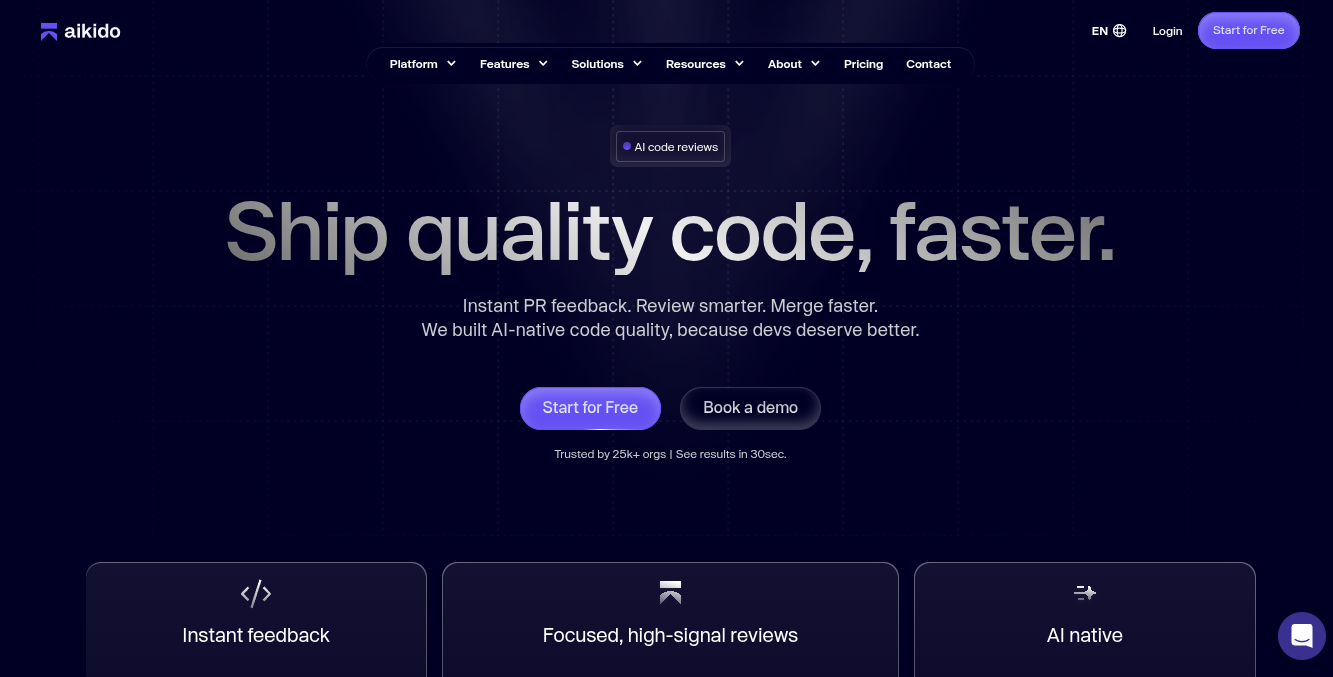
Aikido Security is an AI code review tool designed to make reviews faster, easier and more secure. It delivers AI-driven insights and integrates seamlessly into your existing workflows (version control, PRs, CI/CD pipelines and IDEs), ensuring your code is reviewed at every stage of the Software Development Lifecycle (SDLC).
Aikido Security brings AI-native intelligence into your development workflow by providing:
- Instant and context-aware feedback in pull requests
- Adaptive learning that understands your codebase and improves with past reviews
- Custom rule definitions and code context.
As a result developers only receive actionable, high-severity notifications, allowing them move from detection to remediation without unnecessary context switching.
Key Features:
- Data Privacy: Aikido Security does not store your source code after analysis or use it to train its LLMs.
- Business-logic awareness via LLMs: Unlike static-only tools, Aikido leverages LLMs to understand intent and context. This means it can flag “good-looking” code that compiles fine but could still break production.
- Custom rules: Teams can define custom rules based on their "tribal" knowledge and coding standards. This makes code review adaptive to each team’s style and industry needs.
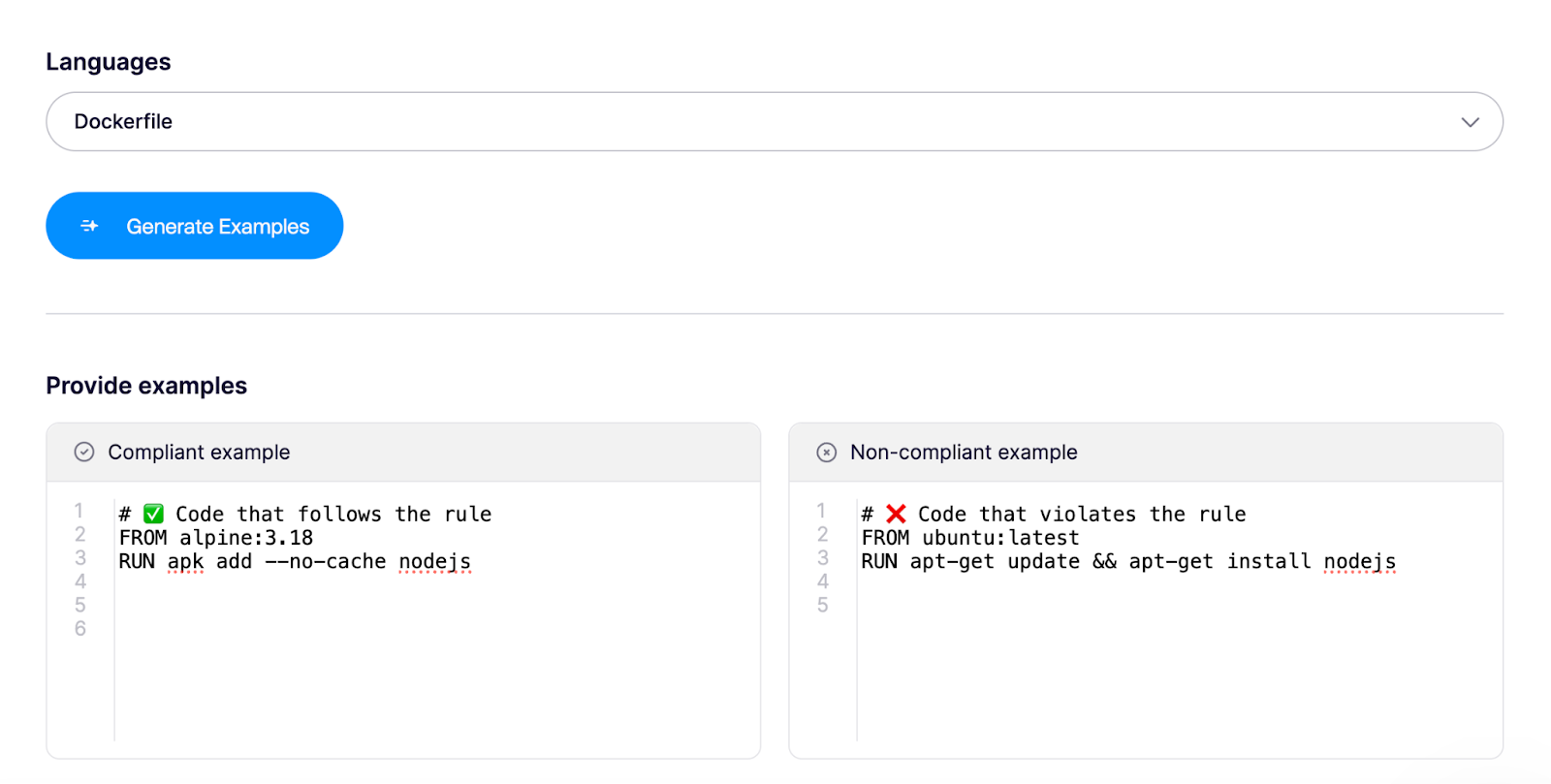
- Codebase-Aware Rule Generation: Aikido learns from your team’s past PRs and review patterns. It turns tribal knowledge into reusable rules, so your best engineers’ instincts become baked into every review.
- AI-Driven Static Code Analysis (SAST): Quickly scans repositories for vulnerabilities, misconfigurations, and code quality issues at both pre-commit and merge stages.
- Secrets Detection: Spots hardcoded credentials or API keys before they reach production, adding a critical layer of protection.
- Continuous Compliance Monitoring: Automates SOC 2, GDPR, HIPAA, and other compliance frameworks with up-to-date, exportable compliance reports. Ideal for regulated industries where audit readiness is a constant concern.
- Open Source Dependency Scanning: Identifies outdated or vulnerable open-source components, and flags risky licenses.
Pros:
- Supports multiple repositories
- Supports custom rules
- Data privacy
- Broad language support
- Strong compliance features
- Predictable pricing
- Developer-first UI
Pricing:
All paid plans starting from $300/month for 10 users
- Developer (Free Forever): Free for up to 2 users. Supports 10 repos, 2 container images, 1 domain, and 1 cloud account.
- Basic: Supports 10 repos, 25 container images, 5 domains and 3 cloud accounts.
- Pro: Supports 250 repos, 50 container images, 15 domains, and 20 cloud accounts.
- Advanced: Supports 500 repos, 100 container images, 20 domains, 20 cloud accounts, and 10 VMs.
Custom offerings are also available for startups (30% discount) and enterprises
Ideal Use Cases:
- Scaling SaaS Teams: Where finding and fixing issues quickly is mission-critical for rapid deployments.
- Regulated Environments: Companies where audit trails and compliance are essential.
- High-velocity CI/CD pipelines: Teams that have high-commit frequency and multiple repositories.
Gartner Rating: 4.9/5.0
Aikido Security Reviews:
Beyond Gartner, Aikido Security also has a rating of 4.7/5 on Capterra and SourceForge.
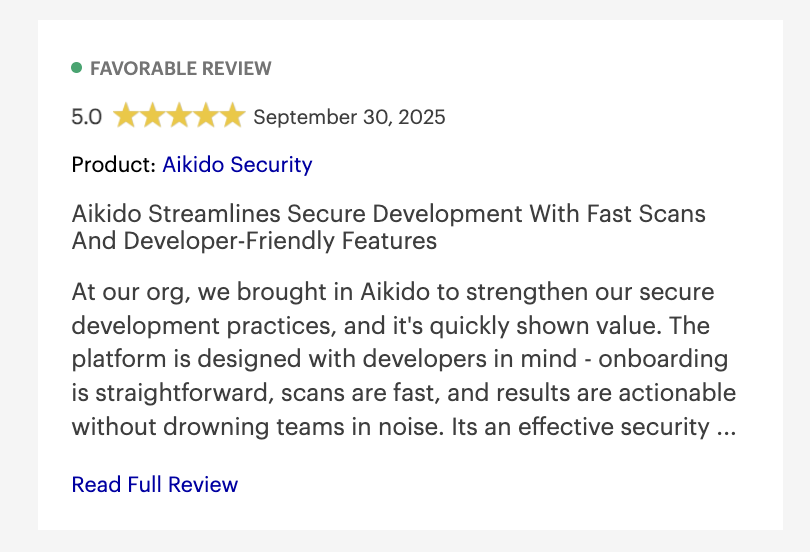
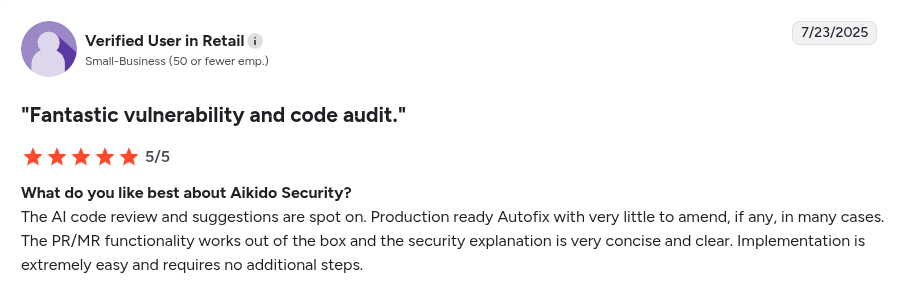
Curious about the difference between AI code review tools and automated code review tools? Check out our article, AI Code Review vs Automated Code Review: The Complete Guide.
2. Codacy

Codacy is a code quality automation tool that focuses on code style, static analysis, duplication detection, and standards enforcement..
Key Features:
- Customizable Quality Gates: Teams can set minimum criteria for merging code, like coverage or linting thresholds.
- Real-Time Feedback: As soon as code is pushed, it provides automated insights into issues-speeding up iteration cycles.
- Multiple Language Support: Works well for diverse stacks, enforcing standards consistently.
Pros:
- Broad language support
- Customizable quality gates
- Supports common CI/CD platforms
- Automates reviews by commenting on pull requests.
Cons:
- Pricing can be expensive for larger teams.
- Limited Customization for Advanced Rules
- Users report slow support response
- Users report slower analysis in large codebases
- Limited security and compliance features
Ideal Use Cases:
- Small to Medium-Size Teams: Especially those seeking to formalize quality practices without heavy configuration.
- Early-Stage Startups: Where resources for manual code reviews are limited, but basic static checks are critical.
Pricing:
- Developer: Free
- Team: $21 per developer/month (billed monthly)
- Business: Custom Pricing
Gartner Rating: 4.4/5.0
3. DeepCode AI (now integrated with Snyk)
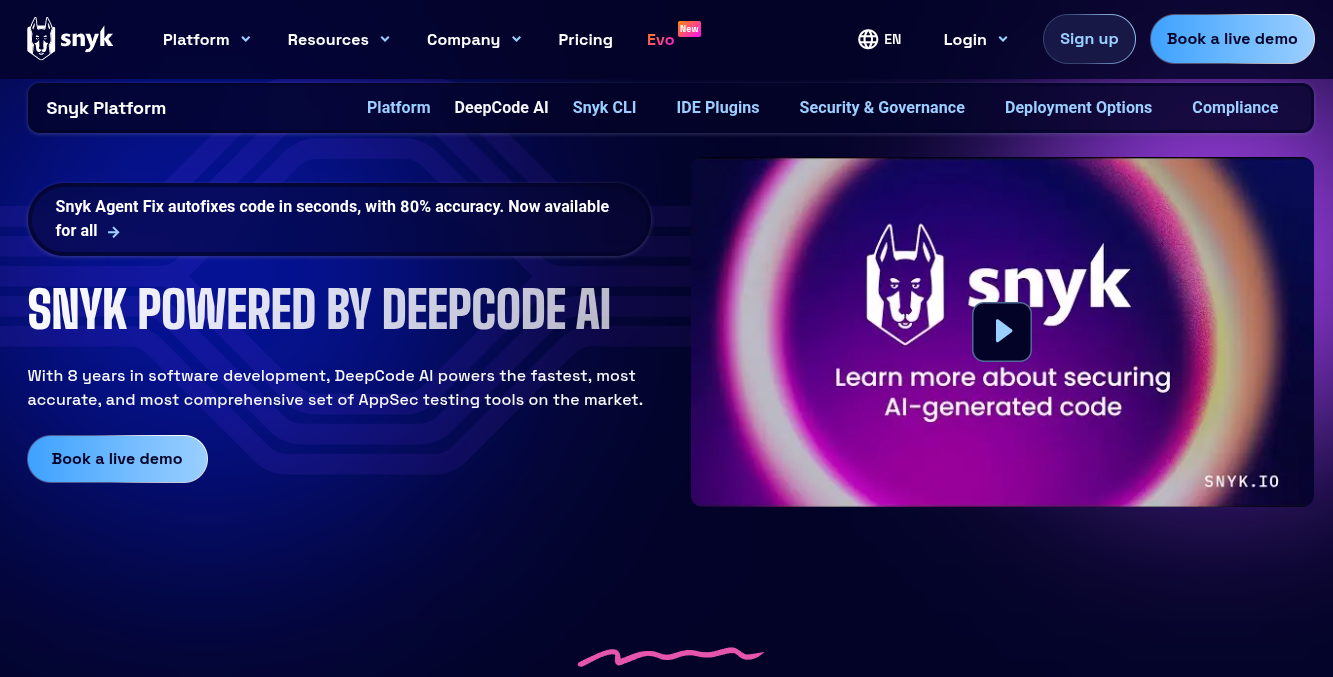
DeepCode AI(now part of Snyk) uses machine-learning and semantic analysis to identify security risks and recurring code patterns that would have been missed by traditional linters.
Key Features:
- AI-Powered Semantic Analysis: Sifts through vast open-source datasets to flag unusual or previously unknown bug patterns.
- Integration with Snyk: Integrates with the Synk platform for deeper dependency and license risk analysis.
Custom Rules: Allows teams to define and save their own rules.
Pros:
- Multi-language support
- Dependency-aware insights
- CI/CD integration
Cons:
- False positives
- Learning curve
- Requires tuning for noise
- It can miss issues in non-standard or proprietary codebases
- Fix suggestions are sometimes generic
- Users report slow scans on large repositories
Ideal Use Cases:
- Security-Focused Teams: Projects dealing with open-source dependencies where subtle security bugs can sneak in.
- Open-Source Projects: Where detection of unconventional vulnerabilities is a priority.
Pricing:
- Free
- Team: $25 per month/contributing developer (min. 5 devs)
- Enterprise: Custom pricing
Gartner Rating: 4.4/5.0
DeepCode AI Reviews:
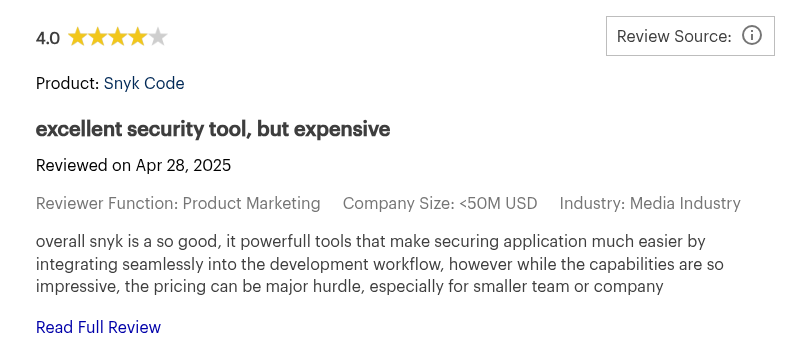
4. Tabnine

Tabnine is an AI-powered coding assistant that specializes in code completion, offering real-time suggestions as developers' type. It’s primarily focused on improving productivity and code consistency.
Key Features:
- Real-Time Code Completions: Boosts developer velocity, especially for repetitive or boilerplate-heavy work.
- Works with Popular IDEs: Integration with VS Code, JetBrains IDEs, and others brings AI suggestions to daily coding workflows.
- Team Knowledge Sharing: Trains on your project's codebase to offer tailored suggestions, fostering team consistency.
Pros:
- Multi-language support
- Context-aware suggestions
- Integrates with major IDE’s
Cons:
- Learning curve
- AI code review agent is limited to its enterprise plan
- Limited free features
- May cross-file semantics in large projects.
- Users have reported high resource consumption during use
Ideal Use Cases:
- Individual Developers: Those looking for speed and efficiency, especially in fast-paced product teams.
- Repetitive Tasks: Projects with a lot of repetitive or formulaic code structures.
Pricing:
- Dev Preview: Free
- Dev: $9 per user/month
- Enterprise: $39 per user/month
Gartner Rating: 4.1/5.0
Tabnine Reviews:
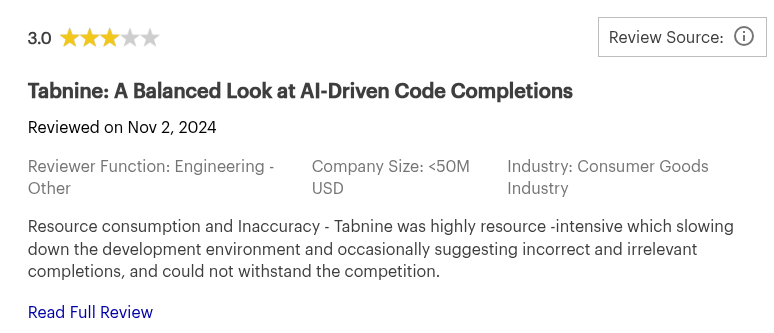
Exploring more tools and how they compare? Check out our article on The Top 18 Best Code Review Tools of 2026
5. CodeRabbit

CodeRabbit streamlines code review processes by providing automated feedback, collaboration, and customizable rules to meet project standards.
Key Features:
- PR Summaries and Explanations: Provides summaries of code changes to help reviewers understand pull requests.
- Context Visualization: Can generate sequence diagrams or flow explanations for complex code changes.
Pros:
- Supports multiple programming languages
- Integrates with Git workflows and IDEs like VS Code
- Zero-data retention policy
Cons:
- Advanced features (like self-hosting or compliance options) are available only in higher-tier plans
- Limited customization
- Users have reported performance issues in large repositories and complex PRs
- May generate noisy or irrelevant comments if not fine-tuned
Ideal Use Cases:
- Startups and mid-sized teams: Teams that want to maintain code quality while scaling quickly.
Pricing:
- Free
- Lite: $15 per month/developer
- Pro: $30 per month/developer
- Enterprise: Custom pricing
Gartner Rating: 4.0/5.0
CodeRabbit Reviews:
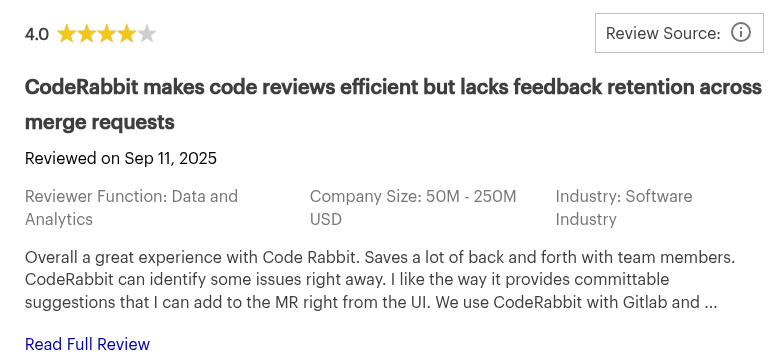
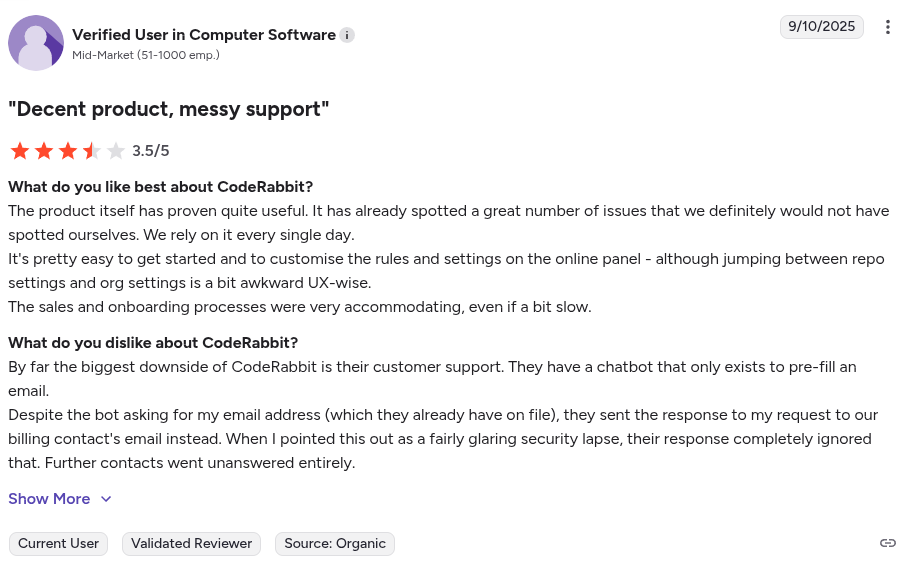
6. CodeAnt AI
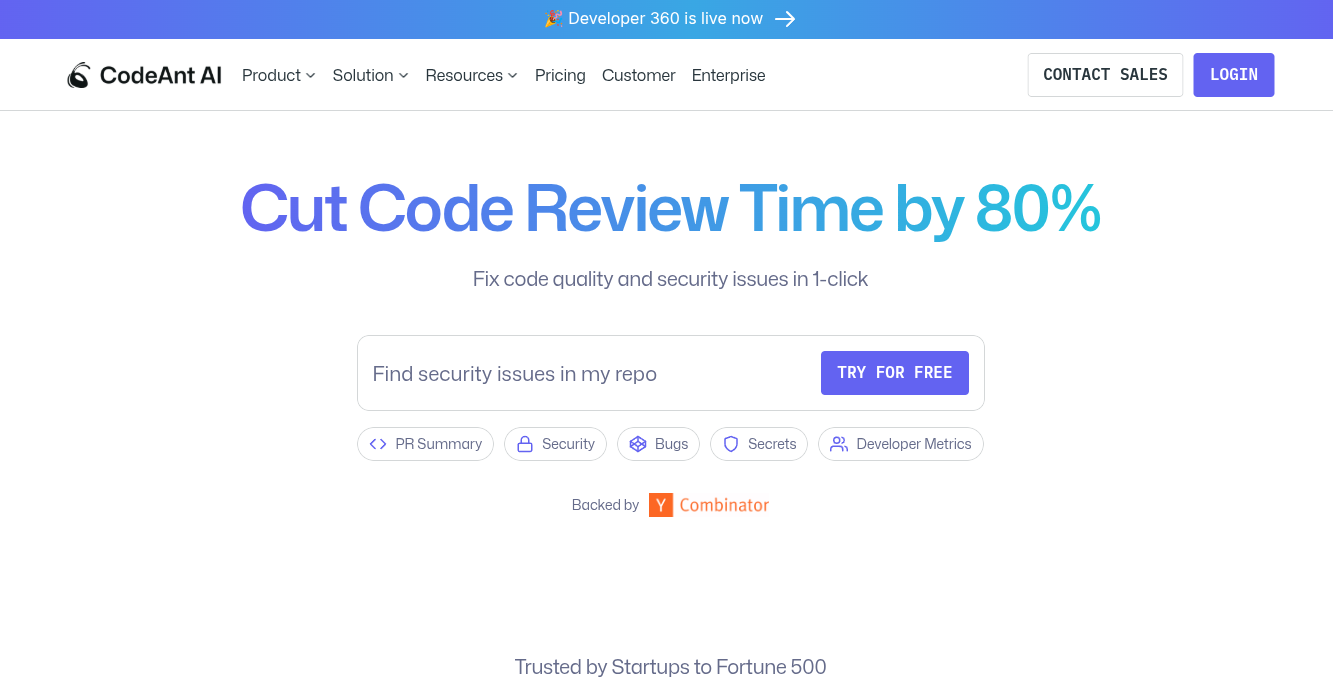
CodeAnt AI combines automation with flexibility, offering tools to detect, fix, and optimize code efficiently. Developers primarily use it because of its end-to-end AI-augmented code review and understanding of abstract syntax trees (ASTs).
Key Features:
- CI/CD integration: Supports common CI/CD tools.
- Automated Documentation: It can automatically generate documentation for the entire codebase.
- Custom Rules: Allows teams define and enforce custom coding standards.
Pros:
- Custom rules
- Built-in security features
- Automated documentation
- Automatic PR summaries
Cons:
- Learning curve
- Still a relatively new tool
- False positives
- May require additional configuration
- Review speed and performance may degrade with very large repositories
- Slow response time
Ideal Use Cases:
- Startups and scaling tech teams: Especially useful for fast-growing teams that want to enforce code standards and security checks without needing a large team of senior reviewers.
Pricing:
- Basic plan: $12 per user/month
- Premium plan: $25 per user/month
- Enterprise plan: Custom pricing
Gartner Rating:
No Gartner review.
CodeAnt AI Reviews:
No independent user generated review.
7. Qodo (formerly Codium)

Qodo (formerly Codium) is an AI-driven code integrity platform that helps teams write, test, and review code with advanced automation and contextual understanding.
Key Features:
- Context-Aware Analysis: Uses retrieval-augmented generation (RAG) to index codebases and understand architectures
- Automated Test Generation: Generate unit tests, suggest coverage improvements.
- Multi-Agent Framework: Qodo is built around agents (e.g., Gen for code generation/testing, Merge for PR review)
Pros:
- Context-Aware suggestions
- Automated PR workflows
- Broad language support
Cons:
- Learning curve for advanced features
- False Positives
- Users have reported the user interface as confusing/clunky
Ideal Use Cases:
- Engineering teams practicing shift-left testing: Automatically generate tests and surface issues early in PRs to catch bugs before they reach CI.
Pricing:
- Developer: Free
- Teams: $19 per user/month
- Enterprise: Custom pricing
Gartner Rating: 4.5/5.0
Qodo Reviews:
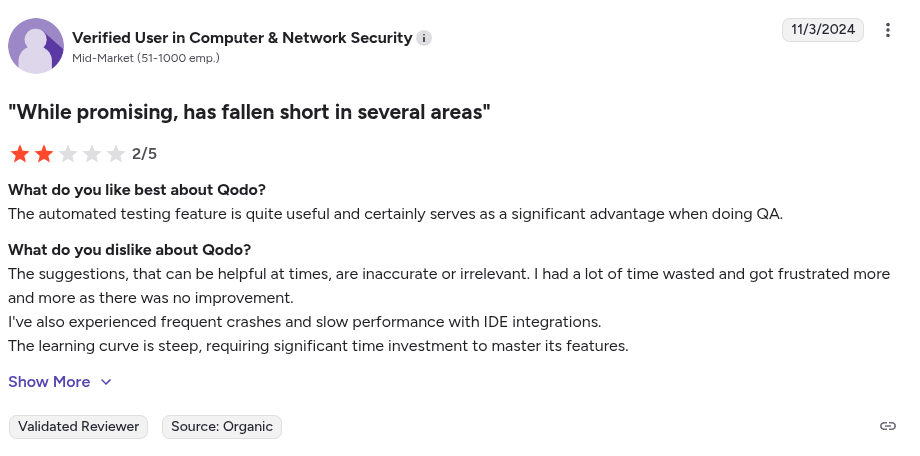

8. Sourcery
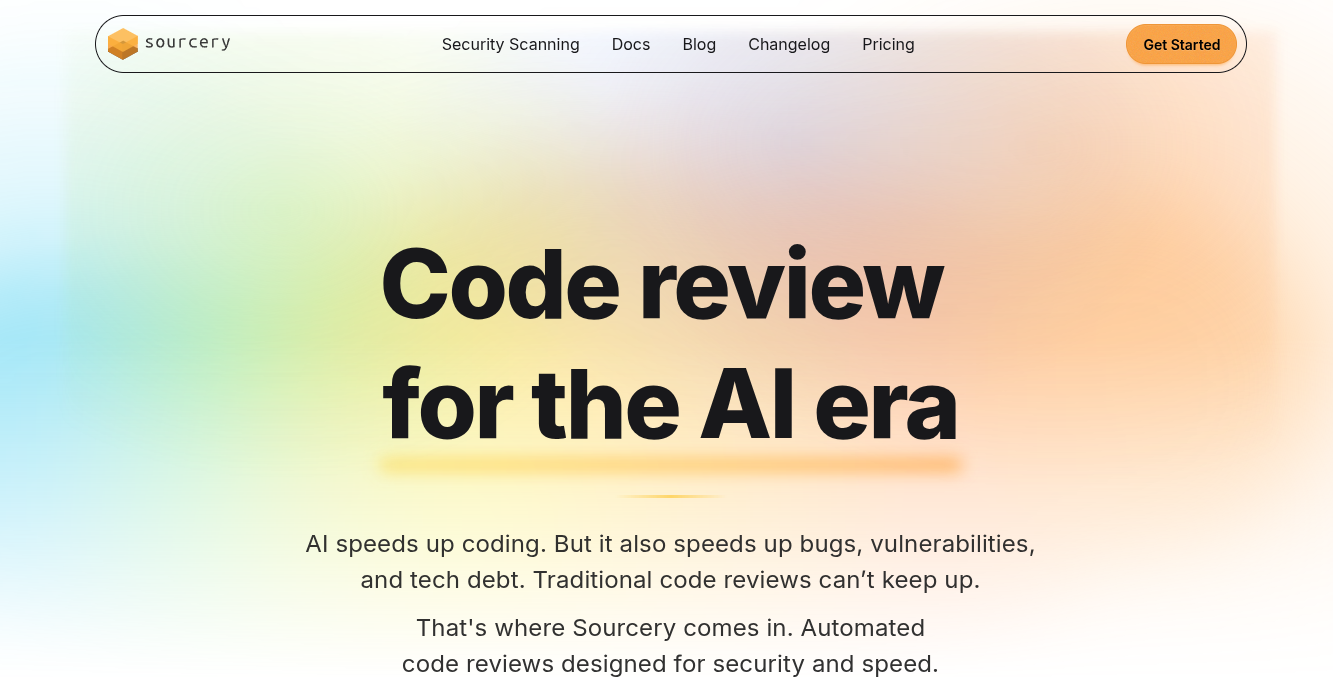
Sourcery uses a hybrid approach for its code review. It uses LLMs for contextual tasks like generating pull request summaries and a rule-based static analysis engine for code quality.
Key Features:
- Code Quality Metrics and Scoring: Provides metrics for functions, such as Quality Score, Complexity and Method Length.
- Security Scanning (SAST): Actively scans for security vulnerabilities and secrets within the code.
Pros:
- Automated Feedback
- Strong Data Privacy
Cons:
- Lack of Conversational Review
- May struggle with complex logic
- False positives
- Advanced features (robust custom rules) are locked behind the paid tiers
Ideal Use Cases:
- Individual Developers: As an automated "pair programmer" and learning tool that provides instant feedback to help improve coding skills and efficiency.
Pricing:
- Open-source
- Pro: $12 per developer/month
- Team: $24 per developer/month
- Enterprise: Custom Price
Gartner Rating:
No Gartner review.
Sourcery Reviews:
No independent user generated review.
9. Greptile
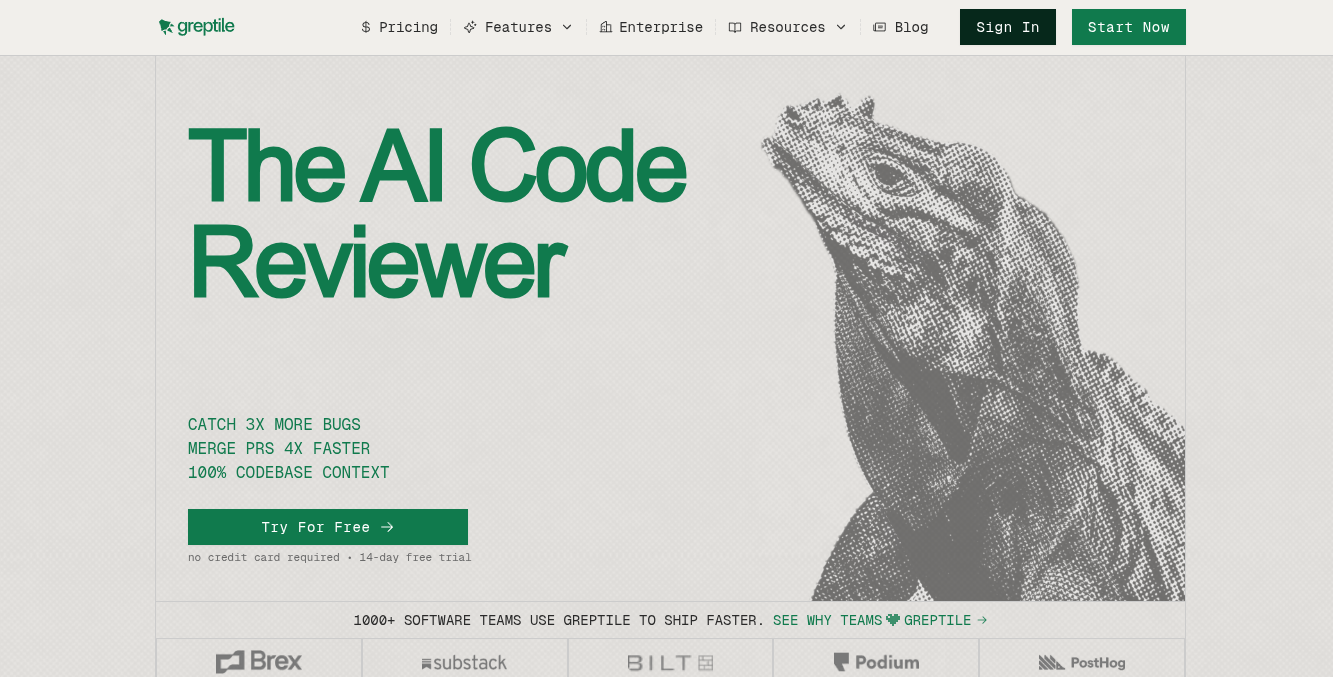
Greptile is an AI code review tool designed to catch bugs, antipatterns, and mismatches that simpler linters or difference-only tools might miss.
Key Features:
- AI Code Review: Automatically reviews pull requests (PRs) with full codebase context.
- Learning Capability: Greptile can learn from your feedback and adapt to your project.
- Contextual Assistance: Developers can ask Greptile natural language questions about the codebase
Pros:
- Actionable Feedback
- Full Codebase Context
Cons:
- Learning Curve
- Depends on third-party models for LLM inference
- Pricing can become expensive when scaling
- Limited support for multi-repository architectures
Ideal Use Cases:
Pricing:
- Cloud: $30 per active developer/month
- Enterprise: Custom pricing
Gartner Rating:
No Gartner review.
Greptile Reviews:
No independent user generated review.
Not sure how you can improve your team's code quality? Check out our article on Code Quality: What Is It and Why It Matters
Comparing the Top 9 AI Code Review Tools
To help you compare the capabilities of the tools above, the table below summarizes each tool's supported features with their ideal use cases.
Choosing the Right AI Code Review Tool for Your Workflow
AI-powered code review tools can accelerate development and reduce human errors, but only when they’re precise, developer-friendly, and integrate seamlessly with your existing workflows. Aikido Security delivers exactly that.
Aikido Security offers the best-in-class AI code reviews for start-ups to enterprises, coming out on top in technical comparisons and POC head-to-heads in each of these categories.
No more juggling multiple tools, drowning in false positives, or spending hours on manual reviews, just cleaner, faster, and more reliable code.
Want faster reviews and cleaner code? Start your free trial or book a demo with Aikido Security today.
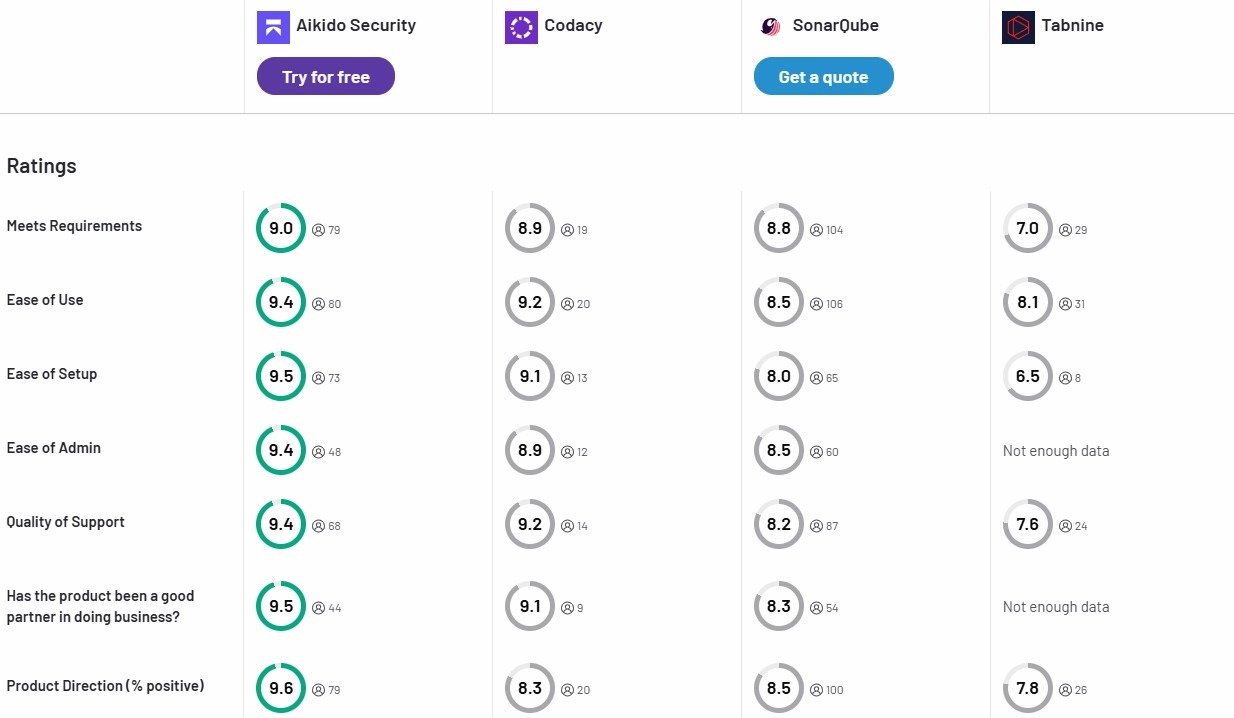
FAQ
How accurate is Aikido Security’s AI review?
Aikido prioritizes signal over noise. It filters out over 90% of false positives before alerts reach developers. This reduces alert fatigue and keeps feedback actionable.
Can it suggest or apply fixes automatically?
Yes. Aikido Security provides AI-generated fixes and one-click pull request patches for supported languages and vulnerabilities.
Does it only scan full repositories, or can it scan just PRs?
It scans both. By default, Aikido Security run on pull requests to give feedback early, but you can also configure full repository scans or scheduled pipeline checks.
Is there support for monorepos or large codebases?
Yes. Aikido Security is built for scaling teams and monorepos. It can scan multi-service architectures and high-commit environments without slowing workflows.
Can we customize the rules or severity levels?
Yes. You can define internal coding standards, modify severity levels, suppress specific rules, or set quality/security gates before merges.
Does Aikido Security support compliance requirements like ISO, SOC 2, HIPAA, or GDPR?
Yes. It maps findings to major compliance frameworks and helps maintain audit-ready records for regulated industries like healthcare and finance
You Might Also Like:

Secure your software now





.avif)
