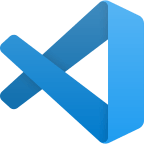.avif)

Developer-first security for your Microsoft stack
If your company runs fully (or partially) on Microsoft, you shouldn’t have to duct tape security tools together. Aikido gives you full-stack security that integrates where you work.
Collaborate
Native integrations with Azure Boards, Microsoft Teams, and Entra ID ensures security becomes part of your daily Microsoft workflows.
For developers, not just compliance
- VS Code + Visual Studio: Run Aikido’s security scanners right from your IDE. Spot and fix issues while you code, without context switching.
- .NET & C# Native Support: Full coverage for your Microsoft codebase (SAST, SCA, secrets scanning, even a .NET in-app firewall).
Get alerts when they actually matter
Skip the noise. Other tools flood you with alerts. Aikido highlights which risks are exploitable, cutting out false positives. So you can.
Built for team collaboration
- Azure Boards: Automatically add security tickets to your dev workflows and avoid extra work.
- Microsoft Teams: Get notified instantly for new critical issues, and get weekly status reports.
- Entra ID: Control who sees what with native identity support.
One platform, zero overhead
Why juggle various security tools when you can use one that does it all?
- SAST, SCA, CSPM, DAST
- Secrets & malware detection
- License & compliance reporting
- AI Autotriage & Autofix
- .NET in-app firewall
Full Coverage in One Platform
Replace your scattered toolstack with one platform that does it all—and shows you what matters.
The flow must go on
Connect your task management, messaging tool, compliance suite & CI to track & solve issues in the tools you already use.
Frequently Asked Q's
How does Aikido know which alerts are relevant?
We’ve built a rule engine that takes the context of your environment into account. This allows us to easily adapt the criticality score for your environment & filter out false positives. If we’re not sure, the algorithm always reverts to the safest option...
What happens to my data?
We clone the repositories inside of temporary environments (such as docker containers unique to you). Those containers are disposed of, after analysis. The duration of the test and scans themselves take about 1-5 mins. All the clones and containers are then auto-removed after that, always, every time, for every customer.
Does Aikido make changes to my codebase?
We can’t & won’t, this is guaranteed by read-only access.
I don’t want to connect my repository. Can I try it with a test account?
Of course! When you sign up with your git, don’t give access to any repo & select the demo repo instead!
How is Aikido different?
Aikido combines features from lots of different platforms in one. By bringing together multiple tools in one platform, we’re able to contextualize vulnerabilities, filter out false positives and reduce noise by 95%.
How can I trust Aikido?
We’re doing everything we can to be fully secure & compliant. Aikido has been examined to attest that its system and the suitability of the design of controls meets the AICPA's SOC 2 Type II & ISO 27001:2022 requirements.
Get secure now
Secure your code, cloud, and runtime in one central system.
Find and fix vulnerabilities fast automatically.












.svg)