Imagine pushing a new feature on Friday and waking up Monday to a critical breach.
In 2026, this nightmare is all too real. Software vulnerabilities are at an all-time high, withover 38,000 reported in 2025, and attackers are exploiting code flaws faster than ever.
In fact, the latest data shows breaches caused by code vulnerabilities nearly tripled year-over-year. Stolen credentials and injection bugs now account for a major chunk of security incidents.
AI is also causing real world damage. Aikido's 2026 State of AI in Security & Development report found that 69% of organizations had found AI code vulnerabilities, and one in five CISOs said they had suffered a serious attack that stemmed from AI-generated code.
Clearly, catching security bugs early is no longer optional; it’s mission-critical.
This is where code vulnerability scanners come in. These tools automatically scan your source code to spot weaknesses before deployment day. Modern scanners in 2026 are evolving with the times: they integrate seamlessly into development, use AI to cut noise, and cover everything from code to supply chain risks.
Sometimes we call them vulnerability scanning tools and not just code vulnerability scanners.
In this article, we break down the top vulnerability scanning tools for 2026. First, we’ll cover what these scanners are and why they matter. Then we’ll introduce 13 leading tools (in alphabetical order, no fluff or ranking).
Finally, we’ll dive into the best picks for specific use cases, whether you’re a dev looking for quick feedback or a CISO at an enterprise. By the end, you’ll know exactly which vulnerability scanning tools fit your needs and how to integrate them for maximum security.
Skip to the relevant use case below if you'd like.
- Best 5 Code Vulnerability Scanners for Developers
- Best 6 Code Scanners for Enterprise Environments
- Best 5 Code Vulnerability Scanners for Startups and SMBs
- Best 5 Scanners with Secret and Credential Detection
- Best 5 Free Code Vulnerability Scanners
- Best 5 Open Source Code Scanners
- Best 5 Code Vulnerability Scanners for CI/CD
TL;DR
Aikido’s code vulnerability scanner remains the top pick, bringing “no noise, real protection” to developers.
One key feature that makes it stand out is its AI-powered AutoFix: Aikido can suggest and even create secure code fixes automatically, opening pull requests to speed up remediation. Everything runs locally in a secure sandbox, so your code never leaves your environment or trains third-party models.
Also, Aikido filters out false positives before AI steps in, cutting up to 85% of the noise and assigning confidence scores so you can fix faster with clarity. For leadership, Aikido delivers serious value without the complexity.
What Are Code Vulnerability Scanners?
Code vulnerability scanners are automated tools that examine your application’s source code (or compiled code) to find security flaws. They fall under the umbrella of Static Application Security Testing (SAST), meaning they analyze code without executing it.
These scanners use a mix of pattern matching, data flow analysis, and rule-based checks to detect issues like SQL injection, cross-site scripting (XSS), buffer overflows, hardcoded secrets, insecure API usage, and other vulnerabilities.
Essentially, the scanner acts like a diligent code reviewer with a vast knowledge of known weaknesses and coding mistakes. It combs through your codebase and flags risky patterns or bugs that could lead to exploits.
By scanning code early, which is right in the development or build phase, these tools help catch security problems before your app is live in production.
Many code vulnerability scanners integrate into your IDE or CI pipeline to provide instant feedback to developers. The result? You can fix vulnerabilities during coding, long before an attacker (or QA tester) finds them.
Some scanners are language-specific, while others support dozens of languages and frameworks. However, the key takeaway is that code scanners automate the process of finding security issues in source code, making secure coding scalable and continuous.
Why You Need Code Vulnerability Scanners
Every organization that writes software should employ code scanners as part of a secure development lifecycle, and here’s why:
- Early Detection, Fewer Breaches: Catching bugs early prevents disaster later. A large share of breaches stem from known code vulnerabilities that were never fixed. Scanning your code for flaws (like the OWASP Top 10 vulnerabilities) before release dramatically lowers the chance of a compromise.
- Lower Fix Costs: It’s far cheaper and easier to fix a vulnerability in development than after deployment. One study found that post-release fixes cost 5× more on average than fixes during design. Early scanning means you spend minutes patching code now instead of scrambling during an incident or costly patch cycle later.
- Better Code Quality: Many security issues are also bugs that affect stability. By fixing vulnerabilities (buffer overflows, null pointer dereferences, etc.), you improve overall code quality and reliability. Teams report that adopting SAST leads to cleaner code with fewer defects.
- Compliance and Risk Management: Standards and regulations increasingly mandate secure coding practices. Frameworks like NIST’s secure development guidelines explicitly recommend static code analysis and secret scanning as part of verification activities Using code scanners helps satisfy compliance requirements (ISO, SOC 2, PCI DSS) by providing audit trails and reports of code security checks.
- Developer Enablement: Code scanners integrate security into the development process, empowering engineers to fix issues in their own code. Instead of waiting on a late-stage pen test, developers get immediate feedback and learn secure coding patterns over time. This fosters a culture of security ownership (“shift-left” security) and reduces the back-and-forth between dev and security teams.
- Rise of AI-Generated Code and Vibe Coding: The growing use of AI-powered coding assistants and vibe coding tools means more developers and even non-developers, are generating large amounts of code through natural language prompts. While this boosts productivity, it also introduces hidden risks. AI models can unintentionally reuse insecure patterns, outdated libraries, or vulnerable snippets learned from public code. Regular code scanning ensures that AI-generated code meets your security standards, helping teams move fast without introducing unseen vulnerabilities.
How to Choose a Vulnerability Scanning Tool
Not all scanners are created equal. When evaluating vulnerability scanning tools for your team, you should consider the following criteria:
- Language & Framework Support: Does the tool cover all the languages, frameworks, and tech stacks you use? The best scanners support a broad range (from C/C++ to Python, Java, JavaScript, Go, etc.) so you don’t need one tool per language.
- Integration with Dev Workflow: Look for scanners that plug into your existing processes. CI/CD integration is a must i.e., the scanner should run in your build pipeline and gate merges if needed. IDE integrations are a big plus for developer adoption (e.g. showing issues in VS Code or IntelliJ). The more seamlessly a scanner fits into Git, CI, and code review, the more likely developers will actually use it.
- Accuracy (Low False Positives): All scanners will flag some issues that aren’t real problems, but the best tools minimize this noise. Nothing turns devs off faster than hundreds of irrelevant alerts. Modern scanners use techniques like taint analysis and contextual rules to prioritize real vulnerabilities and suppress false positives. Check independent reviews or try the tool on known safe code to gauge its signal-to-noise ratio.
- Performance and Scalability: Speed matters, especially if you plan to run scans on every pull request. A good scanner can analyze a mid-sized codebase in minutes, not hours, and support incremental scanning (only scanning changed code) to save time. Also consider scalability: can it handle millions of lines of code and multiple parallel scans for large enterprises?
- Reporting & Compliance Features: Consider what output and management features you need. Enterprise teams may require detailed compliance reports (mapping findings to OWASP Top 10 or CWE categories), dashboards for risk trending, and issue triaging workflows. Role-based access control and integration with issue trackers (Jira, etc.) can also be important. For a smaller team, these might be overkill, but for regulated industries they’re crucial.
Keep these criteria in mind as you explore options. Next, let’s look at the top tools available in 2026 and what each brings to the table. Further down this article we'll have a look at the best vulnerability scanning tools for specific use cases.
Top 13 Vulnerability Scanning Tools for 2026
First off, below is a comparison table of the top 5 overall code vulnerability scanners based on developer experience, integration depth, scanning speed, and accuracy.
These tools are best-in-class across a wide range of use cases, from fast-moving dev teams to large-scale enterprise security programs.
1. Aikido Security

Aikido is a vulnerability scanning tool built with developers in mind. For organizations looking to cover one element of vulnerability scanning, Aikido offers best-in-class SAST code analysis, secrets detection, SCA, DAST, container scanning, IaC checks, and even cloud security, that integrate with any infrastructure.
You can also use Aikido as a complete vulnerability management platform that covers everything from code to cloud and even runtime security so you team doesn't have to manage separate tools.
Its mission is simple: “no noise, real protection.” Instead of flooding you with alerts, Aikido auto-triages findings, cutting out up to 95% of false positives so you can focus on what actually matters.
What’s new is AI-powered AutoFix. Aikido can now suggest and even generate secure code fixes automatically, running everything inside a secure local sandbox. Your code never leaves your environment, never trains third-party AI models, and never risks data exposure.
The result of all this is developers who get clear, trustworthy insights and one-click fixes built right into their workflow, while security teams get full coverage with minimal noise.
Key Features:
- Best-of-breed vulnerability scanners: Aikido offers best-in-class scanners for any part of your IT estate. Code scanning, IaC scanning, API scanning, and many more. And compared with other scanners, Aikido has shown better reachability analysis and auto remediations.
- Connected “code-to-cloud” coverage: Aikido links code, cloud, and runtime in one seamless workflow. You can start with the module for (code scanning, container/IaC scanning, API security, and runtime protection) and scale to gain deeper context as you expand.
- Noise Reduction: Smart filtering ensures you see important vulnerabilities, not a flood of false positives. Aikido’s engine contextualizes each finding i.e., if a vulnerability isn’t actually exploitable (say, dead code or behind a feature flag), Aikido will suppress it. You get a short list of real issues, not hundreds of “maybe” warnings.
- Dev-Friendly Integration: Works where devs work. Aikido integrates into CI/CD pipelines, git workflows, and popular IDEs (VS Code, IntelliJ, etc.). It can run scans on every pull request and send results to Slack or Jira. There’s also a local CLI, so developers can scan code on their machine before committing.
- AI Auto-Fixes: Leverages AI to suggest fixes for certain vulnerabilities. Aikido’s AI AutoFix feature can automatically generate a patch or pull request for many findings. This accelerates remediation such that developers can accept the fix or tweak it, saving time on research.
- Flexible Deployment: Available as a cloud service or self-hosted. Aikido is cloud-native by default (with a web dashboard and API), but an on-premises option exists for companies with strict compliance needs. Data stays secure, and scanning can even run fully offline if required.
Aikido Security: Who’s it For & How it’s Priced
2. AppScan Source (HCL AppScan)
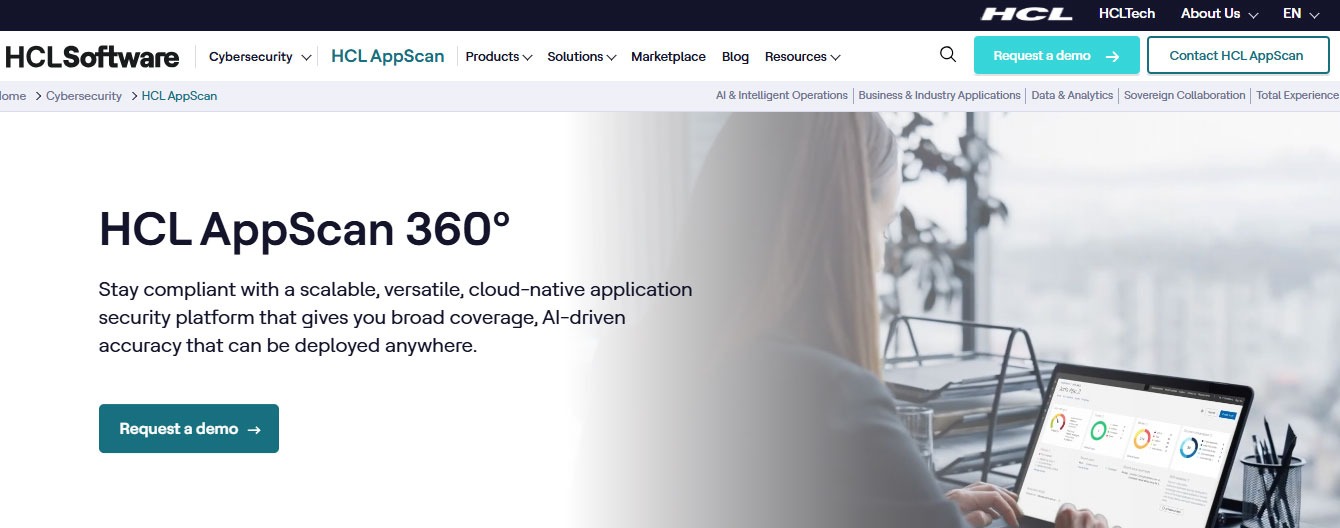
AppScan Source is a veteran static code analyzer, originally from IBM and now under HCL. It focuses on scanning source code for vulnerabilities early in the development lifecycle.
AppScan supports a wide range of languages (Java, C#, C/C++, JavaScript/TypeScript, and more) and is known for its analysis depth. Over the years, AppScan has incorporated automation and AI features to improve accuracy, for example, an “Intelligent Finding Analytics” system to reduce false positives.
Key Features:
- Comprehensive SAST Engine: AppScan Source performs deep data flow analysis to catch complex issues (e.g. multi-step injection exploits, logic flaws). It often finds subtle vulnerabilities that simpler pattern-based tools miss. The trade-off is that scans can be heavier, but recent versions introduced incremental scanning and parallel processing to speed this up.
- Developer Workflow Tools: HCL provides an IDE plugin called CodeSweep and other integrations so developers can scan code as they write it. This “shift-left” approach means you don’t have to wait for a centralized scan, vulnerabilities pop up in your editor or CI logs for quick fixing.
- Policy and Compliance: AppScan comes from an enterprise pedigree, so it has strong compliance reporting and policy features. You can enforce security policies (say, “no OWASP Top 10 A1 issues before release”) and generate reports for auditors. It maps findings to standards like OWASP, PCI DSS, and CWE, which is useful for meeting requirements.
- Enterprise Integration: Aside from IDE/CI, AppScan integrates with bug trackers and enterprise dashboards. It can feed results into HCL AppScan Enterprise (a central portal) for risk management across many applications. It also supports role-based access and multi-user collaboration on triaging scan results.
- Continuous Updates: Backed by a dedicated security research team, AppScan’s rule database is regularly updated for new vulnerability patterns. As new CVEs and exploit techniques emerge, HCL pushes updates to keep the scanner current.
HCL AppScan: Who’s it For & How it’s Priced
3. Checkmarx

Checkmarx is a well-known application security platform, best known for its static application security testing capabilities. The latest Checkmarx One platform is a cloud-native AppSec suite that includes SAST, software composition analysis (SCA), infrastructure-as-code scanning, API security testing, and more.
Checkmarx scans source code directly (unlike some tools that scan binaries), which makes it easier to integrate into developer workflows and CI pipelines. It’s popular for its breadth of language support and enterprise features.
Key Features:
- Robust SAST Analysis: Checkmarx’s SAST engine supports dozens of languages and is highly configurable. It performs path-sensitive data flow analysis to find vulnerabilities without requiring the code to compile. This means you can scan incomplete code or microservices independently. For huge projects, Checkmarx offers incremental scanning to improve performance – only changed code is re-scanned.
- Unified Platform: With Checkmarx One, you get a single interface for multiple types of scans. Developers and security teams can see SAST findings alongside open source library vulnerabilities, IaC misconfigurations, and more. This unified view helps eliminate switching between tools. It’s similar in philosophy to Aikido’s all-in-one approach, aiming to simplify AppSec tool sprawl.
- Developer-Centric Integration: Checkmarx invests in integrations to meet developers where they work. There are plugins for all major IDEs (Visual Studio, VS Code, IntelliJ, Eclipse) and tight integration with GitHub, GitLab, Bitbucket, Azure DevOps, and Jenkins. For instance, you can configure Checkmarx scans to run on each pull request and fail the build if new high-severity issues are found. Results can be pushed as code review comments, making remediation part of the normal dev workflow.
- Custom Rules & SDK: Advanced users can extend Checkmarx with custom queries and rules. If you have proprietary patterns to check (say, company-specific secure coding guidelines), you can write custom queries in their query language. Checkmarx provides a Security Education portal and SDK for this. It’s a powerful feature for organizations that want to fine-tune what the scanner looks for.
- Enterprise Management: Features like project risk scoring, compliance reporting, and integration with ticketing systems are built-in. Checkmarx generates reports mapping issues to OWASP Top 10, PCI, HIPAA, etc., which management and auditors appreciate. It also has a mature vulnerability dashboard where AppSec teams can track remediation status across many apps and filter by team, project, severity, and so on.
Checkmarx: Who’s it For & How it’s Priced
4. Fortify Static Code Analyzer (Micro Focus Fortify)
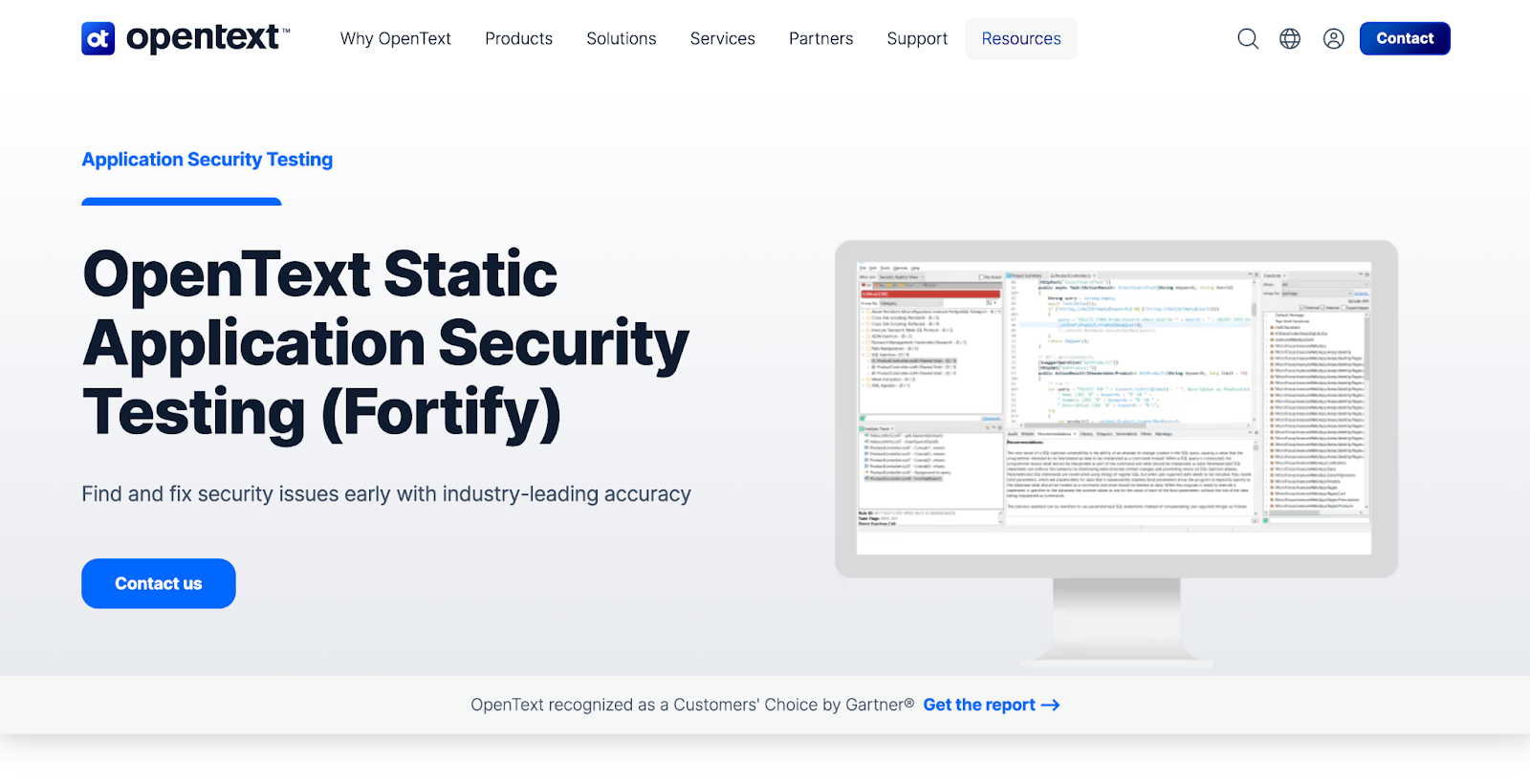
Fortify Static Code Analyzer (SCA), which is now part of OpenText, is one of the original heavyweights in static analysis. It’s a flagship SAST tool known for very deep analysis of code.
Fortify can be run on-premises and has been used in industries like finance, government, and defense for years. It scans source code (or bytecode for certain languages) to find an extensive range of security weaknesses and quality issues.
If you need thorough coverage and don’t mind some complexity, Fortify is a top contender.
Key Features:
- Deep Vulnerability Coverage: Fortify comes with an expansive set of rules covering everything from classic web vulns (XSS, SQLi) to buffer overflows, race conditions, cryptographic weaknesses, and more. It uses multiple analysis techniques (data flow, control flow, taint tracking, lexical analysis) to catch tricky interprocedural issues. This means it can find certain vulnerabilities others might miss. The flip side is it may flag a higher volume of potential issues, requiring triage.
- Audit Workbench & Triage Tools: Fortify provides a desktop client called Audit Workbench where security analysts can review and audit scan results efficiently. It has features to group and de-duplicate findings, mark false positives, and add comments/analysis. This is useful when dealing with thousands of findings – you can systematically work through them and generate reports. Fortify also learns from audits (it has an AI-assisted auditing feature that uses past audit decisions to auto-hide likely false positives).
- Enterprise Integration: Like others, Fortify supports CI pipeline integration (e.g. a Jenkins plugin) and IDE plugins for devs (Visual Studio, IntelliJ, Eclipse). Fortify can be a bit heavy for devs to run on each commit, but it’s often used in nightly builds or gated builds for critical projects. It also integrates with ALM tools and bug trackers. Fortify’s ecosystem includes “Fortify on Demand,” a cloud-based scanning service, if you prefer not to run it in-house.
- Compliance & Reporting: Fortify’s reporting is rich. Out of the box, it maps issues to OWASP Top 10, DISA STIG, CERT secure coding standards, etc. The tool can output detailed PDF/HTML reports as well as raw data (FPR files) for custom reporting. For organizations needing to demonstrate compliance, these canned reports save a lot of time. There’s also a feature to generate an SBOM (software bill of materials) of vulnerabilities in third-party components, complementing SCA.
- Constant Updates: The security content (rulepacks) are updated regularly by the Fortify team. As new vulnerability classes emerge or languages evolve, rulepacks are issued to keep scans effective. For example, if a new framework becomes popular (say a new JavaScript library), Fortify often adds rules to handle its idioms securely. Long-term customers value this reliability of updates.
Fortify Static Code Analyzer: Who’s it For & How it’s Priced
5. GitHub CodeQL
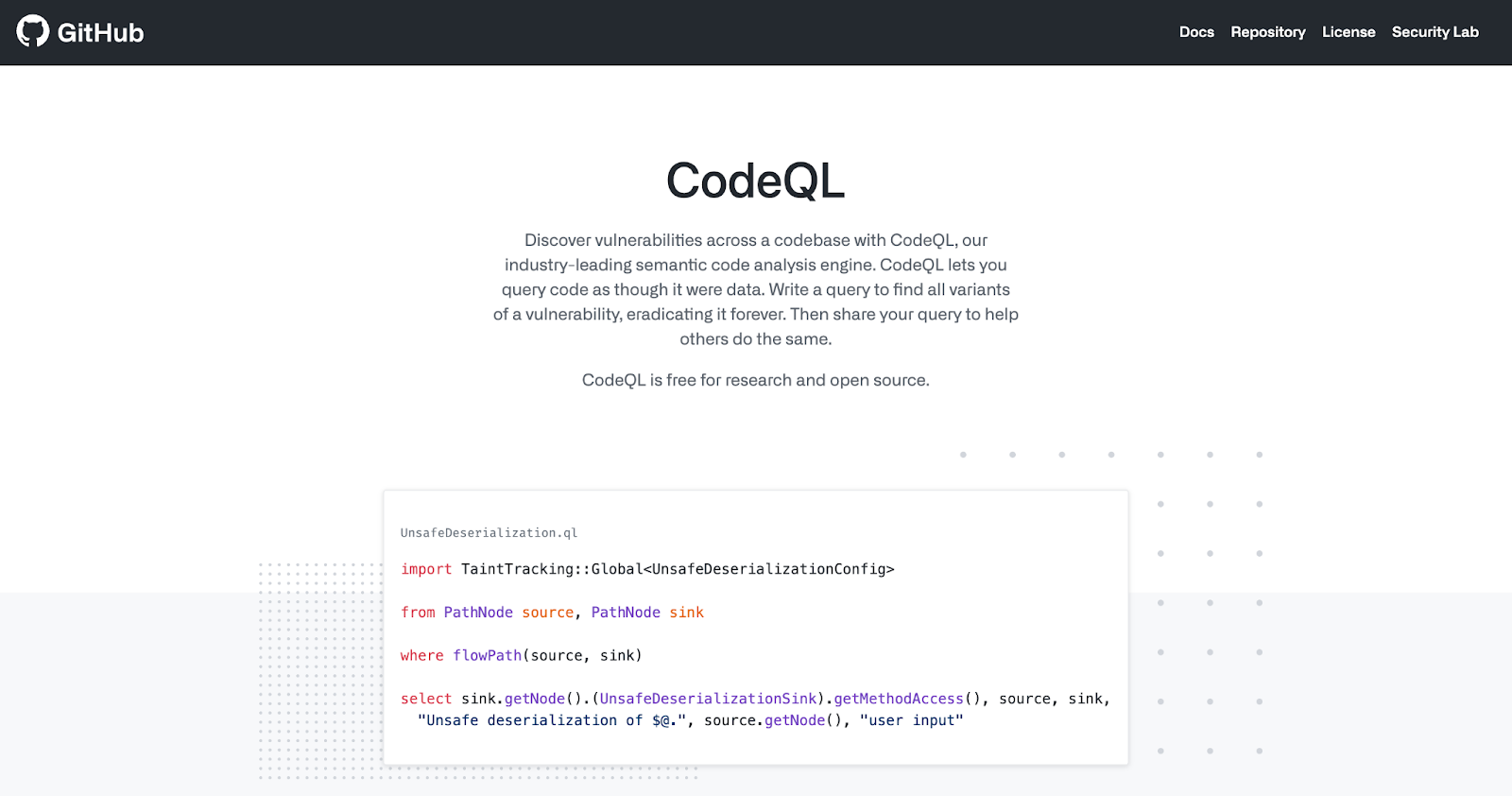
GitHub CodeQL is the analysis engine that powers GitHub’s code scanning for vulnerabilities. It’s a query-based code analysis tool, which means,it treats your code like data and lets you write queries to find patterns.
CodeQL was developed by Semmle (acquired by GitHub) and is used widely to hunt for vulnerabilities in open source. The best part: CodeQL is free for open-source projects on GitHub, and its queries are open source. It can also be used on private code (with GitHub Advanced Security or the CLI).
Key Features:
- Powerful Semantic Analysis: CodeQL builds a database from your code and allows complex queries to identify vulnerabilities. For example, you can write a query to find “any data coming from an HTTP request that reaches a database query without sanitization.” GitHub provides a large library of pre-written queries for common vulnerabilities (covering the OWASP Top 10 and many CWEs). These queries often go beyond simple pattern matching and encode security logic, so CodeQL can find nuanced issues across function and file boundaries.
- Continuous Scanning in CI: If you use GitHub, enabling CodeQL code scanning is straightforward. It runs as part of your CI (GitHub Actions workflow) and surfaces results in the GitHub UI, appearing in the repository’s “Security” tab and optionally as pull request comments. This tight integration means developers see security alerts right next to their code. Many open-source maintainers use this to keep their projects clean, and enterprises use it for internal repos with GitHub Enterprise.
- Custom Query Flexibility: One of CodeQL’s superpowers is customization. Security engineers can write new CodeQL queries to target organization-specific patterns or new vuln types. There’s a learning curve (queries are written in a declarative format a bit like SQL for code), but it enables you to extend scanning in ways closed tools often can’t. GitHub’s community often contributes queries for new vulnerabilities. For instance, after a major incident, you’ll see CodeQL queries published to detect that pattern in any code.
- Broad Language Support: CodeQL supports the major languages: Java, JavaScript/TypeScript, Python, C/C++, C#, Go, Ruby, Swift, Kotlin, and more. It’s continuously expanding. You can run CodeQL on monolithic apps or microservices alike. It’s particularly favored in open source communities for C and JavaScript vulnerability research.
- Open Source and Research Backing: The CodeQL query libraries are open source on GitHub. This means you can inspect exactly what each query is looking for, contribute improvements, or trust that the community has vetted them. CodeQL has been used to find thousands of real vulnerabilities in open source projects (GitHub often shares security research where CodeQL queries found dozens of bugs across various repositories). It has a proven track record.
GitHub CodeQL: Who’s it For & How it’s Priced
6. Infer (Meta)

Infer is an open-source static analyzer developed by Facebook (now Meta). It’s a bit unique on this list as it focuses on bug detection (null pointer dereferences, memory leaks, concurrency issues) as much as security.
However, many of the bugs it finds can lead to security problems, and Infer has some rules for things like resource injection and tricky logic errors. It’s used internally at Meta on their massive codebases and has been open-sourced for the community.
Key Features:
- Strong on Mobile and Systems Code: Infer was originally built to analyze Facebook’s mobile apps, so it excels at C, C++, Objective-C, and Java (common in Android/iOS apps). It can also handle C# and some other languages. It’s particularly known for finding memory issues in C/C++ code (e.g. use-after-free, null dereference) and race conditions in concurrent code. If you develop native mobile apps or lower-level software, Infer is a great tool to include.
- Incremental Analysis: One of Infer’s design points is speed with incremental changes. It’s meant to run quickly on diffs. At Facebook, Infer runs on every code change submitted by engineers, giving near-real-time feedback. It achieves this by reanalyzing only the parts of the code affected by a change, rather than the whole codebase. So developers get results fast, even on large projects.
- Inline Annotations and Modeling: Infer allows developers to add simple annotations in code to help the analysis (for example, you can annotate a function to indicate if it should not return null). It also has a mechanism to model external library behavior. This helps reduce false positives, as you can teach Infer about your code’s intentions. Over time, you can calibrate it to be quite accurate in your specific project context.
- Focus on Quality, Some Security: While not a dedicated security scanner, by catching things like null dereferences or thread safety issues, Infer prevents whole classes of potential vulnerabilities (especially in memory-unsafe languages). It might not directly flag an “XSS vulnerability” in a web app (since it doesn’t specialize in web frameworks), but it will alert on the kind of bugs that could lead to crashes or unstable behavior that attackers exploit. Meta has other tools for web security; Infer fills the role of general static analysis for correctness and safety.
- Constantly Evolving: Infer is under active development by Meta and contributors. They have added support for detecting certain resource leaks and simple injection flaws over time. The tool is also used as a research platform, meaning academic improvements in static analysis often get integrated. It’s a great example of an industrial-strength analyzer that’s freely available.
Infer (Meta): Who’s it For & How it’s Priced
7. Klocwork

Klocwork is a static analysis tool geared towards enterprise development in C, C++, C#, Java, and other languages. It’s known for its use in safety-critical and security-critical industries (think automotive, aerospace, medical devices) where code reliability is paramount.
Now owned by Perforce, Klocwork emphasizes scalability for large codebases and integration into large-scale DevOps pipelines.
Key Features:
- Enterprise Scale & Performance: Klocwork is built to handle millions of lines of code efficiently. It can be distributed across multiple machines to parallelize analysis of huge projects. Many tools bog down as code size grows, but Klocwork is used on some of the largest codebases in the world. It also supports incremental analysis to provide results faster on active projects.
- MISRA and Standards Compliance: A big strength of Klocwork is support for coding standards like MISRA C/C++ (important in automotive and embedded systems), ISO 26262, DISA STIG, CWE, and others. It has rule packages to enforce these standards out of the box. For example, automotive developers use Klocwork to ensure code meets MISRA guidelines (which overlap a lot with security best practices for C). This makes it popular in industries with compliance requirements for code safety.
- Issue Dashboards and Metrics: Klocwork provides web-based dashboards where you can track metrics like number of issues over time, density of bugs per line of code, etc. It classifies issues by severity and type (security, correctness, style) so you can focus on what matters. Managers appreciate the trend graphs and the ability to assign issues to developers directly from the interface. It essentially doubles as a code quality management platform.
- Developer Desktop Analysis: To encourage developer adoption, Klocwork includes desktop plugins (for Visual Studio, Eclipse, IntelliJ, and others) that let devs run local analysis. They can see and fix issues in their environment before pushing code. This is vital in fast-paced dev teams; it shifts finding/fixing left to the individual contributor rather than everything being found in a big batch after the fact.
- False-Positive Management: Klocwork, like other advanced analyzers, will find a lot. To prevent alert fatigue, it offers good mechanisms to suppress or ignore certain findings. Developers can mark false positives (with comments or in the interface), and Klocwork can be configured to stop reporting those in future runs. Over time, teams tune the analysis to focus on real problems. Klocwork’s analysis engine also uses context to reduce noise (for instance, it understands null versus non-null contexts to not flag null-pointer issues where it’s provably safe).
Klockwork: Who’s it For & How it’s Priced
8. Semgrep

Semgrep is a fast, lightweight static analysis tool that has gained popularity for its simplicity and customization. The name stands for “semantic grep” and you can think of it like grep on steroids, searching code for patterns with awareness of syntax.
Semgrep is open source and particularly loved by developers and security engineers who want to write their own rules easily. It supports a wide array of languages with a single engine.
Key Features:
- Easy Custom Rules: One of Semgrep’s biggest draws is how easy it is to create rules. Rules are written in YAML using patterns that resemble the code you want to find. You don’t need to learn a complex query language, just provide a code snippet with wildcards. For example, you can write a rule “find exec(...) usage in Python where the argument comes from an input” in a few lines of YAML. This empowers teams to codify their secure coding guidelines or catch specific bug patterns unique to their app.
- Speed and CI Integration: Semgrep is designed to be fast. It can scan thousands of lines per second and is very CI/CD-friendly. Many projects run Semgrep on every pull request because it typically completes in under a minute for moderate codebases. It outputs results in formats like SARIF or JUnit, which integrate with CI systems to mark build failures or annotate PRs.
- Growing Rule Library: Though you can write your own rules, you might not need to asSemgrep comes with over a thousand community rules (the Semgrep Registry). These cover common vulnerabilities (modeled after OWASP Top 10 issues in various frameworks), misconfigurations, code style checks, and more. You’ll find rulesets for languages (e.g. “find XXE in Java” or “detect hardcoded AWS keys in any language”). The community and Semgrep’s maintainers (r2c, now Semgrep Inc) continuously add to this library.
- Minimal False Positives: Because Semgrep rules are targeted and usually written with specific context, the noise level can be quite low compared to heavyweight SAST tools. If a rule is too noisy, you can tweak or disable it. The philosophy is to give you actionable results that developers can quickly fix. For example, rather than attempting full data flow analysis (which could generate complex paths), a Semgrep rule might simply flag “use of eval”, which is a straightforward thing to avoid.
- Cloud and CI Service (Optional): While Semgrep the engine is open source, the company offers a free (and paid) cloud service to manage findings, called Semgrep App. You can use it to run scans centrally, get a web UI for results, assign issues, etc. This is optional as many just run the CLI locally or in CI, but it’s there if you want a more team-oriented dashboard and real-time policy enforcement across projects.
Semgrep: Who’s it For & How it’s Priced
9. ShiftLeft (now Qwiet.ai)

ShiftLeft (recently integrated into Qwiet.ai) is a developer-first code security tool that made waves by focusing on ultra-fast scanning and immediate feedback. It introduced the concept of a code property graph engine that could analyze code in seconds and integrate tightly with CI/CD.
With ShiftLeft, the goal is to scan every pull request without slowing down developers, hence the name (shifting security left into development). The product has evolved under Qwiet.ai, but its core capabilities remain highly relevant.
Key Features:
- Lightning-Fast Scanning: ShiftLeft’s claim to fame was scanning 1M+ lines of code in under 10 minutes. For typical projects, scans often complete in 2-3 minutes or less. This speed means you can enable blocking security checks on every build or PR, which is something that was impractical with older tools that took an hour or more. It achieves this via optimized code parsing and incremental analysis using the Code Property Graph (CPG) approach.
- Targeted Results (Low Noise): ShiftLeft prided itself on accuracy, aiming to report only a handful of true issues per scan. It uses contextual analysis to weed out false positives. For example, it can track whether a user input actually reaches a sensitive sink; if not, it won’t alert. Fewer alerts means developers are more likely to fix the ones that do appear. One ShiftLeft user quote was “we went from drowning in hundreds of issues to having just 5 critical vulns to address”.
- Dev Workflow Integration: The tool integrates with popular repos and CI systems. You can run ShiftLeft scans in GitHub Actions, GitLab CI, Jenkins, etc., and it will post findings as comments on the pull request or as issues in your tracker. It also had an IDE plugin for VS Code so devs could get feedback in-editor. The idea is to catch and fix issues within the normal dev workflow, not as separate security gates far downstream.
- Modern Language Support: ShiftLeft supports today’s common stacks such as, Java, C#, JavaScript/TypeScript, Python, Go, and more. It has strong support for microservices and API-heavy apps, and includes some API security analysis to detect things like improper auth or data exposure in APIs. It also incorporated SCA (open source dependency scanning) alongside code analysis to give a more complete picture on each build.
- AI and Automation: Under Qwiet.ai, ShiftLeft has been adding AI-assisted features (the platform lists “AI AutoFix” and intelligent remediation guidance). These likely provide automated fix suggestions or prioritize findings based on risk. Automation extends to generating SBOMs and security reports on the fly for each build, which can help in compliance (e.g. show that each commit was scanned and either passed or issues were addressed).
ShiftLeft: Who’s it For & How it’s Priced
10. SonarQube (SonarSource)

SonarQube is a bit of a hybrid on this list. it’s widely known as a code quality tool, but it also includes vulnerability scanning rules (especially in its commercial editions). Developed by SonarSource, SonarQube has been a staple for static analysis focusing on bugs, code smells, and maintainability.
Over the years, security rules (covering OWASP Top 10 categories and more) have been added, making SonarQube a decent lightweight SAST option for many teams, particularly those who want a single tool for quality and security.
Key Features:
- Clean Code and Security Together: SonarQube’s philosophy is to improve overall code health. When you run it, you get a dashboard with a quality gate, encompassing code coverage, duplications, complexity, as well as security vulnerabilities and security hotspots. This holistic view often appeals to dev teams more than a pure security tool would. They see security issues as just another category of “things to fix to make the code better,” which can increase buy-in.
- Language and Rule Support: SonarQube supports ~30 languages, from Java, C#, JavaScript, Python, to PHP, C/C++, and even Swift, Kotlin, and Go. For each, it has a set of security rules (the breadth of rules is larger in paid versions). These rules catch common mistakes like SQL injections, hardcoded passwords, XSS, weak cryptography usage, etc. The Community Edition (free) includes basic vulnerability rules, whereas Developer/Enterprise Editions add more advanced security analysis (e.g., taint analysis for detecting data flows that could lead to injection). For example, in Java, the commercial edition can trace user input through method calls to flag a potential SQL injection – akin to traditional SAST.
- Developer-Friendly UI: SonarQube’s interface is very clean and developer-focused. Issues are shown with the relevant code snippet and clear remediation guidance. Security hotspots (things that might be issues but need review) are separated from confirmed vulns, so developers can triage effectively. Many devs like that SonarQube doesn’t feel “scary” – it’s not dumping thousand-page PDF reports, but rather showing issues inline and tracking resolution over time.
- Integration and Continuous Inspection: SonarQube easily plugs into CI pipelines. Typically, you run the Sonar scanner during build, and it uploads results to the SonarQube server. The server then computes the quality gate and can break the build if new issues violate the threshold. SonarQube also integrates with GitHub/GitLab/Bitbucket to comment on pull requests about new findings. Additionally, Sonar provides an IDE plugin (SonarLint) that highlights issues in real-time as you code, using the same ruleset – instant feedback for devs.
- Extensibility: While SonarSource provides the default rules, the community can develop custom rules or plugins as well. There’s an ecosystem of plugins for specific needs. For security, SonarQube won’t catch highly application-specific logic flaws, but you could write custom rules for your patterns if needed (though it’s not as straightforward as Semgrep or CodeQL for user-defined rules). Many organizations use SonarQube as the first line of defense and then supplement with a more specialized security scanner if needed.
SonarQube: Who’s it For & How it’s Priced
11. Snyk Code

Snyk Code is the static analysis (SAST) component of Snyk’s developer security platform. Originally known for its strength in dependency scanning, Snyk extended into code analysis through its acquisition of DeepCode. The result is a developer-friendly tool that uses machine learning to identify vulnerabilities in source code.
Key Features:
- AI-Powered Analysis: Built on DeepCode’s engine, Snyk Code uses AI and ML to detect insecure code patterns across popular languages including JavaScript, Java, Python, and C#.
- Developer Experience: Integrates directly into IDEs and Git workflows, providing real-time feedback in pull requests and within code editors.
- Unified Platform: Combines SAST with open-source, container, and IaC scanning to give teams a single view of application risk.
- Fix Guidance: Offers actionable remediation advice with code examples and safer alternatives.
Snyk: Who’s it For & How it’s Priced
12. Synopsys Coverity

Coverity is a flagship static analysis tool from Synopsys (acquired from the company Coverity Inc.). It has a long history in the SAST world and is known for its solid analysis accuracy, especially in C/C++ and embedded systems.
Synopsys has integrated Coverity into their broader platform, but Coverity on its own is a powerhouse for finding both security vulnerabilities and quality defects in source code.
Key Features:
- High Precision Analysis: Coverity’s analysis engine was lauded for producing relatively low false positives while still catching critical issues. It uses multiple techniques (graph analysis, boolean satisfiability, etc.) to really prove an issue is possible. The result is that when Coverity flags something, there’s a very good chance it’s a true problem. In one internal study, Coverity claimed to have one of the lowest false positive rates among commercial SAST. Teams appreciate not having to wade through as much noise.
- Support for C/C++ and Beyond: Coverity is frequently used for C and C++ codebases (operating systems, telecom, critical infrastructure software) because of its roots in analyzing Linux kernel code. It can find things like null dereferences, memory corruptions, insecure data handling, basically, the kinds of issues that lead to serious security bugs in low-level code. But Coverity also supports Java, C#, JavaScript, Python, and more, making it versatile. It has specific checkers for things like cross-site scripting in web apps, SQL injection, etc., similar to others.
- Coverity Scan (for OSS): An interesting aspect is Synopsys’s Coverity Scan service which is a free cloud service where open-source projects can upload their code and get scan results. This has been running for over a decade and has helped many open source maintainers fix bugs. It also doubled as a showcase of Coverity’s capabilities (each year they published a report on common defects found in OSS). If you maintain an open source repo, you can use Coverity Scan at no cost.
- Workflow and Triage: Coverity provides a platform to view and manage findings. Issues are tracked so that if they are fixed in code, they disappear on the next scan; if new issues appear, they are highlighted as “new”. This helps teams focus on newly introduced problems (preventing “security debt”). The interface allows assignment of issues to owners, marking them as fixed or dismissed, etc., which is helpful for larger teams coordinating remediation. The tool also integrates with tools like Jenkins for automation and JIRA for ticketing.
- Integrations and API: Synopsys provides integrations for build systems and IDEs. You typically run a Coverity build capture during your normal build, which produces an intermediate representation, then Coverity analyzer processes it. It’s a bit different workflow than others (which may run directly on source or binaries), but once set up, it’s seamless. Coverity’s analysis results can be accessed via APIs, and some teams integrate that into custom dashboards or use Synopsys’s web portal (if they have the full Synopsys suite).
Synopsys Coverity: Who’s it For & How it’s Priced
13. Veracode

Veracode is one of the long-standing players in application security testing. It offers a cloud-based platform that includes static (SAST), dynamic (DAST), and software composition analysis (SCA). Its static analysis runs as a service: you upload your code or binaries, and scans are processed in the cloud.
Key Features:
- Comprehensive AppSec Platform: Veracode supports SAST, DAST, SCA, and optional manual testing in a single platform. For code scanning, it analyzes both source and compiled binaries, which can be useful for legacy or mixed-language applications.
- Language and Framework Support: Covers major languages including Java, .NET, C/C++, JavaScript, Python, and Ruby. Its binary scanning allows coverage for components where source code isn’t available.
- Policy and Compliance Controls: Includes governance tools for defining security policies, tracking compliance, and generating audit-ready reports. These are commonly used by enterprises with strict regulatory requirements.
- Findings and Reporting: Results are presented in a central web portal with details on vulnerabilities, data flow, and remediation guidance. Being cloud-based, it updates rules automatically without user maintenance.
- Integrations and Developer Tools: Offers CI/CD and IDE integrations (e.g., Jenkins, GitHub Actions, IntelliJ). While scans can take longer than other tools, the IDE Scan feature provides faster feedback for incremental changes.
Veracode: Who’s it For & How it’s Priced
Those are the top 13 code vulnerability scanners making waves in 2026.
Next, we’ll match some of these tools to specific scenarios because the “best” tool can vary. Whether you’re a solo developer, a startup CTO, or running an enterprise compliance program, there’s a category of tools that fit your description
Let’s dig into the recommendations by use case.
Best 5 Vulnerability Scanning Tools for Developers
When you’re a software developer, you want tools that catch security issues without disrupting your flow.
The ideal code scanner for a developer runs fast, integrates with your everyday tools, and gives actionable feedback (no long reports full of false alarms).
Developers are focused on building features, so security checks need to be lightweight and developer-friendly to actually get used regularly.
What devs should look for:
- IDE Integration and Real-Time Feedback: A scanner that plugs into your IDE (VS Code, IntelliJ, etc.) can highlight vulnerabilities as you write code. This is great for learning on the fly – it’s like a spellchecker for security. No context-switching to a separate tool.
- Speed and Automation: If running a scan, it should finish in a minute or two for typical projects. Developers will avoid a tool that makes them wait 30 minutes for results. Fast, incremental scanning (only new changes) is key. Integration with git hooks or CI means scans run automatically on commit/push, so you don’t forget.
- Low Noise, High Signal: Developers will quickly ignore a scanner that cries wolf. The best dev-oriented tools have very low false positive rates and prioritize issues likely to be real problems. It’s better to flag 5 critical vulns than 500 “informational” ones that waste time.
- Clear Fix Guidance: When an issue is found, the tool should explain why it’s a problem and ideally show an example fix or suggestion. Devs appreciate education, e.g., “This line allows SQL injection. Consider using parameterized queries (PreparedStatement) instead.”
- Seamless CI/CD Hook: For devs working in teams, having the scanner in CI ensures nobody accidentally merges insecure code. It’s like unit tests; if the build fails due to a security issue, you fix it before merge. The scanner should provide output that’s easy to read in CI logs or as PR comments.
The following are the top 5 vulnerability scanners for developers
1. Aikido Security
Aikido integrates deeply with dev workflows. It offers IDE plugins and CI/CD integration, giving devs instant feedback on their code. It’s designed with a dev-first UX with minimal false positives and actionable results. Plus, its AI AutoFix can even generate fix pull requests, which is a huge time-saver for developers. Additionally, Aikido’s “noise reduction” means devs aren’t overwhelmed with minor warnings.
2. Semgrep
Semgrep is Lightweight and hackable. Developers love Semgrep for its speed and the ease of writing custom rules. It runs locally or in CI in seconds, and you can tailor it to your codebase. Want to enforce a specific secure coding practice? Write a Semgrep rule for it. Its low friction and direct output (in your terminal or editor) make it very dev-friendly.
3. SonarQube (Developer Edition)
SonarQube combines quality and security in one. Many devs already use SonarQube for code quality, and its security rules (especially in Developer Edition and above) give quick insight into common mistakes. SonarLint in the IDE flags issues as you code, and SonarQube in CI will block merges if new vulnerabilities are introduced. It frames security issues as part of writing clean code, which resonates with developers.
4. Snyk Code
Synk is a dev-first SaaS whosetight IDE integrations and slick UI are aimed at developers. It’s cloud-based, so analysis is quick and doesn’t bog down your machine. You get meaningful results with links to learn more. And because it’s part of the Snyk platform, devs can see code issues alongside open source library issues in one place. Snyk’s freemium model also means individual devs can use it on personal projects easily.
5. GitHub CodeQL (via GitHub code scanning)
GitHub CodeQL is great for open source devs and GitHub users. If you’re coding on GitHub, enabling CodeQL scans is a few clicks. It will automatically comment on pull requests with any security issues it finds. That tight integration with the PR review process is fantastic for developers as it surfaces security feedback during code review, which is when your head is already in that code context.
The table below summarises these tools in comparison to their abilities:
Best Vulnerability Scanning Tools for Developers
These tools make security a natural part of development rather than an afterthought.
Aikido and Snyk stand out when you want a commercial solution laser-focused on dev experience (with Aikido also covering a lot of ground like secrets and IaC in one tool, which devs appreciate to avoid juggling multiple scanners).
Semgrep and CodeQL are superb for power-users who want customization or are working in open source ecosystems.
Ultimately, the best approach is often to use one or two of these in tandem: for example, run a fast scanner like Semgrep or Aikido on every commit for instant feedback, and perhaps have CodeQL or SonarQube as a secondary check for deeper coverage.
The good news is developers in 2026 have plenty of options to keep code secure as they write it, rather than after the fact.
Best 6 Vulnerability Scanning Tools for Enterprise Environments
Enterprises have a different set of needs and challenges. You might have hundreds of applications, legacy and modern code, and strict regulatory requirements. The best vulnerability scanners for enterprise prioritize coverage, scalability, and governance. They need to integrate into big-company workflows (maybe less dev-driven and more centralized AppSec-driven) and produce reports and metrics that management cares about.
Enterprise selection criteria:
- Comprehensive Coverage: Enterprises often have a diverse tech stack – Java here, .NET there, some JavaScript/Python for newer apps, maybe even COBOL or PowerBuilder for legacy. The scanner must handle all these languages so security can be standardized across the org. It should also cover open source dependencies and ideally runtime testing (DAST) for a full picture.
- Scalability and Performance: Can the tool scan very large applications (millions of lines) and also scale to scanning 100s of apps concurrently? Enterprise scanners often have distributed scanning capabilities or cloud infrastructure to handle volume. They should also integrate with enterprise build systems (Jenkins, Azure DevOps, TeamCity) without choking the pipeline.
- Centralized Management & Reporting: Enterprises need dashboards to see risk across all applications. The scanner should feed into a central portal where security teams can see which apps have high-risk vulns, track trends, and generate reports for compliance (e.g., “show me all OWASP Top 10 issues across our apps and how many are fixed this quarter”). Role-based access control is important so dev teams see their project’s issues, while management sees the big picture.
- Integration with Security Processes: Think beyond CI – enterprise tools often integrate with ticketing (automatically create JIRA tickets for new vulns), GRC tools, or SIEMs. They might plug into DevSecOps workflows or change management systems. Also, an enterprise might have a “security champion” model – the tool should allow collaboration (comments on findings, assignments, etc.) across teams.
- Vendor Support and Compliance: Enterprises value strong vendor support SLAs, on-call assistance for tricky findings, and things like training materials. The scanner should help with compliance mandates by mapping findings to standards (PCI, ISO, NIST) and providing audit logs. Some industries may require on-premise solutions for data privacy – so that option is key.
The following are the top 6 code scanners for enterprise environments:
1. Aikido – Scalable Vulnerability Scanning, Built for the Enterprise
Aikido Security stands out as one of the few vulnerability scanning tools designed with both developer experience and enterprise governance in mind.
From its On-prem scanners to Monorepo splitting features for improved security issues management, Aikido enables enterprises to not just meet current security requirements, but innovate confidently for the future.
Its role-based access control (RBAC), SSO/SAML support, and audit logging make it compliance-ready out of the box for standards like SOC 2, ISO 27001, and GDPR.
Also, Aikido’s modular architecture lets enterprises roll out vulnerability scanning capabilities progressively. Starting with, say, SAST or SCA and then expanding to other modules as the need grows.
Unlike legacy enterprise tools that often feel heavy and siloed, Aikido focuses on developer-friendly workflows and zero-noise results. That means fewer false positives, faster remediation, and tighter integration with tools enterprises already use.
2. Checkmarx One
Enterprise AppSec suite. Checkmarx is a favorite in large companies because of its wide language support and deployment flexibility (cloud or on-prem). It provides unified SAST, SCA, and more under one platform, which is easier to manage at scale. Companies appreciate features like custom rules and the ability to deeply integrate into their SDLC. Plus, Checkmarx’s reporting and policy engine are built with enterprise governance in mind.
3. Veracode
Cloud powerhouse with governance. Veracode’s cloud platform is practically designed for enterprises – you upload apps and get back results with robust policy reporting. The fact that it’s a service means it can scale up scanning capacity as needed (you’re not limited by in-house hardware). Enterprises love the compliance-ready reports and that Veracode can handle lots of apps with a relatively small internal team, since Veracode does heavy lifting on their side.
4. Fortify (Static Code Analyzer)
Depth and legacy support. Many large organizations have used Fortify for ages, and for good reason because it finds tons of issues and covers many languages, including legacy ones. Its enterprise dashboard (Fortify Software Security Center) gives a bird’s-eye view of risk and compliance. Fortify’s on-prem nature suits industries that can’t send code to cloud. If an enterprise has a mature AppSec team, they often can tune Fortify to be very effective and integrated. The Audit Workbench and collaborative triage workflow are great for big teams reviewing results.
5. Synopsys Coverity
Accuracy and integration. Synopsys caters to enterprise with a suite including Coverity for SAST and Black Duck for SCA. Coverity’s high-accuracy analysis means less time wasted on false alarms which is important when you have thousands of findings across a portfolio. Enterprises also benefit from Synopsys’s services (they offer consulting, managed services, etc., to augment the tool). Coverity’s ability to handle huge codebases (like automotive AUTOSAR code or telecom systems) is a plus. And tools like Coverity Connect provide the collaboration layer for large dev teams.
6. HCL AppScan Enterprise
Enterprise-grade, with the legacy of IBM. AppScan in enterprise mode provides both static and dynamic scanning, with central management. It can be deployed on-prem and handle large scan volumes. IBM origins mean it’s used to big org environments and compliance requirements. AppScan’s integration with IBM/Rational processes (for those enterprises still using those) can be beneficial. And HCL has been modernizing it with AI and dev-friendly features, so it balances both worlds.
Honorable mentions in enterprise: Snyk (many enterprises now use Snyk for its dev-friendly approach, scaling it via enterprise licensing, which is great for organizations embracing DevSecOps); SonarQube Enterprise Edition (mostly for quality but some use it enterprise-wide for security hygiene, complementing other tools); OWASP Dependency-Check and similar for SCA (often used alongside SAST in enterprise pipelines).
The table below summarises these tools in comparison to their abilities:
Best Vulnerability Scanning Tools for Enterprise Environments
In practice, large enterprises might use multiple tools: for example, a heavyweight like Fortify or Veracode for a thorough scan and compliance reporting, and another lightweight tool for developers internally. It’s also common to see enterprises pair SAST with manual code reviews or pen-tests for critical apps.
The key is that the tools chosen must fit into the enterprise’s process and not just generate reports. Successful enterprise AppSec programs integrate these scanners into dev pipelines, ensure developers address findings, and use the scanner data to continuously measure and reduce risk across all applications. The scanners above have proven they can handle the scale and complexity that enterprises demand.
Best 5 Vulnerability Scanning Tools for Startups and SMBs
Startups and small-to-medium businesses (SMBs) have a unique challenge: they need security, but they often lack dedicated security teams or large budgets.
The focus is on tools that provide strong security value out-of-the-box, are easy to use, and affordable (or free). For a scrappy startup, the best scanner is one that catches the big issues early without requiring heavy setup or expert tuning.
What startups/SMBs should consider:
- Simplicity and Ease of Setup: Small teams don’t have time for complex installations or lengthy configurations. Cloud-based or SaaS scanners are attractive because you can get started in minutes. If it’s on-prem, it should be lightweight and docker-compose up friendly. Essentially, plug-and-play is ideal.
- Integration with Modern Stacks: Startups often use modern frameworks and cloud-native architectures. The scanner should handle popular languages (JavaScript/Node, Python, Go, Java, etc.) and frameworks out of the box. Bonus if it covers infrastructure-as-code and secrets, since small teams benefit from one tool that does multiple jobs.
- Free Tier or Low Cost for Small Use: Budget is tight, so tools with a generous free tier (for limited codebase size or few users) or open source solutions can be very appealing. Many startups will try a free tool before deciding to spend on a paid plan as they grow.
- Automation and CI/CD Fit: Startups tend to be CI/CD-heavy with rapid deploys. The scanner should integrate into GitHub Actions, GitLab CI, etc., easily with ready-made configs. It should also produce results that a small team can quickly act on (maybe even auto-create issues).
- Actionable Output Over Perfection: A young company benefits more from “catch the obvious mistakes quickly” than exhaustive, enterprise-grade audits. High-impact, high-probability findings are worth far more than a laundry list of minor ones. So a tool that errs on the side of flagging the clear vulnerabilities (even if it misses some edge cases) is fine, they just need to prevent a major oops like an SQL injection or an admin password left in code.
The following are the top 5 tools for startups/SMBs
1. Aikido Security
One-suite and startup-friendly. Aikido’s platform is like a security team in a box, which is perfect for startups. It scans code, dependencies, cloud configs, you name it – so a small company can rely on one solution rather than juggling many. It’s cloud-based (easy setup) and even offers a free trial and a free tier for small usage. The appeal is you get SAST + SCA + secrets without needing security expertise, and the false positive filtering means you’re only dealing with real issues. Many startups also love the AI AutoFix feature, as it saves their developers’ time by suggesting fixes automatically.
2. Snyk (Snyk Code and Open Source)
Popular in the startup scene. Snyk’s free tier allows quite a bit of usage for small projects (both code scanning and dependency scanning). It’s extremely easy to integrate with GitHub – many startups add Snyk to their repo in a few clicks to monitor for vulns. The dev-focused approach means results are understandable without a security background. As the startup grows, Snyk can grow with them (they can later consider paid plans or additional features).
3. Semgrep (Community Edition)
SMBs with savvy developers can use Semgrep to enforce security practices from day one. It’s free and super quick to run in CI. The predefined rules can catch a lot of common mistakes in web apps and APIs. And if the team has particular concerns (e.g. “don’t ever use eval”), they can write a rule in minutes. Semgrep’s learning curve is low, so even without a dedicated AppSec engineer, developers at a small company can tweak it.
4. GitHub Advanced Security (CodeQL) for Startups on GitHub
If you’re an early-stage startup hosting code on GitHub and perhaps in the GitHub for Startups program, you might get GitHub Advanced Security features enabled. Code scanning with CodeQL will then be available on your private repos. This gives you a robust scanning solution essentially for free (for a period or with credits). It’s a great option if available, since it’s enterprise-grade tech accessible to the little guys.
5. SonarCloud (with security rules)
SonarSource’s SonarCloud is free for open-source and has inexpensive plans for private projects. It’s SaaS, so ideal for a small team. While SonarCloud emphasizes code quality, it does include security hotspot rules. A small shop can use it to keep an eye on code health and catch basic security snafus simultaneously. It’s not as thorough on security as dedicated tools, but it’s very easy to set up and gives a lot of value (quality + security feedback) in one dashboard.
For startups, often the strategy is: start with free/low-cost tools that give broad coverage, then layer on more as you scale.
For example, a team might begin with Semgrep and npm audit (for deps) in CI, which are both free. As they handle more data and need formal security, they might add Aikido or Snyk for more comprehensive scanning and support.
The table below summarises these tools in comparison to their abilities:
Best Vulnerability Scanning Tools for Startups and SMBs
One tip: Don’t ignore secret scanning. Many breaches of startups come from API keys or credentials leaked in code. Tools like Aikido (built-in secrets scanning) or dedicated free ones like GitGuardian’s GitHub app can protect against that. Given limited manpower, an integrated solution like Aikido that covers secrets, code vulns, and more can be a lifesaver for an SMB.
In summary, the best scanners for startups are those that deliver maximum bang for minimal buck:quick to deploy, finds the critical issues, and doesn’t require an in-house security guru to make sense of results.
Best 5 Scanners with Secret and Credential Detection
Not all threats come from typical code vulnerabilities; sometimes the biggest risk is a leaked password or API key in your source code.
Secret and credential scanning has become essential, as hardcoded secrets can lead to immediate compromise (e.g., an exposed AWS key could let an attacker take over your infrastructure). The best tools in this category either specialize in finding secrets or integrate secret scanning into broader code analysis.
Key criteria for secret scanning:
- High Signal Pattern Matching: Secrets have patterns (API keys, tokens, private keys, passwords) that can be regex’d, but naïve regex matching will generate many false positives (think of random strings that aren’t really secrets). Good secret scanners have refined patterns and context awareness to minimize false alarms. For example, they might verify a key’s format checksum or test if a credential is valid.
- Diverse Secret Types: There are lots of secret formats – AWS keys, Azure tokens, Google API keys, Slack tokens, DB connection strings, SSH private keys, certificates, etc. The scanner should recognize a wide array of types. New ones pop up, so it should be updated frequently (or community-driven).
- History and Repo Scanning: Ideally, secrets scanning checks not just the latest code but also git history. A secret might have been committed and removed, but if it lived in history, it’s still exposed unless rotated. Tools that can scan the repo’s past commits (and even scanning in CI for any new secrets added in each PR) are valuable.
- Remediation Workflow: Finding a secret is only step 1 – you then need to invalidate/rotate it and remove it. Good secret scanning tools integrate with services to auto-revoke credentials (for example, GitHub’s own secret scanning can notify cloud providers to revoke leaked keys). At minimum, they should alert the right people immediately (via Slack, email, etc.) because leaked credentials are an emergency.
- Integration with Code Security Tools: If possible, having secret scanning as part of your code vulnerability scanning tool is convenient (one less thing to set up). Many modern code scanners are adding secret detection because it’s become a must-have. If using separate tools, ensure the secret scanner covers binaries and config files too, not just code files.
The following are the top picks for secret and credential detection
1. Aikido Security (Secrets module)
Aikido includes secret scanning alongside its code scanning. This means while it’s checking for code vulns, it’s also looking for things like API keys, credentials in config files, etc. For teams already using Aikido, this kills two birds with one stone, where no secret slips through. Aikido’s engine uses context to reduce false positives (e.g., differentiating a random GUID from an actual credential).
2. GitGuardian
GitGuardian is the gold standard for secrets because it’s popularly known for scanning public GitHub repos for leaked secrets. Their enterprise offering can monitor private repos and even company internal repositories for leaks. It has an extensive library of detectors for various secret types and excellent accuracy. It also provides an interface for incident management (assigning a leak, marking it resolved, etc.). GitGuardian integrates with version control and CI systems to catch secrets pre-commit or at commit time.
3. Trufflehog
Trufflehog is an open source secret scanner that can scan git history and find high-entropy strings (potential secrets) as well as known patterns. It’s a powerful CLI tool that SMBs and enterprises alike use to do periodic sweeps of their repos. Newer versions of Trufflehog also support scanning cloud logs and other sources. It’s not as plug-and-play as some SaaS tools, but great for one-off audits or integrating into pipelines.
4. GitHub Advanced Security (Secret Scanning)
If you host on GitHub, their secret scanning feature (for private repos, part of Advanced Security) will detect known secret patterns and even alert the provider. For instance, if a Twilio API key is committed, GitHub will both alert you and can inform Twilio to revoke it. This service covers dozens of secret types and is constantly expanding via partnerships, providing a powerful safety net for those on GitHub.
5. Snyk & Others (secret rules)
Some general scanners like Snyk have added secret detection rules. Although it can catch hardcoded credentials (like detecting a string that looks like a password or token), it’s not as specialized as a dedicated secret scanner.
SonarQube also flags hardcoded passwords or keys as “security hotspots”. These might not have the breadth of detecting AWS vs GCP vs Stripe keys distinctly, but they will catch obvious cases (like a hardcoded DB password or a PEM formatted private key).
The table below summarises these tools in comparison to their abilities:
Best Vulnerability Scanning Tools with Secret and Credential Detection
Honorable mention: AWS Scout2 or cloud security scanners can find leaked creds in IaC or configs. But focusing on code, the above are top.
In practice, a defense-in-depth approach is wise: enable something like GitGuardian or GitHub secret scanning at the platform level for comprehensive monitoring, and also use your code scanner’s secret detection for immediate feedback in PRs.
Additionally, always have an incident response plan: if a secret is found, know how to quickly revoke and rotate it. A scanner is only as useful as the action you take on its findings.
Secret scanning is one area where automation pays off hugely – catching a leaked credential early can save you from a catastrophic breach. The tools above are the best allies to keep your secrets…secret.
Best 5 Free Vulnerability Scanning Tools
Not every team has a budget for security tools, especially open source projects, student teams, or small startups. Fortunately, there are plenty of free (as in beer) scanners to help secure code without spending a cent. “Free” might mean open-source self-hosted or free-tier SaaS. Here we’ll focus on completely free solutions and what they offer.
Criteria for free scanners:
- No Cost, No Strings: Truly free tools shouldn’t hide core features behind a paywall (though some upsell support or premium versions). They should be usable for meaningful scanning at zero cost. Open source projects fit this well.
- Community and Updates: A challenge with free tools can be keeping up with the latest vulnerabilities. Good free scanners have active communities or maintainers updating rules (e.g. OWASP projects or well-backed open source).
- Ease of Use: If a tool is free but requires huge effort to set up or lots of expertise, it might not be worth it. We favor free tools that are straightforward to run, since users might not have a security background.
- Scope (language support): Some free tools are language-specific (like Bandit for Python). That can be fine if you only code in that language. Others aim for multi-language. When choosing, consider if it covers your stack.
- Extensibility: Free tools often allow customization (since you can modify the code or rules). This can be a bonus for power users.
Below are the top 5 free scanners
1. Semgrep (community Edition)
We’ve mentioned Semgrep a few times – it’s super fast and you can run it locally or in CI with no fees. You get a broad set of rules for many languages maintained by the community and Semgrep devs. It’s very fast and hackable. For many, Semgrep has become the go-to free SAST because of its versatility and modern approach. The learning curve is gentle, and even if you don’t write custom rules, the out-of-the-box ones cover a lot of common vulns.
2. OWASP Static Analysis Tools (SpotBugs with FindSecBugs, Bandit, etc.)
OWASP and others have free static analyzers. For example:
- SpotBugs with the FindSecBugs plugin: Great for Java/Spring applications, it will find security issues beyond what vanilla SpotBugs does.
- Bandit: A Python security linter that catches things like use of eval() or weak cryptography. It’s simple and part of many Python dev workflows.
- ESLint with security plugins: For Node.js/JavaScript, there are plugins like eslint-plugin-security that flag potential vulns.
These tools are all free and tailored to specific ecosystems.
3. GitHub CodeQL for open source
If your project is open source, GitHub lets you use CodeQL scanning free on public repos. This is huge – you’re getting one of the most powerful scanners (used by Microsoft, Google, etc. on their code) without paying. The only catch is that the results are public (since your repo is public). But many open source maintainers leverage this to keep their projects secure. Even private projects can use CodeQL via the CLI on their own hardware for free (the queries are open source), it just can’t upload results to GitHub’s interface without a license.
4. SonarQube Community Edition
SonarQube is a quality tool with some security rules. It’s free edition can be self-hosted and includes a basic set of security rules (called “security hotspots”). It won’t do deep data flow analysis (that’s in paid tiers), but it will catch obvious issues and bad practices. For a small team that wants to improve code all around, SonarQube CE is a nice free option that adds a bit of security scanning into the mix.
5. Google OSS Fuzz / Sanitizers (if applicable)
This is more dynamic analysis, but worth noting: if you’re writing C/C++ or Rust open source, Google’s OSS-Fuzz will fuzz test your code for free (catching memory errors, etc.). Also, compiler sanitizers (AddressSanitizer, etc.) are “free” and can be used in testing to find certain vulnerability types. While not static scanners, they complement the security arsenal at no cost.
The table below summarises these tools in comparison to their abilities:
Best Free Vulnerability Scanning Tools
A likely strategy for a cash-strapped environment would be touse language-specific linters and scanners (they’re usually free) in combination to get coverage.
For instance, a Node.js project could use ESLint+security rules, a dependency checker like npm audit (free), and maybe Semgrep for additional patterns – all free. The only investment is time to configure these.
One caveat: free tools may not have dedicated support. Community forums or GitHub issues are your help line. But many have robust communities (Semgrep’s Slack, OWASP communities, etc.). However, remember that free doesn’t mean inferior; some free tools (like CodeQL, Semgrep) are state-of-the-art. They might just require a bit more DIY effort to integrate and use effectively.
In summary, there’s no excuse not to do code scanning, even with zero budget. The free scanners above can dramatically improve your code security posture for the cost of a bit of setup time. And as your needs grow, you can always graduate to a paid solution, but it’s amazing how far you can get with open source and free offerings in 2025.
Best 5 Open Source Code Scanners
Open source code scanners are those whose source code is open and typically available for community contribution. Using open source scanning tools offers transparency (you can see exactly how they work) and often flexibility to adapt them. They are usually free to use as well, but here we focus on the fact that they’re community-driven, which often means rapid evolution and broad trust.
Why choose open source scanners:
- Transparency: You can audit the scanner itself for security and performance. This is important for some teams (you don’t want a security tool that itself might pose a risk). With open source, there’s no mystery “black box”; you know what checks are being done.
- Avoiding Vendor Lock-In: Open source tools don’t tie you to a vendor’s ecosystem or licensing. You can modify them to suit your needs and integrate them however you want.
- Community & Contribution: Many open source scanners have active communities. New vulnerability pattern discovered? Someone might contribute a detection rule quickly. You can also contribute improvements or customizations and share with others.
- Cost Effective: They are generally free, which is great, but do consider the “time cost”, as sometimes more tuning or setup is needed compared to a polished commercial tool.
The following are the top 5 open source scanners
1. Opengrep
When Semgrep rebranded its open-source project to “Community Edition” and locked down key features, a group of security companies decided to take a stand. The result? Opengrep: a fork built to keep static analysis open, transparent, and community-driven.
Opengrep works just like you’d expect: it scans your code using simple, customizable rules to find security flaws, logic bugs, or bad patterns across multiple languages. You can use existing rules or write your own with straightforward syntax, and it’s known for keeping false positives low.
What’s more, it’s backed by over ten security organizations, including Aikido, Endor Labs, and Orca Security, ensuring it keeps improving without vendor lock-in. If you liked Semgrep OSS, Opengrep is its open, independent successor, built by and for developers who care about real collaboration in security.
2. CodeQL (queries & engine on GitHub)
While GitHub CodeQL’s platform is closed, the queries and much of the tooling are open source. You can download CodeQL CLI and run it on code without GitHub, and you can modify/write queries. Many academic researchers and security engineers love this because it lets them hunt for specific bug patterns across huge swaths of open source. As an open project (the queries repo), it benefits from contributions from security experts worldwide.
3. Infer
Infer’s code is open on GitHub (facebook/infer). This means if you want to, you can tweak its analysis or add checkers (though it’s in OCaml, which not many devs know). Still, the openness means it’s continually improved by researchers and Meta engineers in public. You can trust what it finds because you can see how it finds it. It’s free to use and modify.
4. FindSecBugs (for SpotBugs)
FindSecBugs is an OWASP project adding security detectors to the popular SpotBugs static analysis. It’s open source and the community contributes detectors for new vulnerability types in the Java ecosystem. If you’re in the Java world, this is a fantastic open addition to your toolkit. It’s not a standalone scanner but an extension – however, the source being open means you can add your own company-specific checks if needed.
5. Bandit, Flawfinder, RIPS (community edition) and others
There are many single-language open tools. Bandit (Python) is open source under OpenStack’s wing. Flawfinder (C/C++) by David Wheeler is one of the original simple scanners – open and easy to tweak (it’s basically pattern matching). RIPS had an open source version early on (PHP scanning), though the company went commercial and got acquired. The point is, if you favor open tools, there’s often at least one per language that you can use and extend.
Best Open Source Vulnerability Scanning Tools
Also worth noting: OpenGrep (Semgrep fork) – as mentioned, Aikido and others formed an initiative to keep a truly open engine for code analysis. This is a testament to the community’s commitment to open source scanning. OpenGrep is intended to be a vendor-neutral, open core for static analysis, which is promising for the future.
Using open source scanners might require assembling a bit of a patchwork (one tool for one language, another for a different language). But the advantage is you have full control. Many advanced AppSec teams at least supplement commercial tools with open source ones to double-check or fill gaps.
In open source spirit, you also get to share knowledge. If you craft a new detection for a zero-day pattern, you can upstream it in an open tool and help everyone. That collaborative aspect is how we all get better at catching vulnerabilities.
To summarize, the best open source scanners like Semgrep, CodeQL, and Infer give you powerful analysis without secrecy. You can integrate them into CI, customize them, and trust their community vetting. They embody the “many eyes” principle – just as open source code can be more secure by being visible, open source security tools can be more effective by pooling the community’s expertise in finding bad code.
Using open source scanners might require assembling a bit of patchwork (one tool for one language, another for a different language). But the advantage is you have full control. Many advanced AppSec teams at least supplement commercial tools with open source ones to double-check or fill gaps.
In the spirit of open source, you also get to share knowledge. If you craft a new detection for a zero-day pattern, you can upstream it in an open tool and help everyone. That collaborative aspect is how we all get better at catching vulnerabilities.
To summarize, the best open source scanners like Opengrep, CodeQL, and Infer give you powerful analysis without secrecy. You can integrate them into CI, customize them, and trust their community vetting. They embody the “many eyes” principle, just as open source code can be more secure by being visible, open source security tools can be more effective by pooling the community’s expertise in finding bad code.
Best 5 Vulnerability Scanning Tools for CI/CD
In modern DevOps, continuous integration/continuous deployment (CI/CD) pipelines are the heartbeat of software delivery. Integrating security scans into CI/CD ensures that vulnerabilities are caught before code is merged or deployed. The best scanners for this scenario are those optimized for speed, automation, and non-interactive use. They should fit into a “pipeline as code” model smoothly.
CI/CD scanning priorities:
- Speed and Efficiency: In CI, every minute counts. A scanner must run quickly to avoid slowing down builds. Tools that can do incremental analysis (scan only changed code) or parallelize work are ideal.
- Scriptable and Headless: The tool should have a CLI or API that can be invoked from a build script without GUI. It should return proper exit codes (to pass/fail the build) and produce machine-readable reports (like SARIF, JSON) that can be processed or uploaded.
- Low Resource Consumption: On CI agents, resources might be limited. A scanner that can operate with limited memory/CPU or that can be tuned to use fewer threads is helpful, especially if you’re running on shared runners.
- Noise Control via Policies: In CI, you often want to fail the build only on certain findings (say, high-severity issues). The scanner or an accompanying tool should let you define these policies. Also, you might want different scanning in different stages (e.g., quick scan on each commit, full scan nightly). Flexibility to configure depth vs. speed trade-offs is good.
- Integration with CI Systems: Many scanners provide out-of-the-box integrations or plugins (for Jenkins, GitLab CI, GitHub Actions, Azure DevOps, etc.). This makes setup easier – e.g., a dedicated action that runs the scan and annotates the PR with results. If not, good documentation for CI setup is a must.
The following are top 5 CI/CD-friendly scanners:
1. ShiftLeft (CORE)
Built for pipeline speed. As noted, ShiftLeft’s primary design goal was to be fast enough for every pull request. It’s explicitly marketed as CI/CD friendly – scanning can be triggered on each code merge and typically finishes in a couple of minutes, posting results right into the PR review. It also integrates with pipeline tools (they had a GitHub Action, GitLab integration, etc.). If you want to block a build on new vulns without making developers wait forever, ShiftLeft is a great choice.
2. Aikido Security
Aikido provides a CI/CD integration feature where it scans before merge/deployment (via its CLI or API) and can break the build for true positives only (thanks to its noise reduction). It’s cloud-based but you can run scanners on-prem agents if needed. Aikido’s speed is in the minutes range for typical projects, and it can be configured to fail pipelines based on severity or other policy. Plus, the AI triage ensures you’re not breaking the build over a false alarm – important in CI to maintain developer trust.
3. Semgrep
Semgrep’s lightweight nature makes it perfect for pipelines. Many projects run Semgrep in under 30 seconds on each commit. It also has a mode to only target changed code (via semgrep --diff) to keep PR scans ultra-fast. It produces exit codes if it finds issues (you can configure what level of issue triggers non-zero exit). And with the managed Semgrep App, you can even have more policy control and a central view, but using just the open source CLI works fantastically in CI. A lot of community GitHub Actions exist for Semgrep or you can easily roll your own.
4. GitHub CodeQL (with Actions)
For GitHub users, enabling CodeQL code scanning in CI is as easy as adding the official GitHub Actions workflow. It automatically runs on a schedule or on PRs. The results appear in the Security tab and optionally as PR comments. The tight integration and the fact that it runs in parallel as part of the Actions means it doesn’t disrupt developers – they can continue with other checks while CodeQL runs. It’s tuned reasonably well to not be too slow for most projects (small projects finish quick, larger ones might take longer but you can scope what to scan).
5. SonarQube/SonarCloud
SonarQube’s scanner can be part of CI pipelines and set to break the build if the “quality gate” fails (which can include having any new security vulnerabilities of a certain severity). SonarCloud similarly can be wired to your CI and GitHub to comment on PRs. While Sonar’s security analysis isn’t the fastest (full analysis might be a few minutes to run), many teams treat it like another CI stage that must pass before merge. It’s popular because it checks multiple aspects (quality, coverage, security) in one go.
Best Vulnerability Scanning Tools for CI/CD
Honorable mention: Trivy (by Aqua Security) – for container images and now with some static scanning capabilities (like scanning config files for secrets, etc.), it’s very CI-friendly (small Go binary, runs fast, exit codes on findings). It’s more for container/IaC scanning than code, but many pipelines use it.
In CI, reliability and signal-to-noise are as important as speed. A tool that constantly fails the build on dubious findings will get removed by devs in frustration. So the choices above are known for being developer-approved in CI. They either prioritize accuracy (Aikido, CodeQL) or give maintainers lots of control to fine-tune (Semgrep, SonarQube, etc.).
The ultimate goal is continuous security: every code change is checked in an automated way. The scanners best for CI/CD make that process painless and effective, catching critical issues without creating “noise fatigue” or massive pipeline slowdowns. With such tools, security becomes just another quality check in your continuous delivery, keeping vulnerabilities from ever reaching production.
Conclusion
Code vulnerability scanners are no longer luxury tools; they’re essential defensive gear for software development in 2025. Whether you’re a solo developer pushing to GitHub or an enterprise CTO managing 500 applications, there’s a scanner (or two) tailored to your needs.
We’ve explored the top options: from dev-friendly analyzers that run in seconds, to heavyweight enterprise platforms that tick every compliance box. The right choice comes down to your context, but one thing is clear: integrating these tools early and often is key to writing secure code and sleeping easier at night.
The best news however, is that you don’t have to break the bank to get started. Many of these scanners offer free tiers or open source editions. And even the premium platforms (like Aikido with its one-suite scanning and slick workflow) often provide free trials to prove their value. In fact, if you’re ready to level up your code security with minimal hassle, consider giving Aikido a try – it’s free to sign up and start scanning in minutes, no credit card required.
In the end, the scanners are there to empower you to ship fast and safe. With the right tool watching your back, you can innovate with confidence, knowing that serious vulnerabilities won’t slip through the cracks.
Happy secure coding!
Remember: Keep your code clean, your pipelines green, and may all your scans come back 0 critical issues!
If you liked this, then you might also like:
- Top 10 AI-Powered SAST Tools in 2025 – Push your vulnerability scanning further with AI.
- Top 7 ASPM Tools – Centralize and manage code findings more efficiently.
- Top DevSecOps Tools – Tie code scanning into your broader security workflow.

Secure your software now





.avif)
