Introduction
APIs are the backbone of modern applications – and a prime target for attackers. In 2025, protecting APIs has become a board-level priority. According to Gartner, API abuses are now the most frequent attack vector, dominating cybersecurity concerns. Recent surveys show 99% of organizations have encountered API security issues in the past year, and 55% have even delayed application releases due to API security worries.
High-profile breaches and the updated OWASP API Security Top 10 (2023) underscore how critical API vulnerabilities – from broken authorization to data exposure – can lead to massive data leaks. With APIs proliferating across microservices, mobile apps, and third-party integrations, security teams face the challenge of securing thousands of endpoints against ever-evolving threats (bots, fraud, injection attacks, you name it).
Tl;DR
Aikido comes out on top for API security by combining automated API scanning with its broader DevSecOps platform. It uses AI to discover all your endpoints (never miss a hidden API) and then aggressively fuzzes and attacks them – all while filtering out false positives with smart verification. Aikido’s API scanning integrates with its code and cloud scanning, giving security leads one tool for everything and devs instant feedback (even autofixes for some API flaws). With a free tier and sane pricing as you scale, Aikido lets teams lock down APIs without jumping through vendor hoops.
We'll cover the top API Security Scanning tools to help yoour team secure endpoints, data, and microservices in real time. We start with a comprehensive list of the most trusted API security platforms, then break down which tools are best for specific use cases like developers, enterprises, startups, CI/CD pipelines, and more. Skip to the relevant use case below if you'd like.
- Best API Scanners for Developers
- Best API Security Tools for Enterprises
- Best API Scanners for Startups and SMBs
- Best Free API Vulnerability Scanners
- Best Tools for OWASP API Top 10 Coverage
- Best API Scanners for CI/CD Pipelines
- Best Runtime API Security Tools
- Best API Security Tools for Microservices Architecture
The good news: a new generation of API security scanning tools is helping developers and security teams find and fix API weaknesses before attackers strike. In this article, we’ll explore the top API security scanners of 2025 and how they help tackle today’s challenges. We’ll define what API scanning means, its benefits, and what to look for in a tool. Then we’ll dive into an alphabetical list of 15 leading API security tools – from all-in-one platforms to open-source utilities – each with their key features, best use cases, and pricing. Finally, we’ll break down which tools are best suited for specific needs: developers, enterprises, startups, free solutions, OWASP Top 10 coverage, CI/CD integration, runtime protection, and microservices architectures.
Whether you’re a developer integrating security into CI/CD or a CISO protecting production APIs, this guide will help you navigate the API security tooling landscape of 2025. Let’s get started!
What is API Security Scanning?
API security scanning (or API security testing) is the process of automated testing of API endpoints to identify vulnerabilities, misconfigurations, and security weaknesses. Instead of waiting for a human penetration tester or (worse) an attacker to find flaws, an API scanner proactively simulates malicious requests and analyzes responses to uncover issues. It can test REST, GraphQL, SOAP, or other API types by sending various inputs (fuzzing) and checking for problems like SQL injection, broken authentication, excessive data exposure, and more.
In simpler terms, an API scanner acts like a security probe for your APIs – calling your API methods with both normal and malformed data – to see if it can break anything or access something it shouldn’t. This might include: sending SQL commands in input fields, trying unauthorized resource IDs to test access control, checking for missing security headers, or performing DDoS-like bursts to test rate limiting. Modern API scanners often work from an OpenAPI/Swagger specification (or autodiscover endpoints from traffic) to ensure they cover every endpoint and parameter. The result is a report (or alerts) highlighting any discovered vulnerabilities or risky configurations, so developers can fix them before release.
API scanning vs. other testing: API security scanning is a form of dynamic application security testing (DAST), meaning it tests the running API (usually in a staging environment or via a test instance) from an outsider’s perspective. This complements static code analysis (which checks source code) and runtime protection (which monitors traffic in production). API scanning specifically tailors DAST techniques to web API protocols and common API flaws. It’s a key practice in DevSecOps to “shift left” API security – catching issues early in development.
Benefits of Using API Security Scanners
Using an API security scanner provides several benefits for development and security teams:
- Early Vulnerability Detection: Automated scanners can find vulnerabilities before attackers do – during development or testing – preventing costly breaches. Issues like injections or auth flaws are caught pre-production, not after deployment.
- Comprehensive Coverage: Scanners systematically test all documented API endpoints and methods (and even discover undocumented ones), ensuring no part of your API is overlooked. They can check edge cases and error handling paths that manual testing might miss.
- Faster Testing at Scale: Instead of manually crafting hundreds of test cases, scanners can run dozens of test payloads across every endpoint quickly. This speeds up security testing for large API surfaces, and can be integrated into CI/CD pipelines to run on every build (catching issues in minutes).
- Consistency and Repeatability: Automated tools perform the same checks reliably every time. They enforce a baseline security standard (e.g. OWASP API Top 10 tests) across all your APIs, reducing the chance of human error or an engineer forgetting to test something.
- Developer-Friendly Feedback: Many API scanners provide detailed reports with reproduction steps, highlighting the exact request that exposed a vulnerability and why it’s a problem. This helps developers understand and fix issues faster. Some advanced platforms even provide remediation guidance or automated fixes.
- Continuous Security Posture: By running scans regularly (e.g. nightly or on every release), you maintain an ongoing view of your API security. This is crucial as APIs evolve rapidly – new endpoints or changes could introduce vulnerabilities. Continuous scanning ensures new issues are caught early, and it helps track improvements over time.
In summary, API scanners empower teams to proactively harden their APIs – catching weaknesses early, reducing risk of breaches, and building security into the development lifecycle. They augment your team’s efforts, uncovering things a manual review might miss and freeing security engineers to focus on higher-level analysis.
Key Criteria for Selecting an API Security Tool
Not all API security scanners are created equal. When evaluating tools, keep the following selection criteria in mind:
- 💡 Coverage and Depth: What vulnerabilities does it detect? Look for tools that cover the OWASP API Top 10 (e.g. broken auth, injections, data exposure) and beyond. Advanced tools can test business logic (like BOLA/BFLA issues) and complex auth scenarios, not just basic SQLi/XSS. Depth also means handling different API types (REST, GraphQL, SOAP) and spec formats.
- 🤖 Automation & Integration: How well does it fit into your workflow? The best API scanners integrate with DevOps: CI/CD plugins, CLI interfaces, or APIs to trigger scans and export results. Consider tools that can run in your pipeline (or as a service) and produce output consumable by developers (JIRA tickets, Slack alerts, etc.). Automation also means automatic API discovery – some tools can continuously find new endpoints (e.g. from traffic or code) so you’re always testing your full inventory.
- 🎯 Accuracy (Low False Positives): Good scanners strike a balance between finding real issues and not overwhelming you with noise. Check reviews for false positive rates. Some tools use AI or context (like understanding your API schema) to avoid flagging harmless behavior. An accurate tool saves time by producing actionable results and building developer trust in the scanning process.
- ⚙️ Ease of Use and Setup: Developer adoption matters. Is the tool easy to configure and run? Tools with a user-friendly interface or easy CLI, clear docs, and maybe IDE integration will get used more often. If a scanner requires lengthy setup or deep security expertise to interpret results, a busy dev team might avoid it. Prioritize tools known for quick setup (minutes, not days) and clear remediation guidance.
- 📈 Scalability and Performance: For large organizations or CI pipelines, consider how the tool scales. Can it handle scanning hundreds of endpoints quickly? Does it support parallel scans or incremental scanning? Also, if self-hosted, what resources does it need? A cloud-based scanner might offload heavy lifting. Ensure the tool can grow with your API programs without becoming a bottleneck.
- 🔒 Integration with Security Stack: Think about how the scanner fits your broader security needs. Some tools double as runtime protection solutions or feed data into SIEMs and dashboards. Others integrate with API gateways or WAFs to automatically push blocking rules for discovered threats. Also consider compliance needs: do you need reports for PCI, SOC2, etc., which some enterprise tools provide.
- 💰 Pricing and Licensing: Finally, choose a tool that fits your budget and usage. Open-source tools (like OWASP ZAP) are free but may require more manual effort. Commercial tools range from SaaS subscriptions (per API or per run) to on-prem licenses. Check if the vendor offers a free tier or trial for evaluation. Also factor in support: paid tools often come with support and SLAs which can be crucial for enterprise use.
Keep these criteria in mind as we review each tool below. The “best” tool depends on your context – a small startup might prioritize cost and simplicity, while an enterprise might value broad feature sets, compliance, and support. Now, let’s dive into the top API security scanning tools of 2025!
Top API Security Scanning Tools (Alphabetical)
Below we present 15 of the top API scanning and security tools in 2025, listed in alphabetical order (not rankings). Each includes a brief description, key features, ideal use cases, and notes on pricing. This list covers a mix of commercial platforms and open-source utilities to suit different needs.
First off, here’s a comparison of the top 5 overall API security tools based on capabilities like automated API discovery, CI/CD integration, and false positive reduction. These tools are standout performers across different use cases – from DevSecOps pipelines to enterprise-grade security programs.
42Crunch

42Crunch is an API security platform focusing on API design-time security and continuous testing. It helps enforce secure API standards from development through runtime. Hundreds of thousands of developers use 42Crunch’s tools to audit API specs and scan APIs. Key capabilities include a patented OpenAPI contract scanner (which flags insecure definitions), an “API Conformance” scanner to run test attacks against your running API, and a micro API firewall that enforces policies in production.
- Key features: Design-time OpenAPI Security Audit (checks your API spec for vulnerabilities like overly permissive schemas), automated API scanning for OWASP Top 10 issues, CI/CD integration (IDE plugins and pipeline plugins ensure insecure code never makes it to prod), and runtime protection through an API firewall that only allows traffic that conforms to the API’s schema. Uniquely, 42Crunch emphasizes low false positives, leveraging the API contract to eliminate noise and highlight real issues only.
- Best use case: Ideal for organizations that want to “shift left” API security – enforcing security at design time and in CI. Developers can use 42Crunch’s VS Code extension to get instant feedback on API specs, while security teams get governance and compliance oversight across distributed API dev teams. It’s great for enterprise API programs where consistency and compliance (PCI DSS, GDPR, etc.) are critical.
- Pricing: 42Crunch offers a free version of its API contract security audit (useful for developers). Full platform access (including scanning and firewall) is via paid plans – typically enterprise subscriptions. Pricing isn’t public, but as an enterprise solution it likely involves annual licenses. Free trials are available to evaluate.
Aikido Security
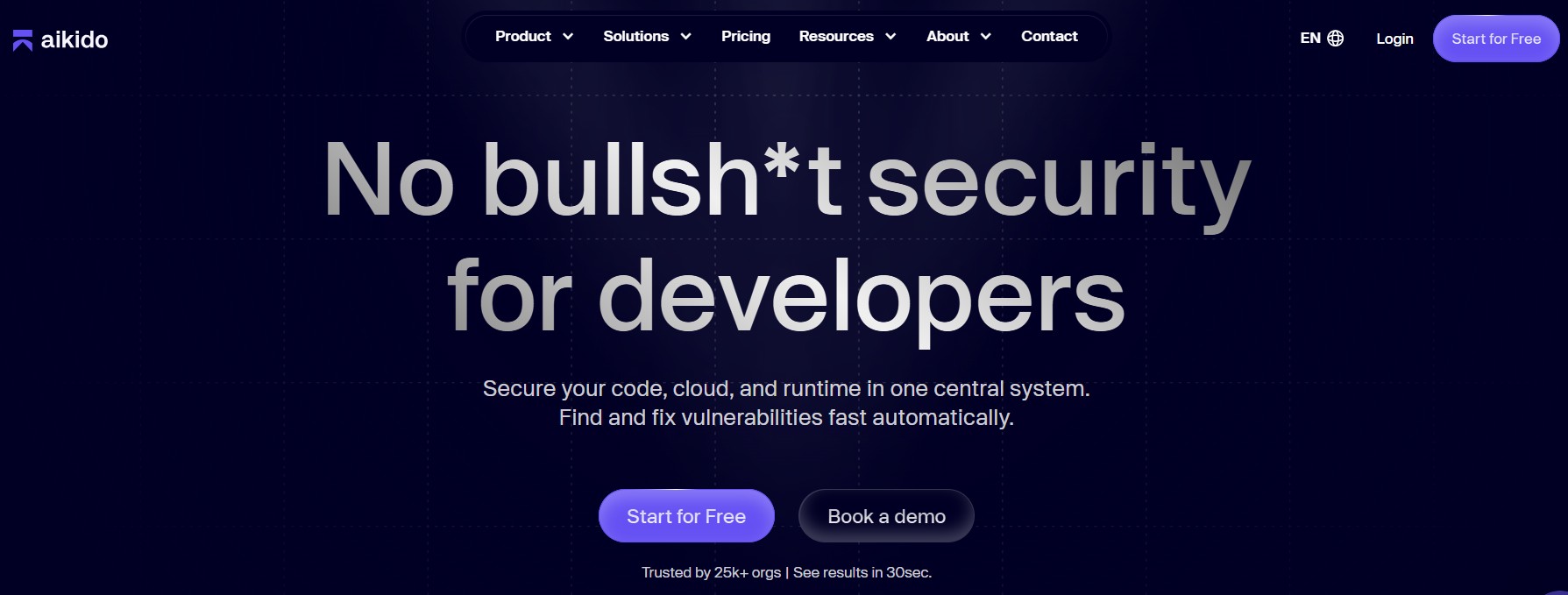
Aikido is a unified application security platform (code, cloud, and API security in one) with a developer-first ethos. For API scanning, Aikido provides an AI-powered API scanner that automates both discovery and attack simulation. It can ingest your OpenAPI spec (or even generate one from traffic) and then perform contextual fuzzing – using intelligent payloads and reading responses to dig out vulnerabilities. Users praise Aikido’s all-in-one convenience – one Reddit user even quipped that Aikido belongs in the “do it all” category of security tools. Importantly, Aikido’s dynamic API testing is highly rated for effectiveness: on G2, users scored Aikido’s “black-box” API scanning 9.6/10, highlighting its strength in finding vulnerabilities in running apps.
- Key features: Automated API endpoint discovery (via “Swagger-to-traffic” analysis – Aikido uses your API documentation or traffic to ensure no endpoint is missed), AI-enhanced fuzz testing (leverages large language models to generate realistic attack payloads and adapt based on responses), and integration with Aikido’s platform for unified vulnerability management. It also offers 1-click auto-fixes for certain issues (using AI to suggest code patches) and can simulate real attack patterns (like auth bypass attempts, injection attacks, etc.) with minimal false positives by validating findings. Aikido integrates into CI/CD and even IDEs, alerting developers early.
- Best use case: Suited for teams that want an all-in-one DevSecOps solution. Since Aikido covers SAST and DAST, SCA, cloud config, etc., alongside API DAST, it’s great for startups and mid-size companies who prefer one platform instead of many point tools. Developers benefit from its easy onboarding and AI assistance, while security leads get central visibility. Aikido is also a strong choice for CI/CD integration – it can gate builds if API vulnerabilities are found, ensuring security is part of the deployment pipeline.
- Pricing: Aikido Security is offered as a SaaS with a free tier (you can start scanning for free, no credit card, which lowers the barrier for small teams) and paid plans as you scale. Entry-level pricing is free for basic use, and higher tiers (with advanced features and on-prem options) are available for business and enterprise customers. A free trial of premium features is also available.
APIsec

APIsec is a cloud-native API security testing platform that focuses on fully automated, continuous testing. It stands out for using an AI-driven “API bot” that generates and executes thousands of test cases, including custom ones tailored to your API’s logic. APIsec covers everything from standard vulnerabilities to complex logic flaws – it can instantly detect and help fix issues in the OWASP API Top 10 as well as business logic, role/permission, and access control weaknesses. In short, APIsec aims to mimic a thorough human pentest via automation, continuously.
- Key features: Comprehensive vulnerability coverage – APIsec looks for injections, broken authentication, improper authorization (BOLA/BFLA), mass assignment, unsafe data exposure, and more. It uses an AI-powered engine to generate test playbooks specific to your API endpoints and schemas, enabling it to find unusual logic bugs others might miss. Scans can run as part of CI/CD (with plugins for major pipelines) to provide rapid feedback. APIsec also integrates with issue trackers to manage findings. Another feature is its “zero false positive” approach – the platform tries to automatically validate and prioritize findings, so you’re not flooded with low-quality alerts. Results include actionable remediation guidance.
- Best use case: APIsec is ideal for organizations that need continuous, in-depth testing beyond basic scans – for example, fintech or healthcare APIs where business logic security is paramount. If you have a mature DevSecOps pipeline, APIsec can be scheduled to run nightly or on every code push, giving you confidence that even complex auth or multi-step workflow issues are caught. It’s also useful if you lack in-house security testers, as APIsec’s automation acts like a persistent pen-tester for your APIs.
- Pricing: APIsec is a commercial SaaS platform. They offer a free community edition (called APIsec University/Scan) for limited usage – you can upload an API spec to their free scanner for an instant security report. For full enterprise use (unlimited scans, CI integration, support), pricing is custom – typically a subscription based on number of APIs or tests. A trial is usually available to test it out.
Astra Security (Astra Pentest)

Astra’s Pentest platform combines automated API scanning with manual pentesting services. It’s marketed as a one-stop solution to “find and fix every vulnerability” in your APIs, from design through production. Astra’s approach gives you the best of both worlds: automated scanners for continuous monitoring plus expert security engineers to perform deeper tests and verify findings. It’s known for zero false positives and a user-friendly dashboard. Astra also emphasizes compliance, mapping results to standards like PCI-DSS, HIPAA, and ISO 27001.
- Key features: Hybrid automated + manual testing – Astra will run automated vulnerability scans (10,000+ tests with an AI-driven engine) and also have security experts do a thorough pentest on your API. This yields a comprehensive report with steps to reproduce and fix each issue. The platform includes continuous API discovery & scanning (so new endpoints are caught) and compliance reporting against OWASP Top 10 and specific regulations. Key features include CI/CD integration for automated re-testing, a collaborative dashboard for developers and testers to discuss issues, and step-by-step remediation guidance for every finding. Astra’s scanner checks for common API flaws (auth issues, injections, misconfigurations) and its human pentesters go further to catch logical flaws.
- Best use case: Great for startups and SMBs that want strong API security without hiring a full security team – Astra can serve as an external “security partner” by providing manual pentest expertise on top of automation. It’s also useful for companies with compliance needs: if you need a certified pentest report for SOC2/PCI, Astra provides that. Development teams who value low noise will appreciate that Astra verifies vulnerabilities (no false positives) and provides clear fix instructions. Essentially, if you need a holistic API security audit (manual+auto) on a budget, Astra is a top choice.
- Pricing: Astra’s pricing is transparent for its size: the “Scanner” plan is about $199/month per target (or ~$1,999/year) which includes continuous automated scanning. Their more intensive Pentest plan (with expert manual testing) starts around $5,999/year. They offer a 7-day free trial for the scanner. This model makes advanced API testing accessible to smaller companies. Enterprise plans (for multiple apps or deeper testing) are available too.
Burp Suite (Pro & Community)

Burp Suite is a legendary tool among security testers. Developed by PortSwigger, it’s an integrated platform for web security testing that includes a powerful web and API scanner. Burp comes in two flavors: a free Community Edition (manual tools, but scanner speed limited) and a paid Professional Edition (full-speed scanner, advanced automation, and extensions). Burp is widely used for API testing because of its intercepting proxy (to capture and modify API calls) and an active scanner that can find issues like injections, XSS, broken auth, etc. It’s known for deep manual testing capabilities with the convenience of automation when needed.
- Key features: Intercepting Proxy – you can route API traffic through Burp to inspect and tamper with requests (great for testing mobile app APIs or client-side web APIs). Automated Scanner – Burp Pro can actively crawl your API (or use an imported OpenAPI definition) and send a battery of attacks to each endpoint. It has specialized scan checks for JSON, XML, and even GraphQL. Burp’s extensibility is a highlight: there’s a rich BApp Store of extensions (many free) that add capabilities – e.g. JWT brute-forcers, deeper scanning for async APIs, etc. Burp also supports integration with CI via a separate Enterprise product (Burp Suite Enterprise) that can schedule scans, but even Pro can be scripted via the CLI for automation. The repeater and intruder tools in Burp allow custom manual fuzzing which many testers use to craft logic attacks. Essentially, Burp is like a Swiss Army knife – you have tons of tools at your disposal.
- Best use case: Security engineers and experienced testers love Burp for its flexibility. If you want full control over testing (e.g. you need to chain login requests, handle complex auth flows manually, or craft custom attack payloads), Burp is unbeatable. It’s excellent for in-depth assessments of critical APIs – you can manually verify every finding. For a developer unfamiliar with security, Burp has a learning curve; but for a dev with some security know-how or a dedicated AppSec person, Burp Pro can greatly enhance productivity. It’s also useful in CI via automation if you invest in Burp’s enterprise integration.
- Pricing: Community Edition is free (a great starting point for occasional testing or learning, though the scanner is intentionally slowed down and some features are limited). Burp Suite Pro is a paid desktop app (approximately $399 per user per year). Pro removes speed limits and unlocks the full scanner and extender. There’s also Burp Suite Enterprise (server-based, starts in the several thousands) for organizations that want to schedule scans via a web UI or pipeline. Overall, for professional use the cost of Burp Pro is modest and well worth it if you’re doing a lot of API security testing.
HCL AppScan

HCL AppScan (formerly IBM AppScan) is a long-standing enterprise application security suite that includes API security testing capabilities. In 2025, HCL launched a dedicated AppScan API Security module (in partnership with Salt Security) to bolster its API-focused features. AppScan now provides a comprehensive API security solution: design and code scanning, DAST scanning, and runtime visibility. It automatically discovers APIs (including shadow and deprecated “zombie” APIs) and conducts AI-infused scanning to pinpoint vulnerabilities, with intelligence from Salt to minimize blind spots. Think of AppScan as an enterprise-grade scanner with a heavy focus on governance, compliance, and integration into large org workflows.
- Key features: Automated API discovery and inventory – AppScan finds all your API endpoints across environments, mapping out shadow APIs and data flows. It does continuous risk assessment of APIs, checking for OWASP Top 10 API issues and even sensitive data exposure in transit. Unique is its policy governance: it comes with corporate API security policy templates and an expansive library of rules (so you can enforce internal standards in both dev and runtime). The new API Security module uses Salt’s expertise for runtime analysis – providing real-time detection of anomalies and linking into a “Shadow Hunt” threat-hunting service for API abuse. Crucially, AppScan now integrates API-specific DAST testing with up-to-date context (it uses your latest API specs, business logic insights, and config data to improve scan accuracy). In practice, this means fewer false positives and more relevant findings, as the scanner knows how your API should behave. AppScan also ties into dev pipelines and issue trackers, and offers robust reporting (for compliance audits, management dashboards, etc.).
- Best use case: Large enterprises with mature security programs. If you need a one-stop platform to manage security testing across dozens of teams and APIs, AppScan fits – it provides centralized control, role-based access, and can scale in big environments. It’s especially useful for enterprises already invested in HCL or IBM tools, or those who want integrated API protection from design to runtime. For example, an enterprise might use AppScan to scan APIs in pre-prod and also monitor them in production via the Salt integration – a unified approach. The compliance and policy features make it good for regulated industries (finance, healthcare) that need to ensure every API meets certain criteria. However, for small companies, AppScan might be overkill; it shines in complex orgs where automation plus governance is needed.
- Pricing: AppScan is a premium enterprise product. HCL typically sells it as part of its AppScan suite (which can include Static, Dynamic, and Mobile testing). Pricing is not public; it’s usually a custom annual license often tied to number of applications or scans. Budget tens of thousands of dollars for a full deployment. HCL does offer trials or PoCs on request. Note that if you’re specifically interested in the Salt runtime piece, Salt Security also sells its platform standalone – but the AppScan combo is attractive if you want an all-in-one with existing vendor support.
Imperva API Security

Imperva, known for its WAF and CDN services, offers an API Security solution focused on continuous protection and monitoring of APIs. Imperva API Security excels at deep API discovery and classification: once turned on, it will automatically find all your APIs (public, private, shadow) and analyze them for risks. The system continuously tracks changes in your APIs, detects design flaws (like exposing too much data), and identifies vulnerabilities in real time. It then helps you prevent attacks by integrating with Imperva’s cloud WAF and advanced bot protection services. Essentially, Imperva brings API-specific intelligence to the robust perimeter defense it’s known for.
- Key features: Continuous API Discovery – Imperva monitors your traffic to catalog every endpoint and parameter, including undocumented ones. It performs ongoing risk assessments mapped to the OWASP API Top 10, flagging issues like exposed sensitive data, auth weaknesses, etc. It provides an API risk dashboard with each API’s risk score. Attack prevention is a major angle: Imperva correlates with its bot management to detect and block bot attacks abusing your APIs, and it can enforce positive security models (only allow well-formed, legitimate API calls). Deployment is flexible: Imperva supports agent-based or agentless setups, working with API gateways (Kong, Apigee, etc.) or network taps, and can be cloud-managed or self-managed. This is helpful in microservices or hybrid cloud scenarios. Imperva’s solution also boasts integration – it ties into CI/CD (to get spec updates), SIEMs, and can trigger responses like blocking IPs or users when an attack is detected. It covers business logic attacks too, not just basic exploits, by learning normal behavior and spotting anomalies.
- Best use case: Organizations that already use Imperva for web application security and want to extend robust runtime protection to APIs. It’s very suitable for enterprise production environments where you need to defend against API abuse (bots scraping data, credential stuffing, etc.) and have a handle on shadow APIs. For example, a retail company worried about bots abusing their API or scraping prices can deploy Imperva API Security to get visibility and real-time blocking. It’s also a fit for teams that might not have capacity to do their own scanning – Imperva provides a more managed approach (find issues and stop attacks automatically). However, it’s primarily a runtime/post-deployment solution (though it does identify design issues, it shines in detection/response). For pure pre-prod scanning, other tools might fit better, but Imperva closes the loop by protecting what goes live.
- Pricing: Imperva’s API Security is typically an add-on to an Imperva Cloud WAF subscription. Pricing could be based on API call volume or number of APIs. Imperva is an enterprise vendor, so expect custom quotes. If you’re an existing Imperva customer, adding API Security will involve an incremental cost. They do offer demos and possibly trial periods for evaluation. For smaller companies, Imperva might be pricey, but for those already invested in Imperva or needing top-tier protection, the cost can be justified.
Krakend Enterprise

KrakenD is a high-performance, open-source API Gateway popular for microservices, and KrakenD Enterprise is the commercial version with enhanced features – particularly around security and governance. While KrakenD is not a scanner per se, it plays a critical role in API security by acting as a protective gateway in front of your services. The Enterprise edition introduces a powerful Security Policies Engine and a zero-trust model to enforce rules on API traffic. Essentially, KrakenD Enterprise lets you implement dynamic security checks and access controls at the gateway level, ensuring every API request and response is scrutinized.
- Key features: Zero-Trust Approach – By default, KrakenD requires explicit allow rules for interactions; it’s “secure by default” with hardened TLS and no open ports. The Security Policies Engine allows you to write custom rules that execute at runtime on requests/responses (e.g. block if a field contains X, enforce that a JWT claim has certain value, etc.), enabling ABAC/RBAC and even geo-IP or payload-based rules. KrakenD Enterprise supports mTLS (mutual TLS) for secure service-to-service communication, and integration with identity providers for OAuth2/JWT validation. Features like rate limiting, burst limiting, and quotas are built-in, protecting against DDoS or abuse. It also adds FIPS 140-2 compliant crypto for government clients. Basically, it’s an API firewall/gateway that you can deeply customize. Other features include caching, request/response transformation, and an admin UI for monitoring. Importantly, KrakenD’s performance is a highlight – it can handle high throughput with minimal latency, which is crucial when adding security checks on live traffic.
- Best use case: Microservices architectures where you want a unified API gateway that also secures your APIs. If you have dozens of microservices, instead of adding separate scanners or agents on each, you can enforce security at the gateway. KrakenD Enterprise is ideal for architects and DevOps teams who need to implement robust security policies consistently across all APIs. For example, if you want to ensure all responses strip certain sensitive fields, or all inbound requests have a valid API key and meet certain schema – KrakenD can do that centrally. It’s also great for hybrid cloud setups or any latency-sensitive environment because of its speed. Companies that require fine-grained access control (e.g. multi-tenant SaaS wanting to restrict which client can call which endpoints) can leverage KrakenD’s policy engine. Note: it’s more of a prevention and enforcement tool than a vuln detection tool – it won’t find a SQL injection in your code, but it could block common injection patterns from hitting your service.
- Pricing: The core KrakenD API Gateway is open-source and free. The Enterprise edition is a paid offering – usually a subscription or license per deployment/cluster. KrakenD Enterprise is “priced for growth” (their words) to appeal to startups as well as big firms. Exact pricing isn’t public, but anecdotal reports suggest it’s competitive compared to other enterprise gateways. They often tailor cost based on number of API calls or nodes. Evaluators can start with the open-source version and upgrade to Enterprise for the additional features. Support and training come with the enterprise package, which is important for mission-critical use.
Neosec

Neosec (acquired by Akamai in 2023) is a platform for API threat detection and response, using a data-driven, behavioral analytics approach. Rather than a scanner that runs test attacks, Neosec continuously monitors your API traffic (typically via log integration or network sensors) and builds a baseline of normal behavior. It then uses machine learning to identify anomalies and suspicious activities that could indicate attacks or abuse. Neosec’s platform essentially creates an API-focused “XDR”, correlating events to surface potential API threats, fraud, and misuse. It also provides rich API discovery and risk insights, similar to a runtime posture management.
- Key features: Behavioral Analytics Engine – Neosec ingests API traffic into a big data lake and applies ML algorithms to detect things like: a client accessing an API in an unusual pattern, a spike in error responses indicating someone probing, data exfiltration (large data export from an endpoint), or credential stuffing attempts. This helps catch business logic abuses that rule-based scanners might miss (e.g. a valid token being used to scrape a lot of data subtly). Neosec’s system automatically discovers all APIs and assesses their usage patterns, providing a full API inventory and identifying shadow APIs. It has a threat hunting interface called ShadowHunt where security teams can investigate anomalies (backed by Neosec/Akamai threat researchers). The platform includes risk scoring and auditing – each API endpoint gets a risk profile based on data sensitivity and exposure. For response, Neosec can integrate with Akamai’s platform or other response systems to block or flag threats in real time. Essentially, it’s like having a smart security analyst watching your APIs 24/7.
- Best use case: Enterprise runtime API security, especially for detecting advanced threats. If you’re worried about things like insiders abusing APIs, hackers using stolen API keys, or subtle data theft that signatures won’t catch, Neosec is ideal. Industries like banking or e-commerce, where API abuse can equal fraud, benefit from this level of monitoring. It’s also great for organizations that may not know what APIs they have in the wild – Neosec will illuminate that. After merging with Akamai, it’s a strong choice for those using Akamai’s CDN/WAF, as it now integrates with that ecosystem for blocking. Keep in mind Neosec is more about detection and response than testing – it won’t directly tell you “endpoint X has a SQL injection vulnerability”, but it might catch an attacker trying to exploit that vulnerability by observing odd behavior. Ideally, you’d use Neosec alongside a preventative scanner for a defense-in-depth approach.
- Pricing: Now under Akamai, likely offered as part of Akamai’s security services. Typically priced based on API traffic volume or enterprise size. Large organizations may find it cost-effective as it can potentially replace multiple monitoring tools. Akamai has indicated flexibility in pricing for organizations of all sizes, but expect it to be a higher-end solution. Demos are available. If you’re an Akamai customer, adding Neosec’s capabilities would come via an add-on license.
OWASP ZAP

The OWASP Zed Attack Proxy (ZAP) is a free, open-source DAST tool widely used for web application and API security testing. Maintained by the OWASP community, ZAP is a staple for developers and testers on a budget. It acts as a proxy to intercept and modify traffic and includes automated scanners for common vulnerabilities. ZAP can spider/crawl web APIs (it can import an OpenAPI/Swagger file to get all endpoints) and attack them with known payloads. Despite being free, it’s quite powerful and extendable. ZAP is often cited as a go-to for checking OWASP Top 10 issues in APIs.
- Key features: Passive and Active Scanning – ZAP can passively watch API traffic and flag issues (like missing security headers or info leaks) and also do active scans to attempt exploits. It has built-in test scripts for things like XSS, SQLi, file path traversal, insecure configurations, etc. API Scanning support: You can feed ZAP your API spec or proxy your mobile app through it; ZAP will map out the endpoints and attack each with relevant tests. It supports REST and GraphQL (with add-ons) and handles JSON payloads well. ZAP’s HUD and desktop UI make it beginner-friendly – you can see alerts pop up in a pane as it finds issues. It also has a headless mode for CI integration (ZAP CLI or Docker images are commonly used to run ZAP scans in pipelines). There’s a rich add-on marketplace for ZAP to extend functionality (for example, add-ons for scanning JWTs, SOAP, fuzzing, etc.). While ZAP doesn’t offer commercial support, the community and docs are excellent. For CI, OWASP provides pre-built Jenkins and GitHub Actions integrations.
- Best use case: Developers and small teams looking for a free way to automate API security tests. If you’re practicing DevSecOps on a budget, ZAP is your friend – e.g. you can set up a nightly ZAP scan of your dev environment’s APIs and get a report of findings. It’s also a great learning tool: new security testers can use ZAP to understand attacks. For established AppSec teams, ZAP can still be useful as a quick regression test tool or for specific tasks (like scanning an internal API where budget tools aren’t approved). The fact that it’s free and open means it can be heavily customized for special cases. Keep in mind, ZAP might require more manual tuning for complex APIs, and it may not find ultra-sophisticated logic flaws, but it’s unbeatable value for covering the basics.
- Pricing: Completely free! There is no paid version of ZAP (it’s funded by sponsors and volunteers). This means you won’t get official support, but there’s an active community on forums and GitHub. The “cost” is the time to set it up and perhaps maintain any custom scripts you use. Many companies pair ZAP with in-house scripts to fit it into their workflows, given its zero licensing cost.
Postman (Security Audit)

Postman is primarily known as a collaboration platform for API development and testing, but it also can be leveraged for API security testing. With its easy interface for making API calls and scripting test assertions, many teams use Postman to create security test collections – essentially automated tests that check for certain security conditions. In addition, Postman has introduced certain security-focused features in recent years (e.g. a built-in collection for scanning common vulnerabilities and security warnings for public workspaces). While not a dedicated vuln scanner, Postman is ubiquitous among developers, making it a convenient starting point for security audits of APIs using familiar tools.
- Key features: Custom Security Test Collections – You can write tests in Postman’s scripting language (JavaScript) to do things like: check if HTTP security headers are present, attempt some SQL injection strings and see if an error is returned, or ensure rate limiting responds with the correct status code. In fact, Postman provides a public collection called “Check for Common API Vulnerabilities” which tests for issues like CORS misconfigurations, SQL injection, weak auth, and missing security headers. By forking this collection, users can quickly scan their APIs for these basics. Automation via Newman – Newman is Postman’s CLI runner, which lets you run Postman tests in CI pipelines. This means you can include security tests as part of your regular test suite. Environment management is another handy feature – you can easily test the same security scenarios across multiple environments (dev, staging, prod) by switching environment variables (like base URLs, tokens, etc.). Postman’s monitoring can also run collections on a schedule, potentially giving you periodic security checks. While Postman won’t, say, perform a full fuzz of all parameters (unless you script that), it’s flexible for targeted checks and integrates with what developers already use.
- Best use case: Developers who want to incorporate basic security checks into their existing testing workflow. If your team already writes Postman tests for functionality, adding a few security tests (like ensuring endpoints require auth, or that input validation works) is a natural extension. It’s also great for quick ad-hoc security poking – e.g. using Postman’s interface to send some unusual payloads or replay an attacker’s request. For organizations with strict constraints (where introducing a new security tool is hard), using Postman for security tests can be a pragmatic solution since it’s likely approved software. It’s most effective for known scenarios and regressions – e.g. you had a vuln before, you add a Postman test to ensure it stays fixed. However, it’s not a comprehensive scanner – think of it as augmenting manual security testing with automation in a DIY manner.
- Pricing: Postman offers a free plan which is often sufficient for individual developers or small teams doing security testing (it allows a decent number of API calls and collections). Paid plans (starting around $12/user/month) add collaboration features, more robust monitoring, etc. For security testing purposes, the free tier plus Newman might be enough unless you need to monitor at scale. Since Postman is likely already in use for API dev, there’s usually no extra cost to start using it for basic security audits.
Rest Assured

Rest-Assured is an open-source Java library (DSL) for testing RESTful APIs. It’s widely used by QA and dev teams for automated API testing (functional tests), but it can also be a powerful tool for security testing if used creatively. Essentially, Rest-Assured lets you write test scripts in Java that make API calls and assert conditions. By adding negative tests and edge cases, developers can create a security test suite. For example, you can use Rest-Assured to attempt an API call without authentication and assert that it returns 401 Unauthorized, or test that inputs are properly sanitized.
- Key features: Fluent API for HTTP calls – Rest-Assured has an intuitive syntax to build requests (set headers, query params, body, etc.) and validate responses in one line. This makes it easy to craft unusual or malicious requests in code. You can integrate it with JUnit/TestNG, so security tests can run alongside unit tests. It supports authentication mechanisms (Basic, OAuth, etc.), which is useful to test auth-required endpoints and also verify auth fails when it should. Because you write code, you have full flexibility – loops, conditionals, data-driven tests – so you can brute force IDs to test for IDOR, fuzz parameters by generating random strings, or iterate through common attack payloads. Results are simply test pass/fail, which can be hooked into CI for gating builds. One can also use Rest-Assured for performance aspects (not as robust as dedicated perf tools, but you could measure response times of security tests or check rate limiting by looping calls). Basically, if you have developers comfortable with Java, they can script quite complex security scenarios.
- Best use case: Developer or QA-driven security testing within a codebase. If your team practices test-driven development for APIs, you can include security test cases in the code. Rest-Assured is great for checking security requirements continuously – e.g. “GET /users should never return another user’s data”: you can write a test that logs in two users and ensures they can’t access each other’s info. It’s also useful when building specific regression tests for past vulns (turning a bug into a test case). Startups or projects that can’t afford commercial scanners might build a mini-security suite with Rest-Assured. The trade-off is the effort – you must write and maintain these tests, whereas a scanner generates them automatically. However, those tests become part of your pipeline and documentation of security expectations. Rest-Assured is not limited to Java teams now – via JMeter or Kotlin, even non-Java shops can utilize similar approaches, but Java shops benefit the most.
- Pricing: Free and open-source. It’s an APACHE 2.0 licensed library. The only “cost” is developer time to implement tests. It being code means you’ll need someone with coding skills to write security tests, which is often available in dev teams. There’s no official support, but community resources on StackOverflow, etc. are plentiful. In summary, Rest-Assured’s cost-effectiveness and integration into development make it a strong option for shifting security left, if you have the engineering bandwidth.
Salt Security

Salt Security is a pioneer in the API security space, known for its API Protection Platform that focuses on runtime threat detection and API vulnerability identification. Salt uses an AI/ML-driven approach to automatically discover your APIs and analyze usage patterns to catch attacks or anomalies. A key selling point is its ability to detect subtle issues like BOLA (Broken Object Level Authorization) by observing attacker behavior over time. Salt’s platform also provides insights into API vulnerabilities (like where sensitive data is exposed or if authentication isn’t properly enforced) even if those haven’t been exploited yet. In essence, Salt delivers continuous API monitoring, threat blocking, and even some testing to improve your API security posture.
- Key features: Automatic API Discovery – Salt maps all your APIs (including shadow APIs) by ingesting traffic (via agents or network mirroring). It then profiles normal behavior for each endpoint and user. Attack detection and prevention – Salt excels at identifying malicious patterns: e.g. an attacker probing many object IDs (indicative of BOLA), or a bot rapidly calling an endpoint. It correlates activity over days/weeks (which traditional tools often can’t) to spot slow, stealthy attacks. Salt also has a patented method for blocking attacks in real-time (often integrating with your WAF or firewall) to stop attackers early. On the proactive side, Salt’s API posture management flags vulnerabilities: for example, if an endpoint is sending PII insecurely or if there’s an unused API that should be turned off. It provides a UI with detailed reports of incidents, including attacker timelines. Salt also covers compliance aspects, like highlighting where sensitive data (PCI, PHI) flows through APIs. The platform emphasizes ease of use – deployment is agentless in many cases, and the UI is polished (customers often praise its intuitiveness). Another strong feature is the knowledge base and insights Salt provides: as the self-proclaimed creator of the API security market, it shares best practices and curated intelligence (for instance, their quarterly API Security reports) to help organizations improve. One CISO review noted Salt provides “clear API visibility — identifying attacks and PII exposures that weren’t possible to see before”.
- Best use case: Enterprises and high-profile APIs that need holistic protection. Salt is particularly favored in industries like finance, telecom, and SaaS – where APIs are core and attractive targets. It’s great if you want a hands-off solution that finds issues without manual tuning; teams with limited security manpower benefit from Salt’s autonomous operation. For example, a company might deploy Salt and within hours get insights into undoc’d APIs and potential risks. Salt is also wonderful for cross-team visibility – developers, DevOps, and security can all use its dashboards to understand API usage and security posture. It shines in detecting complex auth flaws: if your concern is something like “Could an attacker access another user’s data if they had a valid token?”, Salt will likely catch the attempt. Note that Salt is more of a runtime security platform (though it does highlight design issues, it’s not an active scanner in pre-prod). Ideally, use Salt in production/staging to monitor, and use other tools for pre-release scanning.
- Pricing: Salt is a commercial SaaS (or hybrid) platform. They typically charge based on API call volume or number of APIs. It’s aimed at mid-to-large enterprises, so pricing is on the higher end (think in the range of other enterprise security platforms). However, Salt often highlights quick ROI by preventing costly breaches. A free trial is usually available, and they’ll do a proof-of-value by showing insights on your traffic quickly. According to G2 data, Salt primarily serves enterprise segments. If budget allows, Salt’s comprehensive protection can be worth it for the peace of mind and reduced incident response effort.
Tinfoil Security (Synopsys)
Tinfoil Security, now part of Synopsys, is a dynamic application security testing tool that includes a specialized API scanner. It’s designed to be easy to use for developers – essentially “security testing at the push of a button”. Tinfoil’s API scanner can test RESTful APIs (including mobile backends and IoT endpoints) for common vulnerabilities, and it integrates nicely into DevOps workflows. Since being acquired, it’s often bundled with Synopsys’ suite, but the core ethos remains: shift-left API security testing for dev teams.
- Key features: CI/CD Integration – Tinfoil was built with pipeline integration in mind, making it simple to trigger scans as part of your build or deployment process. It supports scanning APIs that require authentication (you can feed it credentials or tokens securely). The scanner checks for issues like injections (SQL, command), auth bypass, insecure headers, misconfigurations, and other OWASP Top 10 API issues. Tinfoil’s results are developer-friendly, with clear descriptions and remediation advice. It also has an API (fittingly) so that you can programmatically start scans and fetch results – useful for automation or integrating results into custom dashboards. Because it’s now Synopsys, it can tie into their platform (Coverity, Black Duck, etc.) for a more comprehensive AppSec program. Another nice feature: Tinfoil’s scan UI can be used by less technical folks – e.g. a QA engineer can start a scan via web interface without deep security knowledge. It’s lightweight and focused – it doesn’t try to do everything, but what it does (DAST for APIs) it does in a straightforward way.
- Best use case: Development teams in a CI/CD environment who want to catch API vulnerabilities early, without a lot of hassle. If you’re practicing continuous integration and want a DAST tool to run with each push, Tinfoil is a candidate – it’s fast and easy to script into CI. It’s also a good choice for organizations already using Synopsys tools, as it will integrate into that ecosystem. Tinfoil specifically is best for testing REST APIs; note that if you have GraphQL or other protocols, support may be limited as the tool was primarily REST-focused (GraphQL might be testable by crafting queries). Also, as an aside, if you’re a Synopsys customer using their managed services, the Tinfoil scanner might be used by their team during engagements. The “shift-left” dev-friendly nature makes it suitable for companies who perhaps don’t have a dedicated AppSec engineer – devs can self-service start scans to evaluate their API endpoints. In contrast to some heavyweight enterprise tools, Tinfoil is known to be focused and relatively easy, which means less training overhead.
- Pricing: Tinfoil’s original pricing was relatively accessible (targeting smaller companies and departments), but now under Synopsys, it’s likely sold as part of their AppSec suite or via subscription. It might be licensed per application or per run. Synopsys doesn’t publicly list prices – typically it’s a negotiated subscription. They do sometimes offer free trial scans or demos. If you’re looking just for Tinfoil API scanner, you’d contact Synopsys for that specifically. Given Synopsys’s enterprise orientation, small orgs might find it a bit sales-heavy to procure just this tool; however, it’s still one of the more lightweight options in that portfolio.
Traceable AI

Traceable is an API security platform that, like Salt, provides end-to-end API protection – from dev testing to runtime defense. Traceable’s differentiation is in its name: it uses distributed tracing techniques to track user sessions and API call flows deeply, allowing it to detect anomalies with rich context. It offers an API security testing tool for pre-production as well as a robust runtime threat detection and analytics platform. With the rise of cloud-native apps, Traceable positions itself as an “API security for modern architectures” solution. It can cover OWASP API Top 10 issues, business logic abuse, and even AI/ML API threats.
- Key features: Application & API Discovery – Traceable automatically maps all your services and APIs (using agents or sidecars) and builds a topology. It performs risk assessment on each API, identifying which handle sensitive data and where vulnerabilities might exist. For testing, Traceable has a “contextual based API security testing” feature: essentially an active scanner that uses the context from runtime data to focus tests on likely weaknesses, with extensive coverage for OWASP API Top 10 and common CVEs. This means it can test your API in pre-prod with knowledge of how that API is used in prod, which improves accuracy. They emphasize virtually zero false positives by combining dynamic payload testing with observed behavior. In runtime, Traceable monitors API calls with distributed tracing and behavioral analytics, similar to how APM (application performance monitoring) tools trace transactions. This lets it detect, for example, a user escalating privileges by calling internal APIs, or a bot scraping data. It also has an advanced fraud detection and bot mitigation component, aligning with its acquisition of Escape (an API security testing startup) and integration with fraud signals. The platform provides a unified view – from design to runtime – and allows threat hunting, incident analysis, and quick forensic searches (like, “show all calls that returned a 500 error in this endpoint in the last 30 days”). For developers, Traceable offers remediation insights and code-level visibility for vulnerabilities (e.g. pointing to which service or stack trace caused an issue). It can block attacks by integrating with gateways or via its own agents. Overall it’s a very comprehensive API security fabric.
- Best use case: Enterprises adopting cloud-native and microservices – those who have lots of interrelated services and APIs and need a holistic security solution. Traceable is great for organizations that want both pre-release testing and production protection in one. If you’re already using distributed tracing or observability tools (like Jaeger, Zipkin), Traceable’s approach will resonate, as it piggybacks on similar concepts but for security. Fintech, e-commerce, and healthcare companies with high traffic APIs can benefit from Traceable’s scalability and precision (they tout handling billions of API calls). It’s also a strong fit for DevSecOps teams because it bridges gaps: security testers can use it to scan staging environments, and DevOps/SRE can use it to monitor production, all on the same platform. The contextual insights reduce the noise and help focus on real problems (something busy teams appreciate). If you’re comparing to Salt, Traceable might appeal if you prefer the distributed tracing method and a bit more developer-centric tooling (Traceable was founded by AppDynamics alum, focusing on marrying AppPerf and security).
- Pricing: Traceable AI is a commercial platform, likely priced by API calls or nodes monitored. They offer a free trial and have a range of plans – one source indicates a cloud starter around $10 per month per API endpoint for their cloud offering, and enterprise pricing for larger deployments. They do have a free trial and possibly a limited free tier for small usage (for instance, some sources mention a freemium version to monitor a small number of APIs). As with similar platforms, expect to engage with their sales for exact quotes. The investment can be significant, but for organizations where API downtime or breaches are extremely costly, Traceable’s protection can be worth every penny.
Now that we’ve reviewed the top tools individually, let’s look at them from specific angles. Different teams have different needs – a developer might ask “Which scanner is easiest for me to use?”, while an enterprise architect might ask “Which solution will cover our many APIs and compliance needs?”. The sections below break down recommendations by use case, helping you choose the right tool (or combination) for your scenario.
Best API Scanners for Developers
Developers often seek API security tools that blend into their development workflow and provide quick feedback without a steep learning curve. If you’re a developer or small dev team, you likely want tools that are easy to set up, don’t overwhelm you with noise, and help you catch issues early (preferably during coding or testing). Here are some unique needs and criteria for developer-focused API scanners:
Developer Needs & Criteria:
- Ease of Use: Tools with simple setup, clear documentation, and maybe a GUI/IDE plugin are preferred (devs don’t want to fight the tool). A gentle learning curve is key.
- Integration with Dev Tools: The scanner should plug into IDEs, version control, or CI pipelines easily. For instance, an IDE plugin that highlights API issues as you code, or a CLI that can run as part of
npm test/mvn test. - Fast Feedback: Developers benefit from tools that run quickly on a subset of APIs or during unit tests. Long scans that take hours might be ignored; something that gives results in minutes or less keeps dev momentum.
- Actionable Output: The findings should be developer-friendly, with clear descriptions and ideally direct links to the offending code or spec section. Maybe even suggestions for fixes. Developers appreciate when the tool explains the “why” behind a vulnerability.
- Low False Positives: Nothing turns devs off faster than a tool crying wolf. Developer-oriented scanners should prioritize accuracy so that devs trust and adopt the tool (few things will get it thrown out faster than constantly flagging non-issues).
With those in mind, top API security tools for developers include:
- Aikido Security – Why: Aikido is built as a developer-first platform. It integrates into CI and even IDEs, providing immediate feedback. Developers can run scans on their local code or staging environment easily, and Aikido’s AI autofix can even suggest patches. It’s an all-in-one solution, so devs don’t juggle multiple tools. Fit: Great for devs who want security built into their coding process, with minimal configuration and an approachable UI.
- OWASP ZAP – Why: ZAP’s ease of use (point-and-click interface, or automation via scripts) and zero cost make it a favorite for developers learning security. It can be run on a dev machine to test an API in localhost. ZAP also has a heads-up display mode that teaches devs as they test. Fit: Perfect for developers who want a free, hands-on tool to experiment with API security testing, or to include a basic scan in their pipeline without procurement hurdles.
- Postman – Why: Almost every developer uses Postman – leveraging it for security tests is natural. Postman collections (like the “Check for Common API Vulnerabilities” collection) let devs run security checks with one click. They can also script custom tests. Since it’s already a dev tool, there’s no context-switch. Fit: Ideal for developers who want to extend an existing workflow to include security, especially for quick checks during development or testing.
- Rest Assured (custom tests) – Why: For developers who prefer code, writing JUnit tests with Rest Assured allows embedding security assertions directly in the test suite. It’s very flexible – devs can craft tests specific to their app’s logic. These tests run with every build, providing immediate feedback on security regressions. Fit: Best for dev teams already strong in automated testing who can invest time to create a robust security test suite alongside functional tests.
- Tinfoil Security – Why: Tinfoil’s focus on DevOps integration and its lightweight nature make it approachable for devs. It doesn’t require deep security expertise to run – devs can trigger a scan via a CI pipeline and get a simple report. The learning curve is low, and it gives that “safety net” in CI without much manual effort. Fit: Suitable for dev teams practicing CI/CD that want an easy add-on scanner. Especially if using Synopsys Coverity or other Synopsys tools, it snaps in nicely.
Runner-up: For devs working heavily on API design, 42Crunch’s VS Code plugin is worth a mention – it gives instant feedback on API spec issues (like “this JSON schema is too permissive”) right in the editor. This is great for developers because it catches security flaws at the design phase, before any code is written.
In summary, developers should look for tools that integrate seamlessly and give quick, clear feedback. Aikido, ZAP, Postman, Rest Assured, and Tinfoil all excel in different aspects of that philosophy. By using these, developers can fix security bugs as part of normal development, rather than as an afterthought – which is exactly the goal of DevSecOps.
Best API Security Tools for Enterprises
Enterprises typically have large, complex API ecosystems – possibly hundreds of APIs across multiple teams, deployments in cloud and on-prem, and strict regulatory requirements. The needs here are different: scalability, governance, compliance, and integration with broader enterprise processes become priorities. An enterprise likely has a dedicated security team (or AppSec program) that works with development teams. They need tools that provide visibility and control at scale.
Enterprise Needs & Criteria:
- Scalability & Performance: The tool must handle scanning or monitoring lots of APIs efficiently. Enterprise tools often manage thousands of endpoints and high volumes of traffic.
- Governance & Policy Enforcement: Enterprises want consistent security standards. Tools that allow setting global policies, role-based access, and oversight dashboards are valued. Compliance reporting (PCI, GDPR, etc.) is often required.
- Integration with SDLC & ITSM: Enterprise tools should hook into existing systems – CI/CD, ticketing (Jira/ServiceNow), SIEMs, and so on – to fit workflows. Also, support for Single Sign-On and multi-team management is needed.
- Support & Reporting: Big companies prefer vendors who offer strong support, SLAs, training, and professional services. The tool should also produce executive-level reports and KPIs for management.
- Security Depth: Enterprises face targeted attacks, so tools that cover advanced threats (and even provide runtime protection or threat intelligence) get bonus points. They might use multiple tools in tandem (e.g., one for testing, one for runtime).
- On-Prem or Hybrid Options: Some enterprises (e.g., banks, gov) require on-premises deployment for tools due to data privacy. Tools that have flexible deployment (on-prem, SaaS, hybrid) are preferred in these scenarios.
Considering these, the top API security tools for enterprises include:
- Aikido Security – Why: Aikido’s all-in-one platform is attractive to enterprises seeking to consolidate tools. It covers code scanning, cloud config, and API scanning in one central system, which simplifies management. It also offers an on-premise scanner option for compliance-sensitive orgs. Enterprises will appreciate features like AI AutoFix (to reduce remediation time) and robust CI/CD integration for DevSecOps at scale. Mention: Aikido’s unified dashboard and vulnerability management makes it easier to track status across many projects, which is a boon for enterprise AppSec managers.
- HCL AppScan – Why: AppScan has a long enterprise pedigree. Its new API Security module (with Salt’s integration) directly addresses enterprise needs: from AI-infused discovery of shadow APIs to runtime governance. AppScan provides compliance reporting out-of-the-box and integrates with enterprise DevOps pipelines and ticketing. Enterprises also get the benefit of HCL’s support and professional services. Mention: The partnership with Salt means enterprises get cutting-edge runtime protection along with trusted scanning, all under one umbrella – appealing for board-level confidence.
- Imperva API Security – Why: Many enterprises already use Imperva for WAF/DDOS protection. Adding its API Security gives immediate continuous protection. Imperva excels at mitigating large-scale threats (bot attacks, abuse) in real time, which is critical for enterprises under constant assault. Its flexible deployment (cloud or on-prem, agent or agentless) fits various enterprise architectures. Mention: Imperva’s solution is also recognized by industry analysts (e.g., named a leader by KuppingerCole), which can matter for enterprise procurement. It provides a single pane of glass for web and API security, simplifying operations for security centers.
- Salt Security – Why: Salt is a leader in API security for large organizations. With Fortune 500 clients, Salt’s platform has proven scalability and effectiveness. Enterprises value that Salt can identify and stop sophisticated API attacks that bypass traditional defenses. Its ability to highlight vulnerabilities that were previously unknown (and nearly all orgs find something when deploying Salt) is a big win. Mention: Salt’s platform also offers rich analytics and easy-to-digest reports for management (e.g., showing reduction in incidents over time, or how many attacks were blocked). The combination of runtime protection + remediation insights helps enterprises not only shield themselves but improve their APIs iteratively. Also, Salt’s strong customer support and continuous innovation (per their frequent reports and updates) align well with enterprise needs.
- Traceable AI – Why: Traceable’s comprehensive approach (testing + runtime) is very attractive to enterprises embracing cloud-native architecture. It provides deep insights via distributed tracing that large microservice deployments benefit from. For enterprises with complex, distributed teams, Traceable offers a way to centrally manage API risk. Mention: Enterprises also appreciate that Traceable can assist in forensic investigations – if an incident happens, Traceable’s detailed logging of API calls can be invaluable (basically an audit trail at the API layer). Its focus on context means fewer false alarms, which large orgs need to avoid alert fatigue. Additionally, having both proactive and reactive security in one platform can simplify budgeting and vendor management.
(Honorable mentions:) 42Crunch can be an enterprise pick especially for those focusing on secure design and DevSecOps pipelines across many dev teams – it helps enforce standards globally. Also, Neosec (Akamai) for enterprises that prioritize threat hunting and already use Akamai’s ecosystem – it adds a sophisticated analytical layer to their defense.
In summary, enterprises should lean towards platforms that offer breadth and depth – covering the API lifecycle, scaling to their footprint, and integrating with governance structures. Aikido, AppScan, Imperva, Salt, and Traceable are all strong choices, each excelling in different areas (all-in-one platform, design-time security, runtime defense, behavioral AI, etc.). Often, enterprises might even use a combination (e.g., a design-time tool + a runtime tool) for defense in depth. The above tools, however, each provide a robust starting point for an enterprise API security strategy.
Best API Scanners for Startups and SMBs
For startups and small-to-medium businesses (SMBs), API security is just as crucial (a breach can be fatal for a small company), but these organizations have constraints: limited budget, limited security staff (often none), and need for speed. The ideal tools for startups/SMBs are those that provide strong security coverage without heavy cost or complexity, and preferably with low maintenance.
SMB Needs & Criteria:
- Affordability: Free or low-cost tools get preference. SMBs can rarely afford big enterprise licenses. SaaS with pay-as-you-go or freemium models work well.
- Simplicity: No dedicated security team means the tool must be usable by developers or DevOps. A straightforward UI or minimal configuration setup is important.
- Hosted/Managed Options: Many SMBs prefer cloud solutions to avoid managing infrastructure. A SaaS scanner that they can just log into is easier than setting up servers.
- Multi-purpose or All-in-One: SMBs benefit from tools that cover multiple bases (to reduce number of tools). For example, a scanner that also does some monitoring, or a single platform that handles various security tests, as they may not have resources to integrate many specialized tools.
- Community and Support: Small companies often rely on community support (for open-source tools) or excellent vendor support (for paid ones) since they may not have internal expertise.
Given these, the top API security tools for startups and SMBs include:
- Aikido Security – Why: Aikido’s platform is very attractive to startups because of its free tier and unified coverage (code, cloud, API security in one). A small team can onboard quickly (no complex setup) and immediately get value by scanning their code and APIs. The “no credit card required” free start lowers the barrier – you can try and see results in minutes. For an SMB, using Aikido means not needing separate SAST, DAST, SCA tools – it’s all centralized, which saves time and money. Fit: Excellent for tech startups who want robust security early but lack dedicated AppSec folks. The AI autofix and one-click remediation help lean teams fix issues fast without deep security knowledge.
- Astra Pentest – Why: Astra is almost tailor-made for SMBs with its affordable plans and hybrid approach. For ~$199/month, an SMB gets continuous scanning and at least one annual manual pentest – that’s a great deal compared to hiring security consultants. The interface is simple and the Astra team provides guidance, acting like an outsourced security team. Fit: Great for startups needing compliance (e.g., a SaaS needing a pentest report for enterprise clients) or those without any security engineers – Astra handholds them through vulnerability fixes and prioritization. Basically, you get expertise on-demand, which small companies desperately need.
- Burp Suite (Community/Pro) – Why: While Burp is a manual tool, many small companies leverage the free Community Edition to do periodic API testing without spending. It’s a bit technical, but a dev can learn the basics. If budget allows, Burp Pro at ~$399/year is within reach for a small business and can dramatically improve their testing capability. Fit: Good for small dev teams where someone is interested in security and can take the time to run scans occasionally or include Burp in testing. It’s not automated in CI by default (without the enterprise edition), but for an SMB, running Burp before a release might catch critical issues at minimal cost.
- OWASP ZAP – Why: ZAP is free and relatively easy to use, making it a lifesaver for SMBs. A small company can integrate ZAP in their CI pipeline (using the ZAP CLI Docker image) with little cost – only some engineering effort. ZAP’s active scan can give a quick security check on staging APIs before deployment. Fit: Ideal for cash-strapped startups who still want to automate security testing. Also, consultancies often recommend ZAP to SMB clients as a starting point. With community plugins and forums, an SMB can self-support their usage.
- Postman – Why: For an SMB that might not invest in specialized tools immediately, using Postman collections for security tests is a smart hack. It leverages existing tools and skills of the team. A small web agency, for example, could standardize a security test collection and run it against every new API project. Fit: Perfect for very small teams where formal security tooling is non-existent, but developers can at least ensure some baseline checks (auth, HTTPS, etc.) via Postman. It’s essentially free and requires no new software in the stack.
Additional mention: Tinfoil Security can also be a good SMB choice if acquired standalone, due to its ease of use – but since it’s under Synopsys now, getting it might involve enterprise sales which SMBs avoid.
Also, for SMBs that are developer-centric, Rest Assured (or similar test frameworks) can be used to build a security regression suite with minimal cost – just developer time.
In essence, startups and SMBs should maximize free and freemium tools like ZAP, Postman, Burp Community, and consider platforms like Aikido or Astra that give a lot of value for a modest subscription. These tools lower the barrier to entry for API security, ensuring that even a two-person startup can practice API security without needing a full security department or breaking the bank.
Best Free API Vulnerability Scanners
When budget is zero or very tight, “free” is the operative word. Fortunately, several capable API security tools are available for free – whether open-source or community editions of commercial products. Free scanners are invaluable for students, indie developers, and organizations in regions or sectors with limited funding. While free tools might require a bit more elbow grease (and possibly have some limitations), they can cover a lot of ground if used smartly.
Top Free API Security Tools and Why:
- OWASP ZAP (Zed Attack Proxy) – ZAP is fully free and open-source. It’s arguably the most comprehensive free DAST tool available. With ZAP, you can scan APIs for OWASP Top 10 issues (it has built-in rules and can be extended). It might lack some of the polish of paid tools, but its capabilities are close. The community constantly updates it, keeping it effective. Use case: Great for anyone who needs an automated scanner without a budget – hobby projects, open-source CI pipelines, etc. Its baseline scan and API scan modes can be run headless for continuous integration. Plus, learning ZAP builds security skills.
- Burp Suite Community Edition – The free version of Burp offers the core manual testing features of Burp (proxy, repeater, intruder) and an automatic scanner at a throttled speed. Although the active scanner in Community is slow, it can still find issues if you let it run. The manual tools are extremely powerful and not crippled by the free license. Use case: Perfect for students or individual researchers doing occasional API security testing. A small dev team can also use Burp Community to check their API endpoints manually. It’s free, but note that it’s not open-source. The main limitation is lack of automation (no CI integration easily) and speed, but for low-budget cases, time might be an acceptable trade-off.
- Aikido Security (Free Tier) – Aikido isn’t open-source, but it provides a free tier for its cloud platform that includes API scanning (no credit card needed). This means you can scan a certain amount of codebases or APIs per month at no cost. This is a boon for small projects or indie devs who want a taste of an all-in-one security platform without paying. Use case: If you’re an early-stage startup or an open-source project, you can use Aikido’s free tier to continuously scan your API (and even your code for secrets, etc.). It’s managed and user-friendly, giving you results without heavy setup.
- Postman + Collections – Postman itself is free (for generous basic usage), and the vulnerability scanner collection they offer is free to use. So effectively, you have a rudimentary scanner for free within Postman. It’s not as thorough as ZAP or others, but it can check many common issues (like some auth problems, CORS config, injections by sending some payloads, etc.). Use case: Free alternative for someone who already uses Postman daily and wants to add a quick security sweep. Great for verifying certain security controls in a pinch.
- Rest-Assured / Custom Scripts – While not a packaged scanner, writing your own test scripts with free libraries (Rest-Assured for Java, or even using Python tools like Schemathesis for property-based testing of APIs) can be a free way to scan for vulns. Schemathesis, for instance, is an open-source tool that generates test cases from OpenAPI specs (it’s free). These require more know-how but are completely free. Use case: Ideal for developers who can invest time over money – they can create a mini-scanner fitting their API exactly, using open libraries. This can sometimes find tricky logic issues that general scanners might miss.
Selection Criteria for Free Tools: When using free tools, consider the learning curve and community support. Typically, open-source tools like ZAP have active communities and documentation – leverage those. Also, combine tools: one free tool might catch something another misses. For example, use ZAP for automated scans and Burp Community for manual deep-dives.
Important: Free doesn’t mean inferior – ZAP and Burp are proven tools used by professionals worldwide. However, be mindful of their limits (performance, need for manual effort, etc.). Often, an optimal approach is to use free tools to the fullest, and as your needs grow or budget becomes available, consider upgrading to paid versions or additional tools for efficiency.
In summary, some of the best things in life (and API security) are free! By utilizing tools like ZAP, Burp Community, free cloud tiers, and some scripting, you can achieve a significant level of API security testing without spending a dime. It might take a bit more sweat equity, but it’s entirely possible to maintain a secure API program on a shoestring budget with these resources.
Best Tools for OWASP API Top 10 Coverage
The OWASP API Security Top 10 (2023) is the industry standard list of the most critical API vulnerabilities – things like Broken Object Level Authorization (BOLA), Broken Authentication, Excessive Data Exposure, Lack of Resources & Rate Limiting, and so on. Many organizations make covering the OWASP API Top 10 a baseline requirement for their security testing. So, which tools are best at detecting or helping prevent these Top 10 issues?
Selection Criteria: A tool strong in OWASP API Top 10 coverage should:
- Be able to test authorization and access control issues (API1: BOLA, API5: BFLA). This often means testing with different user roles, which not all scanners do well.
- Detect common injection vulnerabilities (API8: Injection) and input validation problems.
- Check for security misconfigurations (API7) and lack of hardening (like missing HTTPS, weak headers).
- Identify excessive data exposure (API3) – e.g., does the API return sensitive fields that should be filtered out?
- Analyze rate limiting and resources (API4: Lack of resources & rate limiting) – possibly by sending bursts of requests.
- Evaluate logging and monitoring (API10) indirectly by seeing how the API responds to attacks (though this one is harder for an external tool to assess).
Top tools for OWASP API Top 10:
- 42Crunch – Why: 42Crunch is laser-focused on API security standards. Its audit and scanning engine explicitly checks many OWASP Top 10 conditions at design and runtime. For example, it will flag if an OpenAPI spec has no authorization defined (API5 issue) or if responses are not well-defined (could lead to excessive data exposure, API3). The conformance scan will test things like BOLA by using the spec to generate valid and invalid object IDs and see if data leaks. It’s particularly good at design-time enforcement of Top 10 mitigations.
- Aikido Security – Why: As an all-in-one scanner with an AI fuzzing engine, Aikido covers the Top 10 comprehensively. It simulates many OWASP API attacks automatically – e.g., it will try various injection payloads (API8), test rate limits (API4) by rapid-fire requests, and attempt unauthorized data access (API1) leveraging its AI to craft those scenarios. Moreover, Aikido’s platform keeps up-to-date with OWASP recommendations, and they often mention OWASP Top 10 coverage in their marketing. Fit: Teams using Aikido can be confident that when OWASP releases an updated Top 10, Aikido’s scanner is tuned to check those categories.
- APIsec – Why: APIsec’s claim to fame is finding not just known vulns but logic flaws. It systematically tests authorization boundaries (covering API1/BOLA and API5) – for instance, it might automatically generate requests to access resources across tenants or with modified roles, trying to break auth. It also covers injection, mass assignment, etc., combining to hit most Top 10 items. APIsec even addresses “shadow APIs” which correlate to API9 (Improper Assets Mgmt) by discovering un-documented endpoints via testing.
- Burp Suite Pro – Why: Burp’s scanner, especially with extensions and some manual work, can nail many Top 10 issues. Out of the box, it’s great for injections (API8), security misconfig (it’ll spot missing headers, weak TLS – API7 issues), and broken auth sessions. With a plugin or two, it can handle BOLA testing: for example, using Burp’s session handling rules to cycle through user accounts to test object access. And for excessive data exposure (API3), a Burp user can simply observe responses – Burp makes it easy to see “hey, this API is returning way more data than it should.” Fit: Good for security pros focusing on OWASP testing. PortSwigger (Burp’s company) also often releases Top 10 related research and updates.
- OWASP ZAP – Why: ZAP, being maintained by OWASP, aligns well with OWASP Top 10 categories. Its passive scanner will pick up many configuration or exposure issues (like credit card numbers in responses, or missing X-frame-options header). Its active attack mode will cover injections (API8) and a bit of auth testing if configured (though BOLA is tricky without context). With scripting, ZAP can be extended to test authz (there are community scripts to do role-based test sequences). Given it’s free, many rely on ZAP specifically to check OWASP-referenced issues as a baseline.
- Traceable AI – Why: Traceable deserves a mention because it explicitly calls out OWASP API Top 10 coverage in its feature set. Its testing component can generate tests for each OWASP category – e.g., it will actively attempt BOLA by repurposing IDs (because it has seen legitimate traffic patterns from tracing to know what “IDs” look like). In runtime, it detects if any of those issues are being exploited. For example, if an attacker is doing a lot of calls (Rate Limiting – API4), Traceable will flag it. It also can spot excessive data exposure by learning typical response schemas and flagging anomalies.
In practice, covering OWASP Top 10 often requires a combination of static checks, dynamic tests, and good old human review. But the tools above significantly automate Top 10 coverage. For instance, a workflow might be: use 42Crunch’s audit to ensure your API spec meets Top 10 guidelines, use Aikido or APIsec to dynamically test running APIs against Top 10 attacks, and use Traceable or Salt in production to catch any Top 10 issues manifesting under real conditions.
The OWASP API Top 10 is a moving target (updated lists as threats evolve), so it’s wise to pick tools that stay current. Many of the above tools have proven track records of updating their test suites when OWASP releases new guidance (e.g., supporting OWASP API Top 10 2023 shortly after it was published).
Best API Scanners for CI/CD Pipelines
In modern DevOps, continuous integration and continuous deployment (CI/CD) pipelines are the assembly lines delivering code to production. Integrating API security scanning into CI/CD is crucial for “shifting left” – catching issues before deployment, as part of the build process. The challenge is that CI/CD environments demand tools that are automatable, fast, headless, and yield pass/fail criteria that can break the build if needed.
Criteria for CI/CD friendly API scanners:
- CLI or API Access: The tool must be runnable via command-line or have an API, so it can be triggered by a pipeline script.
- Automated Reporting: It should return exit codes or outputs that pipelines can interpret (e.g., fail build if high-severity issue found).
- Speed and Efficiency: Pipeline runs are frequent; a scanner that takes 5 hours isn’t practical. Tools that support scanning only changed components or have incremental scanning help.
- Scripting and Integration Support: Native integrations with CI systems (Jenkins, GitLab CI, GitHub Actions, Azure DevOps, etc.) or at least easy Docker images for use are a big plus.
- False Positive Management: In CI, you don’t want builds failing on false alarms. Tools that allow baselining or have high accuracy are preferred, or that allow you to configure what severity level fails the build.
Top CI/CD API Security Tools:
- 42Crunch – Why: 42Crunch integrates well into CI. They provide plugins for popular CI systems, and their scanner can run as part of the pipeline to, for example, gate merges that introduce new API vulnerabilities. It’s optimized for developers with quick audit checks of API definitions (very fast) and then targeted scanning. It can output results that can be turned into pipeline artifacts or comments on PRs. Notable: Since 42Crunch focuses on design-time too, you can even fail a build if the OpenAPI spec has errors or risky elements – catching issues at code merge time.
- Aikido Security – Why: Aikido was built with DevSecOps in mind, featuring a CI/CD Security capability. It can run scans via its CLI or API on each build (for instance, using a CLI command in a Jenkinsfile to scan the deployed test API, then retrieving results). Aikido’s platform can be configured to only fail on certain severities. Because it’s cloud-based, the heavy lifting doesn’t slow your jenkins agent – you just trigger it and get results. They also advertise one-click integration into CI systems, making life easier.
- APIsec – Why: APIsec is explicitly made for continuous testing. It integrates with CI so that on every build, the APIsec bot tests the APIs. They have native CI integrations and an API to fetch results. The platform is designed to keep up with agile release cycles, providing quick feedback. It also automatically updates tests as your API spec changes, which is great for CI automation (you don’t have to constantly tweak test scripts). Many APIsec users run it nightly or with each CI run on staging environments.
- OWASP ZAP (headless) – Why: ZAP has a Docker image and baseline scan scripts which are commonly used in CI pipelines (including many public GitHub actions). It’s free and scriptable. For example, you can have a step in GitLab CI that spins up the latest ZAP docker, points it at your dev API URL and runs a scan for X minutes, then parses the report for fail conditions. ZAP even has a “CI-mode” rules file to mark certain findings as ignore or fail. Many organizations have successfully integrated ZAP to fail builds on high-risk findings. It’s not the fastest, but you can configure it to a time budget.
- Tinfoil Security (Synopsys) – Why: Tinfoil was known for seamless DevOps integration. It provides a CLI and integrations for Jenkins, etc., to trigger scans as part of the pipeline. It’s relatively fast and its focus on being lightweight means it won’t bog down the pipeline too much. It returns a simple pass/fail based on thresholds you set (like fail if any vuln of severity medium or higher is found). This deterministic behavior is nice for CI gating. Post-acquisition, Synopsys likely maintained these CI hooks as they promote DevSecOps.
- Burp Suite Enterprise – Why: (Though our list focuses on Pro/Community, it’s worth mentioning) Burp Enterprise Edition is specifically made to integrate with CI/CD. It can run scans automatically on new builds and feed results into systems. If an SMB or mid-size company can afford it, Burp Enterprise provides a way to use the powerful Burp scanner in CI without manual effort. However, it’s a paid solution beyond many smaller budgets.
Tips for CI integration: Whichever tool, start by running it in a non-blocking mode (just collect results) for a few builds to gauge false positives and timing. Then set sensible failure criteria – e.g., maybe fail on “Critical” issues first, while monitoring others. Make sure to have a process to triage findings quickly so developers aren’t stuck on broken builds.
In conclusion, the likes of 42Crunch, Aikido, APIsec, ZAP, and Tinfoil are strong candidates for CI/CD pipeline integration. They all can be automated and provide relatively quick feedback. By embedding these in your CI, you essentially create an automated API security unit test – every code change is vetted for basic security issues, which dramatically reduces the chance of deploying a glaring vulnerability. It’s a high ROI practice and these tools make it feasible.
Best Runtime API Security Tools
Runtime API security tools focus on protecting and monitoring APIs in production (or runtime environments). This is about detecting and blocking attacks as they happen, and identifying vulnerabilities from live traffic patterns. Unlike scanners (which are pre-prod), runtime tools operate on your actual API traffic – complementing shift-left efforts with a safety net at shift-right. They are essential for addressing things like zero-day exploits, bot attacks, and usage anomalies that static testing can’t catch.
Key capabilities to look for:
- API Threat Detection: Using methods like anomaly detection, bot detection, or attack signature matching to spot malicious API usage (e.g., credential stuffing, data exfiltration patterns).
- Real-time Blocking/Defenses: The ability to automatically block or rate-limit suspicious traffic (often via integration with WAFs, gateways, or an in-app agent).
- API Discovery & Inventory: At runtime, discover all API endpoints (including any shadow or deprecated ones) by observing traffic.
- Sensitive Data Exposure Monitoring: Identify if sensitive data (PII, etc.) is being returned by APIs when it shouldn’t, by inspecting payloads.
- Contextual Alerting: Provide rich context (user, token, IP, call sequence) for alerts so that security teams can quickly investigate and respond.
- Low Performance Impact: Since these run in live environments, they should add minimal latency or overhead.
Top runtime API security tools:
- Salt Security – Why: Salt is a frontrunner in runtime API protection. It uses big data and ML to baseline normal API usage and then detect anomalies and attacks. It’s particularly known for catching things like data scraping, BOLA exploits, and complex attack sequences by correlating activity over time. Salt can integrate to block attackers (for instance, via an API gateway or WAF). It also highlights any unresolved vulnerabilities noticed during attacks. In one quote, a user noted Salt provides “clear API visibility — identifies attacks and PII data that’s not supposed to be relayed.” – exactly what you need at runtime.
- Traceable AI – Why: Traceable’s runtime component ties deeply into application traces, giving extremely granular insight. It can detect subtle misuse, and because it tracks end-to-end, it can piece together multi-step attacks spanning multiple services (like an attacker who first calls a token API then uses that token elsewhere maliciously). Traceable’s real-time threat analysis and ability to adapt to new threats (like adding rules on the fly) make it powerful. It also has a defensi`ve aspect where it can send blocking instructions to an API gateway or use its own agent to block.
- Imperva (Runtime) – Why: Imperva’s API Security add-on is squarely focused on runtime protection. It leverages Imperva’s long history of WAF expertise to provide instant mitigation for API attacks, including bot attacks, injection attempts, etc. Imperva’s advantage is if you already use their CDN/WAF, the API security layer just enhances it with API-specific knowledge (like understanding API endpoints and objects). It continuously monitors and can enforce schema and rate limits in real time. Imperva also boasts very low latency overhead given their CDN-scale infrastructure.
- Neosec (Akamai) – Why: Neosec is all about runtime analytics. It’s not actively in-line blocking (unless tied with Akamai’s platform), but as a monitoring tool it excels at flagging threats. It shines in detecting insider threats or misuse that aren’t obvious attacks (for example, an API key that suddenly accesses far more records than usual – might be a compromised key). With Akamai, presumably now it can also trigger shielding actions at the edge. Neosec’s data lake approach means it can store and analyze huge volumes of API calls, which is great for retrospective analysis and hunting.
- Aikido Security (Zen & Defend features) – Why: Interestingly, Aikido has a “Runtime Protection – In-app WAF” (they mention something called Zen). This suggests Aikido can deploy an agent or code to protect apps at runtime, blocking attacks (like a virtual patch). While Aikido is often pitched for dev scanning, its runtime component means it can help block zero-days – a critical safety net. So if a vulnerability slips through, Aikido’s runtime might catch exploitation attempts. For an all-in-one product, that’s valuable.
Additionally, tools like Azure or AWS WAF with API-specific rulesets, or API gateways like KrakenD Enterprise (with security policies), also contribute to runtime security. But those are more infrastructure, whereas the above are purpose-built security solutions.
In summary, runtime API security is about having a guard on duty 24/7 watching and protecting your APIs in the wild. Salt and Traceable are top-notch dedicated solutions – they provide the visibility and incident response that scanning alone can’t. Imperva and Akamai (Neosec) leverage their edge networks to secure APIs at scale, which is very effective for high-traffic APIs and bot mitigation. Aikido’s runtime firewall and other integrated platform tools show that newer platforms are also recognizing the need to cover runtime.
For a robust API security posture, pairing a runtime tool with pre-prod scanners is ideal. The runtime tool will catch what scanners miss and provide continuous assurance, especially under novel attacks or misuse patterns that only emerge with real users.
Best API Security Tools for Microservices Architectures
Microservices architectures introduce specific API security challenges: many internal APIs, service-to-service communication, often a service mesh or gateway in place, and a high rate of deployments/changes. Securing microservices APIs requires tools that handle distributed environments, frequent changes, and internal (east-west) traffic as well as external.
Key Considerations:
- Service Discovery: With microservices, new services (and APIs) spin up often. Tools should auto-discover APIs and adapt to scaling (pods coming/going, etc.).
- Developer-Friendly Security: Microservices are often built by autonomous teams. Security tools that integrate into their CI/CD (so each team can secure their service) are valuable.
- Gateway and Mesh Integration: Many microservices use API gateways (like KrakenD, Apigee) or service mesh (Istio, Linkerd). Security tools should integrate or complement these (e.g., enforce policies at the gateway or use mesh telemetry).
- Lightweight Agents or Agentless: If agents are used, they need to be lightweight due to many service instances. Alternatively, agentless approaches (network monitoring, sidecar in mesh) are appealing.
- Scalability: The tool must handle a high number of API endpoints and instances. Performance overhead must be minimal – microservices often have tight latency budgets.
Top tools suited for microservices:
- KrakenD Enterprise – Why: It’s an API gateway designed for microservices, so it naturally fits this architecture. By centralizing certain security features at the gateway, you avoid duplicating them in each service. KrakenD’s zero-trust approach ensures each microservice call is validated. For instance, you can enforce globally that all internal API calls carry a JWT from your identity provider; KrakenD can verify that at the edge of your microservice cluster. It also provides features like rate limiting and mTLS internally, which are crucial for microservice communication. Fit: Organizations using microservices and an API gateway strategy can offload a lot of security to KrakenD, simplifying each service’s code and achieving consistent security.
- Salt Security – Why: Salt’s architecture (no code changes, no agents, deployment in cloud or as sidecar) works well with microservices. It can ingest from a service mesh or gateway logs to discover services and their endpoints. Microservices often communicate internally in ways that can be abused (like an internal API might not have auth because it’s “internal” – a risk if compromised). Salt will flag those design issues and any misuse. Its ability to correlate traffic across services helps – e.g., if an attacker uses Service A to pivot to Service B, Salt can see the full picture where a single service’s log might not. Fit: Large microservice deployments in e.g. fintech have used Salt to tame the sprawl of APIs and detect sophisticated lateral movements.
- Traceable AI – Why: Traceable was basically built with microservices in mind. Using distributed tracing, it links what’s happening in one service to downstream calls in others – exactly how microservices operate (a single client request fans out to many service calls). This context is super valuable for security and debugging. It also can instrument at the code level (via OpenTelemetry/Jaeger style instrumentation) which is common in microservice APM – piggybacking on that means very detailed insight without huge overhead. Fit: If you already have observability in your microservices stack, Traceable slides in nicely to add a security lens to it. Microservice-heavy orgs (with dozens/hundreds of services) benefit from Traceable’s map of how data flows between services and where vulnerabilities might lie.
- Aikido Security – Why: Aikido’s one-stop platform can be useful in microservices by securing the pipeline of each service (with SAST/DAST) and then providing a runtime WAF (Zen) at critical points. Aikido also doesn’t require heavy installation – its scanning can be done externally – which suits microservices where you may not want an agent in each container. Also, microservices often mean many developers; Aikido’s developer-first design (IDE plugins, etc.) means each microservice team can self-service their security checks. Fit: For organizations who want each microservice team to own security, giving them Aikido’s tools can empower them to secure their own APIs (in code and test) while an overarching runtime protection covers the common infrastructure.
- Neosec (Akamai) – Why: Now as part of Akamai, if you have microservices exposed via Akamai (or even internally), Neosec can monitor them at scale using Akamai’s platform. It’s good at mapping “clusters” of API behavior which might align to microservices performing specific functions. If microservices sprawl is causing unknown APIs to exist, Neosec will shine light on them. Fit: Companies already using Akamai for microservices delivery (Akamai has features for microservice acceleration and such) can integrate Neosec to secure those services without deploying new infrastructure in each service.
Also to note: Service mesh tools (like Istio) themselves have security features (mTLS, RBAC policies, etc.). While not in our list, they are part of microservice security. The tools above complement them by adding intelligence and attack detection on top of these enforcement mechanisms.
In microservices, often a combination of gateway + specialized security tool + secure coding practices works best. For example, you might use KrakenD (gateway) + Salt (runtime detection) + SAST/DAST (like 42Crunch or Aikido) in CI – covering all bases. The recommended tools above each address different layers, but all support the microservice paradigm of distributed but controlled.
Conclusion
API security in 2025 is both more challenging and more crucial than ever, given the explosion of APIs and sophisticated threats targeting them. Thankfully, the ecosystem of API security tools has matured to meet this challenge. Whether you’re a solo developer, a fast-scaling startup, or a large enterprise, there are solutions out there (often multiple) that can fit your needs and budget.
By leveraging the right tools – and combining their strengths – you can significantly reduce your API attack surface:
- Developers can catch issues early with scanners integrated in their IDEs and pipelines.
- Security teams can get continuous assurance by monitoring runtime and blocking attacks.
- Executives can sleep a bit easier knowing that robust measures (aligned to standards like OWASP API Top 10) guard their critical APIs, which are the lifelines of digital business.
In summary, investing in a solid API security toolkit and process is not optional – it’s mission-critical in 2025 and beyond. The tools we discussed (Aikido, 42Crunch, Salt, and many others) empower teams to build and innovate with APIs securely, without fear that a simple mistake will lead to the next headline breach.
You might also like:
- Top Dynamic Application Security Testing (DAST) Tools – Combine API and web testing.
- Top Automated Penetration Testing Tools – Test beyond surface-level API issues.
- Top AppSec Tools – See how API security fits into the bigger picture

Secure your software now






