Automated pentesting tools have been around for a number of years but haven't lived up to the "automated" tag and are merely scanners that don't go close to manual penetration testing methods. However, in 2026 we are seeing the rise of AI enabled pentesting tools which makes penetration testing continuous and context aware.
Many companies use the terms “Automated Penetration Testing” and “AI Penetration Testing” synonymously, but that is incorrect. The more advanced and effective approach is AI penetration testing.
In fact, 97% of CISOs. AppSec engineers and developers shared in Aikido's 2026 State of AI in Security & Development report that they would consider AI penetration testing and 9 in 10 said they believed AI would eventually take over the penetration testing field.
This is partly because AI AI pentesting platforms can cut testing costs by more than 50% compared to traditional automated pentesting or consulting. Instead of paying a firm thousands for a one-time test, you could be running year-round context aware checks for a fraction of the price.,without the tediousness of organizing a manual pentest.
Modern DevSecOps teams integrate these tools into CI/CD pipelines, catching new vulnerabilities every time code ships. Not months later.
In this article, we’ll cover the top automated penetration testing tools available in 2026 (covering code, web, and network security), then break down which are best for specific use cases like developers, enterprises, startups/SMBs, open-source fans, web app security, and network/infra pentesting.
Whether you’re a startup CTO looking to harden your app on a budget or an enterprise CISO aiming to scale security validation, there’s an automated pentest tool for you. Skip to the use case that fits your needs, or read on for the full list.
- 3 Best Automated Pentest Tools for Developers: Aikido Attack · StackHawk
- 3 Best Automated Pentesting Tools for Enterprise: Aikido Attack
- 4 Best Automated Pentest Tools for Startups & SMBs: Aikido Attack · Intruder.io
- 6 Best Open Source Penetration Testing Tools: OWASP ZAP · Metasploit
- 6 Best Tools for Web Application Penetration Testing: OWASP ZAP · Acunetix
- 3 Best Tools for Network/Infrastructure Penetration Testing: OpenVAS (Greenbone) · Metasploit
TL;DR
Aikido Security’s Attack secures the #1 spot by turning automated pentesting into a plug-and-play experience for DevSecOps teams.
Unlike other purely automated pentesting tools that run pre-programmed scans, Aikido offers human-level context aware pentesting automated by AI which runs continuously across your code, cloud and runtime.
Aikido's AI pentest doesn't just accelerate repetitive tasks and improve efficiency, it can find exploits that humans can't, and provide assurance, especially for compliance standards like ISO27001. Saving hours in engineering time and cost.
Aikido offers three fixed plans from features scans to exhaustive scans.
What Is Automated Penetration Testing?
Traditionally, automated penetration testing uses scanners to try and mimic much of what human pentesters do. Traditional pentesting is manual (humans poking at your network/app), whereas automated tools, up until now, would come equipped with a prebuilt set of checks. However, these would lack real intelligence and adaptability to each application, and would blindly attempt injection attacks, and doesn’t adapt its next move based on the previous one.
Automated Penetration Testing vs AI Penetration Testing
Up until now there have only been two types of pentesting: human only testing, where pentesters manually attempt to hack your systems, and automated pentesting. Automated pentesting can be useful, but ultimately is not really a pentest.
Penetration tests should be a human-driven, adversarial simulation that:
- Chains multiple vulnerabilities together
- Exploits logic flaws and misconfigurations
- Tests authorization boundaries, business logic, and real-world attack paths
- Adapts intelligently based on findings
Automated penetration testing as we know has no “intelligence”, so it can’t fulfil the requirements of a penetration test.
AI pentesting or agentic AI penetration testing is a real alternative to manual penetration tests, enabling you to replace human pentesters. The AI agents interpret the current context with previous attempts and then adjust its next actions just like a human pentester would.
The agents continually scan for known vulnerabilities, misconfigurations, and common weaknesses. Think of it as having a tireless security guard that checks your code, websites, APIs, and infrastructure 24/7.
Instead of a once-off audit, automated pentest platforms run continuous vulnerability scans, exploit simulations, and security posture checks. They can automatically map out your attack surface (domains, IPs, cloud assets, etc.), then launch a barrage of safe attacks: SQL injection attempts, weak password exploits, privilege escalation in networks, you name it. The goal is to identify holes before real attackers do – and do it faster and more frequently than a human-only approach.
Importantly, the best tools don’t just find issues; they also provide remediation guidance or even one-click fixes. This bridges the gap between “finding a vuln” and “fixing it” that often plagues security teams. AI pentesting is a complete replacement for expert human testers, supercharging your security by handling the common issues and regression testing on autopilot.
Why You Need Automated Pentest Tools
NB: This list mainly applies to AI penetration testing tools, which go beyond automated pentesting:
- Catch vulnerabilities continuously: Instead of a yearly snapshot, automated tools find new vulnerabilities as soon as they appear. Whether it’s a misconfigured server or a newly introduced code flaw. This shrinks the window in which issues go undetected, reducing your risk of a breach.
- Save time and money: Automated pentesting is fast compared to manual efforts. Fewer consultant hours and breaches = big cost savings (12x more tests for less cost than a single traditional pentest in one study).
- Consistent, context aware results: Humans have off days; AI don’t. Autonomous tools run the robust set of tests based on context, ensuring nothing gets skipped. This consistency helps when demonstrating compliance – you have a reliable process that meets PCI, ISO 27001, SOC2 requirements, etc. (in fact, frequent testing improves audit readiness ).
- Developer-friendly integration: Modern pentest platforms integrate with dev workflows (CI/CD pipelines, issue trackers, Slack, etc.). This means devs get immediate feedback on security bugs – almost like a unit test failing – instead of a PDF report weeks later. Catching issues early in the SDLC means less fire-fighting right before release.
- Augment (or avoid) scarce security talent: Good pentesters are rare and expensive. Automated tools let you do more with a smaller team. They handle the easy stuff (known CVEs, config screw-ups) so your security engineers can focus on complex risks. If you don’t have in-house pentesters, an automated tool can act as your virtual security expert on call.
In short, automated pentesting tools only take you so far, but AI pentesting tools enable you to completely replace manual pentesters.
How to Choose the Right Automated Pentesting Tool in 2026
Choosing the right automated pentesting platform is not only about features. It is about understanding what automation can and cannot do, and how it fits your security operations. While automation improves consistency and speed, it lacks the adaptability and context awareness of AI-driven tools. The points below outline what to look for in automated pentesting tools, as well as the gaps that AI can fill.

1. Data Residency and Control
Many automated tools operate from fixed regions with limited options for data hosting. Choose tools that allow region selection or on-premise hosting to meet compliance and data protection requirements.
2. Attack Path Intelligence
Automated scanners usually stop at basic vulnerability checks. They cannot chain vulnerabilities or adjust based on previous results. AI-driven tools can simulate real attacker behavior and adapt as they uncover new findings.
3. Deployment and Setup
Some automated tools require complex installation or manual configuration. Look for platforms that are quick to deploy, easy to integrate, and learn from your environment without manual effort.
4. Compliance Mapping
Automation can detect issues such as those in the OWASP Top 10, but often fails to connect them to compliance frameworks. The best tools align results with standards like ISO 27001, SOC 2, and NIST to simplify audits.
5. Risk Context and Accuracy
Traditional automated scans often produce long reports with many false positives. AI platforms apply context to each finding and filter out irrelevant results. For example, Aikido Security removes more than 90 percent of false positives.
6. Platform Maturity and Credibility
Not all automated tools are equally mature. Check the number of users, customer feedback, and proven use cases before making a decision.
7. DevOps Integration
Older automation tools often require manual scan uploads. Choose platforms that connect directly to CI/CD pipelines and code repositories to ensure continuous coverage during development.
8. Cost Predictability
Pay-per-scan models can lead to unpredictable costs. Select tools with clear, consistent pricing that aligns with your team size and usage.
9. Developer and Security Team Experience
Some automated tools are built only for security specialists. The best solutions provide a simple interface, clear remediation guidance, and a workflow that developers and security engineers can both use effectively.
Top 5 Automated Penetration Testing Tools for 2026
(Listed alphabetically; each tool brings unique strengths to the table. All of these can automate vulnerability discovery to some extent with different focus areas and depth.)
First, here’s a quick comparison of 5 standout pentesting tools and what they’re best known for (nb: many other companies such as Veracode, Snyk, Checkmarx and Invicti do not have penetration testing solutions)
Now let’s look at each of these tools in detail, including how they work, key features, and ideal use cases. We’ll also sprinkle in some real user opinions from developers and security pros who’ve used them.
1. Aikido Security – Autonomous AI Pentesting
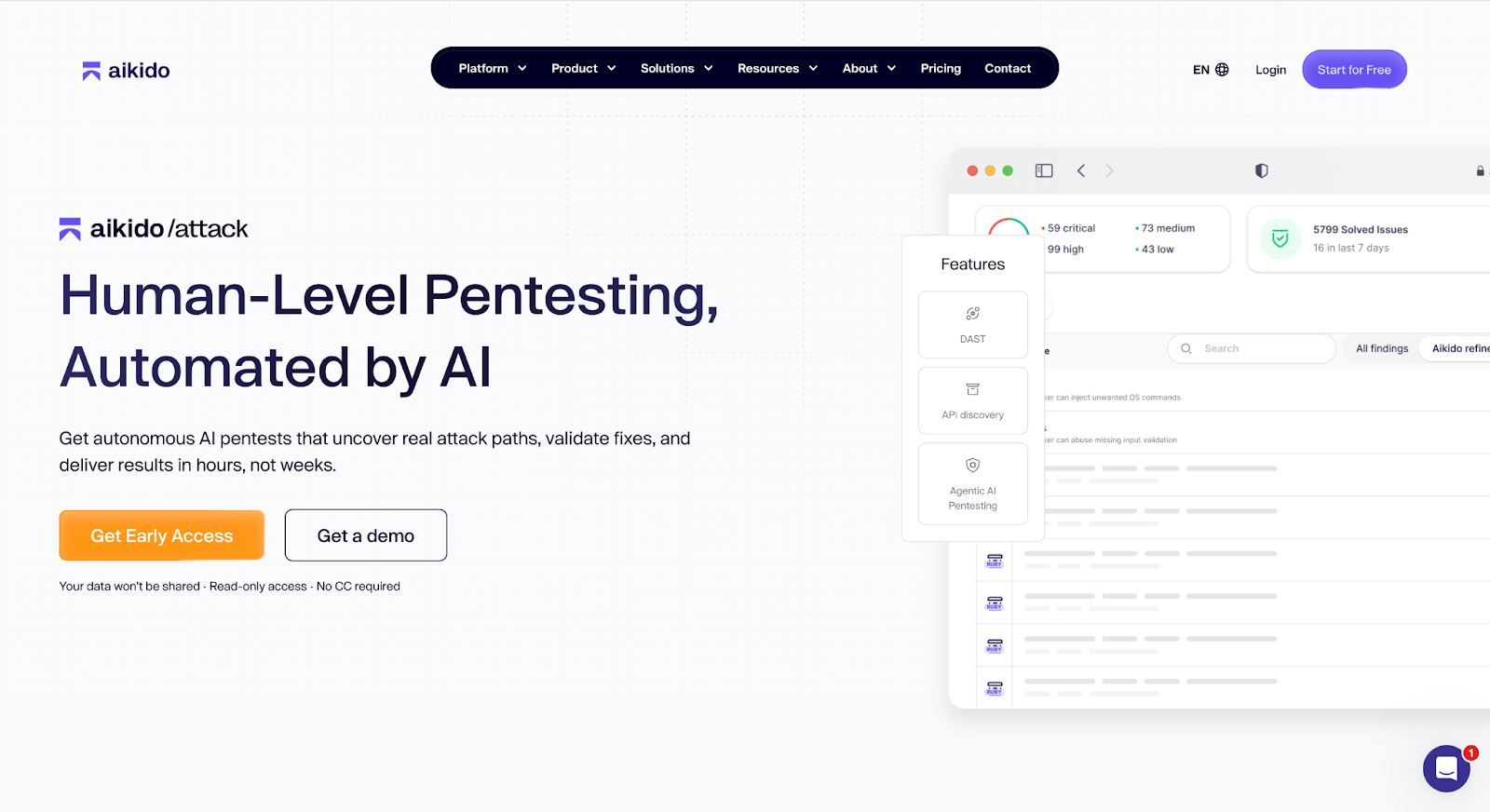
Aikido Security is an advanced AI pentesting platform that pushes beyond the limits of traditional automated tools. While most automated scanners rely on static checks, Aikido uses agentic AI and attacker-style simulations to perform dynamic exploitation testing. Its Attack module runs simulated attacks across code, containers, and cloud environments, identifying real attack paths rather than isolated vulnerabilities.
By simulating how attackers actually operate, Aikido can determine which vulnerabilities are truly exploitable and which are not. This results in fewer false positives and a more realistic picture of risk. Instead of producing long reports full of low-impact issues, Aikido highlights the vulnerabilities that matter most and shows how they can be chained together to expose real attack routes.
Aikido also gives developers practical ways to fix issues faster, offering clear explanations, suggested fixes directly in pull requests or IDEs, and AI-powered Autofix for instant remediation. Every scan is automatically turned into an audit-ready report mapped to compliance frameworks like SOC 2 and ISO 27001, reducing the time and cost of certification processes.
AI penetration testing replaces human pentesters by handling repetitive testing, improving accuracy, unearthing new types of issues, and accelerating vulnerability management, making security and compliance easier for organizations of all sizes.
Key features:
- Product maturity: Aikido Security is trusted by over 50,000 customers across code, cloud, and runtime security.
- End-to-end attack path analysis: Simulates attacker behavior to validate exploitability, prioritize real attack paths, and produce reproducible exploit proofs.
- Noise reduction: Automatically filters out non-exploitable issues, silencing false positives and delivering only verified risks.
- Seamless integration: Works natively with GitHub, GitLab, Bitbucket, and other development platforms.
- Developer-friendly UX: Offers clear dashboards that are easy for development and security teams to use.
- OWASP Top 10 coverage: Maps vulnerabilities to OWASP and compliance frameworks for full visibility into what’s covered.
- Fast deployment: Can be deployed and running in under an hour, including Zen firewall setup.
- Custom region hosting: Hosted in your preferred data region (EU or US) to meet compliance and data residency needs
Best for:
In short any organization or team that wants to be secure fast and stay that way!
Get an AI pentest done today, or schedule a scoping call here.
Customer reviews:
- One G2 user even said “Aikido was super easy to set up… great and direct customer support!”.
- Another reviewer said “Aikido integrates directly into devs’ daily work. Commit code with a new vulnerability, and you’ll get an alert (and even a fix suggestion) in your pull request within seconds.”
If you hate security theater and just want a tool that finds real issues and helps fix them, Aikido is a top choice.
2. Burp Suite Pro
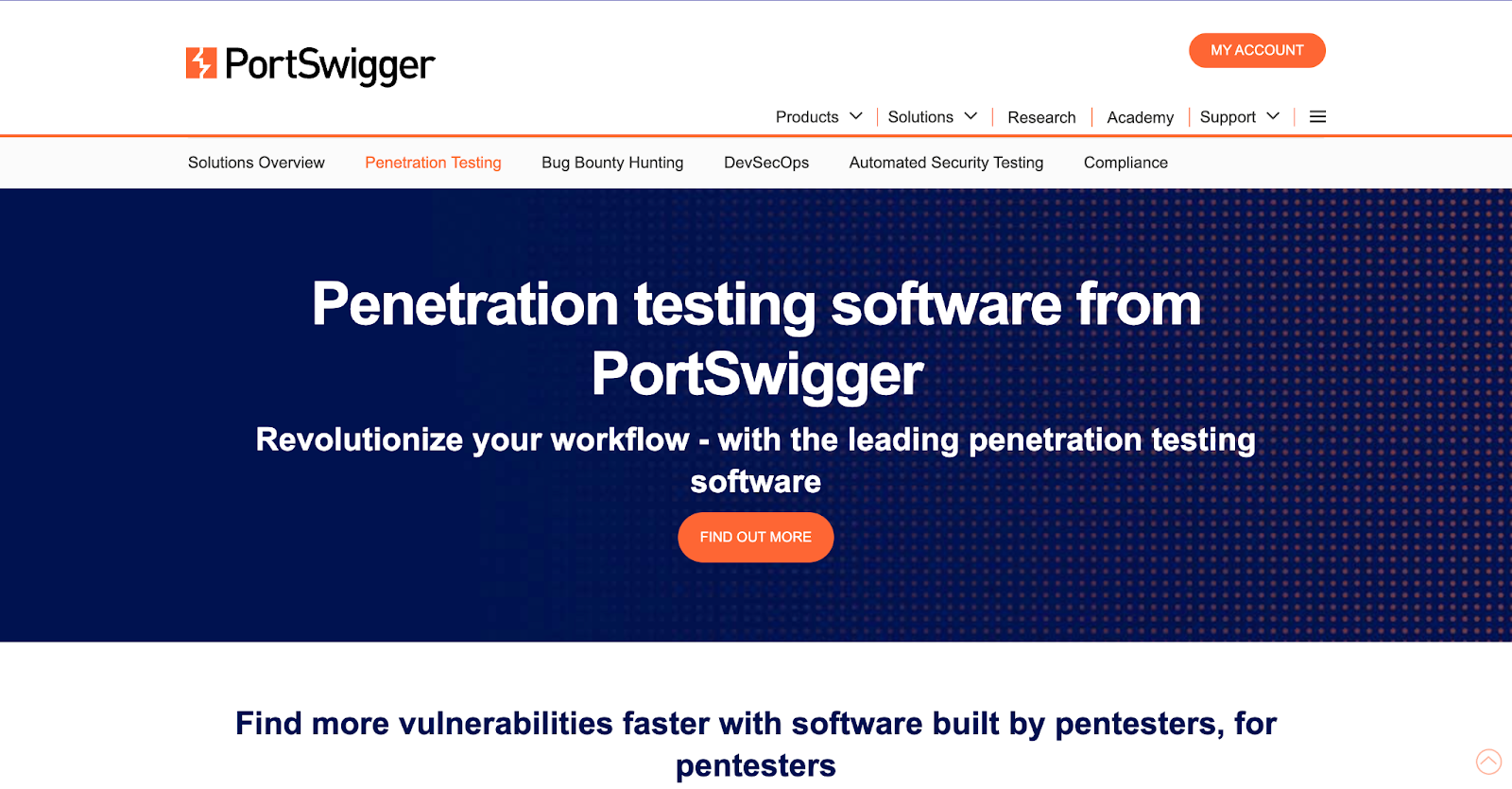
Burp Suite Pro is the OG web application pentesting tool that almost every security tester knows and loves. While Burp started as a manual proxy tool, the Pro version adds automation like an active vulnerability scanner.
It’s not fully “set-and-forget” – you typically drive Burp with a human at the helm – but it can automate scanning of a target website for common vulns. Burp is extremely powerful in the right hands:
- Intercepting and modifying HTTP requests on the fly,
- Fuzzing parameters,
- Sequencing authentication flows, etc.
As one G2 reviewer put it, “Burp Suite is incredibly user-friendly for a tool with such depth… even beginners can start intercepting and analyzing traffic with minimal setup.” Its polished interface and huge ecosystem of extensions (via the BApp Store) make it the go-to for many web pentesters.
Key features:
- Intercepting Proxy:Position Burp between your browser and the web app to capture all requests/responses. This lets you tamper with parameters (for testing SQLi, XSS, etc.), replay requests, and basically see everything under the hood of a web app. It’s the foundation of Burp.
- Active & Passive Scanners: Burp Pro can actively crawl and scan a site for vulnerabilities. It’s good at finding things like XSS, SQLi, file path traversal, etc. The passive scanner flags issues it sees in traffic (like missing security headers) without sending extra payloads. Scans can be tailored with fine-grained config.
- Extensibility: There’s a plugin for almost anything. Want to check CSRF tokens? There’s an extension. SQL injection fuzzing? Plenty of extensions. Integrate Burp with Jenkins for CI scans? Yes, through extensions/scripts. Burp’s API and Extender allow power users to automate and extend it endlessly.
- Collaborator and Trickery: Burp has a feature called Collaborator that helps detect out-of-band issues (like blind XSS or SSRF). It can generate payloads that “phone home” to Burp if triggered, revealing sneaky vulnerabilities.
- Intruder, Repeater, Sequencer…: These tools within Burp let you do targeted attacks. Intruder for brute force fuzzing, Repeater for manual tweaking and re-sending requests, Sequencer for testing randomness in tokens, etc. They’re partially automated but need human guidance.
Best for:
- Security engineers and skilled pentesters focusing on web and API pentesting.
- Burp Pro shines when you have time to dig into an app by hand – it’s less about continuous scanning (no built-in scheduling or multi-target management in a dashboard) and more about augmenting a human pentester’s efficiency. Think of it as a hacker’s workbench. It’s also used by many bug bounty hunters.
Customer reviews:
As one security engineer on G2 wrote, “The tool’s ease of implementation allows users to get up and running quickly… with an impressive number of features for web application security testing.”
Pricing:
- Cost $475 per year for a license
- Requires a dedicated security engineer that costs average $85k per year
3. Nessus (Tenable)
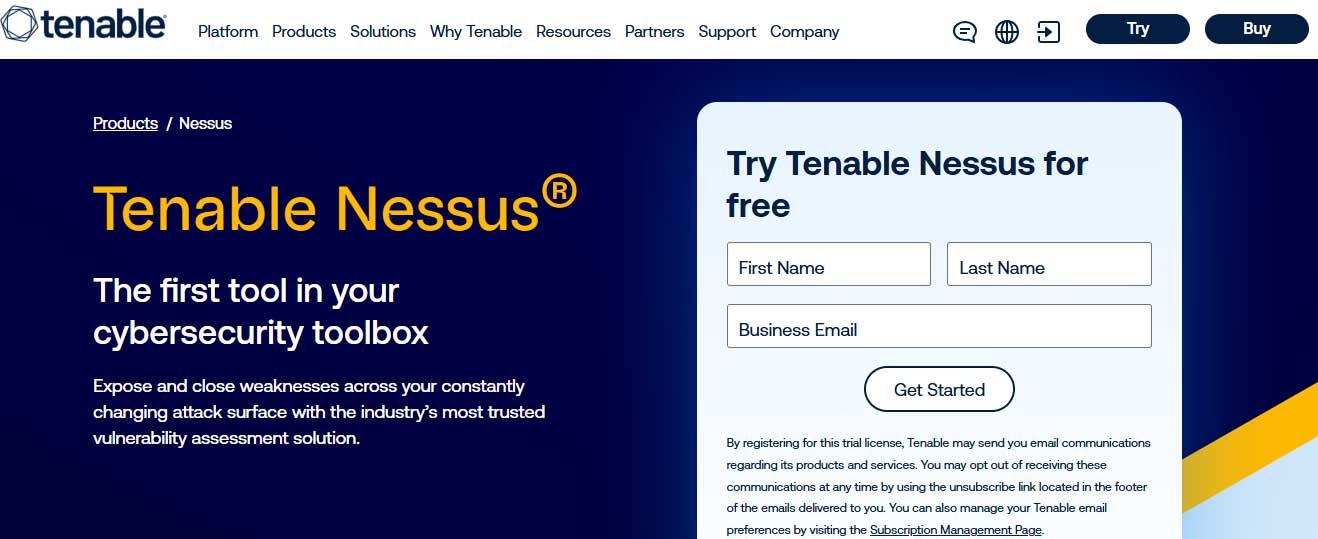
Nessus by Tenable is a veteran in the vulnerability scanning world and known primarily for network and infrastructure scanning, though it also does some web app checks. Nessus isn’t a “pentest” tool in the exploitative sense; it’s more of a supercharged vulnerability scanner.
Pen testers use it to find local and remote vulnerabilities, check for default credentials, assist with configuration and compliance audits, and do web application scanning.
It has a massive library of plugins (over 100,000) that check systems against known CVEs, misconfigurations, missing patches, etc.. Nessus can scan servers, VMs, network devices, databases, and even cloud configurations.
Key features:
- Huge Vulnerability Database: Nessus has one of the largest libraries covering OS vulnerabilities, software bugs, default passwords, config flaws, and more. A review highlight notes “Nessus has one of the largest libraries of vulnerability and configuration checks, covering a wide range of systems, devices, and applications.” In short, if there’s a CVE or known exploit, Nessus likely has a plugin for it. This breadth is great for general security hygiene.
- Ease of Use: Despite its power, Nessus is pretty user-friendly. You can scan an IP range with a few clicks, and reports are straightforward with vuln titles, severities, and remediation steps. It’s been around so long that the interface is polished and documentation is solid. There’s even a free version (Nessus Essentials) that allows scanning up to 16 IPs – perfect for small setups or learning.
- Tenable Ecosystem: Nessus Professional is the standalone product, but Tenable also offers Tenable.io (cloud-managed scanning) and Tenable.sc (on-prem management console). These let large enterprises schedule scans, handle agent-based scanning for off-network devices, and unify results into dashboards. Nessus acts as the scan engine under the hood. Integration with Tenable’s platform means you can combine Nessus findings with web app scan findings, container scans, etc., in one place.
- Compliance & Config Auditing: Nessus isn’t just CVEs – it can audit configs against standards (CIS benchmarks, STIGs) and check compliance settings. This is super useful for enterprise compliance requirements. For example, you can run a scan to see if all your Windows servers align with a hardened baseline.
Best for:
- Broad vulnerability coverage across networks and systems.
- A penetration tester might use Nessus to map out easy targets before doing more manual, creative exploits.
In summary: Nessus won’t find an OAuth logic flaw in your web app, but it will find that your database server is missing a critical patch or your TLS config is weak. It’s a staple tool in the automated security toolkit.
Customer reviews:
One G2 reviewer summed it up: “What I enjoy best about Nessus is the extensive database of exploits/checks and how it’s a one-stop shop to scan our infrastructure.” They did caution that like any scanner, it might require tuning to avoid a few false positives, but overall Nessus is viewed as a reliable workhorse.
Pricing:
- Licenses starts at $4390 per year without advances support
- Requires a dedicated security engineer that costs average $85k per year
4. OWASP ZAP

OWASP ZAP (Zed Attack Proxy) is a free, open-source penetration testing tool tool specializing in web application testing. It’s often called the “open-source Burp Suite alternative” and for good reason. ZAP can intercept proxies like Burp, but it also has a built-in automated scanner that can spider (crawl) a web app and hunt for vulns. It’s maintained by supporters of OWASP, meaning it’s community-driven and 100% free (no “Pro” version upsell). This makes it extremely popular for developers and teams on a budget who need to add some automated web testing.
One Reddit user simply said, “ZAP is great”, and on G2, a user called it “the best free web app penetration testing app... very easy to use and it’s free of cost.”
While it may not have all the polish of Burp’s scanner, ZAP’s automation and scripting abilities are impressive given the price tag of $0.
Key features:
- Automated Scanner & Crawler (Spider): ZAP can function in an automated mode where it crawls the target website (even AJAX content using headless browsers) and scans for common issues. It checks for SQL injection, XSS, insecure cookies, missing headers, open directories, and a ton more. You can run this via the UI or headless in a CI pipeline (ZAP has a Docker image for easy CI/CD use).
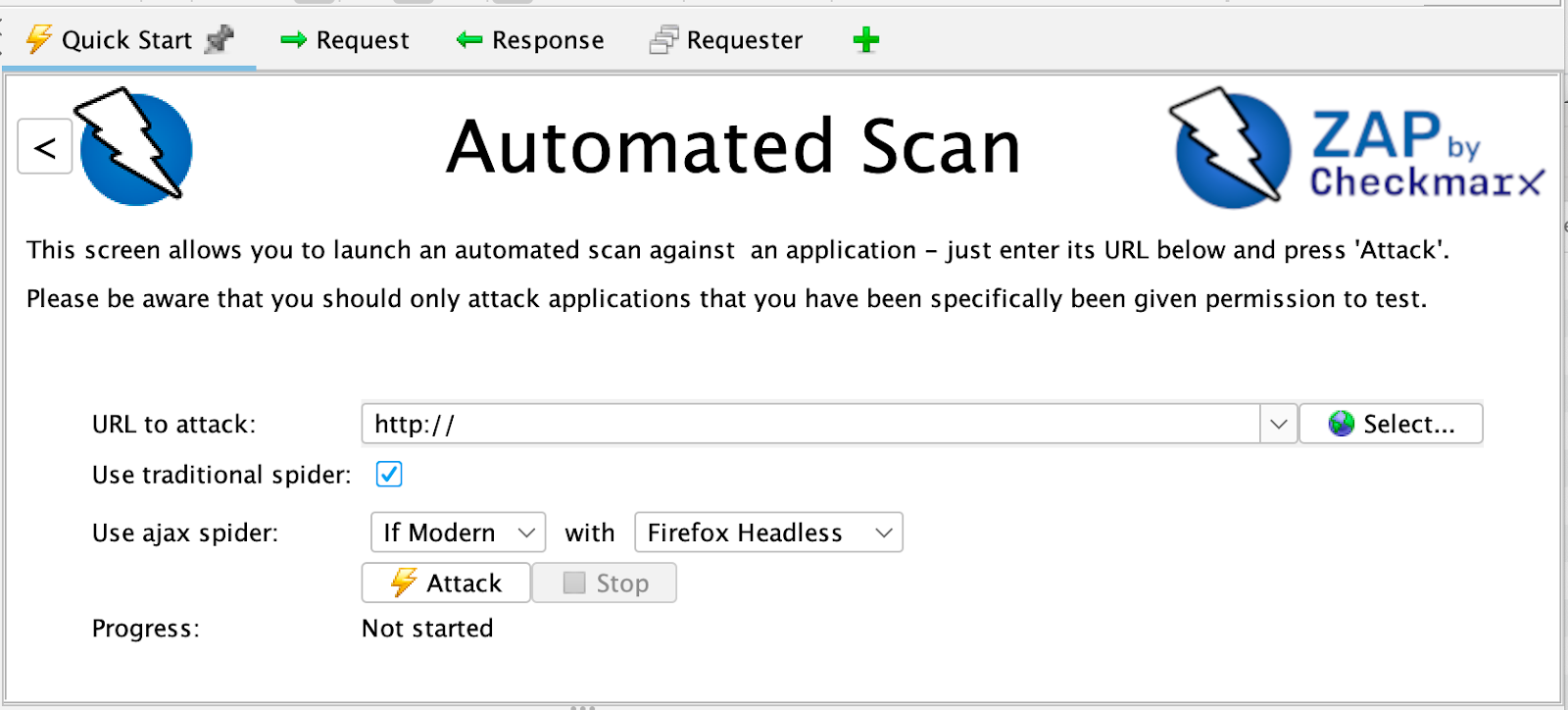
- Passive Scanning: As you proxy traffic through ZAP, it will passively analyze everything for issues (without altering requests). This can flag things like application errors, version disclosures, etc. in real time while you do other testing.
- Extensibility and Scripting: ZAP has an add-on marketplace and support for scripting to extend functionality. If you have a custom test you want to automate (say, a business-specific check), you can script it in ZAP. There’s also ZAP’s API, which lets you control it over HTTP – handy for automation. Many folks integrate ZAP API calls into build pipelines to automate scans.
- Modern App Support: ZAP has evolved to handle modern web frameworks. It has an AJAX spider that can execute JavaScript, a forced browsing tool to find hidden files, and context-based scanning where you can define scopes, authentication, etc. For SPA (single page apps) or API-heavy backends, you can feed ZAP an OpenAPI/Swagger definition so it knows what endpoints to hit.
- Community and Docs: Because it’s open source, there’s lots of community love. Tons of guides, community scripts, and active forums exist to help you get the most out of ZAP. Also, ZAP gets updated frequently with new vulnerability checks contributed by volunteers.
Best for:
- Developers, QA, and anyone who needs a free web security check.
- It’s also great for new pentesters to cut their teeth before investing in more .
- If you’re an open-source enthusiast or need to script custom tests, ZAP gives you full control. However, ZAP can require a bit more tinkering to get optimal results (tuning attack strength, dealing with anti-CSRF tokens, etc.) and the UX isn’t as slick as paid tools. In summary, OWASP ZAP is a must-know tool in the AppSec space – whether you’re a broke startup, a student, or an enterprise integrating it into a larger security program.
Customer reviews:
As one G2 reviewer said: “ZAP has more automated scan features... I recommend using ZAP for automated scans”. Another pointed out “We can also customize ZAP according to our testing needs with scripts”, highlighting its flexibility.
Pricing:
- Free and open source
- Requires an expert to carry out full blown pentesting. That costs average $85k per year
5. Pentera
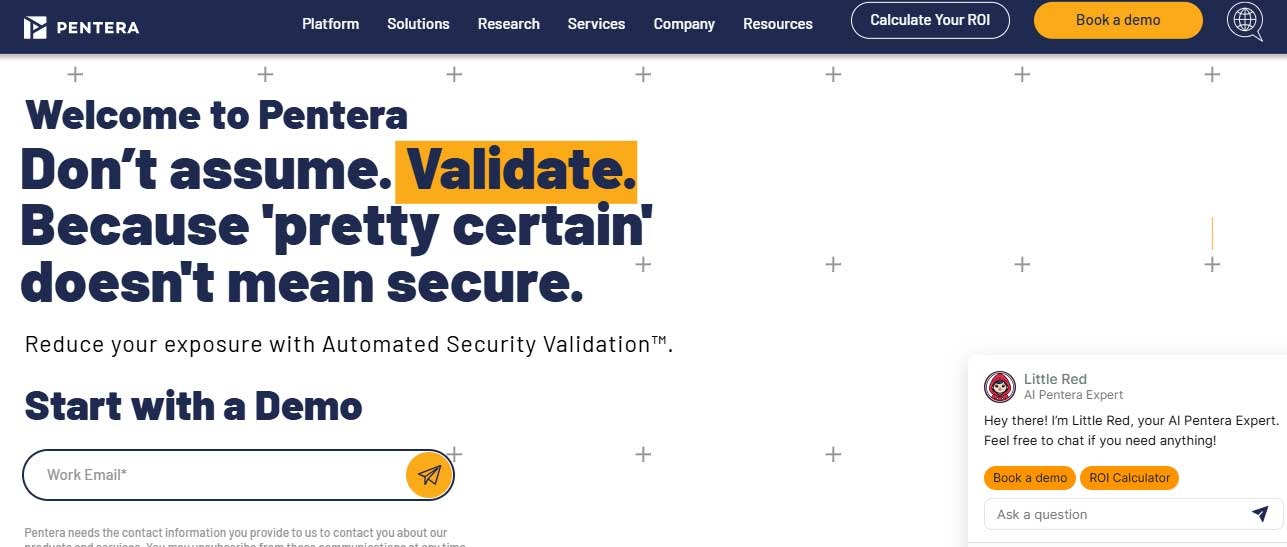
Pentera (formerly Pcysys) is an automated penetration testing platform aimed squarely at enterprise networks. If tools like Nessus are about finding vulnerabilities, Pentera is about exploiting them (safely) and proving impact.
Pentera focuses on internal network pentesting: it will simulate an attacker who’s made it past the firewall and is trying to move laterally, escalate privileges, and grab the crown jewels. It’s like having a skilled internal hacker, but automated. Pentera uses agents and network scans to identify weaknesses, then it actually attempts exploitation in a controlled manner (without harming systems).
One user describes Pentera as a “flexible, powerful, automated pentesting tool” and loves that “everything is automated and can be scheduled… making it very easy to use continuously”.
Key features:
- Safe Exploitation Engine: Pentera safely executes exploits for known CVEs, weak creds, misconfigurations, etc., but in a way that won’t crash your systems. For example, it might use a mix of Metasploit modules and custom scripts to attempt privilege escalation on a Windows server. If successful, it marks that step as achieved and moves on without actually planting malware or doing damage. You get the benefit of seeing “what an attacker could do” without the harm.
- Attack Path Visualization: Pentera doesn’t just report individual vulnerabilities; it chains them. You’ll see an attack graph that maybe starts with an open SMB share, uses extracted credentials, then leverages a privilege escalation exploit on an old OS, etc., ending with Domain Admin access. This storytelling is fantastic for demonstrating risk. Instead of a hundred low-severity findings, you see which combination led to a major breach scenario.
- Credentials and Lateral Movement: Pentera excels at showing how an adversary can pivot. It’ll attempt to harvest credentials from machines (LSASS dump, cached credentials, etc.), then use them to login elsewhere. It mimics common attacker techniques (pass-the-hash, token impersonation, etc.). Network segmentation issues, weak admin passwords – Pentera will find those and exploit them to go further.
- Reporting & Integrations: Pentera provides detailed technical reports (every step, every command run) as well as executive summaries. It also integrates with ticketing systems to open issues for remediation. For compliance reports or metrics, you can track over time if your “resilience score” improves. Many enterprises integrate Pentera findings into their vulnerability management workflows, right alongside scanner findings.
Best for:
- Medium to large enterprises with significant internal networks and Active Directory environments.
- Pentera is fantastic for continuous security validation in organizations that already have a lot of security controls to finds the gaps in those controls.
- If you’re a startup running only cloud apps, Pentera is an overkill.
In short, Pentera brings automated “red teaming” inside your walls, continuously showing you how a bad actor could combine exploits to wreak havoc – and telling you how to close those holes.
Customer reviews:
One director-level reviewer wrote that Pentera is “easy to use, [helps] prioritize and focus on actions needed to secure the company network”.
Pricing:
- Pentera's pricing is not publicly listed and is typically provided upon request.
- Industry sources suggest that a minimum annual cost of around $35,000
Those are the top 5 automated pentesting tools to know in 2025. Each shines in different scenarios. But choosing the right tool also depends on your specific use case. A startup developer has different needs than a Fortune 500 CISO.
In the next sections, we break down the best tools according to use case, and why.
3 Best Automated Pentesting Tools for Developers
Developers want security tools that fit into their workflow and don’t slow them down. The best automated pentest tools for devs are those that integrate seamlessly (think: your IDE, your CI pipeline) and give quick, actionable feedback ideally with fixes or code examples.
Devs aren’t going to log into a clunky security portal daily or wade through 500-page PDF reports. They need something that runs in the background and tells them what’s wrong in plain language (or even fixes it automatically).
The following are the top 3 automated pentesting tool for developers:
1. Aikido Security – Shift-left Pentesting
Aikido is perfect for developers because it is built with developers in mind (which most security tools aren't). Instead of throwing a 200-page pentest report over the wall, Aikido keeps developers in the loop from discovery to fix.
Every finding from Aikido Attack is delivered where developers already work (IDE, PR comments, or CI/CD pipeline) with clear, actionable remediation steps.
Developers can see not just what went wrong, but how that issue could be exploited in a real attack path, and instantly apply AI-powered AutoFixes or code suggestions to patch it before it ships.
Security teams still get the pentest-style visibility and audit-ready reports they need, while developers get continuous, contextual feedback that actually fits into their daily flow. This shared feedback loop turns pentesting from a one-off annual exercise into a living, developer-friendly part of the SDLC
2. OWASP ZAP
Many devs use ZAP in CI pipelines for starter penetration testing . ZAP even has a baseline scan mode that quickly reports the presence of any high-risk issues in an app without a full crawl (fast feedback!). Plus, because it’s free, you can run it on every build agent without worrying about license counts. It’s scriptable, so devs who like automation can write custom ZAP scripts to test their specific app flows. ZAP’s learning curve is moderate, but a dev who’s comfortable with dev tools will pick it up quickly. Also, there’s plenty of community support.
3. StackHawk
StackHawk is essentially ZAP under the hood, but packaged for developers (with a nice UI and easy integrations). While not a full pentesting tool, It’s a SaaS that integrates into CI/CD so that every time you deploy, it runs a ZAP-based scan and gives you developer-centric results (with links to docs, etc.). Think of it as “ZAP for DevOps” – minimal configuration, modern dashboards, and it only complains about legit issues because it can validate findings. If you love ZAP’s approach but want a bit more polish and support, StackHawk is a strong choice for dev teams.
3 Best Automated Pentesting Tools for Enterprise
Enterprises typically need tools that can handle scale, offer governance features, and integrate with a broader security stack. We’re talking role-based access control, single sign-on, robust APIs, and reporting that can satisfy both tech teams and auditors.
Enterprises also tend to have a mix of on-prem and cloud, legacy and modern systems – so tools that cover multiple environments get a big thumbs up. And of course, larger orgs often have dedicated security staff, so they want advanced capabilities (customization, fine-tuning) but still value automation to reduce manual workload.
Top enterprise-oriented automated pentesting tools:
1. Aikido Attack – Human-Level Pentesting, Automated by AI
The goal of automation is to do more with less human effort and time. With other automated testing tools requiring humans to drive everything, Aikido stands clear! especially for enterprises as they have large IT estates.
Aikido connects vulnerabilities into real attack graphs across code, containers, and cloud assets, so you see how weaknesses chain together into actual exploitation, not just isolated findings.
With Aikido Attack running continuously 24/7, the cost savings alone is mind blowing. Just think of how much your enterprise has spent in the past 24 months on a few times of pentesting. Plus the cost of any major issue that was discovered late.
Enterprises tend to have a variety of tech stack from latest technology to legacy tech. With Aikido’s native integrations with developer tools and compliance tools, it's a no brainer for any CISO!
2. Pentera
Many enterprises choose Pentera for automated internal penetration testing at scale. It’s basically an automated red team that you can run every week. Pentera shines in large Windows domain environments, data centers, and complex networks – which is the bread and butter of big enterprises. It offers role-based access, so regional teams can run tests in their scope while global security gets the big picture. Pentera’s ability to demonstrate attack paths across hundreds of systems is incredibly valuable for prioritization (it won’t overwhelm you with 10k vulns; it will show you the 5 paths that lead to disaster).
Also, enterprises often use Pentera to continuously validate their controls: for instance, if you’ve invested in a fancy EDR or SIEM, Pentera will test if those actually detect and stop an attack in real-time. It’s like QA for your security program, which at enterprise scale is a must.
3. Cymulate or SafeBreach
These are Breach and Attack Simulation (BAS) platforms that some enterprises use alongside or instead of other tools. They automate “micro-attacks” to test specific controls (like email phishing tests, or seeing if a payload can bypass an EDR). While not full pentests, they address the enterprise need to continuously validate security posture. I mention them here because if Aikido is of interest, these tools likely are too for an enterprise security program. Cymulate, for instance, can run automated ransomware simulations safely to ensure your SOC alerts fire properly.
In summary, enterprises should look for integration, scale, and coverage. The tools above are proven in big environments. They help answer: “Where are we most vulnerable right now, across thousands of assets, and are our defenses actually working?”
4 Best Automated Pentest Tools for Startups & SMBs
Startups and small-to-medium businesses need security on a budget. They typically don’t have dedicated security teams( it might be a DevOps engineer wearing the security hat, or the CTO themselves). Thus, the best tools for this group are affordable (or free), easy to use, and preferably all-in-one or low-maintenance.
SMBs benefit from automation because it’s like adding security staff without the headcount. Key priorities: cost-effectiveness, simplicity, and covering the most critical bases (you might not need every bell and whistle, just the ones that reduce your biggest risks).
Top automated pentesting tools for startups & SMBs:
1. Aikido Attack – Pentesting On Autopilot
Aikido is very startup-friendly. They offer a free tier that covers a few repos and cloud accounts which might be all a small startup has. Even the paid plans are flat-rate and reasonable for SMB budgets (plus no surprise costs).
More importantly, Aikido doesn’t require a pentesting expert to get value. For a small company that can’t afford a pentesting consultant, Aikido provides an immediate security baseline.
Also, startups appreciate that Aikido helps with compliance (e.g., prepping for SOC2) automatically, which can be a big hurdle when selling to enterprise customers.
2. OWASP ZAP & Hardened Images
SMBs often leverage ZAP in a simple way: run it against their staging site or CI as a check. It’s free, so cost is not an issue. It would require someone to configure it initially, but there are lots of guides for a basic setup.
Also, small companies can look into hardened baseline tools (not quite pentest tools but related): for example, using CIS Benchmarks (maybe via a script or a tool like OpenSCAP) to ensure servers are configured securely, or running Linters for IaC (like Aikido IaC scanner for Terraform). These aren’t full pentest tools, but they automate finding misconfigurations that pentesters would exploit. Combining a bit of ZAP for the web and maybe OpenVAS (open-source vuln scanner) for the network can give broad coverage with zero licensing cost – just some time investment.
3. Intruder.io
While not an automated pentesting tool, Intruder is a cloud-based vuln scanner tailored to SMEs. It provides continuous protection for your evolving attack surface with proactive vulnerability scans so you can respond faster to new threats.. It monitors your internet-facing footprint and alerts you to new vulnerabilities (sort of like having a security team watching your stuff). It’s not free, but their pricing for small numbers of targets is pretty reasonable. Small businesses that don’t have someone to run Nessus every week might prefer Intruder’s “set and forget” approach, and it will regularly scan and email you reports with clear guidance. It also prioritizes findings so you know what to tackle first. Essentially, it outsources the vuln scanning role for you.
4. Metasploit Framework (for the adventurous)
Some small companies with tech-savvy engineers might actually use Metasploit to do their own mini-pentests. It’s free (community version), and there are a ton of tutorials on using Metasploit modules to test common vulnerabilities. It’s certainly more hands-on than the others, but for a startup with a keen ops engineer, Metasploit can be a great way to validate vulnerabilities by exploiting them in a test environment. Not every SMB will go this route, but it’s worth noting since it’s free and powerful.
In summary, SMBs should leverage free and low-cost tools as much as possible, and focus on automation that doesn’t need constant babysitting. Aikido stands out here because it basically acts as a virtual security team member for free (or cheap), covering many bases automatically.
6 Best Open Source Penetration Testing Tools
When it comes to open source, the security community is blessed with quite a few powerful free tools (we’ve already mentioned some). Open source pentesting tools are great for budget-conscious teams and also for learning, since you can see under the hood. The trade-off is often UI polish or convenience, but in skilled hands, these tools rival commercial options.
Here are the top open-source pentesting tools and what they’re best at:
1. OWASP ZAP
We’ve sung ZAP’s praises already, but to reiterate: ZAP is the most popular open source web app pentesting tool. It’s actively maintained, has an enthusiastic community, and covers a lot of DAST use cases. It can be run in GUI mode for exploratory testing or headless mode for automation. Considering it’s free, the feature set is stellar (spidering, scanning, fuzzing, scripting, etc.). If you have zero budget for web security, ZAP is your first stop.
2. Metasploit Framework
The Metasploit Framework is an open source project (now backed by Rapid7) that provides a massive database of exploits and a framework to run them. It’s basically a hacker’s toolkit. With Metasploit, you can scan for open ports (it has Nmap built in), then launch exploits against known vulnerabilities on target systems, and even drop into a Meterpreter shell (an interactive shell with post-exploitation tools). It’s used for network/host pentesting primarily. The learning curve exists, but there are countless resources and a helpful community. Metasploit is the go-to for learning how exploits work and for conducting real-world attacks in a controlled environment. And yes, it’s free (the Pro version costs money, but the community framework has almost all you need).
3. Nmap
The venerable Nmap (“Network Mapper”) is a staple for any pentester. It’s open source and primarily used for network scanning and enumeration. Nmap will find open ports and services, do rudimentary vulnerability detection with its NSE scripts, and generally map out the attack surface. It’s not an “exploit” tool per se (though NSE scripts can perform some attacks), but it’s the first step in any pentest: figure out what’s out there. Nmap is scriptable and can be as quiet or loud as you want. For open source recon and scanning, it’s unparalleled.
4. OpenVAS (Greenbone)
OpenVAS is an open source vulnerability scanner, essentially a fork of the old Nessus before Nessus went commercial. It’s now maintained by Greenbone as a community edition. OpenVAS has a large library of checks (network vulns, some web vulns) and can produce reports much like Nessus or Qualys – but without the licensing cost. The downside is it can be a bit heavy to set up (typically you run a Greenbone VM or Docker), and updates to the vuln feeds might lag behind commercial offerings. But if you want an open source tool to help you while pentesting, OpenVAS is the one. It’s especially popular in academia and among consultants.
5. Sqlmap
For web app pentesters, Sqlmap is a fantastic open source tool for automating SQL injection exploitation. Point it at a URL (with a parameter you suspect is injectable), and it will systematically attempt various SQL injection techniques to extract data. It can even pop a shell on the database server if possible. Sqlmap basically turns a manual, tedious process into a push-button hack. It’s niche (just SQLi), but worth mentioning because it’s so widely used in pentests and CTF competitions.
6. Wireshark
A network protocol analyzer (sniffer) that’s open source and invaluable for certain assessments. While not a “pentest tool” in the sense of scanning/exploiting, Wireshark lets you capture and inspect network traffic. Pentesters use it to find sensitive data being transmitted (like passwords in plaintext protocols), or to analyze complex protocols. It’s the best friend of anyone dealing with network data, and it’s free.
(This list could go on: Hashcat for password cracking, John the Ripper, Hydra for brute forcing logins, BloodHound for AD graph analysis, etc. Open source tools exist for almost every aspect of pentesting. The ones above are just the heavy-hitters that virtually every pentester has in their arsenal.)
For a small team with no budget, you can actually build a formidable pentest toolkit entirely out of open source: Kali Linux is a prime example – it’s a Linux distribution pre-loaded with hundreds of these tools (including all mentioned above).
Many open source tools also have community support and frequent updates (Metasploit gets new exploits all the time, ZAP gets new release updates). The main investment is time to learn and configure them. But the payoff is huge: you get to leverage the collective ingenuity of the security community for free.
One G2 reviewer comparing open tools noted, “Zap is one of the best web app security scanners, I think it has more features than BurpSuite [in automated scanning].”
And on the exploit side, a G2 review of Metasploit said, “it contains an extensive database of exploits that can be tailored… [and] can be connected with other security tools”.
These community tools are well-respected. So if your budget is zero or you just prefer open ecosystems, you won’t be left defenseless with the above in your toolkit.
6 Best Tools for Web Application Penetration Testing
Web applications are often the #1 target (they’re public-facing, full of juicy data, and frequently have bugs). For web app pentesting – whether automated or manual – you want tools that can thoroughly crawl modern apps, test for OWASP Top 10 and beyond, handle sessions/auth, and maybe even provide business logic insight.
Here are the best tools focused on web app pentesting:
1. Aikido Attack – Human-Level Pentesting, Automated by AI
Built for modern software teams that want security baked into their CI/CD without slowing developers down. Aikido Attack makes pentesting so seamless as it shows you which vulnerabilities can truly be weaponized. This is groundbreaking because most web applications are made up of several moving parts and can be based on different technology stacks.
With remediation recommendations based on real-world context, you won’t have to spend time googling or asking ChatGPT how to implement fixes.
The best part?
Unlike legacy tools, there’s no scripting or tuning needed, and setup takes minutes. You get full coverage (code, containers, infra, dependencies) with clean dashboards and developer-friendly integrations. Best for product teams that want pentesting without the wait time of consultants.
2. Burp Suite Pro
Burp’s combination of an intercepting proxy and an active scanner (plus its extender plugins) makes it powerful. Burp is good at finding common flaws and its intruder/repeater allows for custom testing that automation can’t handle. If you’re doing a thorough pentest of a web app, Burp Pro will be your workhorse – you’ll manually navigate the app with Burp capturing everything, use a scanner to probe for low-hanging vulns, then apply manual techniques for the rest. It’s not fully automated pentesting since a lot is manual, but the efficiency it offers to a web pentester is unparalleled. Best for professional pentesters and security teams.
3. OWASP ZAP
As an automated DAST solution, ZAP is great. It will find many of the same issues an automated Burp scan would find. Plus, it can be scripted to do advanced things if needed. For pure web app coverage, pairing ZAP’s automated scan with some manual verification can get you pretty far. If budget prevents Burp or other paid scanners, ZAP is the go-to. Best for teams on a budget or as a second opinion tool.
4. Acunetix (Invicti)
Among commercial web vuln scanners, Acunetix (by Invicti) has been a top player for years. It’s known for an extensive vulnerability database and a “proof of exploit” feature that confirms vulns to reduce false positives. It’s point-and-shoot: give it a URL, and it will do a deep crawl (including SPAs, APIs) and test everything from SQLi and XSS to SSL issues and beyond.
Acunetix is more aimed at dedicated security teams or consultants (it’s pricey for SMBs typically). But it’s loved for being effective and relatively user-friendly. If you have a wide portfolio of web apps to scan regularly, tools like Acunetix or its big brother Invicti can save a ton of manual effort. They also integrate with CI/CD and have reporting suited for dev consumption. Best for mid-to-large orgs that need robust web scanning.
5. Astra Pentest (PTaaS)
Astra is a newer solution offering Pentest as a Service. It blends automated scanning with manual verification by their experts. So you might run an automated scan via their cloud platform and then their team performs additional tests and validation. The reason I mention it here is that for web apps, this hybrid approach can yield high-quality results. You get automation speed plus human creativity, without needing an in-house pentester. For companies that want a thorough pentest but on a budget or subscription model, Astra’s platform is an interesting option. It’s less DIY than others here – more of a service – but worth noting for completeness. Best for those who want a semi-automated outsourced pentest with minimal hassle.
6. Browser-based DevTools & Fuzzers
A bit unconventional to list, but modern web pentesting also involves using browser DevTools (to inspect JS, storage, etc.) and small fuzzers like ffuf or dirsearch for content discovery. While not “pentest tools” in the product sense, these are critical for web hacking. For example, using DevTools to find hidden endpoints or understanding app behavior, and using a fuzzer to brute force directories or parameters. They’re part of the toolkit for web testing in tandem with the main tools above.
In summary, dynamic application security testing (DAST) is the category here, and the above are top names in DAST. But remember, dynamic testing is not automated penetration testing.
Burp and ZAP are interactive and can be automated; Acunetix/Invicti are more “fire and forget” enterprise scanners; Astra is a platform mixing automation and manual. Depending on your needs (hands-on testing vs. automated coverage vs. a blend), you’d pick accordingly.
3 Best Tools for Network/Infrastructure Penetration Testing
When it comes to networks and infrastructure (think servers, workstations, Active Directory, routers, IoT), the approach is a bit different from web app pentesting. Here we care about open ports, unpatched services, weak credentials, network segmentation, and so on. The best tools here help you map the network, find vulnerabilities in network services, and sometimes exploit them to validate risk.
Top penetration testing for network/infra pentesting:
1. Nessus / OpenVAS
As mentioned, Nessus is a top vulnerability scanner for infrastructure. It will find things like an outdated SMB service, a misconfigured SNMP, default creds on a switch, etc. Tenable Nessus is commercial (with a free small-scale option), while OpenVAS is the open source alternative. Both are invaluable for broad sweeps of network vulnerabilities. A pentester might run Nessus at the start of an internal engagement to quickly identify low-hanging fruit across hundreds of systems. For ongoing internal use, these scanners are the backbone of vuln management. Best for vulnerability discovery across many hosts.
2. Metasploit Framework
After scanning, Metasploit comes into play to actually exploit the findings. Metasploit has modules for thousands of exploits. So if Nessus says “Host X is vulnerable to MS17-010 (EternalBlue)”, a pentester can load the Metasploit module for EternalBlue and attempt to get a shell on Host X. Metasploit also includes post-exploitation tools to gather info from a compromised host (password hashes, system info) and pivot to attack other machines (using the compromised host as a jump box). This is crucial for infrastructure pentesting – it’s all about hopping through the network. Metasploit, being free, is a no-brainer in this toolkit. Best for exploitation and pivoting in networks.
3. Impacket
A collection of Python classes/scripts for working with network protocols (especially in Windows/AD contexts). Impacket includes gems like psexec.py (execute commands on a remote Windows host if you have creds), secretsdump.py (dump password hashes from a Windows machine), and many others. Pentesters use these a lot once they have some foothold – they’re automated scripts that perform common actions that an attacker would. Best for post-exploitation automation in Windows networks.
In short, network pentesting used to be a lot of juggling tools, but today with Aikido Attack human-level pentesting automated by AI, you can save countless engineering hours per year with thousands of dollars alongside.
And many are free, which is nice.
Conclusion
In 2026, automated penetration testing tools have become essential allies in the fight for better cybersecurity. Whether you’re an early-stage startup developer or an enterprise security lead, there’s a tool (or stack of tools) that can save you time, bolster your defenses, and continuously probe your systems for weaknesses.
The days of annual pentests and “hope nothing’s wrong the rest of the year” are fading. As the saying goes in security: “hack yourself before attackers do.” AI Automated pentesting tools like Aikido Attack let you do exactly that at scale and speed.
But let’s be clear: AI isn’t a silver bullet. AI penetration testing isn’t about replacing humans. Human experts still matter, especially for the “what if?” edge cases that thinking machines can’t replicate.
When evaluating a pentest tool, remember that pentests should be on-demand, continuous, and developer-friendly. This is why Aikido Attack should be your go-to, and you can get early access now.
You might also like:
- Top Dynamic Application Security Testing (DAST) Tools – Start with DAST, then automate further.
- Top API Scanners – Don’t overlook APIs during pentesting.
- Top DevSecOps Tools – Automate security testing across the SDLC.



