Introduction
In the fast-moving world of DevSecOps, even a popular tool like Jit.io isn’t one-size-fits-all. Jit.io is a developer-focused AppSec platform that automates security by orchestrating multiple scanners (SAST, DAST, SCA, etc.) across code and cloud. It’s widely used for its “all-in-one” approach to shift-left security. But despite Jit’s strengths, many developers, CTOs, and CISOs start hunting for alternatives due to pain points like excessive alerts, scan performance, coverage gaps, or cost.
TL;DR
Aikido Security is the ultimate Jit.io alternative, providing a true all-in-one security platform without having to stitch together multiple tools. It offers far more coverage with minimal noise (smart filtering of false positives) and delivers results directly into developer workflows, all with straightforward, fair pricing – ensuring a smoother, more effective AppSec experience than Jit’s piecemeal setup.
Modern teams often struggle with noise from false positives – in fact, 60% of organizations report that 21–60% of their security scan results are simply noise (duplicates or false alarms) (source). High noise can erode developer trust in the tool. Others cite slow scan speeds or a lack of certain features. Jit’s pricing model (based on code contributors) can also be confusing or expensive for growing teams (source).
Real users have voiced frustrations, saying the “product has so many powerful components that the UX can be a bit overwhelming” (source) and even noting “loading of integrated GitLab projects in the UI takes time” (source). Some have run into broken links or wanted more policy control (source). These issues drive teams to explore other solutions that are more streamlined or broader in coverage.
Skip directly to Top Jit.io Alternatives:
If you're comparing developer-first security tools, our Top AppSec Tools in 2025 highlights the best platforms built for fast, secure shipping.
Comparison Table
What Is Jit.io?

- All-in-One DevSecOps Platform: Jit.io is a cloud-based Application Security Posture Management (ASPM) platform that orchestrates a suite of security scanners in one place. It integrates static code analysis, open-source dependency scanning, secret detection, cloud configuration scanning, and more into your CI/CD pipeline.
- Developer-Centric Workflow: Designed for developers, Jit embeds security checks into code review and build processes. For example, it can comment on pull requests with findings and even auto-open fix pull requests for certain issues. The goal is to give devs feedback “just in time” without heavy manual effort.
- Out-of-the-Box Scanners: Jit comes with pre-configured scanners using trusted open-source engines (Semgrep for SAST, OWASP ZAP for DAST, Trivy for containers, etc.) so teams get full-stack coverage in minutes. It covers static analysis (code flaws), dependency vulnerabilities (SCA/SBOM), IaC misconfigurations, secrets leaks, container image issues, cloud posture (CSPM), CI/CD pipeline security, and more – all from one dashboard.
- Use Cases: Jit.io is used by lean AppSec teams and startups to “shift left” security, allowing developers to independently find and fix vulnerabilities early. Typical use cases include enforcing OWASP Top 10 coverage in CI, checking Terraform/AWS configs against best practices, and continuous monitoring of repos for risky changes. It’s valued for quickly bootstrapping a security program without buying a dozen separate tools.
Why Look for Alternatives?
Even with Jit’s broad feature set, teams often seek alternatives for a few key reasons:
- Too Many Alerts (False Positives): If Jit’s scans generate noisy findings, devs can get alert fatigue. Security leaders complain about spending time triaging non-issues or duplicate findings instead of real threats. Reducing noise is critical for developer adoption.
- Performance and CI Impact: Running many scanners can slow down CI pipelines. Some users report that certain scans (or the UI) feel slow. Alternatives that are more lightweight or optimize scan times are attractive to maintain fast builds.
- Coverage or Integration Gaps: Teams sometimes need capabilities Jit doesn’t fully provide – e.g. advanced dynamic API security testing, mobile app scanning, or deeper container runtime checks. Others might require on-premises deployment (which Jit, being SaaS, doesn’t offer) for compliance reasons.
- Complexity for Developers: An all-in-one tool can overwhelm developers if the UX isn’t intuitive. Jit’s breadth means a learning curve and some “power user” complexity. Developer-centric teams may prefer a simpler interface or tools tailored to their stack.
- Pricing and Scale: Jit’s pricing per contributor can become pricey as your dev team grows. Organizations with dozens or hundreds of developers sometimes find a Jit subscription less cost-effective than alternatives. Additionally, support responsiveness and flexibility of contracts can factor in – a fast-moving startup might need a vendor that can match their pace.
Key Criteria for Choosing an Alternative
When evaluating Jit.io alternatives, focus on these key traits:
- Comprehensive Coverage: The best alternatives cover what Jit does and more. Look for solutions that span SAST, DAST, SCA and cloud security so you’re not missing a piece. Ideally, one platform should handle static code flaws, dependency risks, infrastructure misconfigurations, and runtime app testing.
- Signal-to-Noise Balance: A good DevSecOps tool surfaces meaningful vulnerabilities without flooding you with trivial issues. Prioritization features (risk scoring, critical vs. low flags) and false-positive suppression are essential. Developer-first platforms often tout that they filter out noise so engineers aren’t wasting cycles.
- Speed and Automation: Security scans need to be fast and CI-friendly. Alternatives that can run incremental or parallel scans, and provide results in seconds to a few minutes, will integrate more smoothly into pipelines. Automated remediation (like one-click fixes or detailed guidance) is a huge plus to accelerate the fix cycle.
- Developer Experience: Choose a tool that meets devs where they work – think IDE plugins, Git hooks, and CI/CD integrations that require minimal setup. A clean UI with clear issue descriptions, code examples, and easy workflow integration (Jira tickets, Slack alerts) will drive developer adoption much better than a clunky interface.
- Transparent Pricing & Support: Finally, consider cost vs. value. Some enterprise tools offer very deep features but at high cost, while newer platforms may be more cost-effective or offer free tiers. Look for straightforward pricing (ideally with a free trial or free tier to start) and responsive support. If an alternative offers unlimited scans or per-repo pricing instead of per-user, that could avoid the “surprise” bills as your team scales.
Top Jit.io Alternatives in 2025
Below we examine six notable alternatives to Jit.io, each with its own strengths. For each option, we provide an overview, highlight key features, and explain why you might choose it over Jit.
Aikido Security
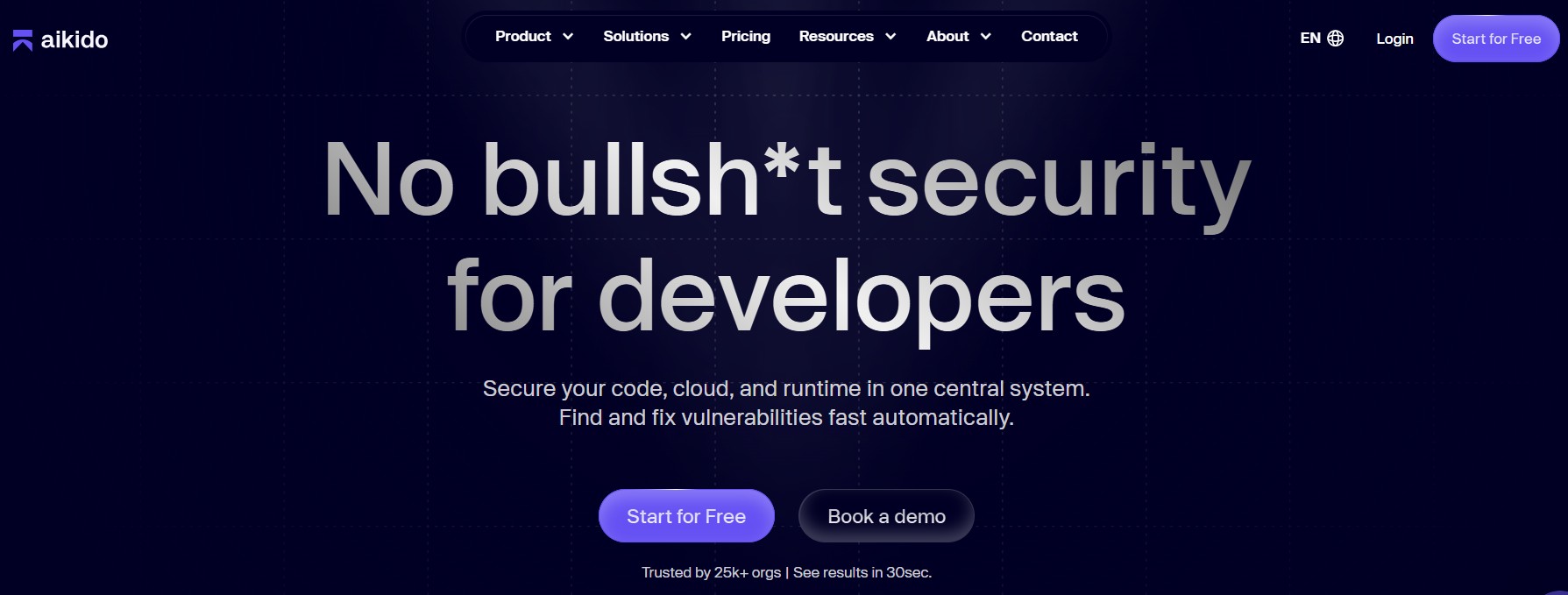
Overview: Aikido Security is a developer-first, all-in-one application security platform (code & cloud) that aims to simplify AppSec for agile teams. Like Jit, it offers multiple scanners under one roof – but with an emphasis on usability and automation. Aikido provides out-of-the-box scanning for code (SAST), open-source deps (SCA), secrets, containers, Infrastructure-as-Code, cloud misconfigs (CSPM), and more, all tightly integrated. It’s particularly suited for startups and mid-size dev teams that want broad coverage without heavy overhead. Standout use case: a small team can onboard Aikido and get results in minutes, securing everything from their GitHub repo to AWS settings, without needing a dedicated security engineer.
Key Features:
- 10-in-1 Vulnerability Scanning: Aikido covers the full stack from code to cloud – including SAST, DAST (web app scanning), dependency scanning (SCA/SBOM), container image scanning, IaC checks, secret detection, open-source license risks, and even malware in packages. You get comprehensive security signals in one dashboard.
- Developer Workflow Integration: Built to minimize friction – it integrates with GitHub/GitLab, CI/CD pipelines, and even IDEs. Developers can get instant security feedback in their VS Code or JetBrains IDE via a plugin, and CI/CD checks will fail builds on critical issues (with clear reports).
- AI Auto-Fixes & Noise Reduction: Aikido leverages AI to auto-triage findings and suggest fixes. It automatically filters out obvious false positives and duplicates, so you see the important stuff first. For certain issues, it can generate a one-click fix (e.g. patching a vulnerable package version) – speeding up remediation.
- Flexible Deployment: While offered as a cloud service, Aikido also supports an on-premises scanner option for companies with compliance needs. You can run scans locally and have data stay within your environment – useful if Jit’s SaaS-only model was a blocker.
- Transparent Pricing & Free Tier: Aikido’s pricing is straightforward (per developer) and it offers a generous free tier to get started. Small teams can secure a few repos and cloud accounts for free, then upgrade as they grow – avoiding big upfront costs.
Why Choose It: Aikido is an ideal Jit.io alternative if you want breadth with less complexity. It delivers similar full-stack coverage but in a more streamlined, developer-friendly package. Teams choose Aikido for its clean UX and quick setup (often under 5 minutes to first scan), and because it dramatically cuts down the noise that slows developers. If you’re a startup or mid-size company frustrated by Jit’s false positives or pricing, Aikido lets you start free, integrates easily with dev workflows, and scales up as needed. It’s basically a plug-and-play AppSec program – you get comprehensive security without needing to wrangle multiple tools or tune out thousands of alerts. Aikido’s focus on automation (auto-fix pull requests, Slack alerts, etc.) also means you can achieve AppSec with a smaller team. In short, choose Aikido for a unified security solution that actually empowers your developers (and doesn’t break the bank). (Bonus: If you still have a favorite tool, Aikido can even ingest findings from other scanners so nothing slips through.)
Checkmarx

Overview: Checkmarx is a veteran in application security, known for its powerful static application security testing (SAST) and software composition analysis. It’s an enterprise-grade platform geared towards larger development organizations that need robust code scanning across many languages. Checkmarx is often used by companies that require on-premises scanning or have strict security/compliance policies. Its standout use case is deep source code analysis – it excels at finding complex security vulnerabilities in code during development, integrating into CI pipelines and IDEs for continuous scanning.
Key Features:
- Industry-Leading SAST Engine: Checkmarx’s static analyzer is one of the most advanced, supporting dozens of programming languages (from Java, C# and C/C++ to JavaScript, Python, Go, and more). It performs data flow analysis to catch SQL injection, XSS, and other flaws with a high degree of accuracy and configurable rulesets.
- Software Composition Analysis (SCA): The platform includes open-source dependency scanning to detect vulnerable libraries and license risks in your projects. It cross-references a vast CVE database so you’re alerted when a new vulnerability affects one of your app’s packages.
- Developer Collaboration: Checkmarx integrates with popular IDEs (VS, IntelliJ, Eclipse) to provide inline findings to developers, and with issue trackers like Jira to create tickets. It also supports pull request scanning – triggering scans on code commits and providing results before merge.
- Enterprise Workflow & Compliance: You get features for assigning security risk levels, generating compliance reports (OWASP Top 10, PCI DSS, etc.), and managing policy exceptions. Role-based access control and multi-team management are built-in, which is useful in large orgs.
- Deployment Flexibility: Checkmarx can be deployed on-premises or in a private cloud. Many banks and regulated industries choose it for this reason. It also offers a managed cloud option if you prefer not to maintain infrastructure, giving some choice in how you use it.
Why Choose It: Checkmarx is the best fit when code security is your top priority and you need a proven, enterprise-scale solution. If Jit.io left you wanting more depth in static analysis (or if you operate in an environment where an on-prem tool is required), Checkmarx delivers extremely thorough code scanning and customization. It’s often the go-to for security-critical software where finding even subtle vulnerabilities is paramount. Choose Checkmarx over Jit if your development stack is large and varied, and you require the rigor and configurability that come with an established SAST platform. Keep in mind, Checkmarx can be heavier to operate – it’s best for organizations that can invest time in fine-tuning rules and processing scan results (often with a dedicated AppSec team). For many enterprises, though, the payoff is high – Checkmarx will catch issues that lighter tools might miss, and help you enforce secure coding practices at scale.
SpectralOps

Overview: SpectralOps (now part of Check Point) is a lightweight DevSecOps tool focused on secret detection and fast code scanning. It’s known for using AI/ML to identify hard-coded credentials, API keys, and other security weaknesses in code without slowing developers down. SpectralOps is a great alternative for teams that primarily want to shore up their code repositories against leaks and supply-chain threats. It’s especially popular for scanning Git repos to prevent committing sensitive info. Think of it as a nimble, developer-friendly security layer that runs in the background of your dev process.
Key Features:
- Intelligent Secret Scanning: Spectral uses machine learning to recognize secrets and credentials beyond simple regex patterns This means it can detect API keys, tokens, passwords, and even high-entropy strings with fewer false positives. It scans Git commit history and diffs to catch secrets before they leave your org.
- Infrastructure as Code & Config Scans: The tool also checks IaC files (like Terraform, Kubernetes manifests) for misconfigurations and sensitive data. It looks for things like open S3 buckets, exposed private keys in config, etc., helping to secure your cloud setup in code.
- Ultra-Fast CLI & CI Integration: Spectral provides a CLI scanner that developers can run locally or in CI pipelines. It’s optimized for speed – scanning large codebases in minutes or less. There are integrations for GitHub Actions, GitLab CI, Jenkins and others, making it easy to fail a build if a secret or critical issue is found.
- Customization and Noise Filtering: You can define allow-lists, custom regex patterns, and policies to fine-tune what’s considered an issue (important to minimize noise). Spectral’s algorithms also learn from false positive feedback, improving accuracy over time.
- Developer Dashboard: Findings are presented in a simple web dashboard or via CLI output, with clear context. For each secret or vuln, you’ll see where it is in code and why it’s risky. This simplicity and clarity make it accessible to devs without security expertise.
Why Choose It: Pick SpectralOps if secrets management and rapid code scanning are your primary concerns. For example, if your team has been burned by API keys leaking or you want a guardrail against committing cloud credentials, Spectral is one of the best in class. It’s an excellent Jit alternative for those who felt Jit was too heavy or slow – Spectral’s lightweight nature won’t bog down your CI. It doesn’t offer the full breadth of Jit (no built-in DAST or extensive SCA database), but it shines in its niche. Many teams actually use Spectral alongside other tools: it can plug a gap by ensuring no secret or misconfig sneaks into production. If you value a low false-positive rate and near-real-time feedback to developers (thanks to its AI-driven engine), SpectralOps is a strong choice. It’s essentially a “dev-friendly sentinel” for your codebase, keeping it free of embarrassing leaks and easily exploitable config mistakes.
GitLab Ultimate

Overview: GitLab Ultimate is the top-tier offering of GitLab that includes a complete suite of built-in security testing tools. If your development pipeline already lives in GitLab, Ultimate turns the platform into a one-stop DevSecOps solution – covering SAST, DAST, container scanning, dependency scanning, and more, all integrated into your CI/CD. It’s geared toward organizations that want to embed security into their DevOps platform rather than using a separate AppSec product. Standout use case: teams using GitLab CI can simply enable the built-in security jobs and get vulnerability reports on every merge request, without juggling external scanners.
Key Features:
- Built-In SAST and DAST: GitLab Ultimate provides pre-configured SAST analyzers for many languages (based on popular open-source tools) and a DAST scanner (based on OWASP ZAP) that can run against your review apps. These run as CI jobs. For example, when you push a merge request, the SAST job will automatically scan your code for OWASP Top 10 issues and the DAST job can spider and test your web app for common vulns.
- Dependency and Container Scanning: The platform also includes SCA for detecting vulnerable dependencies (it taps into databases like OSV and NVD) and container image scanning to find OS package vulnerabilities in your Docker images. Results surface in a single security dashboard.
- Security Gate and Reports: You can set policies to fail a pipeline if high-severity vulnerabilities are found, acting as a quality gate. GitLab’s merge request interface will show a security widget with any new findings, so developers see security feedback right alongside code review. Plus, Ultimate gives you compliance reports, license compliance checks, and risk heatmaps for management visibility.
- Integration & Collaboration: Since it’s all within GitLab, issues can be turned into GitLab Issues with one click, and development and security can collaborate in-line. There’s also integration with Jira or other trackers if needed, and APIs to pull results externally. Everything is in one place, using the same GitLab permissions and roles your team already uses.
- Additional Features: GitLab Ultimate offers things like Secret Detection, fuzz testing, API security scanning, and even threat insights if combined with GitLab’s Advanced licenses. Essentially, it’s a broad toolset under the hood of your DevOps platform.
Why Choose GitLab Ultimate: If your team already uses GitLab, Ultimate adds security with zero friction. It’s a no-brainer for CI/CD teams who want basic SAST, DAST, and SCA without adopting a new platform.
SonarQube

Overview: SonarQube is a popular open-source platform for code quality and security analysis. It’s primarily a SAST tool, analyzing source code for bugs, code smells, and security vulnerabilities. SonarQube (Community Edition) is free to use and widely adopted by developer teams to maintain code health. As a Jit alternative, SonarQube provides a focused solution for static analysis – great for teams who want to improve code security without introducing a complex new system. It’s often used on-premises, which appeals to those who need control over their data. The standout use case is continuous inspection of code for quality and security issues during development, with an emphasis on developer education (it shows why an issue is a problem and how to fix it).
Key Features:
- Multi-Language Static Analysis: SonarQube supports 30+ programming languages with built-in rules to catch common vulnerabilities (like SQL injection, XXE, buffer overflows) as well as maintainability issues. It’s especially strong for Java, C#, JavaScript/TypeScript, and C/C++ projects, among others.
- Quality Gates: You can define pass/fail conditions (e.g., no new critical vulnerabilities) to enforce code standards. SonarQube runs with each pull request or build (often via Jenkins, Azure DevOps, or GitHub Actions) and will give a Quality Gate status – failing the build if the code doesn’t meet your security criteria.
- Developer-Friendly UI: The SonarQube dashboard provides a clear list of issues in your code, each tagged with severity and remediation guidance. Developers can drill down to the exact line of code and see a description of the vulnerability or bad practice. The UI also tracks metrics like technical debt, code coverage, duplications, etc., for overall code health.
- Extensibility: There’s a rich ecosystem of plugins and the ability to write custom rules. You can add security plugins (for example, FindSecBugs for more security rules in Java) or your own organization-specific checks. In paid editions, you also get additional vulnerability rules (e.g., for detecting injection flaws in more frameworks) and advanced reporting.
- Self-Hosted and CI Integration: SonarQube is typically self-hosted on your server. This gives you full control and data privacy. It integrates easily with CI pipelines – a scanner runs during build, pushes results to the SonarQube server, and then you can view results on the web interface or fail the pipeline if criteria aren’t met.
Why Choose SonarQube: SonarQube is ideal if you want a simple, self-hosted static analyzer that improves code quality and security without the overhead of a full AppSec suite.
Veracode
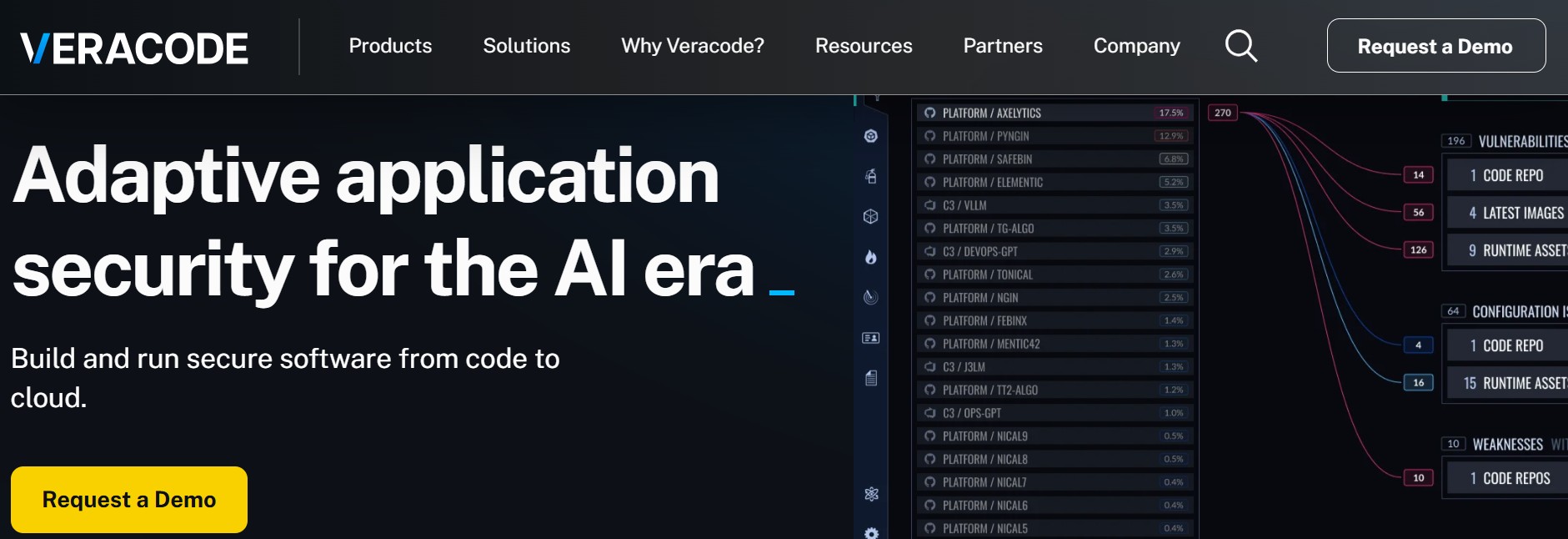
Overview: Veracode is a long-established cloud-based application security platform known for its comprehensive coverage and focus on enterprises. It offers static analysis, dynamic analysis, and software composition analysis as core services, along with manual penetration testing and e-learning for developers. Veracode pioneered the “upload your code binaries and get a report” model of SAST, making it quite convenient as a fully hosted solution. Who it’s for: large organizations and software vendors that need rigorous security checks (often for compliance or customer requirements) and want an end-to-end program. A typical use case is a company integrating Veracode scans into their release cycle to ensure each version meets a certain security baseline (and getting certified reports to prove it).
Key Features:
- Static Analysis (SAST) in the Cloud: Veracode’s flagship is its static scanner which analyzes compiled code (binaries or bytecode). You don’t have to expose source code if that’s a concern – you upload the build and Veracode scans it for vulnerabilities. It supports a wide range of languages and frameworks. The analysis is thorough, often uncovering issues in complex, multi-module applications.
- Dynamic Analysis (DAST) and API Scanning: Veracode can run cloud-based DAST scans against your running web applications. You configure a scan with a URL and it will perform an automated penetration test, finding things like SQLi, XSS, CSRF, etc. There’s also an API scanning capability for REST APIs. These dynamic scans can be scheduled or triggered as part of your pipeline.
- Software Composition Analysis: Through its acquisition of SourceClear, Veracode offers SCA to identify vulnerable open-source libraries in your applications. It provides an inventory of components and flags known CVEs, along with recommendations for fixed versions.
- Governance & Reporting: Veracode shines in compliance reporting and governance for large portfolios of applications. Security managers get a centralized view of risk across all apps, with metrics like flaw density, policy compliance, and trending over time. You can enforce policies (e.g., “no high-severity flaws before release”) and track exceptions with formal sign-offs. PDF/Excel reports and even Veracode security seals are available to share with external stakeholders.
- Developer Enablement: To help developers fix findings, Veracode provides detailed flaw descriptions, data flow exemplars (showing how data moves through the code to trigger a vulnerability), and even in-person or on-demand consultation. They also have an eLearning platform and remediation coaching services, which many enterprises use to train dev teams on secure coding as they use the tool.
Why Choose Veracode:Veracode is best for enterprises needing deep, policy-driven AppSec with strong governance, compliance, and centralized risk visibility—especially when audits or certifications matter.
Conclusion
Jit.io has helped teams shift security left—but it’s not perfect. If you're running into alert fatigue, limited cloud coverage, or scaling costs, it might be time to explore alternatives.
Tools like Aikido Security offer a broader, developer-first approach with real-time feedback, AI-powered fixes, and full coverage from SAST to CSPM.
The right tool depends on your team’s needs—but if you want strong security that helps you ship fast, Aikido is a great place to start.
Start your free trial or book a demo to see how Aikido simplifies AppSec without slowing you down.
You Might Also Like:

Secure your software now





.avif)
