Introduction
Web applications are a prime target for attackers – in fact, recent studies show web app breaches comprise roughly a quarter of all security incidents. From SQL injections to cross-site scripting, vulnerabilities in web apps can lead to serious data leaks or system compromise. Web application security tools help developers and security teams find and fix these issues before the bad guys exploit them, and protect live apps from attacks in real time.
In this article, we’ll cover the top tools to secure your web applications, spanning scanners that ferret out vulnerabilities and protective solutions that block attacks. We start with a list of the most trusted platforms (with their key features and ideal uses), then break down which tools are best for specific use cases like developers, enterprises, startups, open-source fans, and CI/CD integration. Feel free to skip ahead to the section that fits your needs:
- Best Web Application Security Tools for Developers
- Best Web Application Security Tools for Enterprise
- Best Web Application Security Tools for Startups & SMBs
- Best Open Source Web Application Security Tools
- Best Web App Security Tools for CI/CD Integration
TL;DR
Aikido stands out by unifying DAST, SAST, dependency, API, and container scanning in one developer-friendly platform. It fits directly into your CI/CD and PR workflows, uses AI to reduce noise and auto-fix issues, and requires no complex setup. Whether you're a startup or an enterprise, Aikido gives you full-stack web app protection without juggling multiple tools — all from a single, modern UI.
Top Web Application Security Tools (Comprehensive List)
#1. Aikido Security
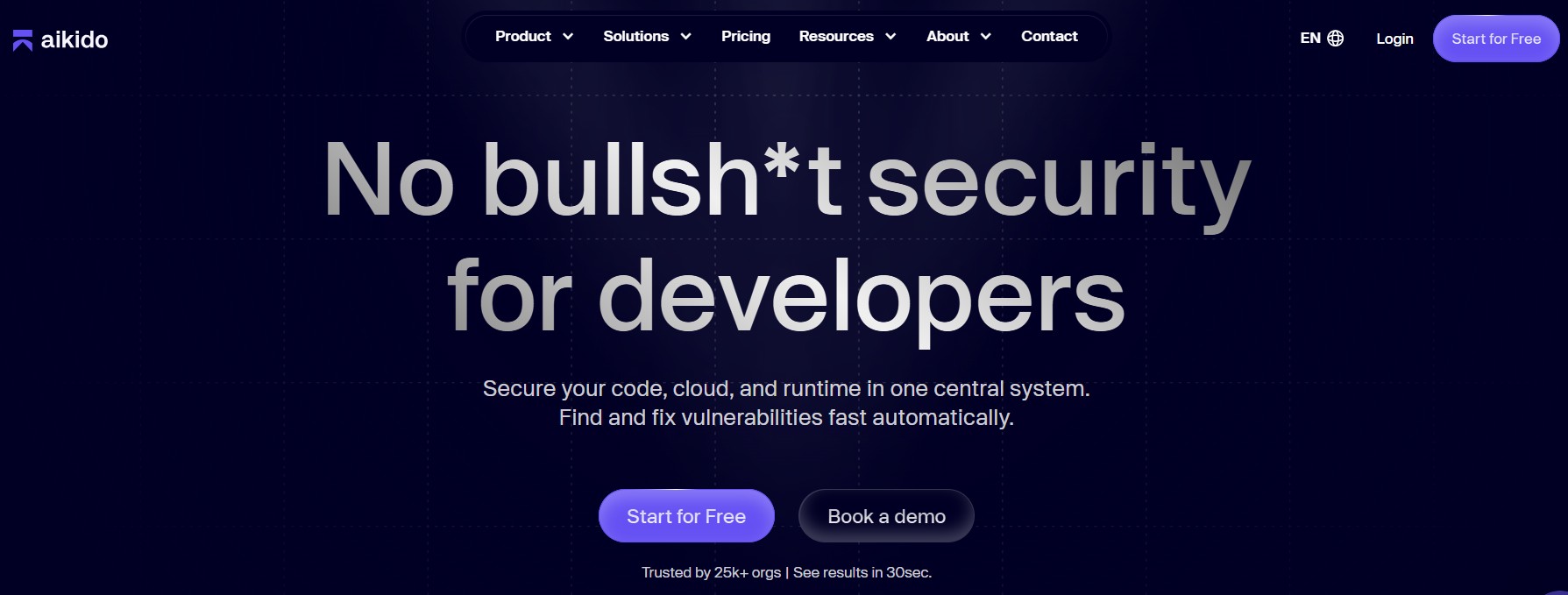
Aikido Security is a developer-focused, all-in-one application security platform that covers everything from code vulnerabilities to cloud configuration issues. It includes a built-in DAST scanner (called “Surface Monitoring”) that simulates real attacks on your running web app to find weaknesses. What sets Aikido apart is its unified approach – it brings together multiple security scans (SAST, DAST, container/IaC scanning, API security checks, etc.) in one place with a sleek, modern UI. The platform is cloud-based (no heavy setup) with an option for on-premise, and it’s designed to slot into a developer’s workflow without fuss. Aikido uses AI to reduce noise and even auto-fix certain issues, so developers aren’t bombarded with useless alerts. It’s essentially like having an automated security expert watching over your app 24/7, but one that speaks developer language.
Key features:
- Unified scanning for code, dependencies, web apps, APIs, containers and more in one platform – no need to juggle separate tools or dashboards.
- AI-powered AutoFix for vulnerabilities: The platform can generate one-click fixes. For example, if it finds a vulnerable dependency or an XSS flaw, Aikido might suggest the exact patch or code change and let you apply it with a click. This turns hours of remediation into minutes.
- Dev-friendly integrations: Aikido embeds into where devs work (IDE extensions, GitHub/GitLab PR checks, CI/CD pipeline plugins). You can get immediate security feedback in your pull requests or pipeline results, with issues pointed out in the context of your code.
- Noise reduction: Smart deduplication and filtering ensure you aren’t drowning in false positives. Aikido prioritizes findings by actual risk, so you see the critical issues first and don’t waste time on minor or irrelevant ones.
- Compliance and reporting: Generate reports and SBOMs automatically for standards like OWASP Top 10, PCI-DSS, etc. Aikido provides audit-friendly output and even mapping to compliance frameworks (SOC2, ISO27001) out of the box.
Best for: Development teams of any size – from lean startups to enterprises – that want to seamlessly integrate security into their workflow. It’s especially great for teams without dedicated security personnel, because Aikido’s automation and AI act as a virtual security team member. Essentially, Aikido makes DevSecOps attainable even when you’re short on time or expertise. (Bonus: there’s a generous free tier with no credit card required, so you can start securing your app in minutes.)
“With Aikido, we can fix an issue in just 30 seconds – click a button, merge the PR, and it’s done.” — User feedback on Aikido’s auto-remediation feature
#2. Burp Suite
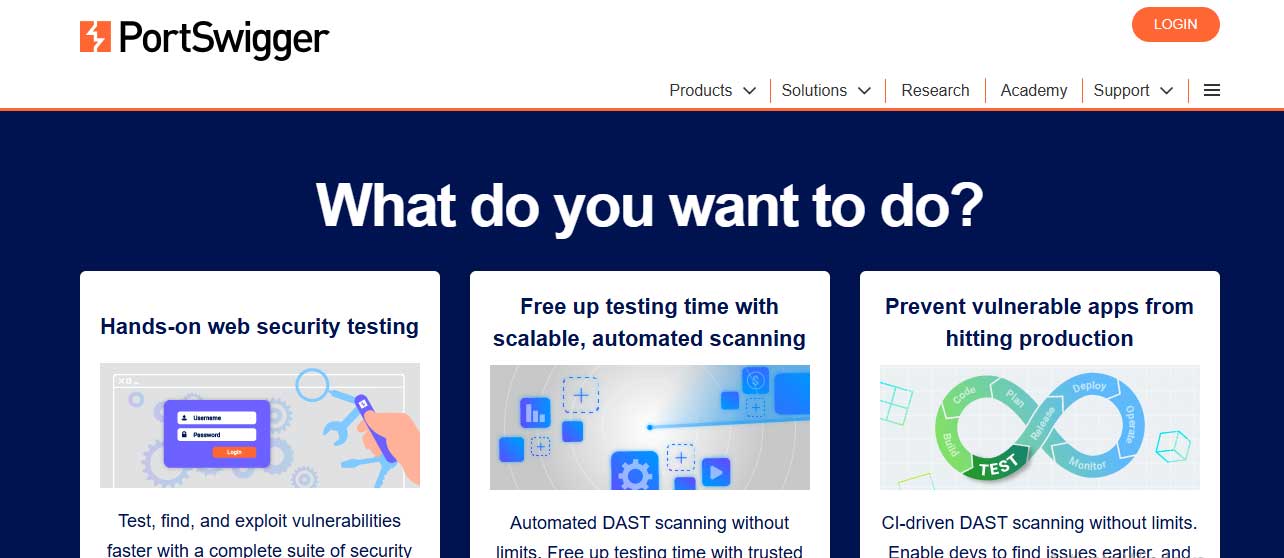
Burp Suite by PortSwigger is a legendary toolkit in the web security world – practically every pentester and bug bounty hunter has used it. It’s an integrated platform for finding and exploiting web app vulnerabilities, combining manual tools and automated scanning in one product. At its core, Burp is built around an intercepting proxy that sits between your browser and the web app, allowing you to inspect and modify traffic on the fly. On top of that are numerous modules like Scanner (for automated vulnerability scanning), Intruder (for automating custom attacks like fuzzing forms or brute-forcing), Repeater (for manually crafting and re-sending requests), and a bunch more.
Burp’s scanner can catch issues like SQL injection, XSS, CSRF, etc., and was one of the first to include out-of-band vulnerability detection (for finding tricky things like blind SQLi). The tool comes in a free Community Edition (with limited scanning speed/features) and a paid Professional Edition. There’s also a Burp Suite Enterprise Edition geared for scaling automated scans across many apps with scheduling, CI integration, and reporting.
Key features:
- Intercepting Proxy for manual testing: Burp’s proxy lets you pause and tweak HTTP requests and responses. This is invaluable for testing how an application handles unexpected input. You can for instance intercept a login request and modify parameters to test for SQL injection or send the request to other modules for deeper testing.
- Powerful vulnerability scanner: The Pro version’s scanner performs active scans to find common web vulns (OWASP Top 10 and more) with a pretty high success rate. It also does passive scanning by observing traffic for signs of issues. The scanner is highly configurable – you can tailor scan scope, insertion points, and scan intensity.
- Extensibility via BApp Store: Burp has an ecosystem of plugins (BApps) that extend its functionality. There are BApps for things like JWT attacks, CSRF testing, mobile app testing, and even integrating other tools. This modularity means if Burp doesn’t do something out-of-the-box, someone may have written a plugin for it.
- Sequencer, Decoder, Comparer, etc.: It’s not just scanning – Burp Suite is a whole toolbox. Sequencer checks randomness of tokens (useful for session ID analysis), Decoder helps decode/encode data, Comparer lets you diff responses, and so on. It’s truly a one-stop shop for web pentesting needs.
- Enterprise automation: The Enterprise Edition of Burp allows organizations to deploy scanner agents that run on a schedule or trigger from CI pipelines. It uses the same scanner engine, so security teams can continuously scan dozens or hundreds of apps and get centralized reports. It also integrates with systems like Jira for ticketing and has role-based access control for team use.
Best for: Security professionals and enthusiasts who want maximum control in testing web applications. Burp Suite Pro is beloved by experienced testers for its flexibility and depth – you can dig as deep as you want into an app’s security with manual techniques augmented by the tool. It’s not the go-to for CI/CD automation (unless you use the Enterprise edition) or for non-security folks, as there is a learning curve. But for a security engineer or consultant, Burp is like a Swiss Army knife for web hacking. Even developers can use the free version to spot-check their apps, but its real power shines in the hands of someone who knows how to orchestrate an attack.
“One of the best proxy tools for bug bounty hunters and penetration testers. Nothing can be disliked; every professional loves it.” — G2 reviewer on Burp Suite
#3. OWASP ZAP

OWASP ZAP (Zed Attack Proxy) is the most popular open-source DAST tool, and for good reason: it’s free, it’s powerful, and it’s backed by the OWASP community. ZAP can automatically scan web applications for vulnerabilities and also functions as a man-in-the-middle proxy for manual exploration (similar to Burp’s core proxy idea). For many developers and small companies, ZAP is the first exposure to web security testing – it lowers the barrier to entry since there’s no cost and it’s relatively easy to get started.
Out of the box, ZAP can find issues like SQL injections, XSS, insecure cookies, missing security headers, and a bunch of other common weaknesses. It also supports spidering (crawling) to discover site content, and fuzzing to inject payloads. While it may not have all the polish or advanced features of paid tools, ZAP is surprisingly full-featured and extensible via add-ons. It even has a modern HUD interface option that lets you overlay the scanner in your browser as you browse your app (so you get dynamic scanning in real-time).
Key features:
- Active and passive scanning: ZAP’s active scanner will actively attempt attacks on your web app (in a safe manner) to find vulnerabilities, whereas the passive scanner just observes traffic for issues. This dual approach means you can catch low-hanging fruit quickly (passive) and then let active scans dig deeper for exploits.
- Automation and API: ZAP was designed with automation in mind. It has a well-documented API and can be run in headless mode, which means you can script it as part of CI pipelines or use it in cloud environments. There are even Docker images for ZAP that make it easy to run a scan with one command. This makes it a good choice for including in nightly builds or security regression tests.
- Extensible via add-ons: Similar to Burp’s plugins, ZAP has an add-on marketplace. You can add new scan rules, scripts, language-specific Active Scan rules (for example, better scanning of JSON or XML interfaces), and integration add-ons. The community actively contributes, so there are add-ons for things like AJAX spidering, SOAP scanning, importing OpenAPI/Swagger definitions for API scanning, etc.
- Authentication support: You can script ZAP to handle login procedures for scanning authenticated parts of your app. Whether your app uses form login, OAuth, SAML SSO, etc., ZAP provides mechanisms (like contexts and authentication scripts) to ensure the scanner can get past login and scan behind the login screen. This is crucial for real-world apps.
- Community and updates: As an OWASP project, ZAP benefits from a community of users and contributors. It’s continuously updated with new vulnerability checks and improvements. There’s plenty of documentation and even free training material available. If you encounter issues or false positives, chances are someone on the internet has a tip for tuning ZAP for your scenario.
Best for: Everyone, frankly. For cash-strapped teams or smaller companies, ZAP provides a great free option to improve your web security. Developers can run it on their local apps to catch obvious issues, and security teams in larger orgs often keep ZAP in their toolkit for quick scanning needs or as a second opinion alongside commercial scanners. It’s also a teaching tool – if you’re new to AppSec, experimenting with ZAP is a fantastic way to learn how vulnerabilities are detected. The trade-off is that complex enterprise environments might require more tuning to avoid false positives, and the UI, while decent, isn’t as slick as paid tools. But as one reviewer put it, “the OWASP tool is free of cost, which gives it a great advantage, especially for smaller companies to make use of the tool.” (PeerSpot review)
#4. Imperva (Web Application Firewall)
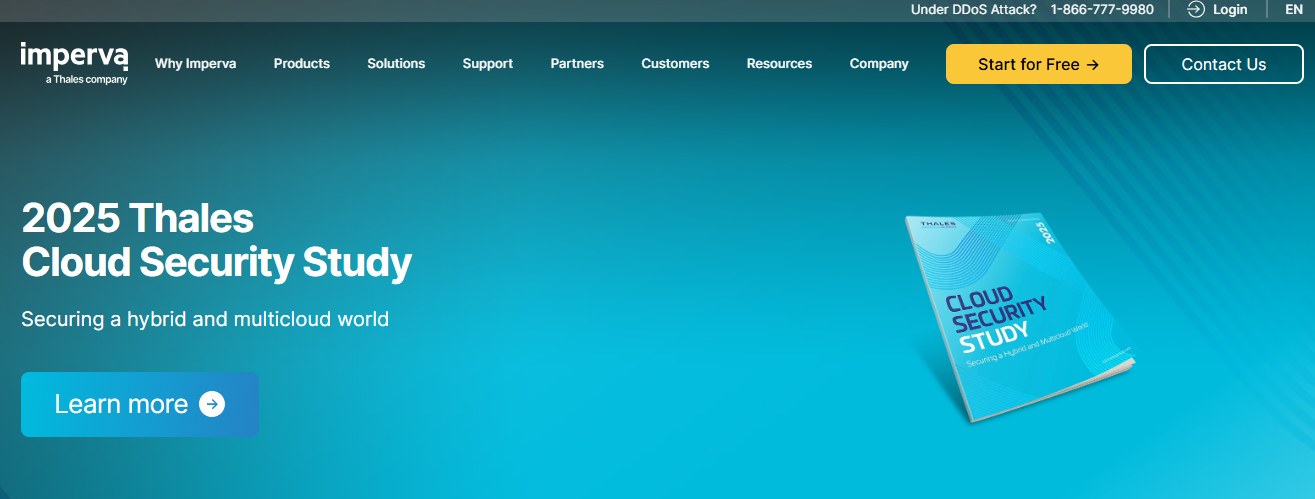
Imperva is not a scanner but a Web Application Firewall (WAF) – a different kind of web app security tool that protects live applications by filtering and blocking malicious traffic. We include Imperva here because it’s a leading solution for organizations that need to shield their web apps in real-time (in addition to finding bugs in code). Imperva’s WAF (available as a cloud service or on-prem appliance) sits in front of your application and inspects incoming requests for attacks. It can automatically block threats like SQL injection, cross-site scripting, remote file inclusion, and other OWASP Top 10 attacks. It also has robust DDoS protection, bot mitigation, and API security capabilities. Essentially, while other tools in this list help you find and fix vulnerabilities in your app, Imperva helps ensure that even if some vulnerabilities slip through, attackers can’t easily exploit them – the WAF will stop the attack attempt.
Key features:
- Comprehensive threat coverage: Imperva is known for high detection accuracy against the OWASP Top 10 and beyond. It uses a combination of signature-based rules (e.g. known attack patterns) and anomaly detection to catch things like SQLi, XSS, CSRF, directory traversal, etc. It also updates continuously with threat intelligence from Imperva’s research team, so emerging threats and zero-day exploits can be flagged even before you patch your app.
- DDoS and bot protection: The Imperva Cloud WAF can absorb and mitigate Distributed Denial of Service attacks at the edge, keeping your site online during volumetric attacks. It also has bot protection features to distinguish good bots (like search engines) from bad bots (scrapers, brute-forcers) and block or rate-limit the malicious ones.
- Flexible deployment: You can use Imperva’s cloud-based WAF by routing your DNS through it (kind of like a security CDN that scrubs traffic), which is quick to set up. Or, for those who need it on-premises (data centers), Imperva offers appliances/software (formerly Imperva SecureSphere) that you install in your environment. This flexibility is good for enterprise needs, whether you’re all-in on cloud or have hybrid setups.
- Granular policy control: One of Imperva’s strengths is the ability to create custom security rules and tweak policies. You can, for instance, craft rules to allow or block traffic based on specific patterns unique to your app. Imperva’s interface, while powerful, allows fine-tuning to suit your application’s profile – which is crucial to minimize false positives (blocking legit user actions).
- Logging, monitoring, and compliance: Imperva provides detailed logging of attack attempts and actions taken, with dashboards to monitor your app’s threat landscape. These logs are gold for incident response (you can see if an attack was attempted and stopped). For compliance-focused orgs, a WAF like Imperva also helps satisfy requirements (PCI DSS actually requires either code reviews or a WAF for apps handling credit cards, for example). Imperva makes passing those audits easier by showing that you have active protections in place.
Best for: Enterprises and mission-critical web applications that cannot afford downtime or breaches. Imperva is often used by financial institutions, healthcare companies, and large e-commerce sites where security has to be real-time and airtight. It’s managed by security/Ops teams more than developers – think of it as an infrastructure security layer. For smaller companies or those without someone to tune it, a WAF might be overkill; but for high-stakes environments, Imperva WAF provides peace of mind that even if your app has a flaw, there’s a safety net. It’s also useful when you have legacy apps that can’t be easily fixed – you put a WAF in front to virtually patch known vulnerabilities. Imperva’s solution is powerful and fairly user-friendly for a WAF, with many users highlighting its intuitive interface and low false-positive rate compared to other enterprise WAFs.
#5. Acunetix (by Invicti)

Acunetix is a well-established automated web vulnerability scanner, now part of the Invicti Security family (Invicti also includes Netsparker). Acunetix has been around for over a decade, known for its ease of use and effective scanning of websites, web applications, and APIs. It’s a DAST tool that excels at crawling your web app (including modern single-page apps) and finding a wide range of vulnerabilities: SQL injections, XSS, CSRF, local file inclusion, unvalidated redirects, weak passwords, you name it.
One of Acunetix’s big draws is that it’s very point-and-shoot – you don’t need to be a security expert to run it. The interface is friendly and configuring a scan (even an authenticated scan) is straightforward. Under the hood, it has a robust engine that can handle complex web apps and has techniques to minimize false positives. Since joining Invicti, Acunetix has benefited from Invicti’s Proof-Based Scanning technology which can automatically verify certain vulnerabilities by safely exploiting them (proof-of-exploit), so you know a finding is not a false alarm. Acunetix comes in both an on-premises version and an online (cloud) version, and it also offers network vulnerability scanning as a bonus in some editions.
Key features:
- Broad vulnerability coverage: Acunetix checks for over 7,000 vulnerabilities, covering everything from the usual suspects (OWASP Top 10) to misconfigurations and even SEO-related security issues. It keeps up with new CVEs and can find issues in popular platforms (WordPress, Drupal, etc.) as well as custom-coded apps.
- Fast crawler and scanner: It’s optimized for speed without missing things. Acunetix’s crawler can parse HTML5, JavaScript, and SPAs, meaning it can discover content in single-page apps by simulating a browser. Scans are multi-threaded and smart about avoiding scanning the same thing twice, which makes it faster than some older scanners.
- Proof-of-Exploit verification: When Acunetix finds certain high-severity issues, it will attempt a safe proof-of-concept exploit. For example, if it finds an SQL injection, it might actually retrieve a sample row from the database (without altering anything) to prove the vulnerability is real. This greatly reduces the time you spend validating findings and eliminates doubt.
- Integration and workflow: Acunetix can integrate with issue trackers (Jira, GitLab, Azure DevOps, etc.) to create tickets for found vulnerabilities. It also has an API, so you can trigger scans or consume results in your CI/CD or other systems. There’s even a CLI for Acunetix, which means you could script it as part of a pipeline (commonly, folks schedule scans on a staging environment after deployments).
- Reporting and compliance: The tool provides a variety of built-in reports – you can generate developer-friendly reports with just the technical issues, management reports with risk levels, or compliance reports mapping findings to PCI, HIPAA, ISO 27001, and other standards. This is handy if you need to show auditors that you’re regularly scanning and addressing issues.
Best for: Small to mid-sized companies and security consultants who need a reliable web scanner that is easy to operate. Acunetix hits a sweet spot by being user-friendly yet powerful – a solo developer can run it, and an enterprise can also use it as part of their security program. It’s often favored by organizations that want something they can install and run internally (on-premises) without the complexity of some larger enterprise suites. If you’re a startup with a budget for security, Acunetix gives you a professional-grade scan of your web app with minimal hassle. And if you’re a security consulting firm, Acunetix is great for quickly producing vulnerability assessment reports for clients. One G2 reviewer summed it up, saying the tool “has a user-friendly UI, is easy to configure and run, and produces reliable results.” It’s not the cheapest option out there, but it delivers a lot of value for serious web AppSec testing.
#6. Qualys Web App Scanning (WAS)
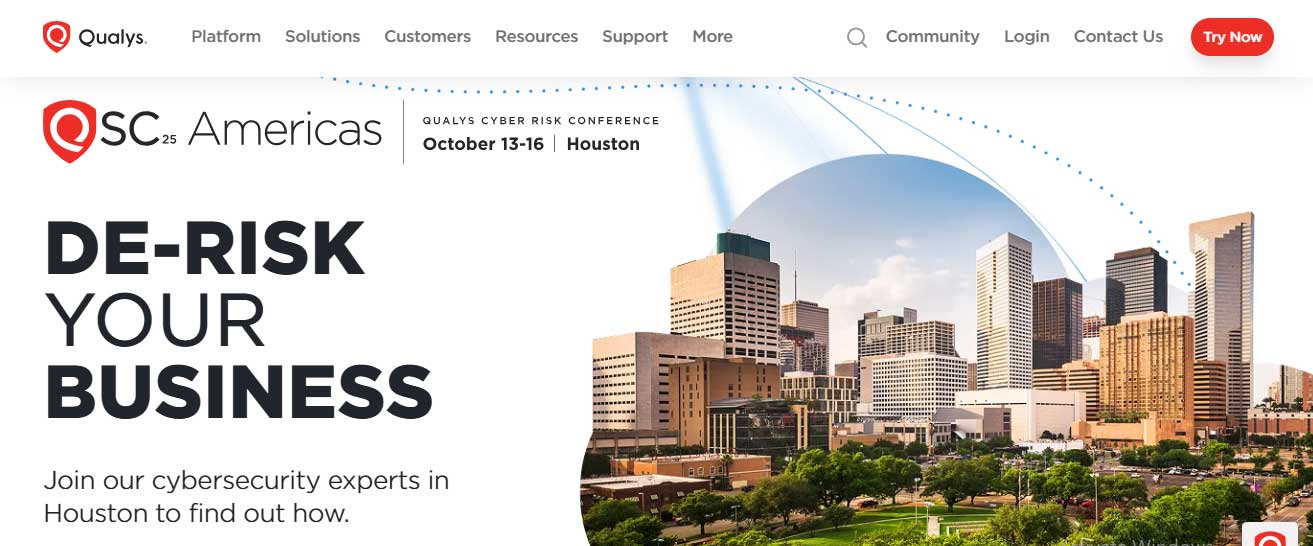
Qualys Web Application Scanning (WAS) is the web application security module in the larger Qualys Cloud Platform. Qualys is a veteran in the vulnerability scanning space (well known for its network vulnerability scanner), and WAS extends that into dynamic scanning for web apps. This tool is cloud-based – you run scans from the Qualys cloud console (with the option to deploy local scanner appliances for internal sites) – and it’s designed for enterprise scale and governance.
Qualys WAS can inventory your web applications, schedule regular scans, and manage the findings all in one multi-tenant platform that’s accessible via browser. If you have hundreds of web apps spread across business units, Qualys helps ensure they’re all being scanned and that you have a centralized view of your overall web risk posture.
The scanner itself is quite thorough, leveraging Qualys’ extensive vulnerability knowledgebase (and their own research). It’s particularly good at scanning traditional web applications and even has scanning options for APIs and mobile backends. While Qualys WAS might not have the absolute bleeding-edge in modern app scanning tricks compared to some niche players, enterprises appreciate its reliability, low false positives, and integration with other Qualys tools (like the Qualys WAF, VM, etc.).
Key features:
- Enterprise scalability: Qualys WAS can handle scanning thousands of sites. It has features to auto-discover web apps (e.g., by IP ranges or cloud connectors) so you don’t miss assets. You can organize apps into business categories, assign owners, and track their security over time. Role-based access control lets different teams manage their own app scans while security leads get a holistic view.
- Accurate scanning engine: Based on user feedback, Qualys WAS has a low rate of false positives. It’s tuned to prioritize accuracy, often by safely testing and retesting findings. The vulnerability coverage is wide, and they update detections quickly when new threats emerge. Scans can be configured for depth and can handle complex authenticated sections (the authentication vault can store creds and scripts for logging in).
- Seamless integration: Qualys offers an API for all its functionality, so you can automate starting scans or pulling results into other systems. Many enterprises use this to integrate Qualys WAS with CI/CD pipelines (triggering a scan on a staging site after deployment, for example) or with SIEMs and ticketing systems. There are also out-of-the-box integrations and CI plugins available (for Jenkins, etc.), plus you can export findings in various formats (CSV, XML) for custom processing.
- Reporting and metrics: Being an enterprise tool, Qualys shines in reporting. You can generate executive reports that show trending of vulnerabilities, or detailed technical reports for developers. It also provides compliance reports (mapping findings to OWASP Top 10, PCI, etc.). The dashboard allows you to slice and dice data – for instance, show all critical vulns on public-facing apps in Business Unit X – which is super useful for risk management and auditing.
- Part of a broader security platform: One of Qualys’ selling points is that it’s a one-stop cloud security platform. If you use Qualys WAS alongside Qualys VM (infrastructure scanning), all your vulnerability data goes into one place. Qualys also has a Web Application Firewall (WAF) offering that can tie into WAS results (though it’s not as popular as Imperva’s). This consolidation can reduce friction for enterprise security teams and improve cross-team visibility.
Best for: Large enterprises and organizations with a significant web footprint. If you have a lot of web apps and need to systematically secure all of them, Qualys WAS is built for you. It’s commonly used in finance, healthcare, and other industries where you might have hundreds of apps and stringent compliance requirements. The platform’s learning curve is moderate – it’s quite user-friendly for the scope of what it does, but first-timers will need to invest time to configure scans optimally (there’s a ton of options if you want to tweak things). For smaller companies, Qualys can feel like using a battleship to go fishing – powerful but maybe overkill. And pricing might be high for just a few apps. However, many mid-sized companies use Qualys WAS for a handful of critical apps simply because of Qualys’ reputation. One reviewer on G2 praised “its user-friendly interface, comprehensive scanning options, and rapid performance”, calling it an outstanding choice for web application security assessments. If enterprise-grade coverage and centralized control are what you need, Qualys is a top contender.
#7. Detectify
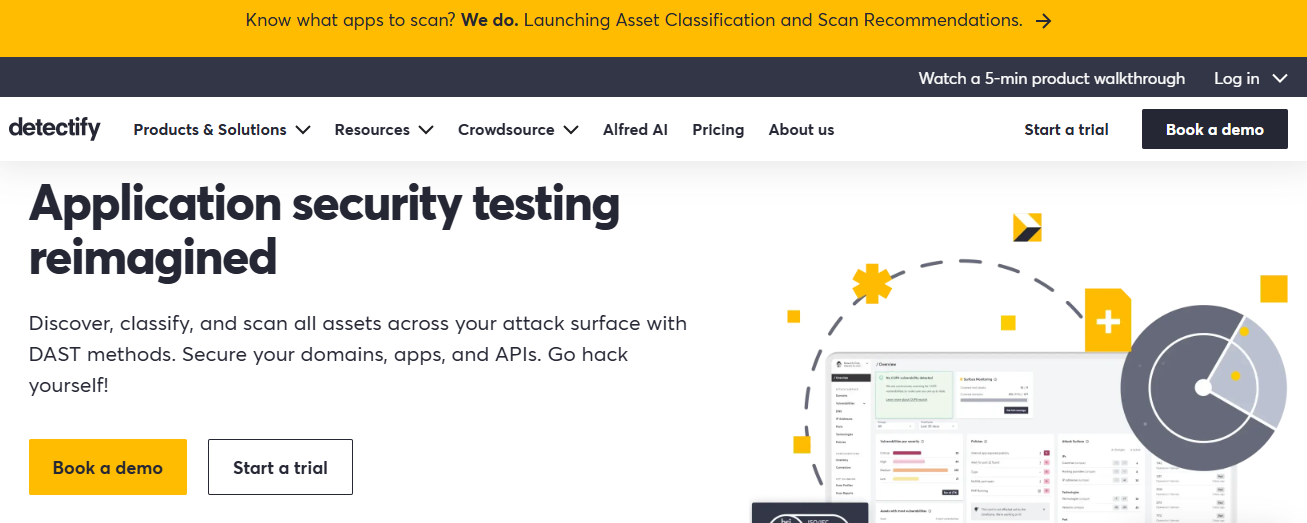
Detectify is a cloud-based web application scanner with a unique twist: it’s powered by the brains of ethical hackers. The company runs a Crowdsource program where top-ranked security researchers contribute new vulnerability tests, which then get added to the automated scanner. This means Detectify often has cutting-edge and creative test cases that go beyond the usual OWASP Top 10 fare – if a hacker out there discovers a new type of web app bug, Detectify’s scanner might be updated to check for it.
Detectify is delivered as a SaaS platform and is very easy to use: you just input your domain or web app URL, verify ownership, and start a scan. It will scan the application and also perform some asset discovery (like finding subdomains). The interface is modern and geared toward quick insights, giving you a high-level security score as well as detailed vulnerability findings. Because it’s cloud-based, you don’t need to install anything, and it’s continually updated by the Detectify team.
The focus is mostly on continuous monitoring – you can schedule scans to run weekly or monthly to keep an eye on your external attack surface. Detectify may not cover everything a heavyweight scanner like Acunetix or Burp might (for instance, it’s not typically used for deep testing of heavily authenticated applications), but it excels at breadth and currency: catching a wide range of issues across your web assets, including the weird ones that other scanners might not have signatures for yet.
Key features:
- Crowdsourced vulnerability feeds: Detectify leverages its network of over 250+ hackers who contribute tests. This means the scanner can detect many 0-day vulnerabilities or framework-specific issues shortly after they become public (sometimes even before they’re widely known). It’s like having an army of researchers continuously improving your scanner’s brain.
- Attack surface discovery: Beyond scanning a given web app, Detectify helps you map out what to scan. It can enumerate subdomains of your site and detect if you have forgotten web services, exposed admin panels, or other assets in your domain that you might not even have known about. This is great for uncovering shadow IT or old sites that still linger online.
- SaaS simplicity: Being fully SaaS, you log into the Detectify web portal to run scans and view results. No server setup, no maintenance. This also means updates to vulnerability checks are instant for all users. The UI is clean, with issues categorized by severity and with clear remediation advice. Reports can be exported, and you can set up email or Slack alerts for when new findings pop up.
- Integration and API: Detectify offers integrations with tools like Jira, Splunk, and various SIEMs, so findings can fit into your existing workflows. It also has an API, allowing you to programmatically start scans or fetch results – useful if you want to incorporate Detectify scans into a CI/CD pipeline (e.g., trigger a scan after deployment to a staging environment) or into a custom dashboard.
- Continuous monitoring mode: You can set Detectify to continuously scan certain assets on a schedule, effectively providing an ongoing security health check for your web presence. This “monitor” mode ensures that, for example, if a new vulnerability is discovered in WordPress plugins and you’re using one, Detectify might catch it on the next scan and alert you, even if that vulnerability didn’t exist the last time you checked. It’s a way to keep your security posture current without manual intervention.
Best for: Startups, small-to-mid companies, and any teams that want an easy, managed solution to regularly scan their web apps and external facing assets. Developers who don’t have a lot of security expertise find Detectify approachable – it gives results in plain language and even a nifty score that can serve as a KPI to improve. It’s also used by some larger companies to complement other tools, specifically to cover the long tail of less-critical sites or to catch new types of bugs. The pricing is usage-based (“pay for what you need” plans), which is attractive for organizations that want to start small. While extremely user-friendly, keep in mind Detectify is focused on external scanning. If your app requires heavy authentication or you need in-depth testing with business logic, you might use another tool or a human tester for that. But for broad coverage of common vulns and latest threats with almost zero effort, Detectify is a winner. As one Reddit user noted, Detectify has a “wonderfully designed interface and tons of support documentation”, making it a breeze to onboard and use even for those new to AppSec.
Now that we’ve introduced the top tools in web application security, let’s break down which ones shine in different scenarios. Depending on your role or organization, some tools will fit better than others. Below we categorize the best web app security tools for developers, enterprises, startups/SMBs, open-source enthusiasts, and for CI/CD integration.
Best Web Application Security Tools for Developers
Developers want security tools that blend into their development process and don’t slow them down. The key here is automation and integration: tools that plug into code repositories, CI pipelines, or even IDEs, giving quick feedback on vulnerabilities without a lot of setup. False positives need to be minimal (devs aren’t security experts, and they don’t have time to wade through noise), and any findings should come with guidance to fix. Also, developers appreciate tools that are lightweight and scriptable, or conversely, very easy to use with a clean UI. Here are some top picks tailored for devs:
- Aikido Security – “DevSecOps on easy mode.” Aikido is perfect for developers because it embeds security checks directly into the coding workflow. It can add automated scans into pull requests and CI builds, and even pop up alerts in your IDE as you code (via plugin). The biggest win for devs: its AI AutoFix can generate fixes for vulnerabilities, so you often get a ready-made solution alongside the problem. As a dev, using Aikido feels like having a security assistant that watches your back but doesn’t nag – issues are prioritized and come with one-click solutions. You can start free, which is great for devs experimenting on personal or small projects. In short, it makes “shift-left” security a reality without drowning you in extra work.
- StackHawk – “CI/CD-friendly DAST for devs.” StackHawk is a relatively new DAST tool built with developers in mind. It integrates tightly with CI pipelines (GitHub Actions, GitLab CI, Jenkins, etc.) to run automated vulnerability scans on your web app every time you build or deploy. Devs love that StackHawk configures via code (YAML config file in your repo) and outputs results in the pipeline with clear pass/fail status. When it finds an issue, it links out to detailed documentation on how to fix it. The scanner itself is based on the OWASP ZAP engine under the hood (with a lot of custom tuning), so it’s proven tech with a dev-centric polish. If you’re practicing continuous integration, StackHawk slips right in so that security testing becomes as routine as running unit tests.
- OWASP ZAP – “The hacker’s toolkit that devs can use too.” Many developers use ZAP in an “as-needed” fashion. Because it’s free and open-source, a dev can fire up ZAP to test their app locally during development or in a test environment before release. ZAP even has a command-line “baseline scan” mode that’s great for automation – e.g., you can run zap-baseline.py in a CI job to do a quick passive scan of your dev site and get a report. It’s not as hands-off as some commercial dev-focused tools (you might need to write a script or two), but it’s hugely flexible. For a developer who likes to tinker, ZAP offers full control – you can automate scans, or poke at your app manually to learn how attacks work. And you can’t beat the price tag.
- Nuclei – “Automate and customize your own security checks.” Nuclei is an open-source tool that isn’t a full-fledged web scanner like the others, but rather a template-based vulnerability scanner. It’s immensely popular with DevSecOps folks. Essentially, you have a repository of YAML templates (many contributed by the community) that test for specific things – ranging from trivial (check if a well-known config file is exposed) to complex (chains of requests to detect certain flaws). Developers can pick and choose which tests to run against their applications, or even write their own templates easily. Nuclei is super fast and can be integrated into CI pipelines as a Go binary. For example, you could run Nuclei nightly to check your app against the latest 100 common CVE exploits contributed by the community. It’s code-friendly and scriptable, so if you’re a developer who likes to automate, Nuclei lets you craft a security net that runs whenever you want. (It’s a bit more advanced use case – more for DevOps engineers or security-minded devs – but worth mentioning as it’s incredibly useful.)
Best Web Application Security Tools for Enterprise
Enterprises typically care about scale, manageability, and compliance. The “best” tools for a large company aren’t just the ones that find the most bugs – they also need to integrate with enterprise workflows (ticketing systems, CI/CD at scale, SIEMs), support multiple users and roles, and provide governance features like audit logs and compliance reporting. Enterprises often have hundreds or thousands of apps, so tools that help prioritize and risk-rank vulnerabilities across a portfolio are valuable. Additionally, larger organizations may prefer tools that cover multiple security domains (to reduce the number of vendors) and that can be deployed in various environments (on-prem, cloud, hybrid). Here are top choices that fit enterprise needs:
- Aikido Security – “One platform instead of five.” Aikido isn’t just for scrappy dev teams; enterprises are adopting it as an all-in-one AppSec platform to consolidate their tooling. For a big org, Aikido offers immediate value by replacing separate solutions for SAST, DAST, SCA, container security, etc., with one unified system. This means less integration headache and a single pane of glass for all application security findings. Enterprises love the SSO support, RBAC features, and even on-premise deployment option for Aikido (for those with strict data control needs). It also has built-in compliance templates (e.g. you can map your results to frameworks like PCI, ISO, SOC2 in a click), which makes auditors happy. Another enterprise pain point it tackles: noise at scale. Aikido’s AI-driven noise reduction ensures that even if you scan 1000 apps, you’re not getting 1000 * 100 trivial findings – it smartly collates and highlights what matters. For an enterprise looking to modernize and streamline AppSec, Aikido kills multiple birds with one stone (and as a newer player, it often comes at a more attractive price point than some legacy giants).
- Imperva (WAF) – “Front-line defense for production.” Enterprises often deploy web app firewalls like Imperva to protect critical applications. Imperva’s WAF is battle-tested in large environments – it can handle high traffic volumes and sophisticated attacks. Large companies appreciate the analytics and attack insights it provides; Imperva’s dashboard can show, for instance, that you’ve thwarted X SQL injection attempts and Y XSS attempts this week, across all your apps. It also integrates with SIEMs and SOC workflows, which is essential for big companies where the security operations team wants to correlate WAF alerts with other security events. Imperva can be part of an enterprise’s strategy to meet compliance (PCI requirement 6.6, for example) and to ensure uptime (by stopping DDoS). While a WAF doesn’t replace secure coding and scanning, enterprises know that in reality you can’t fix everything immediately – Imperva gives that extra layer of insurance. For global enterprises, Imperva’s CDN-like deployment (with data centers worldwide) also means it can improve performance while securing the apps. Overall, Imperva is often the choice when an enterprise says: “We need the app protected now, even if the code has issues.”
- Qualys Web App Scanning – “Governance and visibility at scale.” Many enterprises already use Qualys for infrastructure scanning, and extending it to web apps via WAS is a natural step. Qualys shines in environments where you have to track the security posture of hundreds of applications over time. The asset management features (knowing what apps you have, who owns them, when they were last scanned) are a godsend for large orgs. Also, Qualys’s link to asset inventory and CMDBs can automatically flag new web services popping up in your IP space – so you can catch shadow IT. Enterprises also value Qualys for its reporting to execs: you can easily get metrics like “% of apps with no high vulnerabilities” and show trendlines, which management loves for KPIs. Integration-wise, Qualys plays well with enterprise ecosystems (APIs, certified integrations), making it possible to embed into big workflows or custom dashboards. If you’re a CISO of a big company, Qualys gives you the centralized control and assurance that “yes, we are scanning everything and here’s the proof and data to prioritize our remediation efforts.”
- Invicti (Netsparker) – “Enterprise-grade automation and accuracy.” Invicti (formerly Netsparker) is an enterprise DAST solution known for its automation and accuracy (via the proof-based scanning). Large organizations choose Invicti when they want wide coverage of apps but minimal false positives that eat up developer time. Its ability to automatically verify vulnerabilities means the security team can confidently create tickets for developers without manually validating each issue. Invicti also supports scalable scanning infrastructure – you can run multiple scanning agents in parallel to churn through a big app inventory quickly. It has all the enterprise trimmings: user management, integration with dev tools, robust API. Companies with DevSecOps programs like Invicti because it can slide into CI/CD (they have integrations for Jenkins, Azure DevOps, etc.) and essentially act as an automated security gate. From a management perspective, Invicti provides dashboards and trend analytics similar to others, and also offers on-prem deployment for those who need it. It’s often a head-to-head competitor to Qualys WAS in enterprises; some prefer Invicti for its more modern interface and dedicated focus on application security.
- Rapid7 InsightAppSec – “From the makers of Metasploit, built for the enterprise.” Rapid7’s InsightAppSec (and its on-prem predecessor AppSpider) is another strong contender for enterprise web app scanning. Enterprises already using Rapid7’s Insight platform (for SIEM, VM, etc.) might go this route for integration benefits. InsightAppSec offers cloud-based scanning with the ability to handle single-page apps and APIs quite well. It has a nice feature called Attack Replay: developers can click a link from the report to replay an attack in their browser, which helps them understand the issue. Rapid7 is known for good customer support, which big orgs definitely value when deploying a complex scanner across many teams. In terms of scale, it supports setting up multiple engine pools and can scan a ton of apps concurrently. It also focuses on workflow: integration with Jira, ServiceNow, Slack, etc., to ensure the vulns found don’t just sit in a report but actually get to the people who will fix them. Enterprises that want a full security suite sometimes choose Rapid7 for the “single throat to choke” benefit – one vendor for scanning, WAF (they have tCell RASP), SIEM, cloud security, etc. While not as ubiquitous as Qualys, Rapid7’s web scanner has a solid rep for reliability and enterprise features. Users often commend its polished UI and strong support, which can be deciding factors at scale.
Best Web Application Security Tools for Startups & SMBs
Startups and small-to-medium businesses have to secure their apps too, but they usually have constraints on budget and personnel. There’s often no dedicated security team – it might be a developer or DevOps person wearing the security hat part-time. The ideal tools for this segment are ones that provide a lot of security value out-of-the-box, require minimal setup, and ideally don’t cost a fortune (or have free tiers). Also, simplicity is key: an over-engineered enterprise tool can overwhelm a small team. The good news is many modern AppSec tools cater well to this group. Here are some of the best options for startups and SMBs:
- Aikido Security – “All-in-one security, free to start.” For a cash-strapped startup, Aikido is extremely appealing because of its free forever tier that already packs in a bunch of scanners (SAST, DAST, etc.). This means a 10-person startup can get enterprise-grade security tooling without spending a dime initially. Aikido’s ease of deployment (cloud SaaS, no infra) and automation are perfect for a team that doesn’t have time to fiddle. You can literally onboard in minutes and start catching vulns in your web app and code. As the startup grows, Aikido scales with it – you can move to a paid plan when you have more developers or need advanced features, but the flat pricing is predictable. Essentially, Aikido gives startups a “security team in a box”: it finds issues and even fixes many of them automatically. Instead of hiring a security engineer (which you probably can’t at early stage), using Aikido can cover a lot of bases. Startups love that it’s one less thing to worry about so they can focus on building product, not wrangling 5 different security tools.
- OWASP ZAP – “Free tool that covers the basics.” Small businesses often start with ZAP because, well, it’s free and it works. If you’re an SMB with a couple of web apps, you can run ZAP scans periodically to catch common vulnerabilities. It might not have fancy support or reporting, but it’ll tell you if you left an XSS hole or have missing security headers. For a startup, using ZAP in combination with some open-source static analysis can create a decent early-warning system for security bugs. And since ZAP has a GUI, even non-security folks (like a curious developer) can click around and run a scan. The cost-to-value ratio is unbeatable. Many SMBs incorporate ZAP into their CI with minimal scripting – for instance, running a daily ZAP scan against the staging site and emailing the report – which, for zero licensing cost, is pretty awesome. While ZAP might struggle with some edge cases or require tuning for complex apps, for typical small company web apps it often does the job. It’s a great starter tool to build security awareness without needing approval for budget.
- Detectify – “Automated security with hacker insights, at SMB-friendly pricing.” Detectify specifically markets a “Starter” plan aimed at startups and small businesses. This plan is usage-based, so if you only have one web app and maybe a couple of subdomains, you can get continuous scanning for a relatively low monthly cost (and they even have a free trial). For an SMB that doesn’t have a security engineer, Detectify is like an automated external pentester – it’ll find things and tell you in plain language what’s wrong. The fact that it updates with new hacker-contributed tests means an SMB can feel safer against the latest threats without doing anything on their end. It’s basically security-as-a-service. The reports are easy enough for a developer or IT generalist to follow. One of the big advantages is also that Detectify doesn’t require installing anything or learning a complex tool – you log in to the website, start a scan, and results come in. For a small company that is already juggling a million tasks, this simplicity is clutch. You get credible scanning with very low effort. Many SMB users also appreciate Detectify’s customer support and documentation which help when you’re not a security expert.
- Burp Suite Professional – “Affordable one-time buy for manual testing.” This might sound surprising for the SMB category, but consider this: Burp Suite Pro is about $399 per user per year. For a small company, buying one license for a skilled developer or an external consultant to use can be a cost-effective way to get security testing done. Often, startups will engage a freelancer or a security firm for a short assessment – and those folks likely use Burp. Alternatively, if a startup has a developer interested in security, a Burp license can empower them to do in-depth testing on their own app beyond automated scans. The reason to mention Burp here is that it’s a one-time(ish) cost and provides immense value. If you can’t afford a full-blown platform, you might still afford a Burp license and a day or two of training to at least manually probe your app. Many SMBs do exactly this as part of their pre-release hardening: have someone run Burp Pro to catch things the automated scanners might miss, like logical flaws or complex auth issues. It’s not a substitute for continuous scanning, but as a complement it’s fantastic and within reach financially, even for a tiny company.
Best Open Source Web Application Security Tools
Open source tools are a great fit for teams that want full control, transparency, and of course, zero license cost. The trade-off is you might need more expertise or effort to use them effectively (no vendor support hotline to call!). Still, some open source web security tools are so good that they’re used even in Fortune 500 companies. “Open source” also means you can customize the tools to your needs, contribute to their improvement, and ensure there’s no proprietary black-box logic – you can see exactly how the scanning works. Here are the top open source web app security tools:
- OWASP ZAP – “The flagship open source web scanner.” We’ve talked a lot about ZAP already, but it absolutely tops the list of open source AppSec tools. It’s feature-rich, well-maintained, and has an active community. If budget is zero, ZAP is the go-to. It’s open source under the Apache 2.0 license, meaning businesses can use it freely. Its source code is on GitHub, and users can (and do) contribute code and bug fixes. ZAP’s openness also means you can integrate it in creative ways – there are community scripts for ZAP, Docker images, etc. For those who want to get under the hood, you can even write custom ZAP add-ons or scan rules in Java or Kotlin. Many security researchers use ZAP as a base to build automated testing pipelines. In essence, ZAP proves that open source in security can succeed at scale – it’s arguably as capable as many commercial scanners for a huge chunk of use cases.
- w3af (Web App Attack and Audit Framework) – “The Metasploit for web apps.” w3af is another powerful open source scanner, written in Python. It’s often dubbed the “Metasploit of web vulns” because it not only finds vulnerabilities but can also exploit them (safely) in some cases. w3af has both a console interface and a GUI. It’s a bit older and not as active as ZAP, but it’s still one of the most comprehensive open source tools out there. It has a plugin-based architecture with dozens of plugins for discovery, auditing, fuzzing, etc. For example, it has plugins to find SQL injections, XSS, file inclusions, as well as plugins to do brute force attacks or default credential checks. One neat aspect is w3af can perform a mix of static and dynamic analysis – if you give it access to your source code, it can do some code checks too (though that part is limited). Best for more technical users, w3af can be extended by writing new plugins in Python. It’s a great tool for those who want to experiment and possibly integrate scanning and exploitation in one flow. Do note: w3af hasn’t seen major updates in recent years, so it might need a bit of love (and environment tweaks) to run smoothly. But as an open source project, it’s still a goldmine of techniques and a useful scanner especially for educational purposes and internal pentesting.
- Wapiti – “Lightweight command-line web scanner.” Wapiti is a lesser-known but solid open source web vulnerability scanner, written in Python. It doesn’t have a fancy UI (it’s CLI-only), but it’s easy to use via command line and reports vulnerabilities in various formats (HTML, JSON, XML). Wapiti is actively maintained and quite fast. It performs a crawl of the target and then attacks the parameters it finds using a set of payloads for different vulnerabilities. It covers SQLi, XSS, file inclusion, command exec, SSRF, and others. One advantage of Wapiti being CLI-driven is that it’s easy to integrate into scripts and automation. For example, you could incorporate Wapiti in a nightly build script and have it output a JSON report that you then parse for issues. While not as extensible as ZAP or w3af, Wapiti’s open source nature means you can modify it if needed or write wrappers around it. It’s a great example of a focused tool that does one thing (crawl and inject) and does it well, without extra bells and whistles. If you love terminal-based tools and want an open source scanner that you can potentially hack on, give Wapiti a try.
- Nikto – “Classic web server scanner.” Nikto is a classic in the web security toolkit. It’s an open source scanner (Perl based) that focuses on identifying insecure configurations, default files, and known vulnerable scripts rather than doing injection attacks. Think of Nikto as a web server and application inventory checker: it will find things like “your server is leaking the Apache version and it’s old” or “there’s a /phpmyadmin/ folder accessible” or “this old CGI script is present and vulnerable”. It has a large database of known vulnerable web files. Nikto has been around forever and is often used in conjunction with other tools (e.g., run Nikto to catch easy stuff, run ZAP for deeper issues). It’s open source (GPL) and comes pre-installed on a lot of security-focused distros (like Kali Linux). While Nikto is not stealthy or super fast (it’ll hammer the site with requests), it’s thorough in its own way. For open source purists, Nikto’s code can be modified and its scan database can be updated manually. It’s particularly useful for quick assessments or as part of a larger automated routine, and it’s practically a must-have in any web pen-testing open source toolkit.
- Arachni – “Once open source heavyweight (now in hibernation).” Arachni deserves a mention: it was an open source Ruby-based scanner that was very advanced, featuring a distributed scanning framework and a rich web UI. It could be considered open source enterprise-grade back in its heyday. Arachni could detect a wide array of issues and even had some nice reporting and integration options. The only catch: it hasn’t been updated since around 2017, as the original developer moved on. So why mention it? Because the tool still works for a lot of cases and some community folks have kept minor updates going. It’s open source (although some components had commercial dual-licenses) and you can find it on GitHub. If you’re an open source enthusiast, Arachni’s code base is a treasure trove of scanning techniques. That said, using it today might require patching some gems and understanding that it won’t magically know about CVEs from 2021 or new frameworks. Some security testers still use Arachni for specific needs, and it often comes up in “best open source scanner” discussions. Just proceed with caution and awareness of its maintenance status.
(Honorable mentions in open source: for specific needs, there are tools like SQLMap (for SQL injection exploitation), XSStrike (for XSS testing), and many others. Open source coverage can be piecemeal – one tool per vuln type – but the ones above are more comprehensive scanners.)
Best Web App Security Tools for CI/CD Integration
In modern DevOps environments, you want security tools that can plug into your CI/CD pipeline and automate checks on every code commit or deployment. The tools that work best here are those that have CLI interfaces or plugins, machine-readable outputs, and fast execution (nobody wants a 8-hour build because security scans are running). It’s also important that they can fail the build or otherwise provide quality gates, so vulnerabilities don’t slip through unnoticed. Here are the top tools for CI/CD integration:
- Aikido Security – “Pipeline-native security.” Aikido was designed with CI/CD in mind. It offers out-of-the-box CI pipeline integrations (with popular systems like Jenkins, GitHub Actions, GitLab CI, CircleCI, etc.), allowing you to add a security scan as a stage in your pipeline. For example, you can configure Aikido to run a dynamic scan on a temporary test environment after deployment and fail the build if critical vulns are found. Because Aikido also does static analysis, it can even run earlier – during the build – to catch issues in code or open source libraries before the app is live. Its results can be output in formats that are easy for automation (and also sent as PR comments or Slack messages to developers). The key is, Aikido integrates security checks into CI without lots of custom scripting – they provide the templates and instructions to get going quickly. And thanks to the noise reduction, you won’t constantly get false alarms breaking your build. For DevOps teams aiming for DevSecOps, Aikido makes adding security gates about as painless as it can get. It’s basically built to be part of the pipeline from the ground up.
- StackHawk – “Scan in CI, break builds on vulns.” StackHawk is a poster child for CI/CD DAST. You include a config in your repo (hawk.yaml, for instance) where you define what to scan and any logic (like login auth) for your app. Then in your pipeline, you run the StackHawk Docker container or CLI – it scans your running dev/staging app and returns exit codes based on findings. This means you can set it to, say, fail the pipeline if a High or Critical issue is found, but pass (with warnings) on lower issues. StackHawk’s pipeline integration is well-documented and they have lots of integrations ready for Jenkins, Travis CI, GitHub, GitLab, etc. Speed is considered – it’s optimized to scan incrementally and they’re constantly adding ways to make it faster in CI (like reusing scan data between runs). For teams that deploy frequently (multiple times a day), StackHawk in the CI/CD ensures you’re not unknowingly pushing glaring vulnerabilities. Plus, because it is developer-centric, the output in CI is readable to the team (with links to more info). It’s essentially bringing the web app scanner into the automated test suite family.
- OWASP ZAP (Automation) – “Your DIY pipeline scanner.” ZAP strikes again! For CI use, OWASP ZAP provides headless modes and integration scripts that many teams have leveraged. OWASP provides a Docker image called owasp/zap2docker-weekly which is perfect for CI – you can run ZAP as a microservice in your pipeline. There are also community-maintained GitHub Actions for ZAP that make it plug-and-play for GitHub CI. While ZAP might require more tuning (you’ll likely craft some scripts to start it, pass in the target, optionally handle auth, etc.), it’s open source so you can mold it to your will. Many organizations have published their ZAP CI scripts as references. You can configure it to run a quick baseline scan (just passive checks) which is fast and always passes (just logs issues), or a full scan that can fail on findings. If speed is an issue, one strategy is to run a fast ZAP scan every build and a longer, deeper scan nightly or in a separate pipeline. ZAP’s flexibility really shines in CI: you control the trade-off between depth and time. The fact that it outputs XML/JSON reports means you can parse and act on results programmatically. In summary, ZAP is a great open source choice for CI/CD if you have the appetite to configure it to your needs.
- Nuclei – “Security testing as code, ideal for pipelines.” Nuclei, mentioned earlier for developers, is also a powerhouse in CI/CD. Because it’s essentially running a series of specific tests, it’s extremely fast (scans can take seconds to a couple minutes, depending on how many templates and targets). You can include Nuclei in your pipeline to check your application (or APIs, or infrastructure) against the latest high-impact vulnerabilities. For example, if a new RCE in a popular framework is discovered, within a day the community often contributes a Nuclei template for it – running Nuclei in CI could catch it if your app is affected. Integrating Nuclei is straightforward: it’s a single binary that you run with command-line flags for template selection and target URL, and it returns an exit code 1 if any templates found an issue (configurable). So it’s easy to make it fail the pipeline on any hit. Because you can version-control the templates (or just pull from the community repos regularly), it aligns with the “everything as code” philosophy. One cool approach some companies take: maintain a custom set of Nuclei templates that encode your organization’s security requirements, and run those in CI. This could be things like “no misconfigured headers” or “internal admin portal not exposed” etc., tailored to your environment. It’s like writing unit tests for security. In CI, Nuclei is hard to beat for speed and customization.
Implementing security in CI/CD is a game-changer for catching issues early (shift-left) and preventing vulnerable code from ever hitting production. The tools above are enabling this by fitting into DevOps workflows, some natively (Aikido, StackHawk) and some through flexibility and scripting (ZAP, Nuclei). The best choice depends on how much coding/automation you want to maintain versus having a supported solution, but there’s an option here for every team size and budget.
Conclusion
In 2025, web application security is not a luxury – it’s a necessity. The increasing sophistication of attacks and the unforgiving pace of software delivery mean that every team, from a solo developer startup to a global enterprise, needs to bake security into their app lifecycle. The good news is that the tools at your disposal are more powerful and accessible than ever. We have AI-assisted platforms like Aikido making security practically autonomous, industry-standard workhorses like Burp and ZAP continuously improving, and a vibrant ecosystem of specialized tools targeting every niche (from open source aficionados to CI/CD die-hards).
When choosing a web application security tool, consider your team’s workflow and needs. Developers might favor tools that integrate with Git and CI and offer quick fixes. Security analysts might prefer tools with deep manual testing capabilities. Enterprises will look for scalability, support, and compliance features. And if budget is a concern, remember there are fantastic open source options that can cover a lot of ground for free.
Often, the right approach is a combination of tools: for instance, use an automated scanner (or three) to cover the common issues, a WAF to protect in real-time, and periodic manual penetration testing for advanced threats. The tools we’ve discussed can complement each other. For example, running both SAST and DAST (say, Aikido’s code scan + Burp Suite scan) gives you better coverage. Or using ZAP in CI for quick feedback while scheduling a deeper Acunetix scan monthly.
Finally, keep in mind that tools are just one part of the puzzle. Process and culture matter too. Encourage developers to treat security bugs with the same seriousness as functional bugs. Integrate security findings into your bug tracking. Use the tools’ outputs to have informed discussions: a tool might tell you what is wrong, but your team still decides how to fix it and prevent it in the future. Leverage the insights (like common issues recurring) to drive better coding practices or design changes.
Web application security can feel daunting, but armed with the right tools, it becomes a manageable (even automatable) part of your development cycle. Whether you’re pushing code to production every day or maintaining a massive portfolio of legacy and modern apps, there’s a solution in this list that can make your life easier and your applications safer. Here’s to shipping secure code without the security theater – no-nonsense tools, embedded early, and used intelligently. Happy (secure) deploying!

Secure your software now





.avif)
