Introduction
Open-source dependencies are the new frontline in cybersecurity. Attackers have realized they can slip malicious code into the software supply chain by poisoning packages on npm, PyPI, Maven, etc. The result? Devs unwittingly pull in packages that steal secrets, open backdoors, or deploy cryptominers.
In fact, malicious open-source packages have skyrocketed – one recent report found over 10,000 malicious packages published in a single quarter. Traditional vulnerability scanners (which only find known CVEs) don’t catch these supply chain attacks. You need specialized tools that inspect your dependencies for hidden malware and suspicious behavior.
The good news: a new breed of dependency malware detection tools is here to help. These tools automatically scan your project’s third-party libraries for red flags – spotting things like credential stealers in package code, typosquatting copycats, or weird install scripts – before you npm install something nasty. They’re basically a security guard for your package manager, blocking malicious packages from polluting your codebase.
In this article, we’ll cover the top tools for detecting malware in dependencies (with an unfiltered, dev-first look at each), then break down which are best for specific use cases – whether you’re a solo developer, a fast-growing startup, or an enterprise needing full-stack protection. No fluff and no vendor BS – just practical insights to help you choose the right tool to keep malicious code out of your supply chain.
Skip ahead to the section that fits your needs:
- Best Dependency Malware Detection Tools for Developers
- Best Dependency Malware Detection Platforms for Enterprise
- Best Dependency Malware Detection Tools for Startups & SMBs
- Best Free/Open Source Tools for Dependency Malware Detection
- Best Tools with AI/Behavioral Analysis for Malicious Packages
TL;DR
Aikido stands out as the top choice for dependency malware detection thanks to its developer-first design, AI-driven threat detection, and noise-free automation. It not only catches known and unknown malicious packages, but also auto-fixes issues and integrates directly into your GitHub, CI/CD, and IDE workflows. Unlike heavyweight enterprise tools or one-trick solutions, Aikido unifies vulnerability scanning, malware detection, and compliance into one sleek platform — perfect for startups and scaling teams alike. If you want security that actually helps developers ship faster (not slow them down), Aikido is the no-brainer.
What Is “Dependency Malware” and How Do Detection Tools Work?
Malicious dependencies are third-party libraries or packages that have been intentionally weaponized with harmful code. Unlike a normal vulnerability (which is usually accidental), malware in a dependency is put there on purpose – e.g. a package might exfiltrate your API keys, install a trojan, or run a crypto–miner. These malicious packages often masquerade as legit libraries (via typosquatting names or hijacked accounts) or as covert backdoors in popular projects. When developers add them to projects, the bad code executes within the app’s environment – giving attackers a foothold.
Dependency malware detection tools tackle this problem by scanning the actual package code and metadata for signs of evil. In plain English, they don’t just check a CVE database; they peer inside your dependencies to catch things like:
- Obfuscated or minified code blobs hiding functionality
- Install or post-install scripts that run unexpected commands
- Network calls or hardcoded URLs (e.g. sending data to unknown servers)
- Use of shell, eval, or filesystem access where it’s not expected
- Typosquatting (package names that mimic others) or suspicious new maintainers
These tools leverage techniques from static analysis to machine learning. Some maintain threat intel databases of known bad packages, while others slado on-the-fly behavioral analysis. The goal is to automatically flag (or block) any package that looks sketchy or matches malware patterns, so developers can avoid it or replace it before it causes damage. Essentially, they add a security brain to your package manager.
Why You Need Dependency Malware Detection
- Prevent Supply Chain Attacks: Stop attackers from piggybacking malware into your app via libraries. Tools can catch malicious packages before they compromise your systems – avoiding disasters like the event-stream incident or the SolarWinds-style injection.
- Catch What CVE Scanners Miss: Traditional SCA tools and npm audit only find known vulnerabilities. Malware scanners detect the unknown bad code – e.g. a package that is the attack. This fills a critical gap in your defenses.
- Protect Developers’ Machines: Many malicious packages run on install, targeting developer environments or CI agents. By blocking these, you also shield your devs from getting pwned by simply installing dependencies.
- Reduce Noise with Smart Detection: The best tools use AI and context to minimize false alarms. They focus on truly malicious indicators, so you’re not flooded with irrelevant warnings. (Security that creates tons of noise is just another headache – these tools aim to be precise.)
- Maintain Customer Trust & Compliance: Supply chain attacks can lead to data breaches and big headlines. Using dependency security tools helps ensure the code you ship to customers is clean and trustworthy. It’s also becoming a compliance expectation (thanks to guidelines like SLSA and executive orders on supply chain security).
In short, if you pull in open-source packages, you need to verify they’re not Trojan horses. Dependency malware detection tools make this feasible without manual code audits of every library. Now, let’s dive into the top solutions out there and see how they stack up.
Top Dependency Malware Detection Tools (2025 Edition)
(Listed in alphabetical order – each of these tools brings something unique for defending against malicious packages. From developer-friendly plugins to enterprise policy engines, we’ll cover their strengths, quirks, and ideal use cases.)
#1. Aikido – Developer-First Supply Chain Security Platform
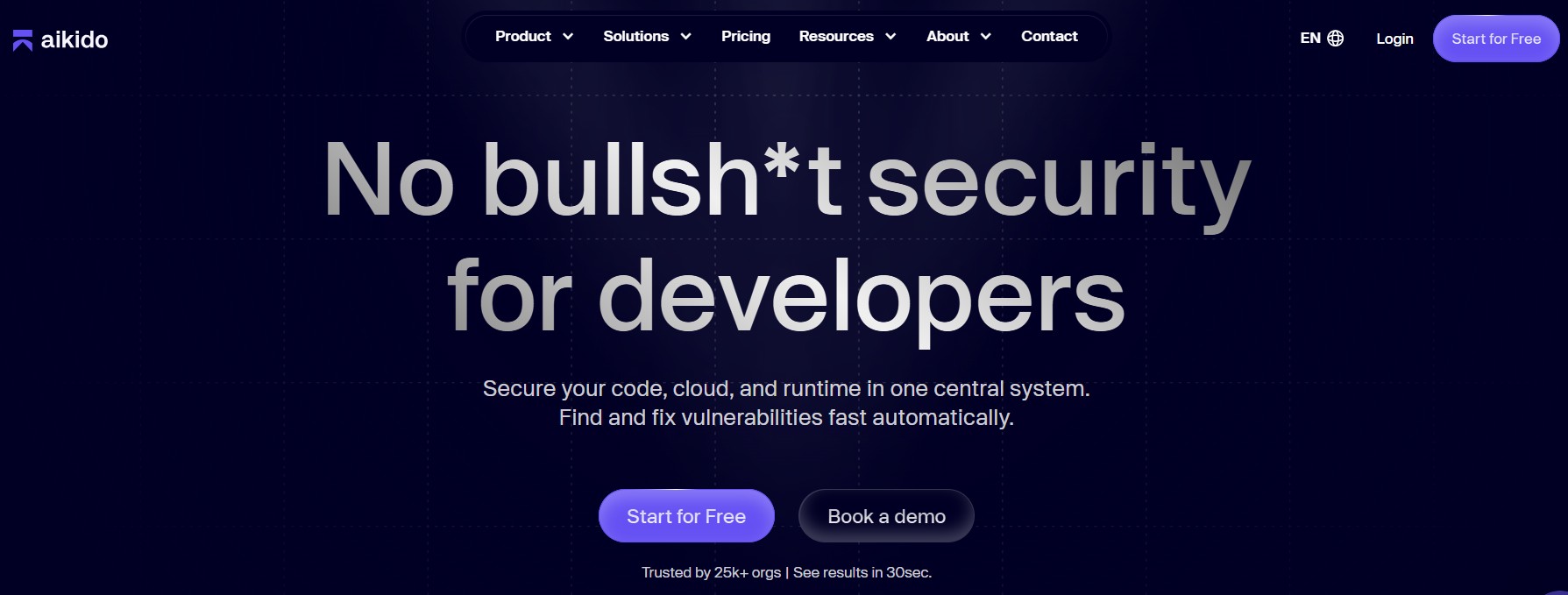
Aikido Security is a no-nonsense, developer-centric AppSec platform that tackles everything from code vulnerabilities to dependency malware. For dependency scanning, Aikido goes beyond just checking CVEs – it actually scans your open-source packages for malware like obfuscated backdoors, data exfiltration code, and creepy install scripts. One G2 reviewer says Aikido “offers a clean, intuitive interface… designed with developer workflows in mind, reducing noise and focusing on real risks.” It integrates natively with your dev tools (IDEs, Git repos, CI pipelines), so security checks happen in the background as you code or build.
Under the hood, Aikido leverages a combination of threat intelligence and AI to keep up with emerging package threats. The platform maintains a live malware feed (discovering up to 200 new malicious packages per day across npm, PyPI, etc.) and will alert you if any of your dependencies are flagged. It even acts as a sort of “auto-pilot” for fixes: for known vulns it can suggest safe version upgrades or apply patches automatically via AI AutoFix. The focus is heavily on noise reduction – Aikido tries to only bother you with meaningful issues, using techniques like reachability analysis to ignore vulnerabilities in unused code.
Key features:
- Unified scanning for code, dependencies, containers, IaC, etc. – one platform covers all your AppSec needs (no juggling 5 tools)
- Malware detection in OSS: flags suspicious package behavior (network calls, install scripts, hidden crypto-miners) and blocks known malicious libraries
- AI-powered triage & autofix – smart filtering of false positives and one-click fixes for many issues (including safe dependency version bumps)
- Dev-friendly integrations: IDE plugins and GitHub/GitLab integration for instant alerts in PRs. Basically, security woven directly into dev workflow, not a separate silo
- Cloud or on-prem deployment with rich compliance reporting (SOC2, ISO, SBOM generation) for orgs that need it
Best for: Development teams (from scrappy startups up to mid-size enterprises) that want an all-in-one security tool with a developer mindset. If you have limited AppSec staff (or none at all), Aikido acts like an automated security expert watching your dependencies and code 24/7. It’s extremely quick to deploy (sign up and get results in minutes) and has a generous free tier, making it ideal for teams that need strong security without a lot of fuss or budget.
One G2 reviewer put it simply: “Aikido allowed us to implement security by design smoothly… it feels like a tool tailored to engineers’ needs.” It’s a game-changer for devs who want security sans the usual headaches.
#2. Socket – Proactive OSS Supply Chain Defense
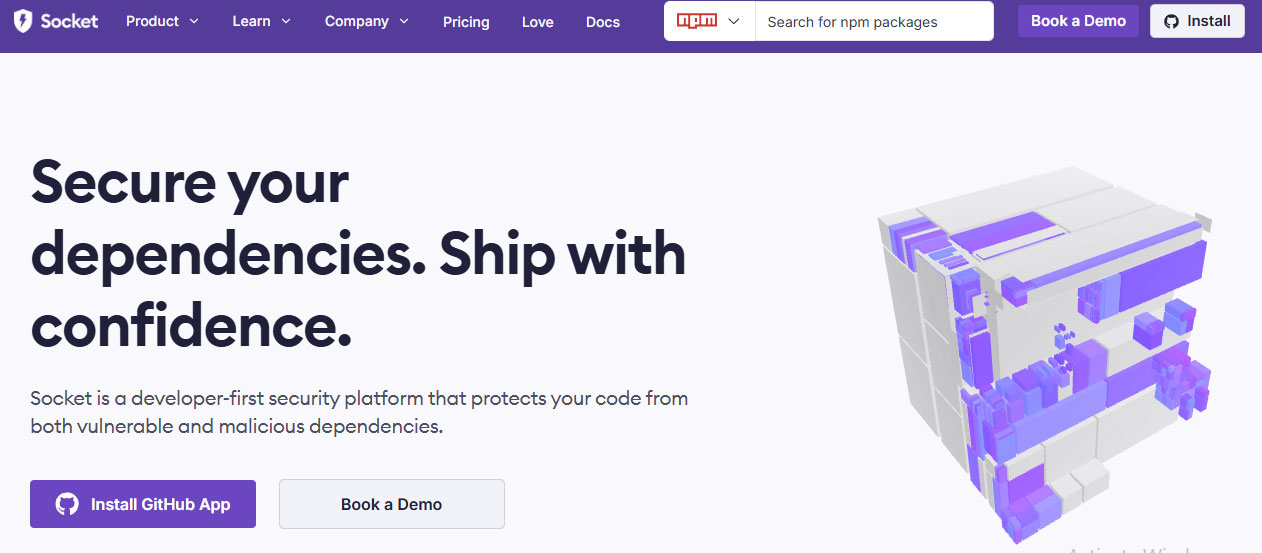
Socket.dev takes a radically proactive approach to dependency security: it analyzes the actual behavior of open-source packages to sniff out anything fishy. Unlike legacy scanners that only look at known vulns, Socket digs into the code of your npm/PyPI/Go modules to detect 70+ red flags (network access, shell execution, high entropy strings, eval() usage, you name it). Think of it as a smart firewall for your dependencies – Socket will warn or block if a new package version suddenly starts doing something sketchy. As one dev on X (Twitter) noted, “Socket plugged into our GitHub and immediately flagged a package with a hidden install script – shockingly fast and saved us from a potential supply chain fiasco.” — @DevOpsDan
Socket is built “by developers, for developers” (the project was founded by open-source maintainer Feross). It integrates at the pull-request level: you can install the Socket GitHub App, and it will automatically scan any dependency changes in your PRs in real time. This means if a teammate tries to add a new package or update one, Socket’s checks run and post a PR comment if something’s off. The alerts are nicely categorized (e.g. “Possible typosquat,” “Uses risky API: child_process,” etc.) so you get human-readable insight into why a package is dangerous. There’s also a web dashboard where you can see all your dependency risks across repos, and even a CLI if you prefer local scanning.
Key features:
- Behavioral analysis engine: deep-inspects package code for malware indicators (permission creep, backdoor signals, suspicious API calls). It uses both rules and ML (AI-driven “potential malware” detection for novel patterns).
- Real-time GitHub integration: Pull Request scanning and blocking – catch malicious deps before they get merged. Socket can block merges or just notify, based on policy.
- Typosquat and protestware detection: Alerts on name similarity or known protest/malicious author activity. It’s tuned into the latest attack techniques in OSS.
- Dependency health scores: Socket also provides quality and maintenance info (e.g. popularity, last update) for each package, which is handy context.
- Multi-language support: Started with JavaScript, now also supports Python and Go packages (with more ecosystems on the roadmap).
Best for: Developers and DevSecOps teams who want an early-warning system for dependency attacks, tightly integrated with Git workflow. Socket shines in JavaScript/TypeScript environments especially, where npm supply-chain attacks are rampant. It’s great for teams on GitHub – you get immediate feedback in your dev workflow with minimal configuration. If you appreciate open-source ethos and want a tool that stays on the cutting edge of new attack techniques (Lazarus Group npm trojans, dependency confusion, etc.), Socket is a top choice. It’s offered as a cloud service with a free tier for smaller projects, making it accessible to indie devs and startups as well.
(One note: Socket’s focus is proactive defense; it’s not an audit-after-the-fact tool. It’s best used live in your repos/pipeline to prevent bad packages from ever entering, rather than scanning a big existing codebase for past malware.)
#3. ReversingLabs – Binary Analysis & Threat Intelligence
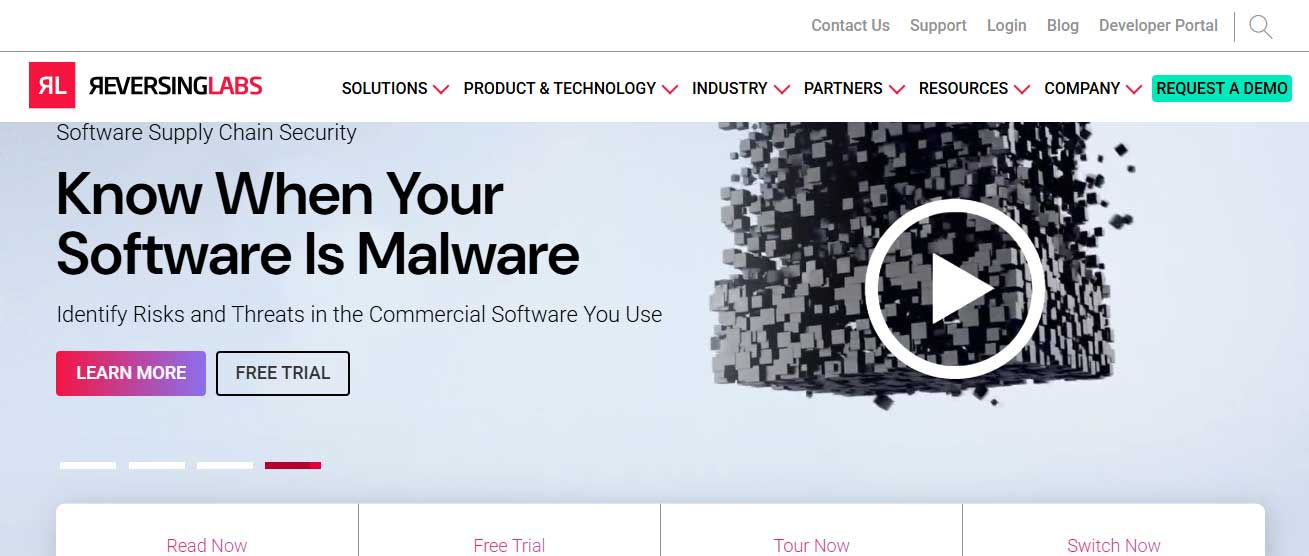
ReversingLabs is an enterprise-grade solution coming from the world of malware research and threat intelligence. Their platform (now branded Spectra Assure for software supply chain security) takes a deep forensic approach to analyzing your software components. ReversingLabs leverages one of the world’s largest malware databases and its powerful binary analysis engines to detect if any third-party package or build artifact is hiding something nefarious. It’s like having an experienced malware analyst scrutinizing your dependencies and containers for tampering or malicious code.
Unlike developer-focused tools, ReversingLabs is geared more for security teams and governance. It can scan compiled artifacts, Docker images, release binaries, as well as source packages, looking for indicators of compromise. For example, it will flag if an open-source library has suspicious embedded files, unexpected modifications compared to known-good versions, or if it matches known malware signatures. Their threat intelligence feed is continuously updated (they track threat actor campaigns, malicious hash databases, etc.), so you benefit from the latest intel on software supply chain threats. Recent research by ReversingLabs uncovered malware in popular packages like “npm color.js” and even exploits in VSCode extensions, showcasing the breadth of their analysis.
Key features:
- Static binary analysis: Goes beyond source code – analyzes compiled components for malware, backdoors, or unauthorized changes. Great for catching things that slip in at build time or in third-party binaries.
- Massive threat repository: Over 400 billion file records inform their scans. This means if a dependency version was ever reported as malicious anywhere, ReversingLabs likely knows and will flag it.
- Secrets and tampering detection: Finds hardcoded secrets, credentials, or signs a package was tampered with (e.g. unexpected differences from an official release).
- Integrations and workflow: Can integrate with CI/CD, artifact repositories, and even other AppSec tools (they partner with Synopsys, etc.) so that malware scanning slots into existing processes. Central dashboards and reports give a “single pane of glass” for supply chain risk.
- Enterprise policy enforcement: Define rules to fail builds or quarantine components if malware is found. Role-based access, audit trails, and compliance reporting are built-in for large org needs.
Best for: Enterprises and security-conscious organizations that require a heavyweight solution. If you’re a Fortune 500 software firm, a financial institution, or any org with huge volumes of binaries and dependencies to vet, ReversingLabs is a strong contender. It’s particularly useful in environments where trust needs to be verified at every stage (e.g. you consume a lot of third-party apps or containers and need to ensure none have been backdoored). The flip side is that it’s less developer-oriented – don’t expect nifty IDE plugins or quick PR comments. This is for the security team to set up guardrails and for CISOs who lose sleep over supply chain threats. In short, ReversingLabs provides deep analysis and malware intel that legacy SCA tools lack, making it a powerful addition to an enterprise AppSec arsenal (often alongside other tools).
(One user from a large fintech noted in a case study that ReversingLabs helped them “identify active threats in components that other scanners marked as clean”, giving them confidence that nothing sneaky was shipping out.)
#4. Veracode – Integrated SCA with Phylum-Powered Malware Blocking
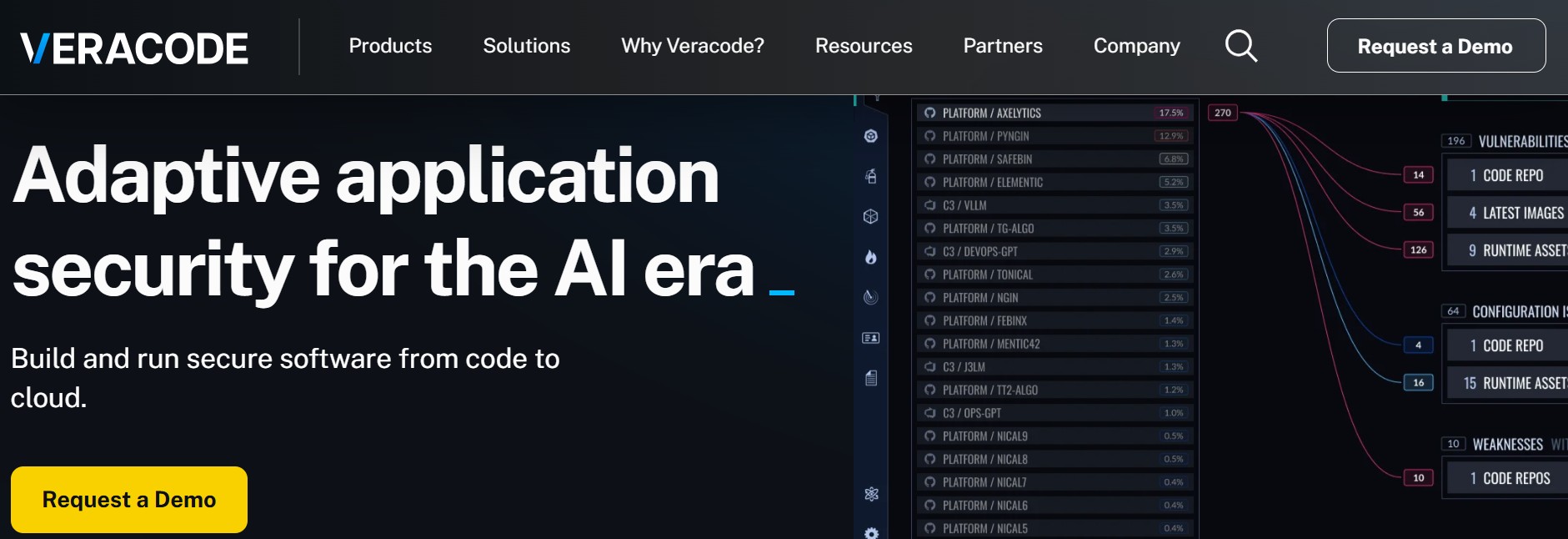
Veracode is a familiar name in application security, long known for its SAST and SCA scanning platform. In 2025, Veracode upped its game for supply chain security by acquiring Phylum, a startup specializing in malicious package detection. The result: Veracode’s Software Composition Analysis now includes a “Package Firewall” that can detect and block malicious open-source packages in your pipeline. It’s like they bolted on Phylum’s AI/heuristics engine to Veracode’s already robust SCA tooling – giving you the best of both worlds (traditional vuln scanning + behavioral malware scanning).
Veracode’s approach uses machine learning and threat intelligence to identify bad packages with high accuracy. According to Veracode, this enhanced SCA can catch malicious packages with 60% greater accuracy than standard methods. For example, if a new npm library is performing strange network calls or was flagged in a community threat feed, Veracode will spot it and stop it from being pulled into your build. The platform maintains an internal DB of known malicious packages (augmented by the Phylum intel and OpenSSF data), so customers get real-time protection – if any dev in your org tries to npm install a malware-laced package, it’s blocked and you get alerted. Meanwhile, all the usual SCA features are there: SBOM generation, license compliance, vulnerability scanning, and integrations with CI, repo, IDE, etc. Veracode basically aims to be an end-to-end solution for code security and now supply chain security under one roof.
Key features:
- “Package Firewall” capability: Proactively blocks malicious packages and even suspicious package versions from entering your codebase. This can be enforced in CI or repository scanning.
- ML-driven detection: Uses patterns learned from millions of packages (thanks to Phylum’s analysis) to flag anomalies – e.g. brand-new packages with one download that suddenly request env vars or spawn a shell.
- Policy-based governance: Enterprises can set policies – e.g. don’t allow packages that have certain risk scores, or auto-fail a build if malware is detected. Veracode provides dashboards to manage these events across teams.
- Integration with dev workflow: Results surface in Veracode’s UI and can be piped to Jira, Slack, etc. There are plugins for IDEs so devs get immediate feedback (for vulnerabilities) and CLI tools for local scans. The malware detection mostly shines in pipeline and repo scans, preventing bad libs from ever reaching a dev’s machine.
- Holistic AppSec platform: Beyond dependencies, Veracode still offers static code scanning, container scanning, and even AI-assisted code fixes. So it appeals to orgs that want a single vendor for multiple security needs.
Best for: Mid-to-large enterprises that already value AppSec integration or perhaps already use Veracode. It’s particularly suited if you want the malicious package problem handled by a proven vendor. Security teams like Veracode for its policy management and reporting (compliance folks, check). Now with Phylum’s tech, it’s attractive to DevSecOps teams as well – you get an added layer of defense without introducing a whole new tool UI to learn. If you’re comparing SCA solutions, Veracode’s ability to “stop malware at the source” is a differentiator. On the downside, very small teams or pure OSS folks might find it heavyweight (and pricing is enterprise-oriented). But for organizations where software supply chain security is mission-critical, Veracode provides a comprehensive, one-stop approach.
(Think of it this way: Veracode was always good at telling you “these libraries have known vulns.” Now it can also say “and by the way, that new library Bob imported last week is outright malware – we blocked it and notified him.” That’s a big win for security oversight.)
Fun fact: Veracode’s own threat research noted that 85% of malicious packages it found were designed for data exfiltration – highlighting how common info-stealing is in dependency attacks. Their tooling is built with this real-world intel in mind, focusing on the most dangerous behaviors.
#5. Sonatype Nexus Firewall – Policy Engine That Blocks Bad Packages

Sonatype is the company behind Maven Central and the popular Nexus Repository manager, and they’ve leveraged that expertise to build Nexus Firewall, a solution to automatically block malicious or risky OSS components at the earliest point of entry. If you’re running a Nexus repo (or even if not, via their cloud), Sonatype’s Firewall acts like a security gate: whenever someone tries to download a dependency, it checks it against Sonatype’s intelligence signals and either lets it through or quarantines it if it’s suspicious. Sonatype has been tracking open-source malware trends closely (their research frequently breaks news on npm malware campaigns), and Nexus Firewall is the productized form of those efforts.
What’s impressive is the sheer scale of data Sonatype uses. They claim to have detected over 800,000 malicious packages across ecosystems to date – the largest such dataset in the industry. How? The Firewall uses 60+ automated signals with AI to evaluate packages. These signals range from the obvious (typosquat name? known malware signature?) to more behavioral (does the package open network connections or have encrypted blobs?). If a component is clearly malicious, Nexus Firewall will block it outright (so developers can’t download it from the proxy). If it’s just suspicious, it can hold it for manual review. This “quarantine at the perimeter” approach means bad packages never even hit your build pipeline or artifact store. Sonatype essentially provides a real-time feed of known bad packages and proactively prevents them from entering your environment.
Key features:
- Automated malware blocking: Truly set-and-forget – if devs or build tools try to fetch a bad component (npm, PyPI, Docker, even malicious AI model from HuggingFace), it’s stopped at the repo level. You’ll see a policy violation instead of the malware.
- Rich intelligence signals: 60+ signals analyzed, including code behavior (using machine learning), dependency metadata, and reputation. For example, Firewall will flag if a package suddenly gains an install script or if a maintainer’s account looks compromised.
- Continuous monitoring & quarantine: It not only blocks new downloads, but also scans your existing repositories to find any malicious packages that snuck in before. Those can be quarantined retroactively to “clean up” your artifact stores.
- Policy customization: You can set up rules for different threat levels. E.g., block critical malicious components globally, warn on ones that are suspicious, and even enforce other policies (like age or popularity thresholds for usage). It’s very flexible for governance.
- Enterprise integrations: Works with Nexus Repo of course, and also integrates with tools like Artifactory via webhooks. It ties into DevOps workflows (Jira tickets, Slack alerts on a block event) so teams are notified. Also integrates with CASBs like Zscaler to block at network edge.
Best for: Organizations that want a bulletproof guardrail in their SDLC without developer overhead. Nexus Firewall is ideal for enterprises and mid-size companies that already have a central build repository or proxy – it adds security there seamlessly. For teams practicing DevSecOps at scale, Sonatype’s solution is very appealing: it lets devs fetch open source freely, except when something’s dangerous, in which case it stops it automatically (and even suggests why it was flagged). Enterprises also love the compliance angle: you can enforce open-source policies (license rules, quality gates) in the same tool. If you’re already using Sonatype’s Nexus Lifecycle for vulnerability management, Firewall is a no-brainer add-on to cover the malware side. Even if you’re not, Sonatype offers it as a cloud service so anyone can take advantage of their threat intel feed.
One user story: a large tech company saw Nexus Firewall catch a malicious npm update within hours of release and block it – saving them from incident response work. The security engineer noted, “It’s like having an automated bouncer for our open source – bad stuff just never gets in the door.” Sonatype’s years of research (they famously reported the ctx Python malware and others) are distilled into this product. The trade-off is it’s primarily an enterprise solution – smaller teams on a tight budget might find it pricey, and it’s most effective when you route all package fetches through it. But for those who implement it, it’s a huge relief knowing an automated system is constantly watching over your dependencies.
#6. Mend Supply Chain Defender – Automated Malware Scanning in CI/CD

Mend (formerly WhiteSource) is a well-known player in open source security (especially for license and vulnerability scanning). Their Supply Chain Defender module is all about tackling malicious packages. Mend takes a developer-friendly approach: their tool plugs into your build process (CI pipelines, etc.) and continuously checks your dependency tree for any package known to be malicious or exhibiting risky behavior. They combine this with Mend’s general SCA platform, meaning you get one dashboard for vuln management and malware detection.
Mend’s strength is automation and speed. They tout that if a new malicious package appears, their system will identify it and update protections quickly. In one report, Mend found that from 2021 to 2022 there was a 315% increase in malicious packages published – and they’ve responded by beefing up their detection with what they call “360° Malicious Package Protection.” In practical terms, when you run a Mend scan on your repo or during a CI build, it will flag any components that are malicious (with info on what the threat is – e.g. “this package exfiltrates data”). It can then fail the build or send alerts according to your settings. Mend also provides remediation guidance, though in the case of malware it’s usually just remove that package immediately!
Key features:
- CI/CD integration: Supply Chain Defender integrates with popular CI systems (Jenkins, GitHub Actions, Azure DevOps, etc.). It acts as a gate in your pipeline – if a dev added a malicious dependency, the build will catch it and stop.
- Threat intelligence feed: Mend’s research team and automated scanners feed a database of malicious packages (across npm, RubyGems, PyPI, etc.). They claim to detect hundreds of new malicious packages monthly. If your project uses one of those, you’ll know.
- Policy-based blocking: You can set policies to auto-block certain risk levels. Mend can enforce governance, like blocking any package that tries to reach out to the network or spawn processes, even if it’s not yet officially marked as malware.
- Developer reporting: In Mend’s UI, malicious package findings are highlighted with clear labels and explanations (“Package X contains code to steal environment variables”). This helps devs understand the severity. Mend also often provides context like how widespread the package is, and if it’s a transitive dependency or direct.
- Integration with Mend’s platform: You also get vulnerability scanning, license compliance, and even automatic pull-request fixes for known vulns via Mend Renovate. So it’s a comprehensive open-source risk management setup.
Best for: Teams that are already invested in the DevSecOps toolchain and want to extend coverage to malicious packages. Mend is popular with mid-size companies and enterprises that appreciate a polished UI and robust support. It’s a good fit if you’re looking for something a bit lighter-touch than Sonatype’s Firewall (Mend works in CI rather than at a network proxy, which some find easier to deploy). Startups and SMBs can benefit too, especially since Mend often has free trials or free tiers for small projects. It’s relatively easy to set up – e.g., add a GitHub Action from Mend, and boom, your dependency scans now include malware detection.
Another plus: Mend provides detailed analytics on the malicious packages it finds. Their recent report noted 85% of malicious packages aim to exfiltrate data – so Mend’s tools pay special attention to packages with exfil traits (like contacting external servers). For devs, this means fewer “mystery” alerts and more actionable info (“this dependency would have sent your AWS keys to a server in Russia – yes, it’s malicious”).
Overall, Mend Supply Chain Defender is well-suited for organizations that want to turbo-charge their existing SCA setup to handle malware. It’s like getting an upgrade from just finding known CVEs to also catching the “unknown unknowns” in your open-source supply chain, all within a single pane of glass.
#7. JFrog Xray – Artifact Security with Malicious Package Scanning

JFrog Xray is widely used for scanning artifacts and dependencies (especially in shops that use JFrog Artifactory as their binary repo). In recent years, JFrog has added strong capabilities for malicious package detection to Xray, effectively turning it into a supply chain security platform. If you’re in the JFrog ecosystem, this means Xray not only flags CVEs and license issues in your open-source components, but also warns you if any of them are outright malicious.
JFrog’s approach is quite comprehensive: they built automated scanners that continuously monitor new packages published to various registries (npm, PyPI, RubyGems, etc.) and assign a “maliciousness score” to each. If a package’s score is high (say it contains obvious malware patterns), they’ll classify it as malicious in their global database within hours. Medium scores trigger a manual review by JFrog’s security research team, who then confirm and update the DB within a day or two. This database is fed into Xray, so when you scan your projects, any dependency known to be malicious gets flagged as a violation. Additionally, Xray’s on-the-fly scanning can inspect packages you’re trying to pull in (similar to Nexus Firewall’s concept) if you use JFrog’s curated registries feature (JFrog Curation).
What can Xray catch? A lot. JFrog has published lists of patterns their scanners look for, including:
- Suspicious code patterns: obfuscation, dynamic eval, filesystem or shell access, embedding known malware payloads, etc.
- Malicious behavior markers: attempts to steal env variables, read sensitive files (like /etc/shadow), crypto-mining modules, connecting to sketchy domains.
- Metadata tricks: dependency confusion signals (e.g. extremely high version numbers), typosquatting lookalike names, or packages that execute code on install.
All these detectors feed into that maliciousness score. In practice, if you’re using Xray and a dev introduces a malicious package (maybe as a transient dep), Xray will raise an alert in the product interface and can be configured to break the build or block the artifact in Artifactory. JFrog also provides a public feed (via their research site) of known malicious packages they’ve discovered, which is a nice community contribution.
Key features:
- Continuous registry scanning: JFrog monitors new releases in popular open-source repos in real time. It’s not waiting for NVD or others; it’s proactively finding malware and adding it to Xray’s data.
- Malicious package DB: Xray maintains an internal database of malicious packages (from JFrog’s own findings plus OpenSSF data and other sources). Your scans leverage this DB, so you get alerted if any of those are in your env.
- Curation service: If you enable JFrog Curation, it can block bad packages from being pulled into Artifactory at all. This is akin to Sonatype’s Firewall. You can also have “allow” or “deny” policies for various risk levels via Xray’s policy engine.
- Integration with dev tools: Xray’s alerts can flow into IDE plugins and CI plugins JFrog provides. For example, a developer using IntelliJ with JFrog’s plugin might see a warning on a dependency line import bad-package – “This package is malicious!” (Potentially saving a lot of headache!).
- End-to-end coverage: Because Xray also covers container images and build artifacts, if a malicious dependency slipped in and made it into a Docker image, Xray can scan the image and catch it there too. It’s a full lifecycle approach (code to production).
Best for: Teams using JFrog’s platform (Artifactory, etc.) or those who want an all-in-one solution for binary management + security. If you’re already on Artifactory, adding Xray is a no-brainer to secure your pipeline. It ensures that from the moment a package is fetched to the moment you deploy, everything is being vetted. Xray is used by a lot of enterprises, but it’s also within reach for smaller companies (JFrog offers cloud plans). DevOps folks appreciate that it can enforce security without massively altering developer workflow – e.g., it can simply prevent a bad component from ever being stored or built, and devs just get a notification to choose something else.
JFrog’s security research team has uncovered some high-profile malicious packages (they’re often in the news on this topic), so there’s a level of trust that Xray is on top of new threats. One caveat: it’s an advanced tool with many features, so there can be a learning curve to configure all the policies and integrate it fully. But once tuned, it’s a strong shield for any organization’s software supply chain, benefiting both devs and security engineers by automating the hard work of catching malware.
(In a recent example, JFrog identified and auto-flagged several malicious Python typosquat packages that were stealing AWS credentials – Xray customers were protected even before the packages were widely reported. That’s the kind of proactive protection we’re talking about.)
Best Dependency Malware Detection Tools for Developers
Developers want tools that make security as frictionless as possible. The best malware detection solutions for devs are those that integrate into coding and building workflows without a lot of setup or noise. Key needs include quick feedback (no one wants a scan that drags on for 10 minutes), easy CI/CD or Git integration, and actionable results (clear explanation of “this package is bad because X”) so that fixing it feels like a normal dev task, not a mysterious security fiasco. Also, a bit of developer-centric polish – like an IDE plugin or a friendly CLI – goes a long way in encouraging adoption.
Here are top picks tailored for developers:
- Aikido Security – Dev-first and seamless. Aikido embeds directly into dev workflows – you get instant alerts about vulnerable or malicious dependencies right in VS Code or in your GitHub PRs. It’s essentially a developer’s security sidekick. It also automates fixes (with things like AI-generated patches), making remediation feel like part of the normal coding process. One G2 reviewer praised that Aikido “integrates so smoothly, it’s like having GitHub natively tell you about security issues”. This low-friction approach means devs don’t dread security scans – Aikido runs in the background and pops up only when it’s got something useful. Perfect for devs who want security but hate noise.
- Socket – Real-time PR protection. Socket is built with developers in mind – it works where you work (GitHub, GitLab, etc.), watching your dependency changes like a hawk. Devs love that it catches malicious packages before they’re even merged. It’s super fast and provides the reasoning upfront (“This package opens a shell on install, which is unusual”). That transparency helps developers learn and trust the tool. Also, no lengthy setup – adding the Socket GitHub App or Action is a 5-minute job. For a dev who just wants to code and let something else worry about sneaky packages, Socket is a great choice.
- JFrog Xray (with Curation) – Integrated into artifact flow. Many dev teams use Artifactory to fetch dependencies. With Xray’s dev-focused features (like IDE alerts and automatic blocking of bad libs), developers are protected almost invisibly. You try to pull a package, and if it’s malicious, Xray will stop it and tell you why. This saves you from ever even dealing with the fallout. Devs appreciate not having to run separate tools – it’s built into the package management process. If you’re already in the JFrog ecosystem, Xray gives devs peace of mind with near-zero manual steps.
- Phylum – CLI and pipeline friendly. Phylum (now part of Veracode, but also has a stand-alone community edition) offers a CLI that devs can run locally or in CI to analyze dependency risks. It’s a bit more security-geeky (lots of data and risk scoring), but for devs who like command-line tools, it’s scriptable and straightforward. You can even put Phylum in a pre-commit hook or a CI stage. Devs who tried it often mention its focus on malicious behavior is an eye-opener – it flags things conventional audits would miss. Plus, it has a free tier, which individual developers or small teams find accessible.
- GuardDog (open-source) – Static analysis for malicious code. For the truly hands-on developer, GuardDog is an open-source CLI tool (from Datadog’s security labs) that scans npm/PyPI packages for malicious indicators using static analysis rules. It’s not a polished product with UI, but if you’re a dev who wants to experiment with scanning your dependencies locally (and even contribute rules), GuardDog can be useful. Think of it as a linter that barks if your package has suspicious code. It’s lightweight and can integrate into your build scripts. Developers with a security bent find it a neat way to catch obvious badness without needing a commercial tool. (But be prepared for some manual interpretation of results – it’s a power tool, not a turnkey solution.)
In summary, developers should gravitate towards tools that integrate and automate. Aikido and Socket stand out for their developer-first design – they act within the dev environment and minimize extra effort. JFrog Xray and Phylum/Veracode are also strong if they fit your existing workflow (or if you want more control via CLI). The bottom line: if a tool makes a dev’s life easier and quietly improves security, that’s a win-win. The above options all strive to do exactly that.
Best Dependency Malware Detection Platforms for Enterprise
Enterprises typically care about scale, governance, and integration with a broader security stack. The best enterprise solutions offer centralized management, role-based access control, compliance reporting, and the ability to handle thousands of components across many applications without drowning the security team in alerts. They should integrate with corporate workflows (ticketing systems, SIEMs, etc.) and enforce policies enterprise-wide. Also, enterprises often need tools that cover more than just dependencies – e.g., tying into container security or infrastructure – so consolidating features can be a plus.
Top picks for enterprise needs:
- Sonatype Nexus Firewall – Enterprise-wide policy control. Sonatype’s solution is tailor-made for large orgs that want full control over what open source enters the environment. It scales to thousands of developers by acting at the proxy level, meaning performance stays snappy and central teams can manage policies in one place. Enterprises love the comprehensive intelligence (800k+ malicious comps tracked) and the ability to enforce custom rules (block by risk, license, even by popularity). Nexus Firewall also integrates with popular enterprise tools (like it can send data to Splunk or ServiceNow for incidents). With SSO, RBAC, and audit logs, it ticks all the compliance boxes. Big companies that have to prove supply chain security in audits appreciate that Sonatype gives them both the prevention and the paper trail.
- Veracode (with Package Firewall) – All-in-one platform. Enterprises often prefer fewer vendors, and Veracode offers SAST + SCA + malware detection in a single platform. Large organizations appreciate that Veracode can slot into their SDLC at multiple points – IDE, SCM, CI, and even policy governance at the CISO level. Its new malicious package blocking (thanks to Phylum) is a major boon, letting enterprises rely on a trusted name for this new threat vector. It supports SSO, role-based permissions, and can be deployed in a way that each team sees relevant issues but central security gets the overview. Also, Veracode’s analytics (dashboards showing risk trends, compliance reports) help security leads demonstrate improvement over time. For an enterprise looking to cover all bases (code, deps, containers) with one tool, Veracode is a strong contender. It’s heavy-duty but comprehensive.
- ReversingLabs – Advanced threat intel integration. Large enterprises in sectors like finance or government value ReversingLabs for its deep threat analysis and integration into SOC workflows. It’s not just a dev tool; it’s something that the security operations center can use to validate software integrity. Enterprises that have to consume software from many third-parties (think outsourcing or vendor provided apps) use ReversingLabs to scan those deliverables for malware too, not just their in-house code. It scales to huge volumes (their engines can scan millions of files daily). Also, ReversingLabs can integrate with SIEMs and TIPs (Threat Intel Platforms) – meaning the intel from supply chain scans can feed into the company’s overall cyber defense picture. For enterprises with mature security programs, this tool provides an extra layer of insight and can act as a “single source of truth” for any suspicious component company-wide.
- JFrog Xray – E2E DevSecOps integration. Enterprises with modern DevOps pipelines (especially those embracing hybrid cloud, containers, and microservices) often go with JFrog’s platform. Xray is appealing because it ties into artifact management; as enterprises manage thousands of artifacts, Xray scales with that (it literally scans at the binary level, not just source). It supports enterprise needs like multi-site setups, access controls, and can even run on-prem for those who need it. Its data is rich – for each incident (like a blocked package) you get lots of context – and that can be exported or reported on. Also, Xray’s integration with container registries and Kubernetes is a bonus: enterprises can ensure even at deployment time nothing malicious is running.
- Mend Supply Chain Defender – Fast and automated. For enterprises that favor automation and developer enablement, Mend is a great fit. It provides enterprise dashboards showing risk across hundreds of applications, with the ability to drill down. Its “360°” approach means enterprise security can see both preventative scans (in CI) and detective scans (in existing code) across all teams. Mend integrates with enterprise SSO and can spit out compliance artifacts (SBOMs with risk ratings, for example) which help with frameworks like ISO27001 or internal audits. Additionally, Mend’s focus on prioritization (only nag about the highest-risk issues) is crucial at scale – an enterprise might have 100K open-source components; Mend helps focus on the few that might be malicious or truly dangerous. Large orgs without giant AppSec teams benefit from this efficiency.
In summary, enterprises should look for tools that centralize control, integrate broadly, and scale gracefully. Sonatype and Veracode stand out for policy control and breadth respectively. ReversingLabs adds deep intelligence (valuable for high-security contexts). JFrog and Mend offer comprehensive DevSecOps integration with an eye on performance and automation. Often, enterprises might even use a combination (e.g. Sonatype Firewall to block at perimeter, and Veracode to scan internally, etc.). The key is to cover all bases without overwhelming the security team or developers – the above tools each excel in providing enterprise-grade protection that is manageable and effective at scale.
Best Dependency Malware Detection Tools for Startups & SMBs
Startups need security tools that punch above their weight without breaking the bank. Typically, a startup or small-to-mid business is looking for something affordable (or free), easy to set up (no time for a dedicated security engineer), and ideally that doesn’t slow down rapid development sprints. The best tools for this segment provide strong default protection with minimal tuning, and can scale with the company’s growth. Also, flexibility is key – a startup’s tech stack can change on a dime, so a tool that covers multiple languages/package managers (or is adaptable) is a plus.
Great options for young companies and SMBs:
- Aikido Security – Affordable “all-in-one” for small teams. Aikido is very startup-friendly – it has a free plan that lets you get started instantly (no credit card, etc.), and its pricing for paid tiers is transparent and reasonable compared to legacy enterprise tools. More importantly, it’s simple to deploy: a startup CTO can hook Aikido into their GitHub and CI in an afternoon and immediately start catching malicious deps, vulns, secrets, you name it. It’s like hiring a security team (or at least an AppSec expert) without actually hiring one, which is perfect for a 5-50 person company. The low noise design means it won’t overwhelm a small dev team; instead it prioritizes the real issues. One SMB CTO wrote that Aikido was a “no-brainer for any small-medium company” because of its cost-to-value ratio. For startups that can’t afford a suite of tools, Aikido provides a lot of security coverage in one platform – that’s a big win.
- Socket – Free tier for open source & easy setup. Socket offers a free tier that covers public/open-source repos, which many startups can leverage. Even the paid plans are usage-based, which often means a small project won’t incur big fees. The beauty for startups is zero infrastructure – you don’t need to host anything, just install the GitHub app. It starts protecting your repos immediately. This is great for a lean team with no DevOps to spare. Socket’s focus on stopping supply chain attacks resonates with startups that have seen peers hit by malicious packages and want to avoid that fate without a full security department. It’s lightweight, so it won’t slow your pipelines noticeably (critical for fast CI/CD). Startups with mainly JavaScript/TypeScript stacks find Socket especially useful (lots of npm risk mitigation out-of-the-box).
- Mend Supply Chain Defender – Free trial and quick wins. Mend often provides free assessments or trials which SMBs can use to gauge their risk. Its automation of fixes (via Renovate PRs for vulnerable packages) is a bonus for small teams who don’t have time to manually patch things – while that’s more about vulns than malware, it reduces overall security toil. For malicious package defense, Mend’s default policies are sane, so a small team can basically plug it in (GitHub Action or similar) and trust that if something truly bad is in their deps, Mend will yell about it. The cloud dashboard is easy enough for a developer or DevOps lead to navigate (you don’t need a dedicated analyst). While Mend is often seen as enterprise, they do have pricing suitable for mid-market and they emphasize ease of use, which benefits smaller orgs. As your startup grows, you can expand into their broader platform.
- GitHub Dependabot & npm/yarn audit – Baseline (not malware-specific). It’s worth mentioning the free tools every startup should use: GitHub Dependabot alerts (for known vulns) and npm audit/yarn audit. While these do not detect malware (only known vulnerabilities and issues), they are zero-cost and can catch outdated packages or known bad versions. They’re essentially table stakes for any project on GitHub. They won’t save you from a sneaky crypto-stealing package, but they keep you updated on other security issues. Many startups start here and then layer a Socket or Aikido on top for the malware piece.
- Phylum Community Edition – Free community plan. Phylum, now under Veracode, launched a free Community Edition that lets any user scan and monitor dependencies for malicious indicators. For a cash-strapped startup with a security-conscious dev, this is a great way to get advanced malware detection at no cost. It’s a bit more DIY (primarily CLI and web dashboard, not as integrated as others), but you’ll get access to Phylum’s risk scoring and insights. You can set it up in your CI for free and get alerted if any dependency is flagged. It’s essentially giving smaller orgs the same tech that big enterprises pay for, just with community support. If your team has someone willing to spend a little time tuning it, Phylum CE can elevate your security significantly for free.
In essence, startups and SMBs should seek tools that are low-cost (or free), quick to deploy, and require minimal babysitting. Security cannot be a full-time project for a 10-person startup. Aikido stands out by covering a broad range with little effort (and not costing much). Socket and Phylum offer specialized focus on malicious packages with generous free offerings and easy setup. Using the free basics (Dependabot/audit) is also smart as a supplement. By adopting one or two of these, startups can get 80% of the supply chain protection that big enterprises have, with 0-20% of the effort – a very good trade-off when resources are limited but risks are real.
Pro Tip for Startups: Don’t wait until a big customer or investor asks “what are you doing about supply chain security?” Implement one of these lightweight tools early. It not only protects you, but it gives you a great answer: “We use [Tool] to automatically monitor and block malicious dependencies, so our software supply chain is under control.” That sounds impressive and responsible – because it is!
Best Free/Open Source Tools for Dependency Malware Detection
Sometimes the best things in life (or security) are free. Let’s highlight a few free or open-source options for detecting malicious packages. These are great for budget-conscious teams, open-source projects, or anyone who wants to peek under the hood of how these detections work. Keep in mind, free tools often require a bit more manual effort or combining multiple solutions, but they can still significantly harden your dependency security.
- GuardDog (Datadog’s OSS tool) – Open-source CLI for malicious package scanning. GuardDog is a fully open-source project aimed at finding potentially malicious code in PyPI and npm packages. It uses heuristics and even Semgrep rules to scan package source for things like odd install scripts, base64 blobs, usage of sensitive APIs, etc. As a CLI, you can run it against the dependencies in your project. This is completely free. The trade-off: it’s not as user-friendly as a commercial tool – you run it and then need to interpret the results (which could include false positives). However, for an open-source maintainer or a small team, this can be a handy “quick check” tool. You could even automate it (e.g., run GuardDog in CI nightly and post findings). It gives you a fighting chance to catch suspicious packages without spending a dime.
- OWASP Dependency-Track – Free platform (primarily for known vulns, but can track malicious packages via data feeds). Dependency-Track is an OWASP project that lets you set up an internal server to catalog your software BOM (Bill of Materials) and flag risks. By default, it’s more focused on CVEs and license issues. However, you can feed it data about malicious packages (for example, ingest the OpenSSF’s malicious package data or other advisories). It’s a bit of a stretch, but we include it because it’s open-source and can be part of a free risk mitigation strategy. Essentially, you’d get alerted if a component in your inventory is known-bad (once someone updates the data). It’s great for inventory and visibility, and if you supplement it with threat intelligence (which can include known malicious packages), it can function as a basic security net. It requires time to set up and maintain, but no licensing cost.
- OpenSSF Package Analysis & Scorecards – Community data feeds. The Open Source Security Foundation has initiatives like Package Analysis, where they run sandboxed analyses on new packages to see if they do weird things (like network calls, etc.), and Security Scorecards which assess open-source projects on various risk metrics. These are not exactly end-user tools, but the data is often open. For instance, OpenSSF’s Malicious Package Feed (if available) could be used by savvy teams to inform their own alerts. Consuming these feeds can be free; you’d likely write a small script or use a service to notify you if a package you use shows up. This is admittedly advanced, but it’s free knowledge out there. Think of it as rolling your own minimal “threat intelligence” on packages.
- ClamAV or YARA scanning – Old-school but free approaches. In a pinch, you can actually run anti-virus scans on your installed dependencies. Tools like ClamAV (open-source antivirus) have signatures that might catch known malware in binaries within packages (for example, if a malicious package drops a known trojan EXE, AV could flag it). YARA rules (pattern-matching for malware) can also be written or obtained from the community to scan package files. These approaches are definitely more manual and will only catch known signatures or patterns, but they are free. A small team could schedule a ClamAV scan of their node_modules or use YARA rules for common malware strings. It’s not nearly as effective as the dedicated tools we’ve discussed, but it’s better than nothing and costs nothing.
- Community-driven lists (GitHub Advisory DB, etc.) – Leverage free databases. GitHub’s Security Advisory Database occasionally includes advisories for malicious packages (GitHub now owns npm and they do sometimes post malware advisories). Keeping an eye on these (for free via RSS or GitHub’s interface) can alert you to known malicious packages. If you have Dependabot enabled, and a malicious package gets an advisory, you’d get an alert for it similar to a vulnerability alert. This isn’t comprehensive, but it’s a free built-in safety net. For example, when the ua-parser-js malicious package incident happened, it was widely publicized; folks using GitHub would have quickly seen advisory info.
In summary, free/open-source solutions require a bit more elbow grease but can provide meaningful protection:
- If you’re a solo dev or small team with no budget, try GuardDog for a start – it gives you a taste of what malicious package scanning can find.
- Use Dependency-Track or Advisory DBs to at least stay aware of known bad packages.
- If you’re technically inclined, consider tapping into OpenSSF data or writing YARA rules for specific threats you’re worried about.
Also, many commercial tools we mentioned have free tiers (Aikido free plan, Socket free, Phylum community, etc.), which we covered in the startup section. Always check those out – you might get a good chunk of value for free before resorting to fully DIY solutions.
Ultimately, the free route might not catch everything (and usually won’t have the convenience), but it’s far better than nothing. The open-source community is increasingly aware of this problem, and tools like GuardDog show that collaborative efforts can help shrink the advantage attackers have. Plus, using these contributes back – if you report false positives or contribute improvements, you’re helping everyone.
Best Tools with AI/Behavioral Analysis for Malicious Packages
One of the big challenges in catching malicious dependencies is that you’re often looking for unknown, novel attacks. This is where AI and behavioral analysis shine. Instead of relying solely on known signatures or CVEs, these tools watch what a package does or how it’s built to decide if it’s dangerous. Here we highlight the tools that are leading in using AI/ML or advanced heuristics to detect malicious packages – essentially, the smart systems that adapt to new attack patterns.
- Aikido Security – AI-driven noise reduction and auto-fixes. Aikido employs AI not just to detect issues but to separate signal from noise. For example, it uses an AI-based reachability analysis to figure out if a vulnerable dependency is actually used in a dangerous way in your app. For malware, Aikido’s in-house “Zen” engine uses heuristics (a form of AI rules) to catch anomalies in dependencies, and an ever-learning malware feed to stay current. The benefit of AI here is Aikido can confidently ignore false alarms and highlight real problems, saving devs time. Additionally, its use of LLMs (Large Language Models) to auto-generate fixes for issues shows how AI can not only find the problem but also help solve it. This is great for teams who want cutting-edge tech ensuring they only deal with real threats, not hundreds of questionable alerts.
- Socket – AI-powered code analysis. Socket has multiple AI detectors in its arsenal – you’ll notice in its alert types things like “AI-detected potential malware” and “AI-detected code anomaly”. They leverage machine learning models trained on millions of packages to flag code that looks malicious even if it’s never been seen before. For example, an ML model might catch an obfuscated logic or an encryption routine in a package that typically shouldn’t have one. This behavioral approach (the tool essentially learns what normal packages look like and flags outliers) is very powerful against zero-day supply chain attacks. Socket’s defense-in-depth (with both deterministic rules and AI guesses) means it casts a wide net. For users, this translates to catching weird stuff early – maybe something that doesn’t violate a known rule but just seems “off.” It’s the closest thing to having a junior security analyst reading every new dependency’s code – except it’s an AI doing it instantly.
- JFrog Xray – Automated scanners & ML scoring. As detailed earlier, JFrog built automated scanners that behave with an AI-like scoring system (their “maliciousness score”). They haven’t publicly detailed the ML algorithms, but it’s evident from how it works that machine learning prioritization is in play. Xray’s system learns over time – each package scanned and confirmed malicious feeds back into improving the model. They also use AI to reduce false positives: low scoring items are left alone so devs aren’t bombarded. Moreover, Xray’s integration of OpenSSF data (which includes some AI-driven findings) and their daily researcher audits means there’s a human-in-the-loop guiding the AI. For the end user, this means Xray gets smarter every day at discerning benign weird code from actual malicious code. If you want a tool that’s continuously learning from the global OSS ecosystem, Xray (with JFrog’s AI and researchers) is a prime example.
- Phylum – ML risk scoring specialist. Phylum’s whole pitch was using machine learning models to rate package risk across multiple dimensions (malicious code, maintainer reputation, typosquat likelihood, etc.). It’s basically an AI that looks at an open-source package and says “score 9/10, very likely bad news” or “1/10, looks safe”. It examines things like how the code behaves, how the package was published (time of day, frequency – yes, attackers have patterns too), dependency graph oddities, and more – all via ML crunching historical data of known good vs bad packages. This behavioral AI means Phylum sometimes catches things way before anyone writes a signature or advisory. It might flag a totally new package version within minutes of release if it matches certain malicious patterns its models have seen in other malware. For users (now via Veracode), it provides an intuitive risk score – a high score means trust it and block that package. It simplifies a complex decision (is this dependency safe?) into a number backed by AI analysis of lots of factors.
- ReversingLabs – AI in binary analysis. ReversingLabs uses AI in the form of advanced pattern recognition in binaries (they call it machine learning assisted static analysis). With billions of files in their corpus, they train models to identify what malicious modifications in software look like. For instance, if a DLL in a package has a section that an ML model finds 90% similar to a known malware’s code, that’s flagged – even if it’s a new variant. They also have AI that looks at package metadata and relationships (similar to Phylum) to assess risk. The result for enterprise users is very few false negatives – RL’s AI is tuned to be paranoid (which enterprises want). It might be overkill for small projects, but at scale, their AI helps prioritize which of the millions of components truly need investigation.
In essence, AI and behavioral analysis are game-changers for supply chain security because they adapt to new threats. Traditional security was very signature-based; the tools we listed above instead watch for suspicious behavior, context, and anomalies – much like a human would, but faster and across thousands of packages.
For teams evaluating tools, if you see features like “behavioral detection”, “machine learning risk scoring”, or “AI-driven analysis”, dig in and ask for examples. Aikido reducing false positives by knowing what’s actually used, Socket catching an obfuscated install script via AI – these are concrete benefits. AI isn’t magic, but in this field, it’s proving extremely useful to catch cunning attacks that don’t have prior signatures.
One developer on Reddit quipped, “My AI-powered dependency scanner basically told me: ‘This package wants to steal env vars and phone home – probably malware.’ Save me the trouble of reading 500 lines of minified JS. Yes please.” That’s the power of these tools – they do the hard analysis work for you with a smart, learning approach.
Conclusion
Software supply chain attacks aren’t sci-fi scenarios anymore – they’re happening now, to companies of all sizes. Whether it’s a compromised npm library siphoning your data or a typosquat package planting a backdoor, the risk is real. The tools we’ve discussed are your arsenal to fight back. From developer-friendly plugins to enterprise-wide firewalls, there’s a solution for every team and budget.
A few closing tips as you bolster your defenses:
- Make it routine: Integrate these tools into your dev process (CI/CD, repo checks) so that they run automatically. The best security is baked in, not a one-time scan.
- Trust but verify: Even with tools, keep an eye on what dependencies you’re pulling in. If a package looks fishy or has zero downloads aside from yours, give it a second thought. Tools will help catch things, but a healthy dose of skepticism is good too.
- Keep updated: The landscape evolves. New attacks will emerge (today it’s crypto miners, tomorrow maybe AI model trojans). Ensure your tools are updating their intelligence (most do automatically). And periodically review your strategy – maybe today you start with a free tool, and in a year you’re ready for a more robust platform as you scale.
- Champion security culture: Especially in startups and dev teams, using these tools is part of a broader mindset. Encourage developers to flag strange behavior, contribute to open-source security projects, and treat supply chain security as a shared responsibility, not just “the security team’s problem.”
In the end, securing your dependencies is about gaining back trust in the code you rely on. With the right tools in place, you can confidently use open-source without constantly looking over your shoulder for hidden malware. You can focus on building features, knowing that somewhere in the background, an automated sentry is inspecting every package that comes through the gate. And that means you ship software faster and safer – which is a win for developers, the business, and your users.
Remember: your app is only as secure as its weakest dependency. Arm yourself with one (or a combination) of these tools, and don’t give attackers an easy win. Supply chain security may feel like a game of whack-a-mole at times, but with modern solutions leveraging AI and automation, it’s a game you can actually win.

Secure your software now





.avif)
