Introduction
In 2025, your digital attack surface is a moving target – and it’s huge. Cloud sprawl, shadow IT, and third-party SaaS means you likely have assets exposed online that you don’t even know about. Scarily, 74% of organizations have suffered security incidents due to unknown or unmanaged assets. It still takes companies an average of 204 days to even identify a breach – more than enough time for attackers to exploit forgotten websites, leaky cloud buckets, or old APIs left in the dark. The rise of generative AI and IoT has only fueled the explosion of internet-facing assets (and hidden vulnerabilities) that security teams must rein in.
Attack Surface Monitoring (ASM) tools are the modern answer to this challenge. These platforms continuously discover and monitor your organization’s digital footprint – from domains and cloud instances to IPs and IoT devices – so you can catch exposures before bad actors do. In plain terms, an ASM tool acts like an all-seeing security guard: it maps out every internet-facing asset you have (including the ones you forgot about) and keeps an eye on them 24/7 for misconfigurations, vulnerabilities, and signs of compromise. Instead of finding out the hard way (after an incident), you get real-time alerts to fix issues proactively. No more blind spots or “I had no idea that was exposed” moments.
Below, we’ll dive into the top Attack Surface Monitoring tools of 2025 and what makes each stand out. We start with a curated list of the most trusted platforms, then break down which tools are best for specific use cases like developers, enterprises, startups, open-source enthusiasts, integrated vuln scanning, and cloud asset discovery. (Skip ahead to the category that fits your needs if you’d like.)
- Best Attack Surface Monitoring Tools for Developers
- Best Attack Surface Monitoring Tools for Enterprise
- Best Attack Surface Monitoring Tools for Startups & SMBs
- Best Open Source Attack Surface Discovery Tools
- Best Attack Surface Tools with Integrated Vulnerability Scanning
- Best Attack Surface Tools with Cloud Asset Discovery
What Is Attack Surface Monitoring (ASM)?
Attack Surface Monitoring (also called External Attack Surface Management, EASM) is the practice of continuously scanning for and inventorying all your organization’s external-facing assets. Think of every website, server, API endpoint, cloud service, or IP address your company has online – that’s your attack surface. ASM tools automate the discovery of these assets (including the ones teams may have spun up and forgotten about) and then keep watch on them for security issues. In short, ASM gives you an ever-updating map of your internet footprint and the exposures that bad guys might target.
How does it work? An ASM platform will typically start by using your known data (like company domain names, IP ranges, cloud accounts) and then branch out with scans and clever OSINT to find related domains, subdomains, cloud hosts, certificates, and more. It’s like peeling an onion: find one asset, then discover what’s connected to it, and so on. The end result is a comprehensive asset inventory. Once assets are found, the tool assesses them for vulnerabilities or misconfigurations – for example, an open database, an unpatched server, a default credential, or an expired certificate – basically any weakness that could lead to a breach. Crucially, this isn’t a one-time scan. ASM solutions run continuously (or at least regularly), alerting you in real-time when a new asset pops up or something changes (e.g. a new port opens, a site suddenly exposes sensitive info).
The goal of ASM is simple: eliminate the blind spots. By knowing exactly what you have exposed and whether it’s secure, you dramatically reduce the chance of attackers finding an easy way in. It turns the lights on in all those dark corners of your IT estate that were previously unmonitored.
Why You Need Attack Surface Monitoring Tools
- Shadow IT and Unknown Assets are Risky: Modern organizations have tons of internet-facing assets – some official, many not. An ASM tool automatically uncovers “unknown unknowns” (that test site a dev stood up, that marketing database left open) so nothing falls through the cracks. Given that three-quarters of incidents stem from unmanaged assets, continuous discovery is a must.
- Continuous Vigilance: Attack surfaces change daily. New cloud instances come online, subdomains get added, apps get updated. ASM platforms monitor 24/7 so you’re instantly aware of changes or newly introduced weaknesses. This beats periodic manual audits (which are too slow and infrequent) – attackers operate in real-time, and so should you.
- Early Vulnerability Detection: A good ASM tool doesn’t just find assets; it also flags when those assets have security issues. For example, if an AWS S3 bucket suddenly becomes public or a web server is running a version with a known RCE vuln, you get an alert before attackers exploit it. This proactive approach can save you from serious breaches by fixing issues at the exposed asset stage, rather than after an incident.
- Prioritization of Fixes: The best platforms don’t overwhelm you with info – they highlight the riskiest exposures so you can focus on what matters. For instance, they might integrate threat intel or use risk scoring (CVSS, etc.) to point out, say, “these 2 unknown assets have critical vulns, fix them first”. That means your team spends time on true risk reduction, not chasing low-severity stuff.
- Reduced Security Workload: Automated asset discovery and monitoring frees up your security and DevOps teams from playing whack-a-mole trying to inventory things manually. The tool acts as a tireless sentry, sparing humans the tedious scanning. Alerts and reports can often plug right into workflows (Slack, Jira, email) to seamlessly include IT and dev folks in remediation. In short, ASM tools let you work smarter, not harder when it comes to managing your attack surface.
- Compliance and Reporting: Many regulations and security frameworks (PCI DSS, ISO27001, etc.) require organizations to maintain an inventory of assets and known vulnerabilities. ASM tools automatically generate these inventories and even track trends (e.g. “we fixed 10 high-risk exposures this quarter”). When auditors ask how you discover and mitigate external risks, you’ll have clear evidence on hand.
Now, let’s jump into the top tools that make attack surface monitoring a breeze. Each of these solutions brings a unique flavor to finding and securing everything you’ve got online. From dev-focused platforms to enterprise-scale scanners, here are the leading Attack Surface Monitoring tools of 2025.
Top Attack Surface Monitoring Tools for 2025
(Listed in alphabetical order – each tool offers a different approach to taming your attack surface.)
#1. Aikido Security
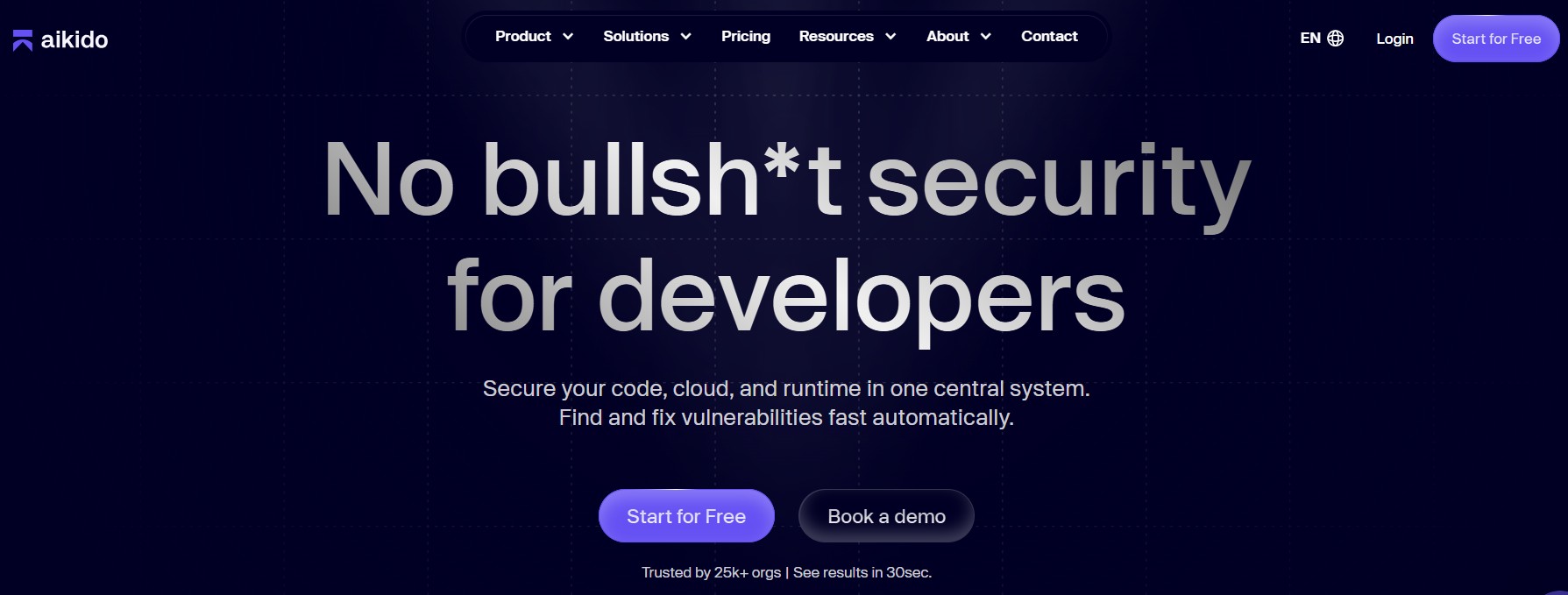
What it is: Aikido is an all-in-one code-to-cloud security platform with a strong Attack Surface Monitoring capability baked in. This developer-first tool acts like your personal security black belt, automatically finding external assets and vulnerabilities across your code, cloud, and infrastructure. Aikido stands out for its “no noise, real protection” philosophy – it uses AI to cut out false positives and only alert you to things that genuinely need fixing. The platform combines many security functions under one hood (SAST, container scanning, cloud config scanning, etc.), so ASM is just one part of its Swiss-Army-knife arsenal.
How it works: For attack surface monitoring, Aikido automatically maps out assets from your code repos and cloud accounts. For example, if you connect Aikido to your AWS, it will identify your cloud resources (servers, buckets, etc.), and if you connect your DNS or domain, it finds subdomains and endpoints. It then scans those assets continuously for vulnerabilities, misconfigurations, exposed secrets, you name it. What devs love is Aikido integrates where they work – it hooks into CI/CD pipelines, GitHub, and even VS Code – so when a new exposure is found, it pops up in your workflow (no separate portal from hell).
Key features:
- Unified Asset & Vulnerability Scanning: Aikido covers the full spectrum – it finds all your assets (code, cloud, containers, etc.) and scans them for issues. No need for separate tools for external ASM vs code security; Aikido consolidates it. This unified view means fewer gaps.
- AI AutoFix and Triage: The platform doesn’t just yell about problems, it helps fix them. Aikido’s AI AutoFix can generate one-click patches or suggestions (e.g. for a vulnerable component or open port). It also auto-triages findings – noise like non-exploitable vulns are suppressed. One G2 reviewer highlights Aikido’s polish: “The UI/UX is amazing… one of the few tools that doesn’t require a lot of reading to integrate and use!” .
- Continuous Monitoring with Instant Alerts: Aikido continuously monitors your attack surface and sends real-time alerts via Slack, Jira, etc. If a new asset appears or a critical vuln is discovered on an external site, you’ll know immediately. No more “oops, that was exposed for 6 months” – Aikido is on it within minutes.
- Developer-Centric Workflow: Everything about Aikido is built to be non-intrusive for devs. From easy setup (cloud SaaS, get results in ~30 seconds) to integrations with git and CI, it feels like a natural extension of your dev toolchain. Developers can get security alerts as pull request comments or IDE warnings, fix issues with guidance, and move on – without context switching.
- Cloud & On-Prem Flexibility: Need Aikido on your own infrastructure? They offer on-prem deployment for enterprises with strict compliance needs. Whether you’re a scrappy startup or a regulated enterprise, you can run Aikido in the environment that suits you.
Best for: Teams of all sizes – from startups and dev-first companies that lack a dedicated security team, up to enterprises looking to replace a patchwork of siloed tools. Aikido is particularly great for organizations that want instant value with minimal setup. If you’re allergic to security “BS” and want a tool that just works (and actually fixes things automatically), Aikido is a top choice. (Bonus: Aikido offers a free tier, so it’s easy to test-drive with zero commitment.)
#2. Intruder
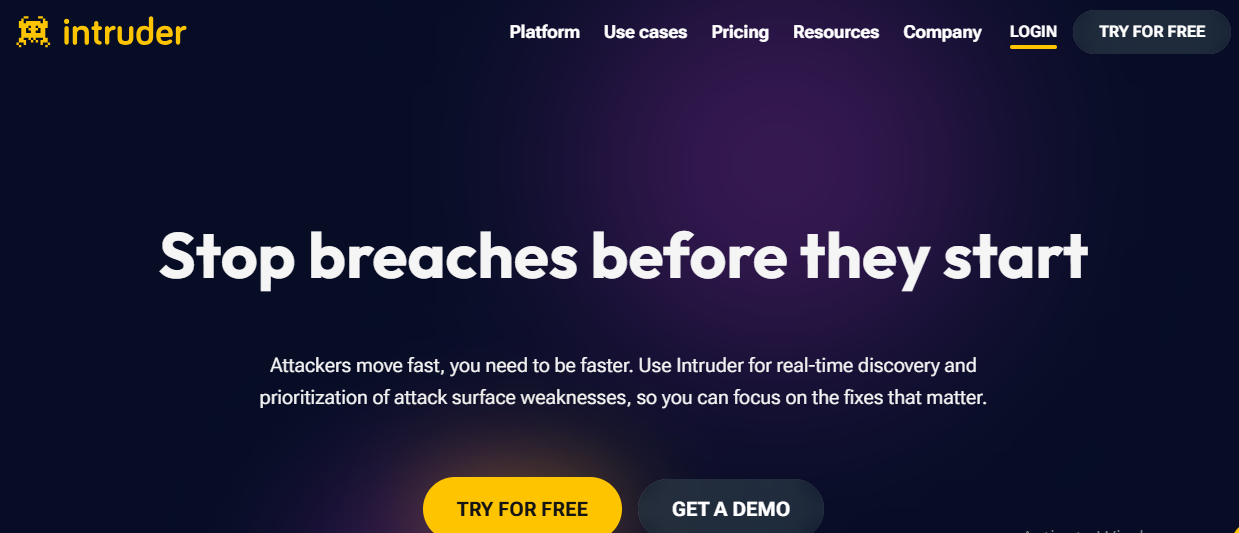
What it is: Intruder is a cloud-based vulnerability scanner and attack surface monitoring tool known for its simplicity. Think of Intruder as your always-on penetration tester: it continuously scans your external systems for weaknesses and alerts you in plain English. Intruder has gained popularity with startups and SMBs because it delivers enterprise-grade scans without the usual complexity or cost. It covers your external networks, cloud, and web apps, prioritizing results so you know what to tackle first.
How it works: You plug in your asset information (IP ranges, domain names, cloud accounts) and Intruder goes to work discovering open ports, services, and known vulnerabilities. It uses a constantly updated scanner (leveraging common CVE databases and security intel) to find everything from unpatched software to misconfigured servers. Intruder also offers continuous monitoring – schedule scans weekly or monthly, and it’ll email/slack you if something new pops up.
One G2 reviewer wrote that “Intruder delivers a great balance between strong vulnerability scanning and a clean, intuitive user experience.” This captures Intruder well: powerful scanning under the hood, presented in a way that even non-security folks can understand.
Key features:
- Continuous External Scanning: Intruder excels at finding perimeter vulnerabilities – open ports, outdated software, weak TLS configs, etc. It’s continuously updated for the latest threats, so if a new critical CVE (say Log4Shell) drops, Intruder can automatically scan your assets and tell you if you’re affected. This is huge for staying ahead of emerging threats.
- Ease of Use & Integration: The platform is simple by design. The UI is clean and setup is dead easy – many users highlight that you can get going in minutes. You can schedule regular scans and integrate alerts into Slack, Jira, or email. Intruder also integrates with cloud providers (AWS, GCP, Azure) to fetch new host IPs automatically, ensuring your scans stay up-to-date as you spin up new instances.
- Prioritized Results: Intruder doesn’t overwhelm you with a dump of thousands of scan findings. It uses a risk-based approach – highlighting critical issues at the top (with red danger icons and all) and giving straightforward remediation advice. Low-risk issues get noted but not spammed. This prioritization means small teams can focus on what matters without drowning in noise.
- Vulnerability Management Features: Beyond finding issues, Intruder has basic ticketing and reporting features so you can assign owners and track fixes. It’s not a full-blown VM platform, but you can get CSV/PDF reports for auditors and use the dashboard to see trend lines (e.g. “number of high vulns down 50% after patch week” kind of thing).
- Excellent Support: Worth mentioning – Intruder is known for responsive support. Real humans will help you if you have questions or need tuning. (They even won a G2 award for support in 2023.) When a tool is this mission-critical, good support is a lifesaver.
Best for: Startups, small to mid-sized companies, and lean security teams that want robust external scanning without hiring a full-time security engineer. If you’re an MSP or consultant, Intruder is also great for managing multiple client scans in one portal. Essentially, Intruder is for those who say “I just want to know if I’m exposed, and I want it to be easy.” It may lack some ultra-fine-tune knobs that deep pentesters crave, but for most orgs, it hits the sweet spot of comprehensive scanning + simplicity.
#3. Detectify
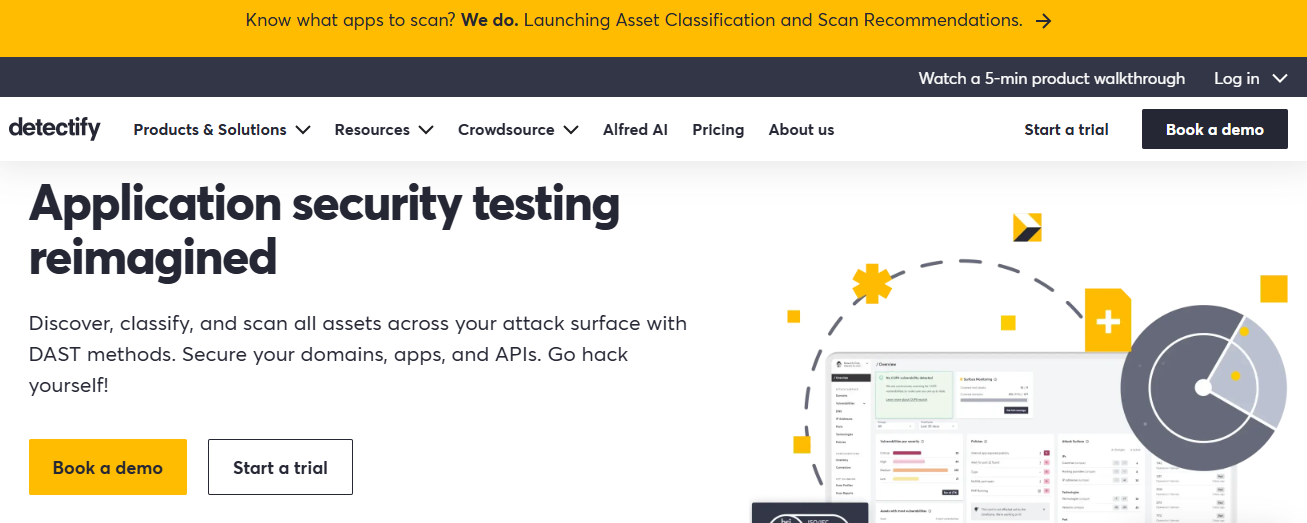
What it is: Detectify is an ASM tool with a heavy focus on web application security. It started as a web vulnerability scanner powered by the research of elite ethical hackers (they have a famous hacker community feeding in new findings), and has evolved into a platform to monitor your entire external attack surface. Detectify shines at finding the kind of bugs that automated scanners often miss – think tricky XSS, business logic flaws, or configuration mistakes in web apps. If you have lots of websites, APIs, or domains to watch, Detectify is built for you.
How it works: You give Detectify one or more domain names, and it uses those as a seed to discover subdomains and scan each for vulnerabilities. It’s great at mapping out your web footprint (including things like dev or staging sites you forgot about). The scanner itself is continuously updated with new payloads from real hackers (through their Crowdsource program), which means it can test your apps with techniques only weeks after they’re found in the wild. The UI is very dev-friendly – one user noted “Detectify is super easy to use—one email and we were up and running. The Chrome plugin for login auth is a great plus.” This ease-of-use lowers the bar so even a small dev team can get value quickly.
Key features:
- Comprehensive Web Scanning: Detectify checks for 2000+ known vulnerabilities (OWASP Top 10 and beyond) on your web apps – SQLi, XSS, CSRF, SSRF, etc. It also looks for things like exposed admin panels, default creds, API keys in public GitHub, and other common leakage points. Essentially, it’s like having a skilled hacker periodically pen-test your web assets, but automated.
- Asset Discovery & Subdomain Monitoring: The tool will enumerate subdomains related to your root domain and monitor them. It can alert on newly appearing subdomains (which might indicate someone stood up a new service) and even detect subdomain takeover risks (a cool niche thing where an abandoned subdomain could be hijacked by attackers – Detectify was a pioneer in finding those).
- Crowdsourced Security Tests: This is Detectify’s secret sauce. They leverage a community of white-hat hackers who contribute new findings. When those hackers discover a new exploit or trick, Detectify adds an automated test for it (and credits them). This means you’re getting cutting-edge tests beyond the usual CVE checks. For example, novel CMS exploits or framework misconfigurations often get added to Detectify’s scanner before anyone else.
- Integration & Reporting: Detectify offers integrations to pipe results into Jira, Slack, or SIEMs. You can set it up in CI/CD as well (to scan staging or test environments on deploy). Reports are developer-friendly: clearly stating the issue, where it was found, and how to fix it. They also provide a risk score for each finding, so you know what to prioritize.
- Multiple Scan Profiles: You can set up different scan profiles for different needs – e.g. a “Full scan” for a thorough check (takes longer) and a “Quick scan” for a lighter touch on critical pages. This flexibility is nice when you have many assets or want to scan certain apps more frequently than others.
Best for: Product companies, SaaS providers, and any org with lots of web apps or APIs. Detectify is particularly loved by dev teams who need to secure their web front-ends and want more than a generic scanner. If you don’t have a big AppSec team, Detectify acts as an automated expert watching over your external web estate. It’s also useful for bug bounty management – running Detectify can catch low-hanging fruits before researchers do. Medium-sized businesses that want to level-up their web security testing without hiring a brigade of hackers should give Detectify a serious look.
#4. Microsoft Defender External Attack Surface Management (RiskIQ)
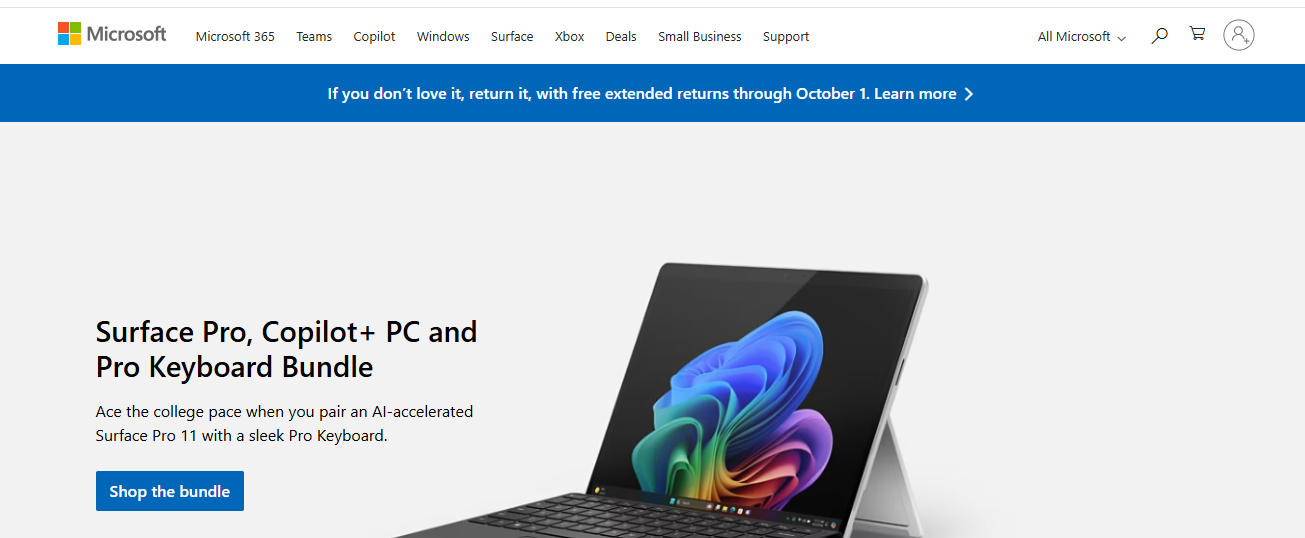
What it is: Defender EASM is Microsoft’s take on attack surface management, built on its 2021 acquisition of RiskIQ. It’s a big-enterprise platform aimed at mapping everything an organization has exposed to the internet. If you’re already in the Microsoft security ecosystem (Defender, Sentinel, etc.), this tool extends that visibility outward. Think of Defender EASM as a search engine for your assets: it continuously discovers domains, IPs, cloud instances, and more, and feeds that data into the Microsoft Defender suite for analysis and alerts.
How it works: Under the hood, it uses RiskIQ’s massive Internet datasets (they’ve scanned the entire web, DNS, certificate logs, etc.) to find connections to your organization. For example, based on your company name, domains, ASN, it might uncover an old marketing site on a forgotten domain or an Azure IP block hosting an orphaned application. Defender EASM then profiles those assets for vulnerabilities or anomalies using Microsoft’s threat intelligence. It’s less about in-depth vuln scanning (it’s not Nessus) and more about broad visibility and risk scoring.
One G2 user review highlights ease of use: “It’s easy to use and integrate – provides a simple but effective view of our external assets.” Microsoft has clearly tried to make the interface one-click for existing MSFT customers, so you can turn it on and start discovering without a giant setup.
Key features:
- Global Asset Discovery: Thanks to RiskIQ’s data, Defender EASM is excellent at the discovery piece. It leverages things like passive DNS, internet-wide port scans, and even WHOIS records to identify assets tied to your org. It can surface stuff you completely forgot (or never knew) existed – like that domain the company acquired through an M&A, or a test site an intern stood up years ago.
- Azure Integration: Not surprisingly, it ties neatly into Azure and Microsoft 365. It can connect with your Azure AD / tenant to ensure it knows about cloud resources. And findings from EASM can be piped into Microsoft Defender security center or Sentinel SIEM. This means you can see external asset risks in the same pane of glass as your internal alerts – nice for Microsoft-centric shops.
- Risk Scoring and Insights: Each discovered asset gets a risk score based on the issues found (open ports, known CVEs, malware hosting, etc.). Defender EASM will call out, for instance, “these 5 assets have high risk” and give you reasoning (e.g. one has an exposed database, one is running an End-of-Life OS). It also provides context – such as attribution confidence (“we’re 99% sure this domain belongs to you, because X, Y, Z”) which is helpful in big enterprises to filter false positives.
- Continuous Monitoring & Alerts: The platform constantly updates the asset inventory and will alert you on changes. If a new subdomain appears or an existing asset’s risk score suddenly jumps (maybe a new vuln was announced), you get alerted via the Defender interface or email. Essentially it’s watching your external perimeter like a hawk and tells you when something needs attention.
- Integration with Microsoft Threat Intelligence: Being a MS product, it benefits from Microsoft’s threat intel feeds. If one of your IPs suddenly shows up in, say, a botnet blacklist or is observed communicating with a known threat actor infrastructure, Defender EASM will flag that context. It’s not just looking at your configuration, but also how your assets are seen by the rest of the world (attackers).
Best for: Large organizations and Microsoft-centric enterprises. If you’re already invested in Microsoft’s security stack, Defender EASM is almost a no-brainer to add on – it fills the “external scan” gap in a familiar way. It’s especially useful for enterprises with sprawling domains and global operations, where manually tracking everything is impossible. Government, finance, and Fortune 500s will appreciate the depth of intel. However, if you’re a small startup with a single domain, this might be overkill (and Microsoft’s pricing likely reflects its enterprise focus). In summary, choose Defender EASM if you want broad coverage and are okay with the Microsoft way of doing things (integration, dashboards, and all).
#5. Palo Alto Networks Xpanse (Cortex Xpanse)
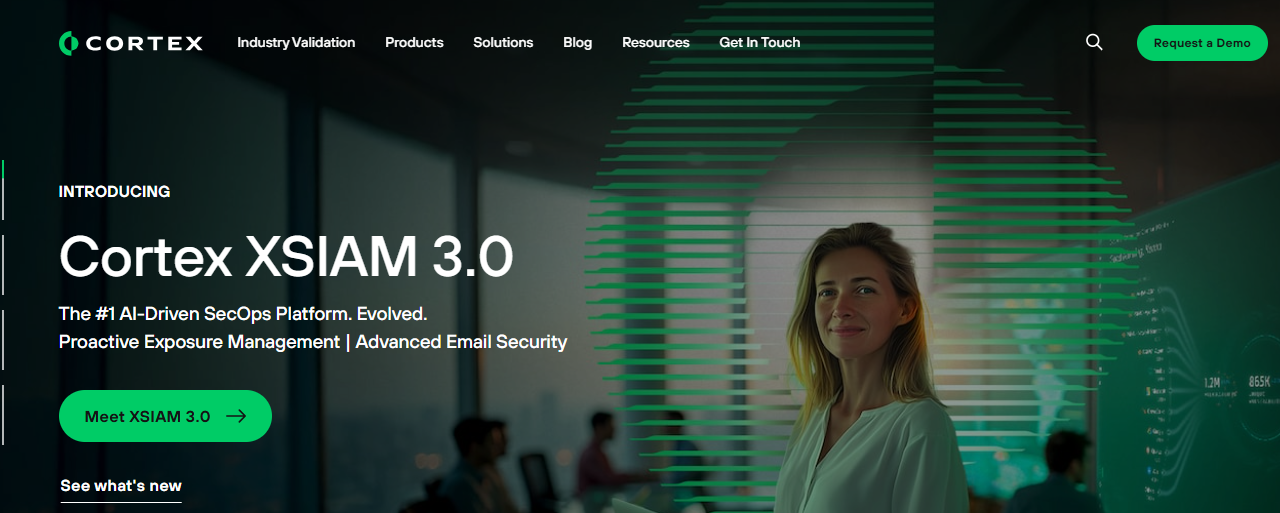
What it is: Xpanse (formerly Expanse, now part of Palo Alto Cortex) is an enterprise-grade Attack Surface Management platform that specializes in real-time internet scanning. Think of Xpanse as a giant spotlight that continuously searches the entire internet for anything related to your organization. It’s known for operating at massive scale – enterprises like the U.S. Department of Defense have used Xpanse to track millions of assets. If you have a huge IP space or global infrastructure, Xpanse is built to handle that volume, giving you an external view of your network that’s hard to get otherwise.
How it works: Xpanse maintains its own continuously updated map of the internet (much like how Google indexes the web, Xpanse indexes devices and services). When onboarded, you provide some seed info (like your corp names, known domains, IP ranges) and Xpanse’s engine finds all the likely assets belonging to you – including cloud instances, partner infrastructure, and more. It then monitors those assets for risky services or vulnerabilities. One Gartner Peer review noted, “Overall, Xpanse is a great solution for strengthening security posture & decreasing attack surface.” The emphasis is on breadth: Xpanse might not do the deepest app-level test, but if some database pops up on an IP anywhere, Xpanse will spot it.
Key features:
- Unrivaled Internet-Scale Discovery: Xpanse’s claim to fame is that it continuously scans over 4 billion IPv4 addresses across 70+ ports, multiple times per day. So if someone in your org stood up a server and connected it to the internet, Xpanse will likely find it in the next scan cycle. It correlates findings with your known asset patterns to attribute them. This sheer scale means Xpanse often finds assets others miss – it’s looking at the entire haystack, not just using DNS or cloud APIs.
- Risk Prioritization & Issue Detection: For each asset, Xpanse identifies issues like open ports that shouldn’t be (e.g. RDP, database ports), misconfigured services, or policy violations (say an S3 bucket not behind a proxy). It then prioritizes these by severity. The platform can distinguish “this is a dev sandbox” vs “this is prod customer data” if tagged appropriately, helping prioritize real exposures. The Cortex integration means these issues can flow right into Palo Alto’s security operations products for response.
- Automated Alerts and Workflows: Xpanse allows you to set up policies, e.g., “No MongoDB should ever be open to the internet in our env”. If it then finds a MongoDB service on one of your IPs, it fires an alert immediately. It also integrates with ITSM and messaging tools (ServiceNow, Teams, etc.), so the appropriate team can get a heads-up. Essentially, Xpanse can function as an early-warning system for rogue or vulnerable assets popping up where they shouldn’t.
- Third-Party Exposure Management: Interestingly, Xpanse can also give insight into your supply chain’s attack surface. For example, you can track critical vendors or subsidiaries in the platform. If your software supplier has a totally exposed server, Xpanse can surface that risk to you (before that supplier gets breached and indirectly affects you). This widens the scope from just your org to your ecosystem.
- Robust Reporting & Analytics: Being enterprise software, Xpanse has rich reporting. You can get trend lines of how your attack surface risk is changing over time, breakdowns by business unit, and even board-level summaries like “we reduced our internet-facing high severity issues by X% this quarter”. This not only helps security teams track progress but also justify budgets (showing reduction in risk).
Best for: Very large enterprises, government, and organizations with expansive networks. If you have assets across on-prem data centers, multiple cloud providers, many business units, etc., and need to enforce a baseline of “nothing scary exposed to the internet,” Xpanse is your tool. It’s especially useful for companies undergoing cloud transformations or M&A, where new assets are constantly being added. However, for a small-mid company, Xpanse might be overkill (and pricey). It really flexes its muscles in environments with tens of thousands of IPs and a high rate of change. In summary, choose Xpanse if you need internet-wide visibility at scale and have the maturity to act on that intel (often paired with a strong SecOps program).
#6. Tenable.asm

What it is: Tenable.asm is Tenable’s External Attack Surface Management offering, born from its acquisition of BitDiscovery. If you know Tenable for Nessus (vulnerability scanning), this is their solution to find what to scan in the first place. Tenable.asm focuses on discovering external assets and then tying that into vulnerability data to give you a holistic risk picture. For organizations already using Tenable.sc or Tenable.io for vuln management, Tenable.asm is a natural extension to cover the unknown unknowns outside your firewall.
How it works: You input seed info (domains, company names, etc.), and Tenable.asm uses a combination of internet scanning and data aggregation to enumerate your assets – domains, subdomains, IPs, certificates, cloud hosts. Once discovered, it integrates with Tenable’s vulnerability knowledge (and can even trigger Nessus scans on those assets) to identify any critical issues. Essentially, Tenable.asm maps your attack surface and overlays your vuln scan results on that map for context. According to SentinelOne’s roundup, “Tenable ASM discovers external assets, helping organizations prioritize remediation activities with Tenable Risk Detail, starting with critical vulnerabilities.” In practice, this means it finds your stuff and immediately tells you if that stuff has high-severity vulns you need to fix.
Key features:
- External Asset Discovery: Tenable.asm leverages BitDiscovery’s tech to scan external-facing assets. It continuously monitors DNS, IP data, web content, etc., to pick up any asset linked to your org. For example, it might catch a new subdomain as soon as it’s registered or notice a cloud VM that suddenly popped up in an IP range associated with your account. This automated inventory is updated in near real-time.
- Tenable Risk Scoring: Each asset comes with a risk score influenced by Tenable’s vast vuln database. If an asset is running a vulnerable service that Nessus plugins flag as critical (say, a CVSS 10.0 vulnerability), that asset’s risk score shoots up. This helps you zero in on the scariest external issues first – e.g., “Out of 500 external hosts, these 5 have critical findings (maybe Apache Struts with RCE vulns, etc.) – fix them now.”
- Integration with Tenable.io/Tenable.sc: If you’re using Tenable for internal vuln management, Tenable.asm can pipe discovered assets into your scanning schedule or asset list. Conversely, it can pull existing scan data from Tenable.io to enrich the ASM view. This is great for eliminating gaps: something pops up in ASM, you can immediately trigger a deep Nessus scan on it or add it to your ongoing scan roster with a click.
- Cloud Asset Integration: Tenable.asm ties into cloud accounts similarly – connecting to AWS, Azure, GCP to fetch asset info (like hostnames, tags, etc.), which improves attribution. It also imports cloud misconfiguration findings (if you use Tenable Cloud Security or others) so that your exposed cloud assets are not only known but assessed for config issues (like an open S3 bucket).
- User-Friendly Dashboard: Tenable has tried to make ASM data digestible. The dashboard can show you trends (are you reducing your external attack surface over time?), geographic maps of your assets, and handy filters (show me cloud vs on-prem, by domain, by business unit, etc.). This helps security teams and executives visualize the scope of their internet exposure and track improvements.
Best for: Organizations already in the Tenable ecosystem or those wanting to tightly couple asset discovery with vuln management. Mid-to-large enterprises will benefit from the context Tenable.asm provides – especially if they have a lot of legacy IP space or are worried about things like forgotten legacy systems facing the web. If you’re using Nessus, this completes the puzzle by ensuring you’re scanning everything that matters. For smaller companies not using Tenable, it’s still a solid ASM choice, but the real power shines when combined with Tenable’s scanning and risk scoring (otherwise you might be paying for capabilities you won’t fully leverage). In summary, Tenable.asm is best for teams who want one pane of glass for “find asset -> find vuln -> remediate” in a seamless workflow.
Now that we’ve covered the main players in attack surface monitoring, let’s match some of these tools (and a few others) to specific use cases. Depending on whether you’re a scrappy developer, a security lead at an enterprise, a startup founder, or an open-source enthusiast, the “best” choice might differ. Below we break down the top picks for each scenario:
Best Attack Surface Monitoring Tools for Developers
Developers want security tools that fit into their workflow with minimal friction. The best ASM tools for devs integrate with coding and CI/CD processes, run fast, and provide actionable results (preferably with fix suggestions) right in the tools developers use. There’s no patience for clunky dashboards or false-positive storms – devs need signal, not noise, and automation that doesn’t slow them down. Here are some top picks tailored for a developer-friendly experience:
- Aikido Security – “Automate my security, please” – Aikido is perfect for developers because it embeds security checks directly into the dev process. Hook it up to your repo/CI, and it will continuously monitor your code, cloud configs, and external assets for issues. Devs get instant alerts (as PR comments or IDE hints) when something’s off, and its AI AutoFix can even generate patches for you. Essentially, it’s like having a security expert on your team who never sleeps. You continue coding; Aikido quietly finds the exposed endpoints or vulnerable package and nudges you with a fix. It’s the definition of dev-friendly security.
- Detectify – “Web hacking on autopilot” – For devs working on web apps, Detectify acts like a tireless QA tester for security. You can integrate it into your development pipeline or run on staging sites. Developers love that it gives clear, insightful reports that don’t assume you’re a security guru. If there’s an XSS or misconfig, Detectify tells you in plain language how to fix it. It also has a Chrome extension to help with authenticated scans (just login to your app and Detectify can use that session). Devs have found it shockingly easy to set up – basically just verify your domain and go – which means more time coding and less time fiddling with scanner settings.
- Shodan & Censys – “Know thy exposure” – These aren’t traditional ASM platforms, but developers can use Shodan or Censys as quick tools to spot-check their external exposure. Building a new API? A dev can search Shodan for their domain or IP and instantly see if any open ports or services are visible to the world. It’s a bit like Googling yourself to see how attackers might view your app from the outside. While not comprehensive monitoring, incorporating an occasional Shodan scan into your dev checklist (or even automated tests) can catch glaring issues (e.g. “Oops, that test database is open!”) early. Plus, they’re free for basic use – a pragmatic addition for any dev concerned with shipping secure code.
- OWASP Amass (for the DIY dev) – “Roll your own recon” – If you’re a developer who likes to script and tinker, OWASP Amass is an open-source tool to discover assets (especially subdomains and IPs) via command-line. It’s not point-and-click – you’ll need to run it and parse results – but it’s powerful for automating discovery in CI pipelines. A dev can, for example, have Amass enumerate subdomains of a new app on each deployment and alert if an unexpected one appears. It’s lightweight, hackable, and can be a fun addition to a DevSecOps toolchain for those who prefer open-source solutions.
(Honorable mentions: ProjectDiscovery’s tools like Subfinder and Nuclei are also beloved by devs who enjoy automation – Subfinder for finding subdomains, and Nuclei for running templated vulnerability scans as code. They require some security know-how but can be scripted into CI for custom needs.)
Best Attack Surface Monitoring Tools for Enterprise
Enterprises typically care about scale, governance, and integration with a broader security stack. The best enterprise ASM tools offer centralized management, role-based access control (RBAC), compliance reporting, and the ability to handle tens of thousands of assets across complex environments. They should integrate with ITSM (ServiceNow, etc.), SIEMs, and other security tools, and support workflows for multiple teams. Also, enterprises often need more than just discovery – they want a platform that ties into remediation and risk management processes. Here are top tools fitting those needs:
- Aikido Security – “Dev-first, but enterprise-ready” – Aikido isn’t just for scrappy dev teams; enterprises appreciate it as an all-in-one AppSec platform. Large organizations love that Aikido can replace multiple siloed tools (SAST, container scanning, CSPM, etc.) with one unified system. It offers enterprise must-haves like Single Sign-On (SSO), RBAC for large teams, on-prem deployment options (for those strict compliance environments), and mapping to compliance frameworks out of the box. Critically, its AI noise-reduction scales well – even if you onboard thousands of assets, Aikido’s smart filtering means the central security team isn’t buried in false positives. For an enterprise trying to corral both code security and attack surface in one solution, Aikido brings that “single pane of glass” without feeling like clunky enterprise software.
- Palo Alto Cortex Xpanse – “Internet-scale watchdog” – Xpanse is a top choice for big enterprises (think Fortune 500 or government). It provides full internet visibility for organizations with massive IP footprints. Enterprises value Xpanse’s ability to integrate with their security operations: it can pipe data into SIEMs, trigger automated playbooks (e.g., create a ticket if a critical exposure is found), and handle org structures (multiple subsidiaries, etc.) within one platform. With Xpanse, an enterprise security team can get a live map of everything the company has on the internet, updated continuously. It’s battle-tested for large deployments – if you’re a global enterprise with 100,000+ IPs, Xpanse was literally built with you in mind.
- CyCognito – “Outside-in, attacker’s perspective” – CyCognito has positioned itself as an enterprise-grade ASM with a hacker mindset. It excels in discovery (finding shadow IT) and then goes a step further by simulating attacker techniques to probe those assets. Enterprises appreciate that CyCognito doesn’t just list assets; it actively identifies the most exploitable paths attackers might take. It also provides executive-friendly risk scores and can integrate with ticketing systems for workflow. One G2 reviewer noted “CyCognito finds hidden assets and prioritizes the big risks…works well with existing tools” – exactly what enterprises need to cut through the noise. For large orgs concerned about unknown cloud instances or forgotten business units spinning up services, CyCognito provides a managed, prioritized view.
- Microsoft Defender EASM – “Seamless for the Microsoft shop” – Enterprises deeply invested in Microsoft (O365, Azure, Defender suite) will find Defender EASM appealing for its native integration and broad coverage. It’s not the most granular tool, but it’s very good at casting a wide net and then funneling that info into your existing Microsoft security dashboards. Big companies often already have E5 licenses or similar – adding EASM can be a relatively easy procurement. It’s great for enterprise IT teams that want an external inventory but prefer to manage things within the Microsoft ecosystem (with all the cloud hooks, compliance guarantees, and support that entails). Plus, Microsoft’s threat intelligence feeds make it a strong contender for enterprises worried about nation-state or APT threats targeting their assets.
- Tenable.asm – “Know your assets, know your vulns” – Enterprises that have mature vulnerability management programs often choose Tenable.asm to complete their coverage. It’s ideal for large companies that already run internal scans and want to ensure no asset is missed. The integration with Tenable’s vuln data means an enterprise risk dashboard can show external exposure + internal vuln status in one place. For compliance-driven orgs (finance, healthcare, etc.), Tenable.asm also helps demonstrate that you have a continuous process to identify and remediate external risks – something auditors love to see. And because it’s Tenable, it scales to thousands of assets easily and slots into enterprise reporting structures.
(Honorable mention: IBM QRadar Attack Surface Manager (via Randori acquisition) is another enterprise-focused tool, offering continuous external hacking simulations. IBM shops might consider it for tight SIEM integration. Also, CrowdStrike Falcon Surface is worth a look for enterprises already using CrowdStrike – it brings their threat intel and device expertise into ASM.)
Best Attack Surface Monitoring Tools for Startups & SMBs
Startups and small-to-medium businesses need security tools that punch above their weight without breaking the bank. Key priorities are affordability (free or low-cost tiers), ease of setup (no time for a dedicated security engineer), and low maintenance. The best solutions for this segment provide strong default security insights with minimal tuning, and ideally can scale with the company’s growth. Also, flexibility is important – a startup’s tech stack can change rapidly, so a tool that covers multiple asset types (cloud, web, code) is a plus. Here are great options for young companies:
- Aikido Security – “Security team in a box” – For a startup that might not have any security personnel, Aikido is a godsend. It’s essentially an automated security platform that you can start using in minutes (plug in your GitHub and cloud accounts, done). Startups love that Aikido offers a generous free tier and flat pricing when you grow – no surprise costs per asset or scan. It covers code and cloud, so you’re not juggling tools. One startup CTO says Aikido “feels like a tool tailored to engineers’ needs (not security experts)... Given the affordable price it’s a no-brainer for any small company.” In short, it gives startups immediate security posture with almost zero effort, acting as that missing security hire until you can afford one (and even after).
- Intruder – “Set-and-forget external scanning” – Intruder is very popular with the SMB crowd because it provides continuous vulnerability monitoring in a very accessible package. For a small company, you can literally input your domain/IPs and let Intruder run in the background, emailing you if something critical comes up. The pricing is reasonable and tiered for smaller environments. It also doesn’t overwhelm – which is key if you don’t have a full-time security person. Many MSPs use Intruder to protect SMB clients, which speaks to its fit for that scale. If you’re a 20-person company with a handful of cloud servers and maybe a VPN, Intruder will keep an eye on those and let you know if, say, you left a port open or missed a patch – exactly the kind of basic security hygiene a growing startup needs.
- Detectify (Starter plan) – “Web security on autopilot” – For startups primarily offering a web app or SaaS product, Detectify’s entry plans provide a lot of bang for the buck. You get continuous web vulnerability scanning, which is huge if you can’t afford pentests or a security team. It’s cloud-based and super easy to use – perfect for a small dev team. Detectify will help catch common flaws before your users (or attackers) do, and it doesn’t require deep security knowledge to interpret the results. Essentially, it’s an affordable safety net for your app’s security. As you scale, it can scale with you (they have higher tiers), but for SMBs, the automated hacker knowledge it brings is extremely valuable.
- Tenable.asm (Community / small biz usage) – “Free asset discovery for the little guys” – Tenable.asm isn’t just for big enterprises; they offer a free Community Edition (via Qualys CE) that lets you monitor a limited number of assets (e.g. 3 external assets for free). For a very small company, this might actually cover your needs. It discovers assets and runs basic vulnerability analysis. While limited, the price (free) is right, and it introduces you to a more structured approach. As you grow, you can upgrade to paid plans. This is a smart route for a cash-strapped startup that still wants to demonstrate due diligence in security from day one.
(Honorable mentions: SecurityTrails SurfaceBrowser provides on-demand lookup of assets and DNS records, useful for quick checks by SMBs. Also, open-source options like reNgine (with a UI) can be self-hosted cheaply if you have a bit of tech savvy – it’s not as polished, but it’s free and can automate a lot of recon for a small environment.)
Best Open Source Attack Surface Discovery Tools
Not everyone has budget for fancy platforms – and some security enthusiasts or organizations prefer open-source solutions for flexibility or transparency. Open-source attack surface tools generally require more elbow grease (and possibly coding/scripting), but they offer community-vetted capabilities and can often be combined to approximate a commercial ASM solution. Here are the top open-source tools/projects for attack surface discovery:
- OWASP Amass – “The reconnaissance powerhouse” – Amass is one of the most well-known open-source tools for mapping external assets. It specializes in subdomain enumeration and network mapping. Feed Amass a root domain and it will churn through OSINT (DNS records, certs, web data) to enumerate subdomains, discover associated IP blocks, and even map out relationships between domains. It’s CLI-based and very configurable – you can hook in numerous data sources (Shodan, VirusTotal, etc.) via API keys to supercharge it. Amass won’t fix your issues or rank risks, but as a discovery engine it’s top-notch. Many commercial tools (even some on this list) quietly incorporate Amass under the hood. If you have the skills to run it, Amass can form the core of your DIY ASM pipeline. (Pro tip: pair it with a scheduler like cron to run regularly, and pipe results into a diff tool to see what’s new.)
- reconFTW – “Automation on steroids” – reconFTW is an open-source project that essentially glues together dozens of other open tools into one automated workflow. It performs reconnaissance by using Amass, Subfinder, Nmap, etc., then also launches vulnerability scans using tools like Nuclei and ffuf. The result is a kind of one-stop script that can, with one command, enumerate subdomains, scan for common vulns, and spit out a consolidated report. It’s powerful but a bit heavy – it assumes you’ll install a bunch of dependencies, and it might require tweaking for your environment. Also, because it integrates so many tools, false positives can occur (and as one reviewer noted, support or troubleshooting can be challenging). Still, if you want a mostly hands-off open-source ASM that does a little of everything, reconFTW is a remarkable community-driven option.
- reNgine – “GUI for your recon” – reNgine is a web-based front-end that many small teams use as a lightweight ASM platform. It combines asset discovery (using subdomain finders, port scanners) with some vulnerability scanning and wraps it in a usable GUI. The cool part is it has continuous monitoring: you can set it to periodically rerun scans and it will show diffs/new findings. It even has workspace concepts to manage different targets and can send notifications (Slack/Discord) when new assets or vulns are found. As an open-source project, it may not have the polish of a commercial tool (the UI is basic and setup can be non-trivial), but it’s one of the more user-friendly open alternatives out there. If you’re hesitant about CLI tools and want a free “platform” to play with, reNgine is worth a look.
- Nuclei – “Vulnerability scanning as code” – Nuclei by ProjectDiscovery is an open-source tool focused on vulnerability scanning using community-provided templates. While not an asset discovery tool per se, it’s often used in tandem with the above for ASM. Once you have a list of URLs or IPs, you can run Nuclei to quickly test for hundreds of known issues (CVEs, misconfigurations, CVEs) through its YAML templates. It’s fast and extensible – new templates for emerging vulns appear daily from the community. For an open-source ASM pipeline, you’d use something like Amass to find assets, then Nuclei to scan them for issues. It requires some know-how to interpret results (no fancy UI), but it’s beloved in the security community for good reason.
(Note: The open-source route often means stitching together tools. For example, a common stack is Amass/Subfinder + Nmap + Nuclei + a dashboard like reNgine or Faraday Community. The benefit is cost and flexibility; the drawback is you have to maintain it. If you have the passion and skill, these tools can get you far – many security researchers use them to great effect.)
Best Attack Surface Tools with Integrated Vulnerability Scanning
Some ASM tools focus mainly on discovery, leaving vuln scanning to separate products. But a class of solutions aims to do both: find your assets and immediately scan them for known vulnerabilities or misconfigurations. These integrated approaches can save a ton of time, as you don’t have to export a list of assets and import into a scanner – it’s one motion. If you want a one-stop-shop that goes “find -> assess -> alert” in one platform, consider these tools:
- Aikido Security – “Full-stack, finds and fixes” – Aikido’s platform spans from code to cloud, meaning when it discovers an asset (say a new cloud host or a new web endpoint), it automatically scans it for vulnerabilities as part of its all-in-one coverage. For example, push a new microservice live, and Aikido will not only note the new subdomain but also scan that service (e.g. check open ports, check the code dependencies for vulns, etc.). Its integration of SAST, DAST, and cloud scanning means you get a holistic vulnerability view. One G2 reviewer said “Aikido delivers results in mere minutes and combines essential security scanning in one package”. This speed and breadth is ideal when you want an integrated approach. Essentially, Aikido doesn’t stop at “Hey, here’s a new asset;” it goes further to “...and here are the vulns on it and even the fixes.” For teams that want to go from discovery to remediation in one tool, Aikido is hard to beat.
- Intruder – “Continuous vuln scanning by default” – Intruder is inherently a vulnerability scanner, so when used for ASM, every asset it discovers is immediately under vulnerability assessment. If Intruder’s continuous monitoring finds a new open port or a new subdomain responding, it’ll include that in the next scan cycle. It checks for the OWASP Top 10, CVEs, configuration issues, etc., on all discovered services. The beauty is, you don’t need separate scanning tools; Intruder’s whole design is integrated scanning. Users often highlight how “Intruder’s scanning is shockingly fast and thorough for continuous runs.” (One G2 reviewer even marveled at its speed in CI). If your goal is to constantly keep an eye on both assets and their vulns, Intruder offers that in a clean, automated way (especially valuable if you’re an SMB or mid-market firm).
- Tenable.asm – “Asset inventory meets Nessus brains” – Tenable.asm was explicitly built to marry asset discovery with Tenable’s vulnerability knowledge. When Tenable.asm finds an external asset, you can bet it either already has recent vuln data on it (via Nessus feed) or will prompt you to scan it with Nessus. Its tagline could be “Know your assets and know their vulns.” This integration is great for organizations that don’t want to juggle separate asset and vuln databases – Tenable gives you a unified risk view. For instance, Tenable.asm might discover “host123.yourcompany.com” and show: discovered 2 days ago; running Ubuntu 18.04; 3 critical vulns including Apache vulnerability CVE-2021-41773 – all in one interface. That actionable intel (with CVEs right next to the asset) is the power of integration. If a one-click “Scan now” button on any discovered asset appeals to you, Tenable.asm provides exactly that.
- CyCognito – “Find it and pwn it (before the bad guys)” – CyCognito not only finds assets, but it also launches simulated attacks on them to discover vulnerabilities. It’s essentially doing what an attacker would – scanning your asset for open ports, weak spots, and trying exploit techniques safely. The result is a platform that doesn’t just inventory, but also tells you “Asset X is critical and it’s actually exploitable via Y.” CyCognito’s integration of threat analysis means you see real-world risk, not just theoretical CVEs. For example, it might highlight an exposed login portal on an asset and note that it was able to enumerate users or detect a default password – things a basic scanner might miss. This style of integrated vuln assessment (especially leveraging their hacker database and ML) makes CyCognito a strong choice if you want a more offense-driven perspective immediately when assets are found.
(Honorable mention: Qualys Global IT Asset Discovery & Response – Qualys, another vuln scanning giant, has an offering that combines global asset discovery with its vulnerability management. It’s similar in spirit to Tenable’s approach, catering to those who want a single workflow from finding to fixing vulnerabilities on assets. Qualys tends to fit larger orgs, but they have a free community edition that’s notable for small scopes.)
Best Attack Surface Tools with Cloud Asset Discovery
Modern attack surfaces are heavily cloud-based – dynamic IPs, short-lived containers, serverless endpoints, etc. Some ASM tools have special sauce for cloud asset discovery, meaning they can connect to cloud provider APIs or use clever tricks to find assets that purely external scanning might miss. If you’re all-in on cloud (AWS, Azure, GCP, etc.), you’ll want a tool that’s cloud-smart: it should find things like unlisted S3 buckets, stray cloud accounts, or assets that don’t resolve via public DNS. Here are the top tools that excel in cloud asset discovery:
- Aikido Security – “From code to cloud, fully covered” – Aikido’s platform is deeply integrated with cloud environments. It’s not just scanning from the outside; it actually connects to your cloud accounts (with read-only access) to enumerate resources. This means it finds assets that an external scan might not, such as cloud-only services (like an AWS Lambda or an Azure storage account) that aren’t obvious via public IP. Aikido then correlates those assets with your external footprint – e.g., that Lambda might be triggered by an exposed API gateway, which Aikido will also identify and secure. Its built-in CSPM (Cloud Security Posture Management) features help highlight misconfigurations alongside asset discovery. For a developer deploying to cloud, Aikido will catch things like “this new cloud database is publicly accessible” in near-real-time. Cloud-native companies love this, as it bridges the gap between traditional ASM and cloud security.
- Palo Alto Cortex Xpanse – “Knows your cloud IPs better than you do” – Xpanse has done a lot of work on mapping cloud provider address space and asset data. It can often identify that an IP belongs to AWS or Azure and even which services (due to known IP ranges and service signatures). For a company using multi-cloud, Xpanse can discover assets across all of them without needing direct API integration – its internet scans are smart enough to label, say, “this open database is an AWS RDS instance in us-west-2”. Additionally, Palo Alto has integrations where Xpanse can pull data from Prisma Cloud (if you use it) to enhance visibility. The upshot: Xpanse is excellent at catching cloud assets that are publicly exposed, even ephemeral ones, and it provides the context needed (cloud provider, region, etc.) so you can quickly track it to an owner internally.
- Microsoft Defender EASM – “Hybrid cloud aware” – Given Microsoft’s pedigree, Defender EASM naturally ties into Azure Active Directory and can leverage those connections to find cloud assets. It can use your Azure tenant info to discover all subscriptions and resources, ensuring nothing in Azure is off the radar. But it’s not limited to Azure – it also looks for assets in AWS and GCP by analyzing things like DNS names (many AWS services have distinctive DNS patterns, which EASM knows). Microsoft’s solution will highlight, for example, an Azure App Service URL or an AWS S3 bucket URL it found associated with your domain – these are things a naive port scanner might miss, but EASM’s data sources catch. If you’re a heavy Azure shop but also dabbling in multi-cloud, Defender EASM gives a unified view of external assets across those clouds, with the bonus of easily integrating findings into Azure security center for remediation.
- CyCognito – “Shadow cloud IT, uncovered” – CyCognito’s forte is finding shadow IT, and that includes rogue cloud assets. It uses clever techniques like tracking login pages, SSL certs, and cloud asset naming conventions to find things like “yourcompany-dev-eastus.azurewebsites.net” or an open Jenkins on a cloud VM that wasn’t in IT’s inventory. Once found, CyCognito dives in to assess it. Cloud assets often spin up and down, and CyCognito’s continuous approach means even if something was only online for a day, it might catch it and alert you (especially if it was something risky). For organizations worried about teams spinning up cloud instances outside of official pipelines, CyCognito serves as a backstop – it will spot those resources when they become externally reachable.
(Honorable mention: JupiterOne – not an ASM per se, but a cloud-native asset platform that can ingest data from dozens of cloud/SaaS sources to give an internal view of your attack surface. While JupiterOne is more IT asset management, coupling it with an external ASM can provide a super rich picture. Also, Censys ASM (from the search engine Censys) is very cloud-focused, mapping cloud hostnames and certificates aggressively – worth a look for cloud-first orgs.)
Conclusion
In 2025, managing your attack surface isn’t just a “nice to have” – it’s mission critical. With cyber threats hitting unpatched and unknown assets hard (remember that 74% stat of incidents from unknown assets), organizations of all sizes need to shine a light on every corner of their external presence. The good news is that today’s Attack Surface Monitoring tools make this feasible and even automated. Whether you’re a lone developer securing a side project, a startup CTO protecting your SaaS, or an enterprise CISO defending a global network, there’s an ASM solution that fits your needs and budget.
A common theme among the tools we covered is integration and automation. Gone are the days of manually running an nmap scan or keeping a spreadsheet of IPs. The top platforms integrate with development pipelines, cloud accounts, and existing security workflows to continuously keep tabs on your ever-changing environment. They also prioritize what matters, so you’re not chasing ghosts. As @devopsdan famously quipped on X, “Honestly, the UI is 10x better than most security tools” – many modern ASM tools are actually a pleasure to use, designed with user experience in mind (we’re looking at you, Aikido).
Finally, remember that attack surface monitoring is a journey, not a destination. Your company’s footprint will evolve with new tech, new business, and even new threats. The right tool will grow with you, automating the heavy lifting and letting you focus on strategic defense. So pick the solution that matches your vibe – be it open-source hacker toolkit or polished enterprise platform – and start illuminating those dark spots. Your security (and sleep) will be all the better for it.

Secure your software now





.avif)
