Introduction
Modern web applications are under constant attack – from bots hammering your login page to hackers hunting for that one forgotten vulnerability. In fact, web application attacks are now the second most common cause of breaches (roughly 26% of incidents). An average website endures around 94 attacks per day, not to mention thousands of bot visits each week. It’s no surprise that protecting cloud apps has become mission-critical.
Cloud Application Security tools help safeguard your apps and APIs in real-time, blocking malicious traffic and exploits before they cause downtime or data loss. These aren’t your grandpa’s firewalls – we’re talking advanced Web Application Firewalls (WAFs), bot managers, and even in-app protection (RASP) that watches your code’s back while it runs. The goal: catch and stop attacks automatically, without drowning you in false alarms or grinding your app’s performance to a halt.
In this article, we’ll cover the top Cloud App Security platforms available in 2025, each with unique strengths to keep your web services safe. We’ll start with a quick overview of the leading tools (listed alphabetically, not ranked), then break down which solutions fit best for specific use cases – from developer-friendly picks to enterprise-grade suites, startup-budget options, open-source tools, API protection specialists, and those offering cutting-edge RASP capabilities. (Spoiler: you’ll see Aikido pop up in several categories – it’s a versatile new platform that deserves the shout-outs.)
By the end, you should have a clear sense of which cloud app security tools might be a match for your needs, and how they stack up in terms of deployment, features, and philosophy (no more “security theater” nonsense, we promise). Let’s dive in. Feel free to skip to any of the sections below:
- Best Cloud Security Tools for Developers
- Best Cloud Security Platforms for Enterprise
- Best Cloud Security Tools for Startups & SMBs
- Best Open Source Cloud Security Tools
- Best Cloud Security Tools for API Protection
- Best Cloud Security Tools with RASP Capabilities
TL;DR
Among all the cloud app security tools reviewed, Aikido emerges as the most complete and dev-friendly platform. It combines code scanning, container and IaC security, API protection, and even in-app RASP — all in one unified tool. It’s lightning-fast to deploy, integrates into your CI/CD and IDE, and uses AI to reduce noise and auto-fix issues. Whether you're a lean startup or a scaling enterprise, Aikido covers everything from prevention to runtime protection — with no fuss and no tool sprawl.
Top Cloud Security Tools for 2025
(Listed alphabetically by name; each tool brings a unique approach to defending cloud applications.)
Overall Cloud Security Tools Comparison:
#1. Aikido Security
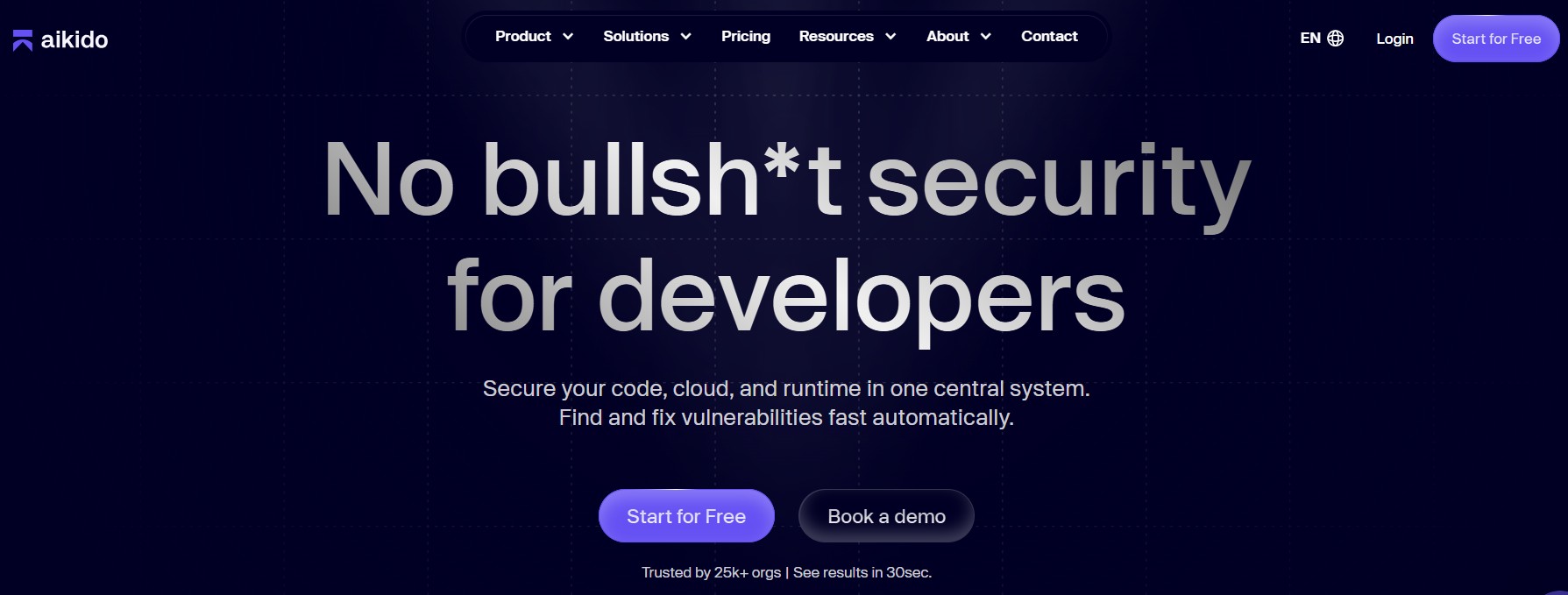
Aikido Security is a developer-centric, all-in-one security platform covering everything from code to cloud. Think of it as a Swiss Army knife for AppSec: it combines SAST, dependency scanning, cloud config audits, and even an in-app web firewall into one tool. The focus is on automation and accuracy – Aikido auto-prioritizes real threats (so you don’t waste time on benign alerts) and can even fix certain issues for you with AI.
In practice, Aikido feels slick and modern. Setup is a breeze (you can start with a free account, no credit card, and see results in minutes). It hooks into your CI/CD, repo, and IDE – meaning it catches security bugs in your code and containers during development, and also deploys a runtime protection agent (their open-source Zen in-app firewall) to block attacks in real-time. The AI AutoFix feature is a standout: for certain vulns, Aikido will suggest and even generate a patch, which is a godsend when you’re crunched for time. One G2 reviewer says the scanning speed was “shockingly fast for a full CI run,” demonstrating the platform’s emphasis on not slowing down developers. And as a user on X put it, “Honestly, the UI is 10× better than most security tools” — @devopsdan, reflecting Aikido’s clean, developer-first design.
Key features:
- Unified “code-to-cloud” coverage: One platform for code scanning, container/IaC scanning, API security, and runtime protection (no juggling 5 different tools).
- AI-powered triage and fixes: Noise reduction through smart risk scoring, plus one-click fixes for many issues (literally have a bot fix your bugs).
- Dev-friendly integrations: Native plugins for VS Code, JetBrains, GitHub, GitLab, Jenkins – you name it – to integrate security into your existing workflow.
- In-app WAF (RASP): A lightweight embedded firewall (supports Node, Python, etc.) that detects and blocks attacks inside your app – shielding you from things like SQL injection and XSS at runtime.
- Cloud or on-prem deploy: Use Aikido SaaS or self-host it if you need to keep data in-house. It also provides compliance reports (SOC2, ISO) out-of-the-box for the audit folks.
Best for: Development teams of all sizes – from lean startups to enterprises – that want an easy, “no BS” security solution. If you don’t have a dedicated AppSec team (or even if you do), Aikido acts like an automated expert that has your back 24/7. It’s especially great for organizations embracing DevSecOps, where catching issues early and fixing fast is key. (Bonus: you can start using it free, and see a full scan report in ~30 seconds.)
One G2 reviewer says the scanning speed was “shockingly fast for a full CI run.” Another user noted, “Honestly, the UI is 10× better than most security tools” — @devopsdan on X.
#2. Akamai App & API Protector
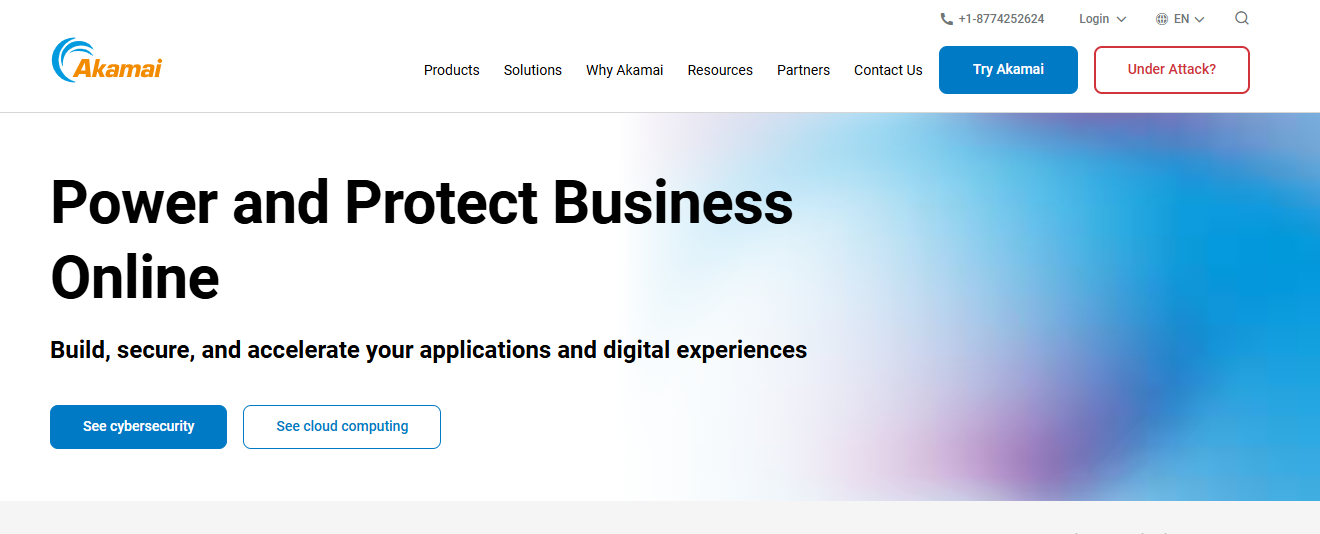
Akamai is a heavyweight champion in cloud security and their App & API Protector is all about scale and savvy. This platform is the evolution of Akamai’s famed WAF services, now bundled with API protection and bot management. The big advantage here is Akamai’s gigantic global network – your traffic gets filtered at the edge (on servers in dozens of countries) which means attacks are blocked close to their source and legit users aren’t slowed down. Akamai’s WAF is known for strong rule sets (honed by years of stopping the nastiest web attacks for Fortune-100 companies) and it comes with built-in bot mitigation and DDoS defense. Basically, it’s an entire security stack at the network edge.
That said, Akamai’s solution is geared toward enterprise. It’s powerful but can be complex – there are tons of knobs to turn and policies to customize if you need to. Some security teams love that granularity (you can really fine-tune what gets blocked or allowed), while others find it overkill. One Reddit user joked that Cloudflare was “one-click simple” whereas “Akamai seems more configurable, but ... things that are a single click in Cloudflare are a whole project in Akamai.” The flip side of that coin: Akamai excels when you have unique requirements. You can define very specific API schemas, outbound filtering rules, custom anomaly detections, etc., to fit your app. It also has top-notch threat research backing it – continuous updates from Akamai’s security intel feeds.
Performance-wise, it’s solid. Their network is built to handle massive loads (many of the world’s biggest sites use Akamai for a reason). One G2 reviewer highlighted “less performance degrade” when using Akamai’s WAF and “very good response time in case of potential attacks” – meaning you can run it in full blocking mode without your site turning into a snail. If you’re an enterprise that can invest the time to implement it well (or have a managed service handle it), Akamai App & API Protector is as close as it gets to putting your web app in a fortress.
Key features:
- Extensive WAF rule set: Protects against OWASP Top 10, zero-days, and more, with a combination of signature-based and anomaly-based detection. Highly tunable for complex apps.
- API security: Supports API discovery and schema validation. It can spot and stop attacks in JSON/XML APIs (and with the Neosec acquisition, this is only improving).
- Bot management: Advanced bot detection to differentiate legit users (or good bots) from scrapers and attackers. This is built-in, whereas some competitors charge extra.
- Massive scale DDoS mitigation: Absorbs huge floods at the network edge. Akamai has one of the largest distributed networks, so it soaks up volumetric attacks without breaking a sweat.
- Reporting & analytics: Detailed dashboards, SIEM integrations, and attack analytics are provided (including their “Attack Navigator” which consolidates events into incidents). Great for a SOC to dig into.
Best for: Large enterprises and mission-critical applications where security needs to be airtight and highly customizable. If you’re in a regulated industry, need to stop sophisticated bots (e.g. ticket scalping, card cracking), or simply have a very large user base, Akamai is a top choice. Just be prepared to invest in the deployment. It’s also popular for companies that already use Akamai’s CDN – adding the App & API Protector is a logical next step to leverage the same footprint for security.
“Akamai is rated as one of the leaders in the WAF space (according to Gartner and Forrester). Bot management is included, which helps visibility. Price has come down a fair bit,” notes one industry insider. And a G2 reviewer praised the minimal performance impact and “very good response time under attack.”
#3. AWS WAF & Shield
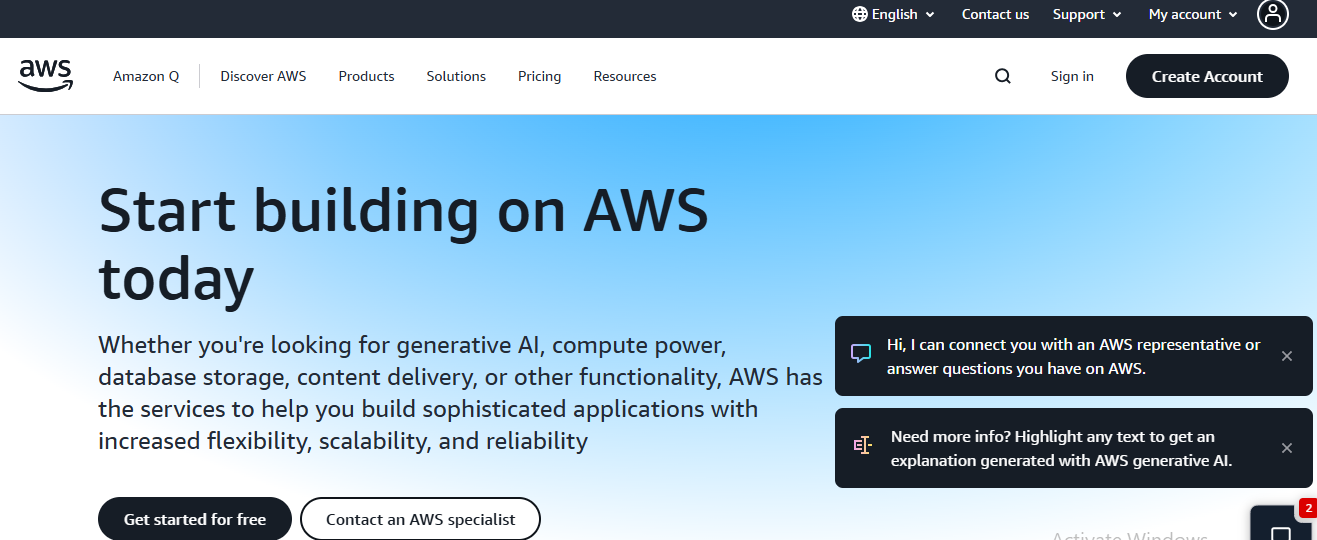
If your infrastructure lives on AWS, AWS WAF might be a no-brainer to consider. This is Amazon’s cloud-native Web Application Firewall that hooks into services like CloudFront (CDN), API Gateway, ALB, etc. The big draw: seamless integration with your AWS stack and infrastructure-as-code friendliness. You can define WAF rules in Terraform or CloudFormation, manage them across accounts with Firewall Manager, and generally treat it like another piece of your AWS puzzle. It also requires no separate hardware or proxies – it’s just there in the cloud pipeline, so deployment is low-friction for AWS users. As one Reddit user put it, “If your services are running in AWS, [WAF is] definitely a serious contender.”
Feature-wise, AWS WAF provides managed rule sets (AWS releases some, and you can subscribe to third-party ones for things like known bad IPs or CMS-specific rules). You can also write custom rules using AWS’s JSON rule syntax – which, while powerful, is a bit… Amazon-y (not the most fun syntax to write by hand). Out of the box it will handle typical attacks like SQLi, XSS, etc., and you can set up rate limiting, geo-blocking, and IP block/allow lists easily. Pair it with AWS Shield (Standard is free, Advanced is a paid add-on) to get DDoS protection; Shield Advanced will automatically detect large L3/L4 attacks and absorb them, and even has financial protection (credit reimbursements) if you get hit by a huge attack. Shield Advanced also gives more sophisticated L7 attack detection and 24/7 access to the AWS DDoS response team – basically an insurance policy for DDoS.
The upside of AWS WAF: it’s convenient and reliable. One user on Reddit noted “It’s a fully featured tool that has great reliability – we use it across all our platforms and it protects some very well-known internet resources.” Another plus is cost control: you pay based on number of rules and requests, so for smaller apps it can be dirt cheap (no big monthly license). And you don’t have to reroute DNS or change hosting.
On the downside, AWS WAF isn’t known for a fancy UI or developer-friendly reports. It’s very much an AWS service – functional but spartan. Some have found it complex to configure optimally (the rule syntax and lack of built-in UI guidance means a junior dev might scratch their head). It also doesn’t natively parse things like JSON bodies for deep API attack detection (a common criticism is that it’s a bit basic unless you augment it with custom rules or extra tools). Essentially, it protects what you tell it to protect; unlike some next-gen tools, it won’t automatically adapt or learn – unless you incorporate Managed Rules or your own logic.
Key features:
- Native AWS integration: Easily deploy on CloudFront, ALB, API Gateway, etc., and manage via AWS consoles or Infrastructure-as-Code. No external signup or hardware – a few clicks and it’s inline.
- Managed rule groups: AWS provides core rule sets for common vulnerabilities. You can also use third-party rule packs (e.g. from Imperva, F5, Fortinet on AWS Marketplace) for more advanced protections.
- Custom rules & Lambda: Write your own WAF rules (supports regex, IP matching, rate limits, etc.). Advanced users can even use AWS Lambda@Edge for custom request inspection logic if needed.
- AWS Shield integration: Automatic network-layer DDoS mitigation. Shield Advanced adds L7 attack detection, global threat intel, and access to experts during an attack.
- Scaling and reliability: Like most AWS services, it scales horizontally and is highly available by design. You don’t worry about throughput – it can handle very high traffic volumes as long as you keep within service limits.
Best for: Teams already all-in on AWS who want a quick, no-frills WAF that plays nicely with their environment. It’s great for startups and mid-size companies on AWS since you can start small (low cost) and grow. Also, if you’re automating everything via CI/CD, AWS WAF fits that DevOps model. However, large enterprises with multi-cloud setups or those needing the absolute cutting-edge in attack detection might find AWS WAF a bit limited – in those cases it’s often used alongside other tools. Overall, if you want basic protection with minimal effort and you’re on AWS, it’s a solid (and improving) option.
“It’s a relatively fully-featured tool with great reliability… we use it across all our platforms,” says one Reddit user, emphasizing that AWS WAF “does what it advertises” when properly configured. Just be ready to craft some custom rules for the sneaky stuff, or layer it with additional security as you scale.
#4. Cloudflare
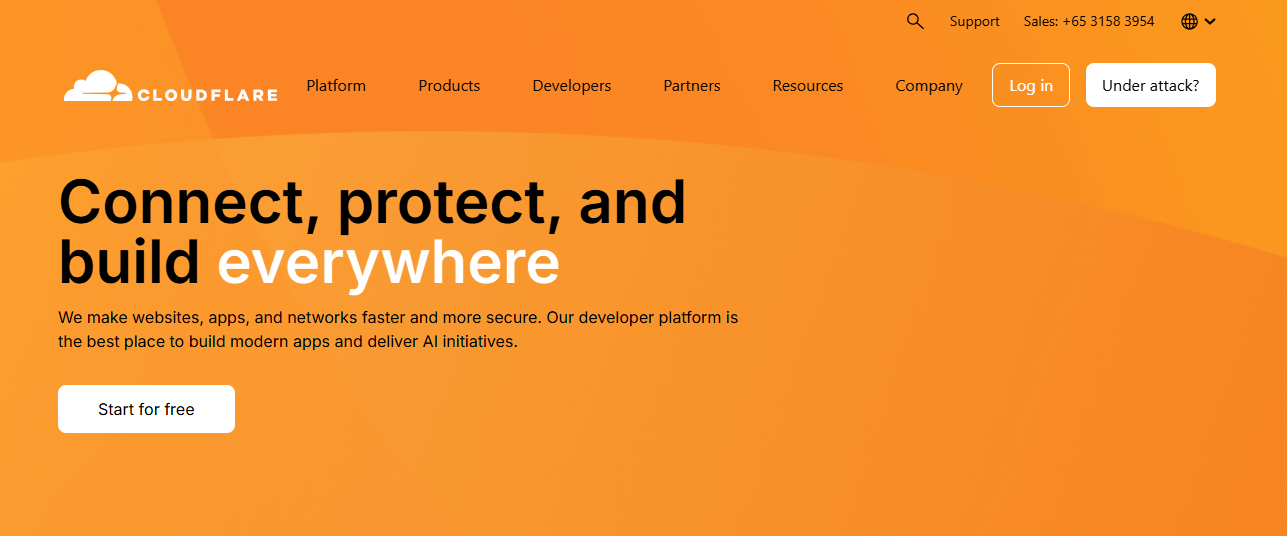
Cloudflare has practically become a household name, especially for anyone running websites. While known for its CDN and DNS services, Cloudflare’s security capabilities are a core part of its platform. At its heart is a cloud-based WAF that is ridiculously easy to enable – point your site’s DNS to Cloudflare and boom, you have a WAF in front of your site (along with DDoS protection, CDN caching, etc.). This simplicity and low barrier to entry have made Cloudflare hugely popular, from personal blogs to Fortune 500 companies. One reviewer on G2 highlighted “Cloudflare’s ease of setup, especially the seamless integration with existing websites”. You don’t need to install anything or change your code – it’s essentially an instant security umbrella.
Despite the ease-of-use, Cloudflare’s WAF is quite powerful. They provide managed rule sets that cover OWASP Top 10 attacks and known CMS vulnerabilities, and they update these rules continuously as new threats emerge (leveraging data from across their vast network). On higher-tier plans you get the WAF Custom Rules where you can write your own logic in their Firewall Rules language (which is actually very straightforward, almost like writing if-statements). This allows extremely flexible filtering – e.g. you can block or challenge requests that match certain patterns (paths, user-agents, countries, etc.). Cloudflare also introduced API Shield for API endpoints – including schema validation (you can upload an OpenAPI schema and it will reject requests that don’t conform) and tools like TLS client certs for authentication. These features show Cloudflare is evolving into a full WAAP (Web App & API Protection) suite.
Another area Cloudflare shines is DDoS mitigation. All plans (even Free) come with unlimited DDoS protection. Their network can absorb insane volumes of traffic (they regularly boast about mitigating record-breaking attacks). This is a huge advantage for anyone who might be targeted by volumetric attacks – you basically offload that worry to Cloudflare’s infrastructure. Additionally, Cloudflare’s bot management (available on enterprise plans or via add-on) uses behavioral analysis and machine learning to separate good bots from bad, which is increasingly important in an era of bot scrapers and credential stuffing attacks.
One more thing devs love: Cloudflare’s analytics and debugging tools. You can see in real-time what requests are getting blocked or challenged, and why. The interface is user-friendly – as one X user quipped, “the UI is so much better than most security tools.” It doesn’t feel like those clunky enterprise consoles from the 2000s.
On the flip side, Cloudflare’s model means you’re routing traffic through them. Some companies are hesitant to do that due to compliance or trust concerns (though Cloudflare has solutions like Keyless SSL and regional data centers to address some of that). Also, the truly advanced features (like advanced bot management, 100% uptime SLA, etc.) are only on Enterprise plans which can be pricey. For most, the Pro ($20/mo) or Business ($200/mo) plans offer a lot of value – including WAF, image optimization, and more. But just know that “free” only gets you so far if you need heavy-duty security tweaking.
Key features:
- One-click deployment: No software or appliances. You just change DNS and Cloudflare sits in front of your site. Super fast setup, no maintenance on your end.
- Managed WAF rules: Continuously updated rulesets for common threats, maintained by Cloudflare’s team. Covers OWASP Top 10 and more without you lifting a finger.
- Custom Firewall Rules: Create your own rules via a simple UI or API – very flexible logic (block/challenge/allow based on virtually any request attribute).
- DDoS protection for all: Always-on network-level DDoS mitigation included even in the free plan. Higher plans defend large application-layer attacks too, with priority support during incidents.
- Additional security options: SSL/TLS handling (free certificates, HSTS), Rate Limiting rules, Bot Fight Mode (on lower plans) and Advanced Bot Management (enterprise), Content scraping protection, etc. Cloudflare also offers Zero Trust services (Access, Workers for security logic at edge) that integrate if needed.
Best for: Developers and small teams looking for a quick, effective way to secure web apps, as well as larger orgs that want a globally distributed security layer without managing infrastructure. Startups love Cloudflare for the value (a robust WAF and CDN on a $20/month plan is a steal). Even enterprises use Cloudflare in front of other tools as a first line of defense and performance booster. It’s particularly great if you need to improve site speed and security in one swoop. If you’re allergic to complicated setups and just want a solution that works out-of-the-box, Cloudflare is about as hassle-free as it gets.
“Cloudflare’s WAF has been awesome — it blocked all the layer 7 attacks thrown at our platform’s API and web applications,” reports one Reddit user, who also “highly recommends Cloudflare” for a reliable, cost-effective shield. Another reviewer on G2 noted that even on the free tier, Cloudflare provides “robust features” like WAF, DDoS mitigation, SSL, and CDN services. In short: it punches far above its weight in value.
#5. Datadog ASM (Application Security Management)
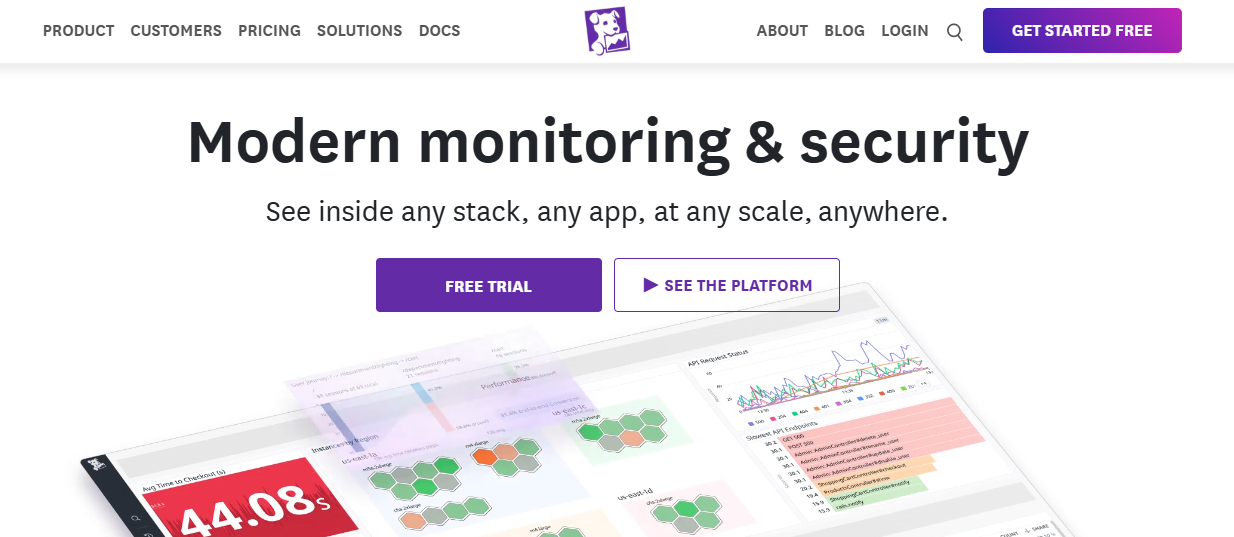
Datadog ASM is a newer entrant that approaches app security from a different angle. Datadog is well-known for its monitoring and APM (Application Performance Monitoring) platform, and in the past couple of years they’ve leveraged that foothold to offer security features built into the same agents. ASM is essentially runtime application self-protection (RASP) delivered via the Datadog APM agent. In plain terms, instead of filtering traffic at the network edge like a WAF, Datadog ASM lives inside your application (through instrumentation) and blocks attacks in real-time as they execute. The huge benefit here is context: since it’s tied into the application runtime, it can see exactly what code path a request hits and whether an exploit is actually triggered. This leads to potentially fewer false positives – e.g. it might see an attempted SQL injection, but also see that your code isn’t actually using SQL for that input, so it can decide not to flag it. It’s a smarter, context-aware approach.
Datadog acquired a company called Sqreen in 2021, and that tech forms the core of ASM. It supports several languages/runtimes (Node.js, Python, Ruby, Java, .NET, etc.). Enabling it is simple if you’re already using Datadog APM: you just toggle the ASM features on, and possibly add the library extension for security. There’s no proxy, no additional appliance. For companies already in the Datadog ecosystem, this is super attractive – no extra infrastructure, and you get security events on the same dashboards as your performance metrics. One could say it turns your APM into an in-app firewall with the flick of a switch.
Capabilities of Datadog ASM include detecting common attacks like SQLi, XSS, command injection, local file inclusion, etc., and blocking them in real time. It also has an “Exploit Prevention” mode which is basically active blocking of known exploit techniques (this is their RASP at work, literally preventing execution of malicious payloads in memory). The system uses a combination of rules and heuristics, and because it has that full application context, it can link security alerts with specific services, traces, and even code commits (in Datadog’s UI you can jump from a security event to the stack trace where it occurred, which is gold for developers investigating an incident).
Another neat feature: Attacker profiling. Datadog can cluster malicious requests and identify when the same attacker (or bot) is probing different parts of your app, even across services. This helps in blocking IPs or users outright when they trip multiple alarms. You can set it to automatically ban IPs that, say, hit 3 different attack signatures – acting like a smart dynamic lockout system.
Being a relatively new product, ASM is rapidly evolving. The upside is tight integration and visibility; the potential downside is that it’s not a full traditional WAF – for instance, if you’re not already using Datadog, adopting ASM means installing their agent (which some orgs might not want). Also, because it’s in-app, a super high volume of attacks could theoretically add overhead (though in practice it’s lightweight). And it won’t do things like CDN caching or general DDoS mitigation – it’s a surgical tool, not a shield for bulk traffic or performance.
Key features:
- RASP-based protection: Blocks attacks from inside the app by analyzing execution. Offers coverage for OWASP Top 10 and more, with context to reduce false positives (it knows what actually happens in the app).
- Seamless with Datadog APM: Uses the same agent – so deployment is just enabling it on services you’re already monitoring. Events show up in Datadog dashboards, correlated with infrastructure and APM data (great for DevSecOps visibility).
- Automatic blocking & IP banning: Can automatically block malicious requests and even isolate attackers by IP or user token when multiple threats are detected. Basically an automated response feature to stop attack sprees.
- Attack insights: Detailed info on each blocked attack – HTTP details, request params, stack traces showing which function was targeted. This helps developers reproduce and fix underlying issues.
- Integration with SIEM/Slack, etc.: Like the rest of Datadog, you can forward security alerts to other systems, create metrics from them, set up alerting (e.g. ping the team on Slack when an attack is blocked).
Best for: Organizations that use Datadog for monitoring and want to extend that platform into security – it’s a no-brainer for those cases. Also, teams who are interested in RASP as a concept: if you prefer the idea of the app protecting itself from the inside (versus relying solely on perimeter defenses), ASM is one of the smoother implementations of that. It’s developer-friendly in that it ties security events to code behavior, which can build trust (devs can see exactly what was blocked and why, reducing the “mystery” of a black-box WAF). On the other hand, if you’re not on Datadog APM, adopting ASM means adopting Datadog – which could be an overhead if you only wanted a WAF. For pure-play WAF needs at the network edge, other options might be simpler. But for cloud-native teams, especially microservice environments, ASM provides a very modern, distributed approach to web app security.
*One Reddit user noted Datadog is “a really nice tool… with very good graphs and an overall very polished product,” underscoring why many dev teams love the Datadog ecosystem. By bringing security into that mix, ASM lets you detect and stop attacks without leaving your familiar monitoring dashboard. It’s a hands-off approach once configured – quietly killing off exploits in the background – so your app stays safe and online.
#6. Fastly (Signal Sciences)
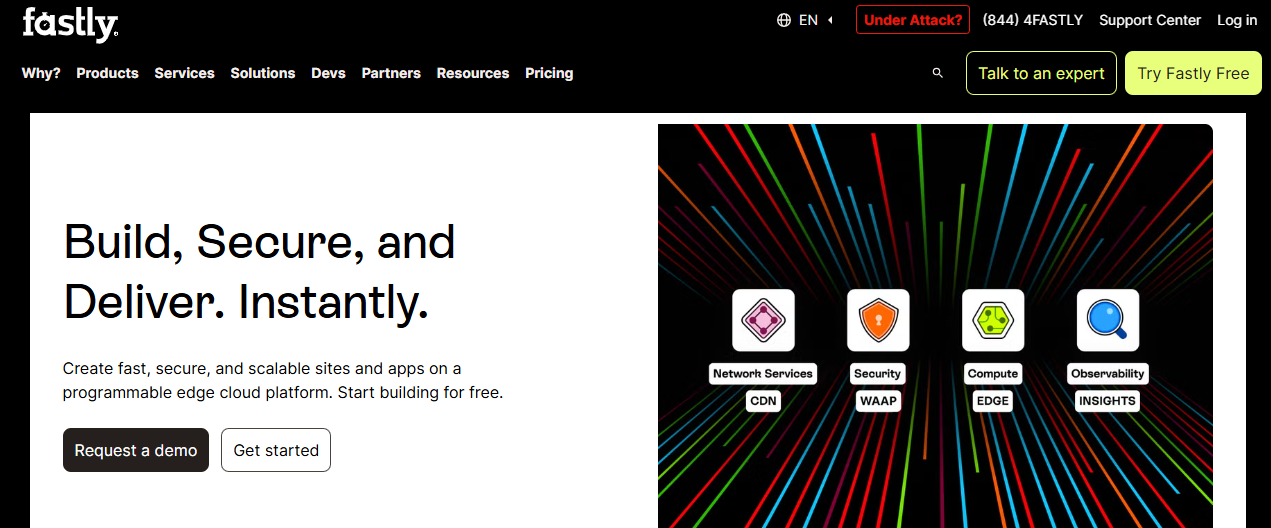
Fastly acquired Signal Sciences in 2020, and together they offer a leading-edge cloud WAF solution that developers and security engineers alike often rave about. Signal Sciences (SigSci) made a name for itself by being the WAF that “actually works” without causing headaches. In fact, one director of security wrote in a review: “The only good WAF I’ve ever used! ... had it up and running in minutes and in blocking mode that same day. Easy and fast to deploy, blocking mode actually works without false positives, and customer support has been fantastic.” That pretty much captures the selling point: quick deployment, low friction, and high efficacy.
Signal Sciences can be deployed in a couple of ways. One is via agents/modules that install alongside your web server or app (for example, as a module in Nginx/Apache, or middleware in your app stack). This functions akin to a RASP, living near the app and inspecting traffic with context. The other way is Fastly’s Cloud CDN: if you’re a Fastly CDN customer, you can enable the WAF at their edge nodes (leveraging the same detection engine). Either way, the core engine is the same smart tech that SigSci developed – they call it “SmartParse”, which essentially can parse web requests (including JSON/XML) in a way that understands the syntax so it’s better at detecting attacks in complex payloads (great for APIs). It’s not just regex rules; there’s a lot of logic to minimize false alarms. The system also leans on anomaly scoring and behavioral indicators rather than just static signatures.
A key strength is virtually no tuning needed to get value. Many legacy WAFs require weeks of tweaking to avoid breaking valid traffic. Signal Sciences built a reputation on being deployed in full blocking mode quickly, as the reviewer above mentioned. It can do this because it starts in a monitoring mode, learns your traffic patterns, and has very sane defaults. When it blocks something, the admin dashboard will show you the request and why – making it easy to decide if it was legit or not. Over time, the system adapts. You can write custom rules too, but many teams find the out-of-the-box protection already covers the bases with minimal tweaks.
Another standout feature: excellent visibility and DevOps integration. SigSci’s dashboard and API provide detailed info on attacks (e.g. “XSS attack blocked on /search query param ‘q’ from IP 1.2.3.4”). You can send these events to Slack or Jira or wherever, which means your developers get real-time feedback when something is being actively exploited (or attempted). It also supports response workflows – for example, automatically send a templated response or trigger a lambda function if a certain attack occurs.
Fastly’s backing means if you use their services, you benefit from a globally distributed network for the WAF, and also from their other performance features. But you can absolutely use Signal Sciences standalone (just the agent alongside whatever stack you have, cloud or on-prem).
Key features:
- Next-gen detection engine: Uses signatures + behavior analysis + content parsing. Accurately detects OWASP Top 10 attacks, account takeover attempts, bad bots, etc., with far fewer false positives than traditional WAFs.
- Flexible deployment: Works in cloud, on-prem, containers, Kubernetes – anywhere your app runs. Agent modules cover a range of platforms (NGINX, IIS, Python, Node, etc.), or use the Cloud WAF via Fastly.
- Automation and integrations: Supports CI/CD integration (you can test new rules against traffic in staging), and outputs to SIEMs, chat ops, etc. Many teams plug SigSci into their DevOps toolchain for alerting and metrics.
- Attack analytics: Rich dashboard that developers can actually understand. Provides trends, top attacked endpoints, IP addresses, and actionable insights (like “these 5 IPs are scanning you – maybe block them”).
- Performance: Designed to run in high-throughput environments with low latency. The agent is very efficient in processing requests, and if using Fastly’s edge, you get the benefit of their high-speed network.
Best for: Teams who want strong web/API protection minus the headaches. If you’ve been frustrated by WAFs that require constant tuning, Signal Sciences will be a breath of fresh air. It’s ideal for DevOps-centric organizations – folks who deploy frequently, use modern stacks, and need security that keeps up without adding drag. Also a great choice for API-heavy applications and microservices, since it handles JSON and even GraphQL attacks well. Mid-size and enterprise companies alike use it, but it’s especially popular with tech companies and SaaS providers (for example, those who need to secure production apps quickly and can’t afford a long learning period). With Fastly, it’s also compelling for those who want a one-stop-shop for CDN + WAF.
In summary, Fastly’s Signal Sciences combines the “set it and forget it” vibe with top-tier protection. As one user raved in a review: “Easy and fast to deploy, blocking mode works without false positives, and support is fantastic.” For many, that’s practically the holy grail of application security tools.
#7. Imperva (Incapsula)
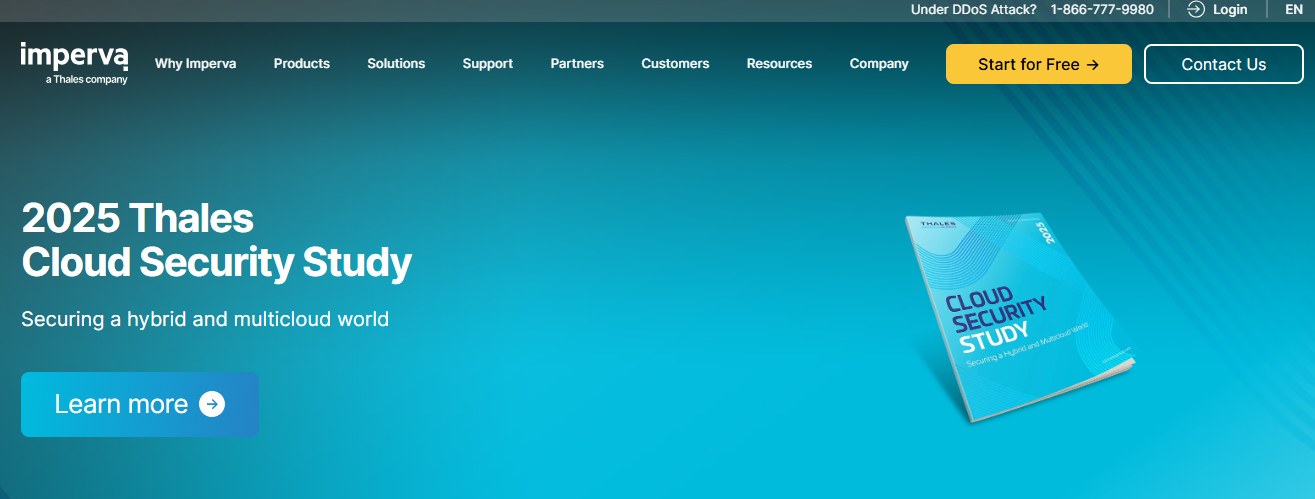
Imperva is a veteran in the application security space, often seen as one of the gold standards for WAF and related defenses. Their cloud offering, previously known as Incapsula, provides a full-featured WAAP (Web App and API Protection) solution. Imperva’s approach is very much enterprise-grade: highly robust protection, a myriad of features (from WAF to DDoS to API security and content delivery acceleration), and a strong focus on reliability. Imperva’s Cloud WAF is known for its slick attack detection and low false-positive rate – they claim a “near-zero false positive” accuracy by virtue of advanced traffic profiling. Essentially, it tries to block bad stuff without getting in your users’ way, which is what every WAF aspires to, but Imperva has decades of experience here.
One thing to note: Imperva offers both cloud-based WAF and on-premises WAF (their famous Imperva SecureSphere appliances). Here we’re focusing on the cloud side, which competes with the likes of Cloudflare, Akamai, etc. When you onboard with Imperva’s cloud WAF, you typically change your DNS to point to them (much like Cloudflare), so traffic goes through Imperva’s network first. They also have options to deploy inline gateways or use reverse proxies if needed. Flexibility is there, but most new customers choose the cloud-managed route for simplicity.
Imperva’s WAF capabilities are top-notch: coverage for OWASP Top 10, tons of proprietary signatures for various CVEs (their threat research labs constantly update these), protection against bots and scrapers, and virtual patching (they can deploy new rules globally the moment a new vulnerability is announced, so customers are protected even before they apply their own patches). There’s also a RASP component available – Imperva bought a company (Prevoty) to integrate runtime protection, so if you want in-app defense, Imperva can do that too by installing an agent in your application (this is more of an enterprise add-on for critical apps).
The platform includes DDoS protection (network and application layer) with huge capacity, and they boast very low latency due to a globally distributed network of data centers. Imperva also shines in compliance and reporting features – you get detailed reports, SIEM integration, and compliance certifications out of the box (useful if you need PCI-DSS or SOC2 evidence of a WAF being in place).
On usability: Historically, Imperva had a reputation for being powerful but somewhat complex. In recent years they’ve improved the UI/UX. The dashboard gives a clear view of attacks and suspicious events, and you can drill down into specifics or adjust settings easily. One Reddit user compared Imperva to a competitor and said, “Imperva’s interface and reporting was miles better,” highlighting that they’ve put effort into making the tool admin-friendly. Still, if you’re a small company with no dedicated security personnel, Imperva might feel a bit heavy – it’s tailored more to security teams who want fine-grained control and insight.
Key features:
- Comprehensive WAF coverage: Protects against injections, XSS, CSRF, file inclusion, etc., using a combination of rule-based and behavior-based engines. Includes auto-updated signatures from Imperva’s threat intel feed (Imperva Research Labs).
- Advanced bot protection: Differentiates between good bots (Google, etc.) and bad bots (scrapers, automated attacks) with techniques like client classification and challenge-response. Helps prevent scraping, spam, and credential stuffing.
- API Security: Discovers APIs and applies protection. You can define API schemas and Imperva will enforce them. It can also do things like JWT validation and check for OWASP API Security Top 10 issues.
- DDoS & CDN: Always-on mitigation for volumetric attacks with huge capacity. Their network has multiple terabits of throughput available for DDoS scrubbing. Plus, you can use their content delivery network caching to speed up your site as a bonus.
- Analytics & Attack Analytics: Imperva has a feature called Attack Analytics which uses AI to group thousands of security events into a smaller number of actionable incidents. This is great for enterprise SOCs so you don’t get overwhelmed by alerts – it distills them into root causes. And you get nice visual reports and drill-downs for investigations.
Best for: Enterprises and larger orgs that need the full package – robust security across web apps and APIs, with flexibility to meet complex requirements. If you have compliance mandates or a very large application footprint, Imperva is often on the short list because of its track record and feature depth. It’s also well-suited if you plan a hybrid approach (some apps on-prem, some in cloud) because Imperva covers both ends (appliance and cloud WAF working together). Companies that value high-touch support and expert guidance might also lean Imperva – their teams will work closely with customers to tune and optimize the protection. However, for very small companies or those without any security staff, it might be more tool than you need (or can manage). In those cases, a simpler solution could suffice until you grow.
In summary, Imperva brings proven, rock-solid web defense. It’s not the new shiny toy, but it’s battle-tested. One Imperva user succinctly praised the product’s operational benefits, noting that “its automated protection reduces the need for constant oversight from security teams” – which is exactly what you want from a cloud WAF that you can essentially set and forget. With Imperva guarding your apps, you can sleep a bit easier at night (and your devs won’t be woken up by 3am false alarms either).
“Imperva’s interface and reporting [are] miles better,” notes a Reddit user who has used both Imperva and other WAFs, underscoring Imperva’s focus on not just security but also user experience. When it comes to defending critical web applications, Imperva remains a go-to solution trusted by many of the world’s biggest companies.
Now that we’ve introduced the top tools, let’s talk about where each shines. Depending on your specific needs – whether you’re a developer, a CISO at an enterprise, a lean startup, etc. – certain tools will fit better than others. Below, we break down the best cloud app security tools by use case, so you can zero in on what’s most relevant for you:
Best Cloud Application Security Tools for Developers
Developers want security tools that fit into their workflow and don’t create a ton of friction. The ideal tools here are those that you can set up quickly, get immediate feedback from (think CI/CD or IDE integrations), and that won’t overwhelm you with noise. False positives are especially hated, because they train devs to ignore the tool. Also, devs often prefer tools that speak their language – APIs, command-line interfaces, clear documentation – rather than clunky GUIs and obscure configs. Here are some top picks that developers tend to love:
- Aikido Security – Dev-Friendly AppSec on Autopilot: Aikido is perfect for developers because it embeds security checks directly into the dev process. You get instant vulnerability alerts in your IDE and pull requests, and its AI AutoFix can even generate patches for you. It’s basically like having a security assistant bot that works alongside you as you code, catching issues early. Because it covers code, config, and even runtime, you don’t have to juggle multiple tools – which is a huge win for productivity. And importantly, Aikido’s results are actionable (no long lists of “maybe problems” that waste your time). It prioritizes real risks and even gives one-click fixes for many vulns. For a dev, that means security isn’t a big scary separate task – it’s just part of the normal development flow.
- Cloudflare (WAF & DNS) – Easy button for basic security: Many developers gravitate to Cloudflare when they put an app online, and for good reason. It takes maybe 5 minutes to set up, there’s a generous free tier, and suddenly your app has a solid baseline of protection (plus performance boosts). You don’t need to be a security expert to use it. The WAF rules are managed for you, and if you do need to tweak something, Cloudflare’s rule language is straightforward. It’s great for personal projects, hackathons, MVPs, and generally any scenario where you want to “just handle the obvious stuff” so you can focus on coding. It’s not going to catch highly sophisticated attacks without some tuning, but for most devs that’s an acceptable trade-off given the simplicity. And if you’re already using Cloudflare for DNS/CDN, enabling security features is a no-brainer.
- Fastly Signal Sciences – WAF that Devs Don’t Hate: Signal Sciences has a strong fanbase among dev and DevOps teams because it bucks the trend of finicky WAFs. Developers who’ve been burned by legacy WAFs breaking things have been impressed that SigSci can run in full blocking mode without a deluge of false positives. That means you’re not spending cycles constantly whitelisting your own app’s valid behavior. The deployment via agent also means you can test it locally or in staging easily, which appeals to devs who want to see what would happen before flipping the switch in prod. The tooling around SigSci (dashboards, APIs, etc.) is developer-friendly – you can get JSON data of attacks and even write unit tests or integration tests to simulate attacks and see how SigSci responds (great for security regression testing as part of CI). In short, it’s a WAF that aligns with modern dev practices.
- Datadog ASM – Security built into your dev pipeline: For dev teams already using Datadog, ASM is a very convenient option. Since it’s essentially an extension of your APM, developers don’t need to learn a new interface or workflow. When an attack is blocked, they can see the stack trace and service info directly – which makes debugging or replication much easier. Also, because it’s code-aware, devs trust it more (it’s not just blindly blocking things). They can instrument parts of the code and see how ASM reacts. And perhaps the biggest plus: no additional setup. Developers can enable ASM via a config change, potentially even by themselves, without waiting on a security engineer to provision some appliance. It brings security into the CI/CD fold – e.g. you might run your app with ASM in a test environment while running an attack simulation suite to see if any get through, as part of your build pipeline. That kind of integration warms the heart of DevSecOps-minded developers.
Honorable mention for devs: Open Source tools like ModSecurity with the OWASP Core Rule Set can be appealing to developers who like to tinker. If you’re comfortable with Nginx/Apache configs and want full control, you can run ModSecurity locally to test your app’s defenses. It’s not as user-friendly as the above options, but for a certain breed of developer, having that open-source WAF in-hand for testing is empowering. (More on open source options later.)
Best Cloud Application Security Platforms for Enterprise
Enterprises typically value scalability, centralized management, compliance, and integration. They often have multiple apps, teams, and a mix of architectures (some legacy on-prem, some cloud-native). The best platforms here offer a “single pane of glass” to manage security across all those apps, with role-based access control (RBAC), audit logs, and easy integration into the broader security ecosystem (SIEMs, ticketing systems, etc.). Enterprises also tend to need fine-grained policy control and the ability to handle high traffic volumes without latency. Here are top choices that check those boxes:
- Imperva – Battle-Tested and Comprehensive: Imperva has long been a favorite of enterprise security teams. It provides a holistic solution: web and API protection, robust DDoS mitigation, bot management, and even database security in related products. For a large enterprise, consolidating on Imperva means fewer gaps – you know you’re getting a mature, well-supported platform. It also excels at compliance reporting (PCI, etc.), which is often a big deal in enterprise. Features like Attack Analytics use AI to help an overwhelmed security team focus on real incidents, a godsend when you have thousands of alerts. Imperva’s ability to deploy in different modes (cloud, on-prem appliance, or hybrid) also fits enterprises that might be in transition or have strict data requirements. And if your enterprise has a lot of custom requirements, Imperva’s rich rule language and support will accommodate that. Essentially, it’s powerful and enterprise-ready, albeit with the complexity that entails.
- Akamai App & API Protector – Global Scale and Top-tier Bot Defense: Enterprises with large global user bases or heavy traffic loads often choose Akamai. The reason is simple: Akamai’s platform is built to handle the internet’s biggest workloads (think media streaming, massive e-commerce sales, etc.). So when it comes to security, that same platform can absorb huge attacks and keep on chugging. Akamai’s enterprise features include things like SIEM integration, custom rule workflows, and advanced bot mitigation (which some enterprises need desperately to protect competitive data or prevent fraud). Large companies also appreciate Akamai’s managed approach – you can have Akamai’s team actively help in tuning and responding to incidents as part of their service. And with the addition of API-specific features, enterprises can cover traditional web apps and modern microservices under one umbrella. The trade-off is complexity, but enterprises usually have the personnel and processes to manage that.
- AWS WAF (with Firewall Manager & Shield Advanced) – Cloud-Native at Scale: Enterprises heavily invested in AWS sometimes stick with AWS WAF for governance reasons. Using AWS Firewall Manager, a central security team can create WAF policies and roll them out across dozens or hundreds of AWS accounts, ensuring uniform protection. This central control is a big plus – you get multi-account visibility and can mandate rules enterprisewide. Shield Advanced adds a 24/7 response team from AWS for DDoS, which enterprises like as a safety net. While AWS WAF might not have all the fancy bells and whistles of some dedicated vendors, it covers the enterprise basics: OWASP rules, custom rules, and integration with AWS’s extensive logging/monitoring (e.g. push WAF logs to S3 and analyze in Athena, or monitor metrics in CloudWatch). Enterprises also like that AWS WAF is “first-party” – no extra procurement needed, and compliance is simplified since it’s within their AWS boundary. So for an all-in AWS shop, it can be the path of least resistance to achieving app security at scale.
- Aikido Security – Unified Security Platform: Wait, isn’t Aikido more for devs and startups? Yes, it’s very dev-friendly – but it also brings value to enterprises precisely by consolidating many tools into one. Large organizations often struggle with a patchwork of SAST tools, container scanners, cloud posture tools, and runtime defenses all siloed. Aikido’s proposition of one platform for all (SAST, SCA, container, IaC, RASP, etc.) can be attractive to CISOs who want to reduce tool sprawl. It offers RBAC, single sign-on, and on-prem deployment options – which tick the enterprise checkbox list. Plus, the noise reduction and AI triaging means at scale, your security team isn’t drowning in tens of thousands of findings; Aikido helps prioritize what matters. In an enterprise setting, Aikido can serve as the central AppSec dashboard across numerous dev teams, with compliance reports and even workflow integration (Jira tickets for vulns, etc.). Essentially, it can make a large AppSec program more efficient by standardizing how issues are found and fixed across the org. Enterprises that are cloud-first and DevOps-oriented will find Aikido particularly appealing as it aligns with modern pipelines and can replace multiple older-gen tools with one modern platform.
- Imperva and Akamai (Combo for Defense-in-Depth): It’s not unheard of for enterprises to use multiple layers – for example, Akamai at the edge and Imperva at the application core – to get the best of both worlds. While that might be overkill for most, very large financial or tech firms sometimes go this route to hedge bets and meet different team preferences. The fact that Imperva and Akamai consistently rank as leaders means you can’t really go wrong with either; it may come down to which aligns better with your enterprise’s existing infrastructure and talent expertise.
In summary, enterprises should look for tools that can handle scale and complexity gracefully. The above options do so, each with their own flavor. Imperva and Akamai are proven heavyweights, AWS WAF is tightly integrated for AWS-centric orgs, and Aikido is an emerging powerhouse that can simplify large-scale AppSec management. It’s also worth noting that enterprise buyers will consider vendor support, roadmap, and ecosystem – and all the above have strong stories there (dedicated support teams, regular feature improvements, and broad integration capabilities).
Best Cloud Application Security Tools for Startups & SMBs
Startups and small-to-medium businesses often have the challenge of needing solid security but with limited budget and personnel. The ideal tools here are affordable (or have usable free tiers), easy to deploy (because you might not have a dedicated security engineer), and don’t require constant babysitting. Also, flexibility and coverage are important – a startup’s tech stack can change quickly, so a tool that works across different environments (containers today, serverless tomorrow?) is valuable. Here are some of the best options for the little (but growing!) guys:
- Aikido Security – All-in-One Security, Free to Start: For a startup, Aikido is almost a no-brainer to try because of its free tier and broad coverage. It’s like hiring a part-time security team in a box. You get code scanning, dependency checks, cloud config auditing, and even runtime protection without piecing together multiple services. Crucially, you don’t need a security specialist to use Aikido – the platform is designed for developers to self-serve. This is perfect for a 5-50 person company where engineers wear multiple hats. Also, Aikido’s pricing as you grow is usage-based, so you can start small and the cost grows with your business (no huge upfront). The time-to-value is super quick – you’ll start catching issues in your CI within the first day of setup. For an SMB that wants to show customers they take security seriously (important for sales and compliance), Aikido helps implement a bunch of best practices (like vulnerability management, generating SBOMs, etc.) with minimal effort. It’s essentially “security on autopilot” for teams that can’t afford a full security department yet.
- Cloudflare – Big Protection, Small Budget: Cloudflare’s free and low-cost plans are a godsend for small businesses. With literally $0, you get a basic WAF, CDN, DDoS protection, and SSL – these are things that could cost hundreds or thousands per month with other vendors. For many SMBs, Cloudflare is the first line of defense because it’s so accessible. As you grow, the Pro ($20/mo) plan is still extremely reasonable and adds more WAF rules and better support. It’s hard to find a better ROI in terms of security spend. SMBs also appreciate that Cloudflare is largely set-and-forget; you don’t need to tune rules every day. If something goes wrong, Cloudflare’s community and support can help, but day-to-day it quietly filters out a lot of junk traffic and attacks, keeping your site up. Essentially, Cloudflare gives small companies access to security tech at a quality that previously only large companies could afford.
- AWS WAF (for AWS-centric startups) – Pay-as-You-Go Protection: If your startup is built on AWS and you’re concerned about specific web threats, AWS WAF can be a cost-effective choice. There’s no monthly subscription – you pay per rule and per request, which for low traffic might be pennies. This is great for a lean startup because you won’t overpay when your usage is small. It’s also nice that you can manage it via the same Infrastructure-as-Code as the rest of your stack. The caveat is it does require some knowledge to configure well. But AWS has been making it easier, with pre-configured rule groups and such. An SMB that has a savvy DevOps engineer can certainly implement AWS WAF without too much trouble and get decent protection. And as the company grows, you can scale it up (enforce more rules, handle more traffic) seamlessly. Also, if you later need more advanced features, you can layer on AWS Shield Advanced without migrating to a whole new provider. So for AWS-based small businesses, using the native WAF is a sensible incremental security step.
- Fastly/Signal Sciences – Security That Scales With You: Signal Sciences isn’t the cheapest option in this list, but it deserves a mention because it scales well for hyper-growth startups. Many companies that started small with SigSci were able to stick with it as they grew to unicorn status, without needing to switch out. The reason is it doesn’t become a maintenance burden – even as your app evolves and traffic multiplies, SigSci keeps doing its job. For an SMB with a bit of budget (or maybe after a funding round), investing in Signal Sciences early can pay off by preventing security incidents that could be life-or-death for a startup. Plus, the insights it provides can be useful to developers beyond security (performance data, etc.). And let’s not forget, if you’re an SMB e-commerce or SaaS handling sensitive data, having a reputable WAF like Signal Sciences in place can boost customer confidence. They recently introduced more flexible pricing for smaller orgs (and Fastly has a program for startups), making it more attainable. So while it’s not free, it’s a high-value pick for SMBs that need strong security but cannot afford a dedicated security ops team.
For startups, another angle is open-source – using free tools like ModSecurity or open-source RASPs. This can work if you have a tech-heavy team that can manage those. But often, the time investment ends up higher than using a reasonably-priced service. Still, if budget is zero, at least installing something like ModSecurity with a basic ruleset is better than nothing, and some startups do that as a stopgap.
Best Open Source Cloud Application Security Tools
Sometimes you want the transparency and cost-effectiveness of open source solutions. Whether you’re a cash-strapped startup, an open-source enthusiast, or you have a unique environment that commercial tools don’t quite fit, open source tools can be a good fit. The trade-off is usually that they require more manual setup and tuning. But the community support and flexibility can be worth it. Here are some of the top open source tools for cloud app security:
- ModSecurity with OWASP Core Rule Set – The Veteran Open-Source WAF: ModSecurity (often called ModSec) is the OG of open-source WAFs. It’s essentially a module that can plug into web servers like Apache, Nginx, or IIS and inspect requests/responses based on a set of rules. The OWASP Core Rule Set (CRS) is the brains of it – a community-maintained set of WAF rules covering SQLi, XSS, CSRF, and other common attacks. Together, ModSecurity+CRS gives you a baseline WAF that you have full control over. The pros: it’s free, highly configurable, and has a community behind it. The cons: you need to tune it to your app to avoid false positives (CRS is somewhat paranoid by default to cover many scenarios). However, many cloud providers and CDNs have ModSecurity under the hood – for example, Azure’s WAF is based on ModSec + CRS. If you’re DIY-ing, you can run ModSec in a Docker container in front of your app. It’s a great learning experience, and you can actually achieve solid security if you invest the time. The visibility is excellent too; you can log full details of any transaction it flags. For open-source purists or those who like to get hands-on, ModSecurity is the go-to open source WAF.
- Coraza WAF – Modern ModSecurity Alternative: Coraza is a newer project (written in Go) aiming to provide a lighter, modern option compatible with the OWASP Core Rule Set. It’s gaining traction as it can be embedded into Go applications or run as a sidecar, and it claims better performance than traditional ModSec. If you’re in a cloud-native Kubernetes environment, projects like Coraza (which can integrate with Envoy Proxy, etc.) might appeal. It’s open source and adheres to the ModSecurity rule syntax, so you can use CRS rules. Think of it as ModSecurity’s cool younger sibling that’s more cloud-native. It’s still emerging, but for those on the cutting edge, it’s worth a look.
- Curiefense – CNCF Sandbox WAF/API Security: Curiefense is an open-source security platform donated by Reblaze to the CNCF (Cloud Native Computing Foundation). It’s effectively an open-source WAAP. It runs natively in Kubernetes (leveraging Envoy proxy). With Curiefense, you get a nice UI, the ability to define security policies as code (GitOps style), bot detection, and analytics – all free and open. It’s a heavier deployment than ModSecurity (since it comes with microservices and data stores), but it’s built for modern infrastructure. If you’re already deep into the Kubernetes world and want an open source WAF that plugs in, Curiefense is a top contender. Being CNCF means a community is evolving around it, and it’s designed to scale and integrate (e.g., it has an API and works well with Prometheus/Grafana for monitoring). This is a great choice for organizations that have the DevOps capacity to manage an in-house WAF service and want to avoid vendor lock-in.
- Open Source RASP – Aikido’s Zen and Others: When it comes to runtime protection, there are few open source offerings, but one notable mention is Zen by Aikido – Aikido open-sourced its in-app firewall agents for certain languages (like Python and Node.js). These are essentially RASP components that can run inside your application to detect/block attacks (for example, SQL injection attempts hitting a Python app). Using an open-source RASP library requires adding it as a dependency and doing some light configuration, but then you get similar benefits to commercial RASP: your app can self-defend against certain attacks. The community is smaller here, but if you’re adventurous, running an open source RASP agent alongside something like ModSecurity can give you layered security – one at the edge, one in the app – all without licensing fees. Other projects in this space include “AppSensor” (an OWASP project) conceptually, and languages/framework-specific security middleware. They might not be one-size-fits-all, but they’re worth exploring for extra protection.
- OSQuery + Falco (for runtime monitoring): While not WAFs, it’s worth noting tools like OSQuery (from Facebook, for system monitoring via SQL-like queries) and Falco (CNCF project for container runtime security) can complement app security by detecting suspicious behavior on hosts/containers (e.g., unexpected processes or syscalls that might indicate an exploit). They’re open source and can alert you if an attacker breaches a web app and starts doing funky stuff on the server. In a cloud context, combining these with a WAF gives you more complete coverage – WAF stops the web attacks, Falco/OSQuery catches anything that slips through and behaves oddly at the OS level.
Open source tools often require more elbow grease – but they give you control. Many smaller companies start with open source solutions and maybe graduate to managed services later when scale or resources shift. And some large companies mix open source into their stack for specific needs. The key is to ensure someone on your team is responsible for tuning and updating these tools, as you won’t have a vendor to call when something goes wrong. The community forums and docs are your friends.
One final note: even if you use a commercial service, keeping an open source WAF in your toolkit (like a local ModSecurity setup) can be useful for testing and validation. For example, security researchers often run their traffic through an instance of CRS to see if it flags anything, as a quick check.
Best Cloud Application Security Tools for API Protection
APIs are the lifeblood of modern applications – and attackers know it. API endpoints (especially REST and GraphQL) can be rich targets for data exfiltration, account abuse, and injection attacks. Protecting APIs can be a bit different than protecting traditional web pages, because APIs often use JSON/XML payloads, have different authentication tokens, and might be consumed by mobile apps or third-parties. The best API protection tools understand API structures and can stop logic abuses, not just standard vulns. Here are top tools to consider for API-heavy apps:
- Akamai App & API Protector – Tailored for API Security: It’s right there in the name – Akamai revamped their solution to focus equally on API protection. They offer schema enforcement (upload your OpenAPI specs and it will enforce allowed methods/fields/types), rate limiting by client, and detection of things like credential stuffing or token reuse on API endpoints. Akamai also acquired Neosec, a company specializing in API visibility and abuse detection, which is being integrated. For organizations with large or critical APIs (think fintech, telecom, etc.), Akamai provides an enterprise-grade shield. It can inspect JSON and XML in requests and has learned heuristics specifically for API attacks. Combine that with Akamai’s bot management (to handle the bots hammering your APIs) and you have a strong API security story. The only catch is, again, complexity – but if you have the team for it, Akamai can protect your APIs at scale without breaking them (it’s designed to know what legitimate API traffic looks like, given proper schemas/policies).
- Cloudflare – API Shield and Simplicity: Cloudflare’s approach to API security is embedded in its platform, making it easy for teams already using them. API Shield allows you to enforce mTLS (mutual TLS) so only clients with the right cert can talk to your API (great for microservice-to-microservice or mobile app to server communication). It also can validate JSON schema if you upload one. And all the regular WAF features apply to API traffic as well. Cloudflare might not have as exhaustive API behavioral analysis as some specialist tools, but it covers the basics very well: input validation, access control, and rate limiting. For many use cases, that’s enough to thwart the common API attacks (which often exploit missing input validation or lack of rate limits). Cloudflare is also continuously improving in this area, so it’s a good choice especially if you already rely on them for web security – extending to API endpoints is usually just a matter of toggling a few settings (no new infrastructure needed).
- Fastly (Signal Sciences) – API-aware WAF that Devs Trust: Signal Sciences earned praise for effectively protecting APIs without generating tons of false alerts. It parses JSON payloads to intelligently detect attacks (for example, an attacker tries to inject SQL via a JSON field – SigSci can catch that by looking at the structure). It’s also great at preventing abuse cases like excessive requests (DoS) or weird usage patterns that might indicate a bot abusing an API function. Since SigSci can run as an agent next to your API service, it sees the traffic after it’s been decrypted and can even observe how your app responds, which helps it make better decisions. If your API is a key asset (say, you’re a SaaS with an open API to customers), using SigSci can give you peace of mind that someone hitting your API with attacks will be stopped, and you won’t have to constantly fine-tune things. Plus, dev teams can see the attack data and incorporate that knowledge into strengthening the API (maybe adding required fields, better input validation, etc.). It’s a synergy between defense and development.
- Wallarm – API Security Specialist (Honorable Mention): Wallarm is a company/product not listed above, but worth a mention in API protection. It’s built specifically for API and microservice security with a focus on automatic API endpoint discovery, detection of abnormal usage patterns, and even some active testing. It’s available as a cloud service or self-hosted (and has an NG-WAF component). For organizations looking for something laser-focused on API abuse (like preventing data scraping via API, or detecting if someone tries a mass ID enumeration attack), Wallarm is one of the well-known solutions. It wasn’t in the original list and does overlap in capability with others, but it’s a strong contender in the API security space that some SMBs and enterprises use specifically to cover complex API logic abuse cases that a generic WAF might miss.
- Aikido Security – Secure Your APIs from Code to Cloud: Aikido approaches API security from a couple of angles. In development, it can scan your API definitions and implementation for vulnerabilities (making sure you’re not deploying an API with a known flaw). At runtime, its in-app firewall can block suspicious API calls (for example, if someone somehow injects a script in an API payload or tries to invoke an API in a way outside of normal patterns). It also auto-generates an inventory of your APIs (by analyzing your code and cloud config), which is half the battle – you can’t protect what you don’t know exists. While Aikido might not market a standalone “API security module” as some do, its holistic coverage means your APIs are protected as part of the overall app security fabric. And devs get guidance on API security best practices during development (e.g., warnings about missing auth or rate limiting) which is incredibly valuable for preventing API issues from ever reaching production.
Protecting APIs is crucial, as they often don’t have a user interface and thus can be an attractive direct target (attackers love hitting the backend via API endpoints). The above tools are well-suited to fortify APIs. In general, look for solutions that can understand API traffic in context – meaning they parse the content, respect the protocol (HTTP verbs, GraphQL queries, etc.), and can enforce what “normal” looks like for your API. Rate limiting, authentication enforcement, and anomaly detection are key capabilities when it comes to API defense.
Best Cloud App Security Tools with RASP Capabilities
Runtime Application Self-Protection (RASP) is all about securing an application from within, by instrumenting the application so it can monitor and block as it runs. Tools with RASP capabilities provide an extra layer of defense, especially useful for catching things that slip past edge defenses or originate internally. For example, a RASP might stop an attacker who found a way to execute code on your server, or prevent a known-vulnerable function from being exploited in real-time. If you’re looking for solutions that offer RASP (either standalone or as part of their feature set), consider these:
- Aikido Security (Zen In-App Firewall) – Built-in RASP for Full-Stack Protection: Aikido comes with an embedded web application firewall (Zen) that acts like a RASP inside your app. This means beyond scanning and preventative checks, Aikido actually helps shield your running application from attacks in real time. For example, if an attacker tries a SQL injection that somehow bypasses your perimeter WAF, Aikido’s in-app agent can detect the malicious behavior (like an unexpected SQL query being constructed) and block it right then and there. The beauty of this is it can stop zero-day exploits – even if your code has a flaw that no scanner knows about, the RASP might catch the exploit technique (say, a buffer overflow attempt) and kill the attack. Since Aikido’s RASP is fully integrated, you don’t need separate deployments or agents – it’s part of the platform’s DNA. This is great for organizations that want defense in depth without managing multiple tools. It’s particularly useful for custom applications where you want that extra assurance that if something goes wrong, an automated safety net is watching inside the app.
- Contrast Security (Protect) – Pioneer in RASP Technology: Contrast Security’s “Protect” is a well-known RASP solution that attaches to your application at runtime (via language-specific agents). It’s one of the earlier players in RASP and supports Java, .NET, Node, Ruby, etc. Contrast works by instrumenting sensitive functions – e.g., the methods that execute SQL queries, file access, command execution – and watching for malicious patterns. If it sees, for instance, an SQL query with a tautology (1=1) condition that looks like SQLi, it can block that query. Or if it sees your app suddenly executing
exec(“…/nc –e /bin/sh…”), it will put a stop to that remote shell attempt. The nice thing about Contrast is it’s continuous and self-adapting – no traffic learning phase needed. It protects from within and can be very precise (because it knows exactly which line of code is being hit). Many companies pair Contrast with a WAF: WAF at the edge, Contrast inside – belt and suspenders. Contrast also gives detailed telemetry on attacks (kind of like an IDS inside your app). If you’re specifically seeking robust RASP, Contrast is often on the shortlist. - Datadog ASM – Agent-based RASP in APM Clothing: As discussed, Datadog ASM is effectively a RASP under the hood. It leverages the APM tracing to do RASP-like blocking of attacks. So while Datadog markets it as “Application Security Monitoring,” it truly provides RASP features (blocking exploits, preventing execution of malicious payloads, etc.). The advantage here is if you’re already using Datadog, you don’t need a separate RASP product – enabling ASM turns on those capabilities. It’s worth considering in a RASP context because it’s quite similar philosophically to Contrast (instrument the code, detect bad stuff, block it), just integrated into a broader monitoring suite. For teams that value a unified agent (one agent for performance, logs, security), Datadog is very attractive.
- Imperva (RASP Module) – Extending WAF to Runtime: Imperva offers an add-on RASP (result of their Prevoty acquisition) that can be installed in your application environment. It’s designed to stop attacks from the inside and is particularly touted for preventing exploitation of known vulnerabilities. For instance, if you have a legacy app that can’t be easily patched, Imperva’s RASP can “virtual patch” it by intercepting calls that would exploit that vulnerability. This is great for protecting old or third-party applications where you might not be able to fix the code. Imperva’s RASP also integrates with their overall dashboard, so security teams get a unified view. Enterprises that are already Imperva customers sometimes deploy RASP on their highest risk apps as an extra layer. While not open-source, it’s a noteworthy RASP implementation from a major vendor.
- Open-Source RASPs – Community Driven Protection: We mentioned earlier Aikido’s open-source Zen and a few others. While they may not have all the polish of commercial solutions, in certain stacks they can provide basic RASP functions. For example, an open-source library that hooks into Python’s eval() or deserialization functions to prevent abuse. These require more trust in the community and testing on your part. They’re definitely worth experimenting with in a dev environment to see if they catch things, but production use would depend on your risk tolerance and the maturity of the specific project.
The benefit of RASP is that it’s very surgical – it sees exactly what the app is doing and can stop malicious actions with potentially fewer false positives because it understands the context (e.g., it won’t flag something as SQLi if the query never touched a database). However, RASP can carry performance overhead (usually minimal, but not zero) and there’s always the theoretical risk of it interfering with app execution (so testing is key).
Who should consider RASP? If you have a high-value application with data that must be protected and you want layered security, RASP is a wise addition. It’s especially useful for custom apps where you suspect logic flaws might exist that a generic WAF rule wouldn’t catch. Also, if you’re in a compliance-heavy field, having RASP can sometimes lower breach risk enough to reflect in things like insurance or certifications (because it’s an additional compensating control).
In practice, many organizations dip their toes in RASP via a trial of something like Contrast or by enabling it in a platform they already use (Aikido, Datadog). Once they see it blocking real attacks (and not breaking the app), they often expand its use. It’s like having an immune system inside your app – not just a skin (WAF) on the outside.
Conclusion
Shipping secure applications in the cloud doesn’t have to be a nightmare of bolting on disparate tools or drowning in false alerts. The landscape of cloud application security tools in 2025 offers solutions for every size and need – from no-nonsense, developer-first platforms to heavyweight enterprise protectors, and everything in between.
The key is to match the tool to your context. Are you a fast-moving dev team with no time for manual security chores? Embrace a unified platform like Aikido that automates the heavy lifting and integrates seamlessly into your CI/CD. Running a global enterprise with complex apps? A battle-tested WAF from Imperva or Akamai will give you the control and depth you need (and the reports your auditors love). Building on a budget? Leverage free and open-source options – a little community rule-tuning can go a long way to harden your app’s defenses. API-centric architecture? Make sure your chosen solution speaks fluent JSON and watches for the sneaky logic abuses that hide in API calls. And if you’re paranoid (which in security, is not a bad thing), consider layering an in-app RASP with an edge WAF, so you have both shield and sword protecting your kingdom.
In summary, cloud app security is more accessible and effective than ever. No more excuses for leaving apps unguarded or relying on hope as a strategy. Whether you’re guarding a simple blog or a complex microservices empire, there’s a tool above that can lock it down without locking up your deployment pipeline. Take stock of your needs, try out a few that resonate (most have easy trials or free tiers), and implement the one that lets you sleep at night – while still shipping features at the speed of light.
Security isn’t an obstacle to innovation; done right, it’s a catalyst for confidence. With the right cloud app security tool watching your back, you can code and launch boldly, knowing that someone (or something) has got your six. Here’s to safer apps and happier devs in 2025 and beyond! Try Aikido for free.
For further guidance, see our Cloud Security: The Complete Guide and Cloud Application Security: Securing SaaS and Custom Cloud Apps for holistic approaches that span both infrastructure and application layers.

Secure your software now






