
.avif)

Protect your App & APIs from attackers
Monitor your App & APIs to find vulnerabilities like SQL injection, XSS, and CSRF — both on the surface and via authenticated DAST.
- Find OWASP top 10 risks
- Automated API Discovery (Rest & GraphQL)
- Scan your Web App and every API endpoint
- Prioritize critical front-end issues
Chosen by 25,000+ orgs worldwide












Your front end is a hacker’s playground — we’ll show you what can be exploited
Aikido’s DAST scanner shows where your app is most vulnerable so you can close security gaps before attackers find them.
- Check what a hacker could use to exploit
- Scan automatically without breaking your front-end
- Prevent exploits & vulnerabilities before they take place


.avif)
Automated API Discovery & Security
Go beyond regular code checks. Automatically discover & scan APIs for vulnerabilities and flaws. Simulate real-world attacks, and scan every API endpoint for common security threats.
- Get updated Swagger docs / OpenAPI specs
- Find more vulnerabilities with context-aware DAST
- Reduce manual work
Aikido's DAST features
Know what’s exposed. So you can fix what matters.

Protect self-hosted apps
Our Nuclei-based scanner checks your self-hosted apps for common vulnerabilities. You don’t want your GitLab server or WordPress site hacked, right?
Authenticated DAST
With Authenticated DAST, you can test if logged in users can break your application or access sensitive data. The scanner logs in as a real user, exposing deeper vulnerabilities and ensuring the security of your JWT tokens.

Actionable advice
We translate complex security slang into human-readable language so you can easily understand the problem and if it affects you. Skip the research & find a solution fast.
.avif)
Automatic Scans

Toxic combinations
.avif)
Dangling Domains
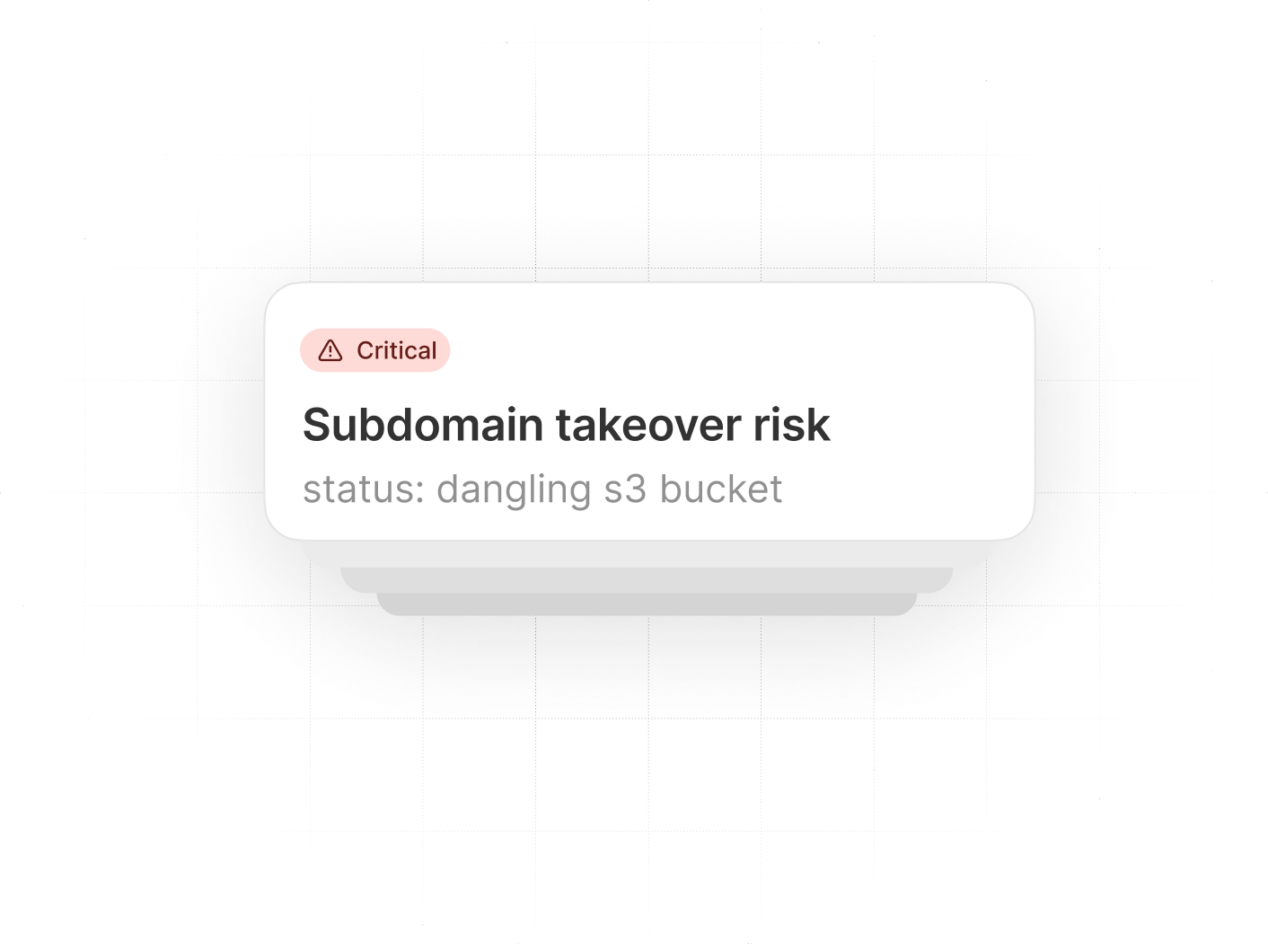
Full Coverage in One Platform
Replace your scattered toolstack with one platform that does it all—and shows you what matters.
Don’t break the dev flow














































































Fair flat prices
Built secure


"Best value for money"
“Best value for money. Coming from Snyk, it was too expensive and Aikido has better SAST capabilities. The mechanism that prevents false positives is superb”
.avif)
“Aikido is truly pulling off the impossible”
“I thought 9-in-1 security scanning was more marketing than reality, but Aikido is truly pulling off the impossible with a commitment to openness that I haven't seen before. A no-brainer recommendation for start-ups!”

FAQ
What is DAST (Dynamic Application Security Testing), and why do I need it for my web application?
Dynamic Application Security Testing (DAST) means scanning a running web application from the outside (black-box), similar to how an attacker would probe your site. It's important because it finds security issues that only show up when your app is live - for example, misconfigurations or broken authentication flows that wouldn't be apparent just from looking at code. In short, DAST lets you catch real-world vulnerabilities in your web app before attackers do.
How does Aikido's DAST scanner work - does it simulate real attacks on my app's front end?
Not exactly - it depends on the type of scan. Aikido's DAST (also called Surface Monitoring) doesn't simulate malicious payloads on your frontend itself, but it does actively test your APIs. For API scanning, it sends controlled malicious payloads to find weaknesses. It interacts with your application through HTTP and APIs, injecting test inputs and observing how your app responds (behaving like an automated attacker). AI Pentesting takes this further, running more advanced simulated attacks. This dynamic approach means it's probing your app in real time, much like an external attacker would, rather than just scanning code.
Is it safe to run Aikido's DAST on a live site? Will it crash or slow down my application?
It's safe - Aikido's DAST is designed not to stress or break your production site. The scanner avoids destructive tests; for example, it does not perform brute-force SQL injection that could crash your database. It focuses on common web vulnerabilities in a gentle way, so you get security coverage without dragging down or destabilizing your app during a scan.
Can I integrate Aikido's DAST into my CI/CD pipeline, or should it run on a staging environment instead?
For most teams, we recommend running Aikido's DAST scanner on staging or production endpoints, rather than inside your CI/CD pipeline. Our current DAST is designed to scan live, internet-facing apps, so there's no strong benefit to running it in CI. Local DAST scanning (which could run in CI) is planned for release in Q4 and will likely be available for enterprise plans first. Until then, you'll get the most accurate results by pointing the scanner at an environment that mirrors production as closely as possible.
What kinds of vulnerabilities can Aikido's DAST catch (e.g. cross-site scripting, SQL injection)?
Aikido's DAST focuses on issues it can reliably detect in your live, internet-facing endpoints. This includes many OWASP Top 10 vulnerabilities for APIs, such as SQL injection, authentication and access control issues, insecure configurations, and exposure of sensitive endpoints. You can see the full and up-to-date list of checks here: Aikido Security DAST checks. Frontend-specific scans are excluded, so the findings are targeted toward server-side and API security rather than client-side vulnerabilities.
How long do Aikido's DAST scans take? Will I be waiting hours for results or are they fast?
Aikido's DAST scans are fast - most complete in about two minutes, and rarely more than four. You'll start seeing results almost immediately after the scan begins, so you're not left waiting around. The exact time depends on your application's size and complexity, but the scanner is designed for quick feedback so developers can act fast.
Does Aikido's DAST also scan API endpoints, or is that handled by a separate scanner?
Yes - Aikido's DAST can scan your APIs, but it does not automatically discover endpoints from your frontend. For API scanning, you can either import an OpenAPI specification (generated from code or manually) or use Zen for endpoint detection. Once configured, the scanner will test your API endpoints (including REST and GraphQL) for vulnerabilities. This means you don't need a completely separate API scanner - just make sure your endpoints are defined so Aikido can target them effectively.
How is Aikido's DAST different from using a tool like OWASP ZAP or StackHawk?
Aikido's DAST uses a subset of safe OWASP ZAP scans, then adds its own de-noising and de-duplication so you only see relevant results. You get ZAP-level detection without the noise, manual setup, or config management - it's built to be fast, low-maintenance, and easy to act on.
Do I need to provide credentials for Aikido's DAST to test pages behind a login?
Only if you want to run authenticated checks. Aikido doesn't support login scripts, but you can provide authentication credentials so we can run additional tests - for example, checking delivered tokens for common weaknesses. For frontend scanning, the main benefit is enabling these extra checks. You can toggle on the "authenticated" rules in your settings here: Aikido DAST checks. If you don't provide credentials, the scanner will just scan your public-facing endpoints.
Is Aikido's DAST a replacement for a manual penetration test, or should I still do pen testing?
No - Aikido's DAST frontend scanner focuses on spotting easier-to-detect misconfigurations that could open up your web app, helping you quickly fix common risks. For deeper coverage - such as complex business logic flaws or more advanced attack simulations - tools like AI Pentesting and API Security scanning are better suited. Automated scans handle the everyday issues, while occasional manual or advanced testing ensures you catch the harder-to-spot vulnerabilities. Aikido will soon expand coverage in these areas too, bringing more of that deeper testing directly into the platform.
Get secure for free
Secure your code, cloud, and runtime in one central system.
Find and fix vulnerabilities fast automatically.
.avif)





.avif)














