Introduction
For technical leaders overseeing software security, the SonarQube vs SonarCloud decision is pivotal. Both tools promise cleaner, more secure code, yet they differ in coverage, integration, and developer impact. One is self-hosted, one is SaaS – and those choices carry major implications. In this comparison, we’ll break down how each stacks up so you can make an informed security decision.
TL;DR
SonarQube and SonarCloud both perform static code analysis to catch bugs and security issues, but each has blind spots. SonarQube excels at on-premise code quality gates, while SonarCloud simplifies cloud CI integration – yet neither covers everything (like dependencies or runtime risks). Aikido Security combines the strengths of both into a single platform, delivering unified code scanning with easier integration, far fewer false positives, and greater value for modern teams.
Overview of Each Tool
SonarQube
SonarQube is a self-hosted platform for continuous code quality and static security analysis. Teams install it on-premises (or in a private cloud) to inspect code for bugs, code smells, and vulnerabilities. SonarQube gives you full control over data and configuration, but you must manage the server infrastructure and updates yourself. It’s robust for on-prem CI/CD pipelines and can enforce quality gates within your build process.
SonarCloud
SonarCloud is the cloud-based version of SonarQube offered as a SaaS service by SonarSource. It runs the same static analysis engine as SonarQube with no infrastructure required on your end. SonarCloud ties directly into cloud-native workflows (GitHub, GitLab, Azure DevOps, etc.) for quick setup and automatic code scanning on each commit. Because SonarSource manages it, you always have the latest features without manual upgrades. The trade-off is less flexibility – you can’t install custom plugins, and your code is analyzed on Sonar’s servers rather than your own.
Feature-by-Feature Comparison
Core Security Capabilities
SonarQube and SonarCloud share the same core Static Application Security Testing (SAST) engine and security rule set. Both will catch common code-level vulnerabilities like SQL injection patterns, cross-site scripting flaws, hardcoded secrets, and insecure configuration in code. The tools include thousands of rules targeting the OWASP Top 10 and CWE categories to help developers write safer code. However, their security scanning is limited to first-party code. Neither SonarQube nor SonarCloud has built-in Software Composition Analysis (SCA) to flag vulnerable open-source libraries your project uses – in short, they won’t tell you if a dependency has a known CVE. (SonarSource’s recent “Advanced Security” offerings add dependency checks in higher tiers, but this isn’t part of the standard SonarQube/SonarCloud analysis for most users.) Both tools also stop at static code – they don’t perform runtime testing or dynamic analysis. In summary, SonarQube/Cloud cover code you write, but leave blind spots around third-party components and environment security.
Integration & CI/CD
Integration is an area where SonarQube and SonarCloud differ significantly. SonarCloud is designed for frictionless setup in modern DevOps workflows: it integrates natively with cloud git platforms (GitHub, GitLab, Bitbucket, Azure DevOps) and can automatically scan each pull request or commit in minutes. You simply sign up, connect your repositories, and SonarCloud handles the analysis (there’s even an “automatic analysis” mode requiring minimal CI config). Updates and scaling are handled by SonarSource, so you don’t worry about maintenance.
SonarQube (self-hosted) also hooks into CI/CD and developer tools, but with more upfront work. You need to set up and maintain a SonarQube server (plus a database) and then integrate the Sonar scanner into your build pipelines. This means configuring your CI (Jenkins, GitLab CI, GitHub Actions, etc.) to run scans and upload results to the server. Initial setup and ongoing upkeep can be a headache for new teams – you’re on the hook for installing upgrades, managing credentials, and ensuring the server’s up. On the plus side, SonarQube gives you flexibility to operate in isolated environments (important if your code can’t leave your network) and to integrate with self-hosted version control systems. Once up and running, both SonarQube and SonarCloud will publish code issue results in various forms: quality gate status in your CI, comments on pull requests, and detailed dashboards. Both support IDE integration as well (e.g. via SonarLint) so developers can get instant feedback in their code editor. The bottom line: SonarCloud is simpler to plug in if you’re already cloud-based, whereas SonarQube demands more DevOps work but can fit into bespoke or on-prem pipelines.
Accuracy and Performance
Both SonarQube and SonarCloud leverage SonarSource’s static analysis engine, which is known for high-quality results with relatively few false positives compared to older security tools. Sonar’s rules have been refined over years, and one reviewer noted SonarQube’s false positive rate is “relatively low” for a SAST tool. That said, no static analyzer is perfect – you will likely still encounter some alerts that aren’t actually problems (e.g. warnings about theoretical issues or safe uses of a pattern). Teams often customize or disable certain rules to cut down on this noise. SonarQube provides detailed issue descriptions and traces, which help developers understand findings and triage false alarms more easily. But if you run Sonar with default settings, it may flag a large number of minor issues that not everyone agrees are worth fixing – hence some tuning is usually needed to focus on what matters.
In terms of performance, SonarQube/SonarCloud analysis adds some overhead to your development pipeline. Scans are not instantaneous, especially on large codebases or complex languages. A full scan can take several minutes or longer, which in CI/CD translates to longer build times. One user noted that SonarQube scans on very big projects “can take a while” and even slow down workflows. SonarQube’s Community and Developer editions run analysis in a single thread, so large projects process serially (Enterprise Edition allows parallel processing to speed this up). SonarCloud’s analysis runs in the cloud; if using the automatic analysis, it won’t directly delay your build pipeline (the scan happens asynchronously), but you’ll be waiting on the SonarCloud results to pass your quality gate. In practice, many teams find Sonar’s scan speed acceptable for daily CI use, but it’s wise to use “incremental analysis” (scanning only new/changed code) or schedule full scans at less critical times if performance becomes an issue. Bottom line: Both tools are reasonably fast for moderate projects, but you should plan for the scan step in your CI (and know that very large codebases might need extra resources or an upgraded plan for faster analysis).
Coverage and Scope
When it comes to language and framework support, SonarQube and SonarCloud cover a very broad spectrum. They share the same analyzers for over 30 programming languages and frameworks, from mainstream languages like Java, C#, JavaScript/TypeScript, Python, and Go to older and niche languages (PHP, C/C++, Ruby, even COBOL and PL/SQL via plugins). This versatility makes Sonar useful in polyglot environments and for legacy codebases. The platform also has rules tailored to popular frameworks (Spring, ASP.NET, React, etc.), and even Infrastructure-as-Code templates – recent versions of Sonar can scan Terraform, CloudFormation, Kubernetes config and other IaC for security issues as part of the analysis.
However, the scope of SonarQube/SonarCloud is strictly limited to static analysis of code and config. They will check your source code (and IaC definitions) for issues, but they won’t scan your running containers, deployed cloud infrastructure, or third-party dependencies for vulnerabilities. For example, Sonar will help find a SQL injection risk in your Java code, but it won’t tell you if the base Docker image you’re using has unpatched CVEs, nor if your log4j library is a vulnerable version – those areas fall outside its coverage. Many organizations using SonarQube end up pairing it with other security tools (like Snyk, Twistlock, etc.) to fill these gaps. In summary, both SonarQube and SonarCloud excel at breadth of programming language coverage for static analysis, but their focus is on code quality/security in the code itself. Anything beyond the code (e.g. dependency health, environment/configuration live security, dynamic testing) is not covered in these tools.
Developer Experience
From a developer’s perspective, SonarQube/SonarCloud can be a double-edged sword. On one hand, they act as a helpful guardian of code quality: the tools catch bugs early, highlight bad practices, and even illustrate issues with examples and guidance. Many developers appreciate that Sonar acts as a teacher – enforcing standards that over time lead to cleaner, more maintainable code. The SonarQube interface (and SonarCloud web UI) provides dashboards with code quality metrics, trend charts, and detailed issue drill-downs. This transparency can gamify improvements and make it easy for dev teams to see progress. Sonar’s integration into pull requests also means developers get quick feedback in their normal workflow (e.g. a PR check that shows new bugs or smells introduced).
On the other hand, if not managed carefully, Sonar can overwhelm developers with noise. Straight out-of-the-box, SonarQube will flag a lot of issues – including minor style problems or “code smells” – that might not all be high priority. If teams treat every Sonar finding as a must-fix, it can frustrate developers who feel nitpicked by the tool. Tuning the rule set and adjusting the “Quality Gate” criteria is important to strike the right balance. Otherwise, you might get what one user called “many ‘false alarms’ that ... are noise.” This alert fatigue can cause devs to lose focus on the truly critical issues. Additionally, SonarQube introduces another interface for developers to check. Some developers find it a chore to constantly switch to the Sonar dashboard to review issues, especially if their IDE or git platform isn’t surfacing the warnings. SonarCloud, being cloud-hosted, makes access a bit easier (everyone can just log into the website), but the experience and UI are essentially the same as SonarQube’s.
TL;DR on dev experience: SonarQube/SonarCloud can significantly improve code hygiene and teach developers security awareness, but you should customize it to avoid inundating your team with low-value alerts. When integrated smoothly (IDE plugins, PR comments, etc.), the tools become a background coach for the team. If left untamed, they risk becoming a source of annoyance. The key is to let Sonar focus on the high-impact issues and use its insights as guidance rather than strict dogma.
Pricing and Maintenance
The cost structure and maintenance effort differ markedly between SonarQube and SonarCloud. SonarQube (self-managed) is available in a free Community Edition which provides basic static analysis (mainly code quality rules). However, many security-focused features and certain language analyzers are only in the paid editions (Developer, Enterprise, or Data Center). SonarQube pricing for commercial editions is typically based on the number of lines of code analyzed (often in tiers), not per user. This means you license a maximum LOC and can have unlimited developers use it – a plus for team-wide adoption. For a small codebase, SonarQube can be very affordable (Community is free, or Developer edition for a few hundred dollars). But at enterprise scale (millions of lines of code), those license costs add up, especially if you need Enterprise features. Also, since you host SonarQube yourself, you need to provision a server (and database) which is another implied cost – including the DevOps time to maintain it. SonarQube releases a new version about every two months with improvements and patches, and an LTS (Long Term Support) version every ~18 months. Keeping your instance updated and healthy requires regular attention. For organizations with spare IT capacity, this isn’t a problem, but for smaller teams the upkeep can be burdensome.
SonarCloud (cloud SaaS) uses a subscription model. For private code, SonarCloud charges based on lines of code analyzed (with different plans/brackets of LOC). You pay as you go monthly or annually, and SonarCloud scales the infrastructure behind the scenes. There’s no server for you to manage and no manual upgrades – all of that is handled by SonarSource. SonarCloud is free for open-source projects, which is great for the community. For businesses, the costs start relatively low but can grow if you continuously add more code or repositories. Large enterprises might find SonarCloud’s LOC-based pricing becomes expensive compared to a flat enterprise SonarQube license, especially if they have very large monorepos. Another consideration is data residency and compliance: with SonarCloud, your code (or at least the analysis results) are processed on SonarSource’s cloud. Teams with strict data policies might need to stick to SonarQube on-prem for this reason.
In summary, SonarQube gives you a capex-like model (own the tool, invest in infrastructure) whereas SonarCloud is more opex (pay as you use, no infra to manage). SonarQube’s Community Edition offers a no-cost entry point but limited security depth; SonarCloud offers a no-maintenance path but with recurring costs tied to growth.
It’s worth noting that Aikido Security offers a simpler, transparent pricing model – a flat subscription that covers all its capabilities, without per-seat or per-project fees. This can end up more predictable and affordable at scale, since you’re not stacking multiple tool licenses (code quality + SAST + others) on top of each other.
Other Considerations
Beyond the core features, there are a few additional factors a technical leader should weigh:
- Compliance and Reporting: Both SonarQube and SonarCloud (in higher tiers) provide governance features and reporting that map code issues to compliance frameworks. For example, SonarQube Enterprise can generate reports for OWASP Top 10, PCI DSS, CERT Secure Coding, and more. These can be useful for audits and management visibility. SonarCloud recently introduced an Enterprise plan that likely includes similar reporting and portfolio management features. If your organization needs executive-level dashboards or PDF reports of code security posture, you’ll want to ensure you’re on the edition that provides it (SonarQube Enterprise or SonarCloud Enterprise).
- Authentication and Access Control: SonarCloud integrates with OAuth from DevOps platforms (GitHub, Azure, GitLab) for login and can enforce SSO for enterprises (it now supports SAML SSO for Enterprise plans). SonarQube Server lets you integrate with LDAP/Active Directory or SAML for SSO on higher editions, and you have more control to sync with internal user directories. Consider how each tool will fit into your identity management and whether multi-tenancy or grouping of projects is needed (SonarQube lets you organize projects into portfolios and applications for departmental views, and SonarCloud Enterprise has a similar concept of organizations and portfolios).
- Support Model: With SonarQube Community, support is largely community-driven (forum, docs). Paying customers (Developer/Enterprise) get access to official support from SonarSource. SonarCloud support is included in the subscription (generally via web/email), but for Enterprise plans you likely get a dedicated support channel. Think about whether you have the in-house expertise to troubleshoot SonarQube or if you prefer vendor support handling issues behind the scenes.
- AI and New Features: SonarSource has started to incorporate AI assistance into its products in modest ways – for instance, SonarQube can provide AI-driven guided fixes for some issues, suggesting how to resolve a vulnerability and explaining why. They are also constantly updating rules (including “taint analysis” for tracking data flows and detecting injections more precisely). However, SonarQube/Cloud remain fundamentally static analysis tools. In contrast, newer platforms are emerging that leverage AI more heavily – for example to automatically prioritize findings or even autofix certain vulnerabilities. The pace of innovation in application security is high: features like automated pull-request fixes, intelligent risk scoring, and integration of multiple testing types (SAST, DAST, container scanning, etc.) are the new frontier. SonarQube and SonarCloud are steadily improving, but they focus on their niche (code analysis) rather than being an all-in-one security solution.
- Product Ecosystem: Finally, consider the ecosystem and “all-in-one” factor. SonarQube is primarily about code quality and security analysis. If you need a more comprehensive AppSec program, you will likely complement Sonar with other tools (for SCA, DAST, cloud security, etc.). This means multiple integrations and dashboards for your developers to manage. There is a trend toward consolidation for developer-centric security tooling. For example, Aikido Security and others are attempting to unify SAST, SCA, secret scanning, cloud config auditing, and more in one platform. Such an approach can reduce the tool fatigue and context-switching that often plagues dev teams. It’s worth evaluating whether a single unified solution could better serve your needs or if SonarQube/SonarCloud’s focused approach plus a few add-ons is the right balance for your organization.
Pros and Cons of Each Tool
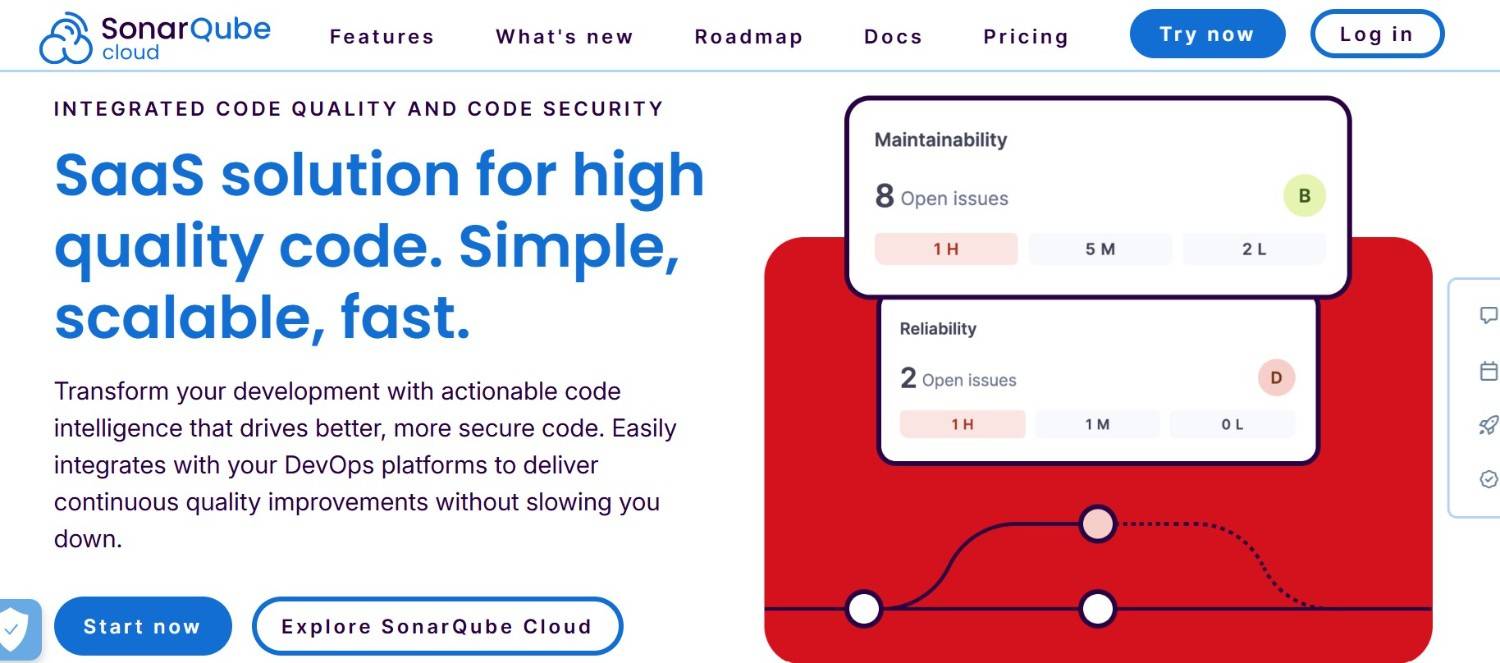
SonarQube – Pros:
- Strong code quality enforcement: Improves overall code health by catching bugs and enforcing coding standards (which helps reduce tech debt over time).
- Broad language support: Covers ~30 languages and many frameworks, ideal for teams with polyglot or legacy codebases.
- CI/CD integration: Can act as a quality gate in your pipeline (e.g. fail the build if new code introduces critical issues), which keeps standards high.
- Cost-effective for teams: Community Edition is free to start. Paid editions license by codebase size (not per developer), so one license can cover an entire team or organization.
SonarQube – Cons:
- Limited security scope: Does not scan open-source dependencies for vulnerabilities and doesn’t cover runtime or environment security – it’s focused only on your code.
- Maintenance overhead: Requires self-hosting a server and database, plus managing upgrades and performance tuning. This infrastructure effort can be a burden for smaller teams.
- Noise without tuning: Tends to flag many minor issues by default. Without customizing rules, you might see a lot of “false alarm” warnings that developers consider noise.
- Paywalled features: Advanced security rules (deep vulnerability detection, taint analysis) and governance reports are only available in paid tiers – the free version may not satisfy strict AppSec requirements.
SonarCloud – Pros:
- No infrastructure needed: Fully managed in the cloud, so you don’t have to install or maintain servers – updates and scaling are handled by the provider.
- Fast setup and integration: Easy onboarding with native integrations to cloud repos/CI platforms (GitHub, GitLab, Azure, Bitbucket). It can start analyzing code on each commit with minimal config.
- Same rich analysis engine: You get the same ruleset and language coverage as SonarQube’s highest edition, yielding comprehensive static analysis and code quality metrics.
- Free for open source: SonarCloud lets you run unlimited analyses on public OSS projects at no cost, which is great for community and personal projects. (Private projects use a transparent paid plan based on LOC.)
SonarCloud – Cons:
- Data leaves your environment: Your code is analyzed on SonarSource’s cloud servers, which could be a compliance concern if you have sensitive, strictly-regulated code.
- Less extensibility: You cannot install custom plugins or write your own rules – you’re limited to the functionalities SonarCloud provides. This is the trade-off for a managed service.
- Costs scale with size: Pricing is based on lines of code analyzed, so as your codebase grows, the monthly cost increases. Large enterprises might find it pricy for very big codebases (though still cheaper than maintaining multiple separate tools).
- Enterprise features cost extra: Similar to SonarQube, things like portfolio management, advanced reports, and SAML SSO require the SonarCloud Enterprise plan – you’ll pay more to get those capabilities.
Aikido Security: The Better Alternative
If the shortcomings above sound familiar – fragmented coverage, tool overload, false-positive noise, rising costs – Aikido Security offers an all-in-one alternative. It combines the capabilities of code quality analysis and real security scanning in a single platform, without the usual trade-offs. With Aikido, you get full SAST and SCA in one tool (plus secrets detection, cloud config auditing, even runtime and API security testing). This means one integration covers your custom code and your open-source dependencies, containers, and more.
The platform emphasizes a clean developer experience: it uses smart automation to filter out noise and cut false positives by up to 95%, so developers only see real issues. Integration is straightforward – Aikido plugs into your repos, CI/CD, and even IDEs with minimal friction.
There’s no server to manage and no complex setup; you can get it running in minutes. Moreover, pricing is transparent and often lower than piecemeal solutions – no per-seat or per-LOC fees, just a flat rate for the whole platform. In short, Aikido delivers what SonarQube and SonarCloud do well (robust code analysis) and goes beyond, unifying additional security checks under one roof.
It’s a modern, developer-friendly approach that lets you focus on fixing risks, not juggling tools or tuning out noise. For technical leaders looking to raise the security bar without the usual headaches, Aikido is worth a serious look as the smarter alternative.
Start a free Trial or request a demo to explore the full solution.



