Struggling to decide between SonarQube and Semgrep? You’re not alone. Both are well-known application security tools and are often considered by organizations looking to improve code security, but they take different approaches to securing code.
Choosing between them isn’t always straightforward, and teams often struggle when evaluating their trade-offs. Choosing the wrong tool can lead to coverage gaps, fragmented workflows, or noisy alerts that slow down development.
In this article, we’ll compare SonarQube and Semgrep side-by-side and explore their core strengths, weaknesses, and overlaps, to help you understand which tool best fits your security and development needs.
TL;DR
Aikido Security combines the strengths of SonarQube and Semgrep into a single, developer-friendly platform. It brings together SonarQube’s code-quality analysis and Semgrep’s pattern-based vulnerability scanning, with its AI and reachability engine, to address the gaps left by these tools, such as partial coverage, tool sprawl, manual triaging, and noisy alerts.
All of this allows Aikido Security to provide end-to-end security coverage, fewer false positives, and faster developer triage.
Its modular architecture allows teams to start with any module: SAST, SCA, IaC scanning, code quality and much more, and enable additional modules as they grow.
For both startups and enterprises, Aikido Security consistently stands out thanks to its developer-friendly workflow, robust AppSec coverage, AI-powered risk prioritization, and ability to replace multiple tools.
Quick Feature Comparison: SonarQube vs Semgrep vs Aikido Security
What is SonarQube?
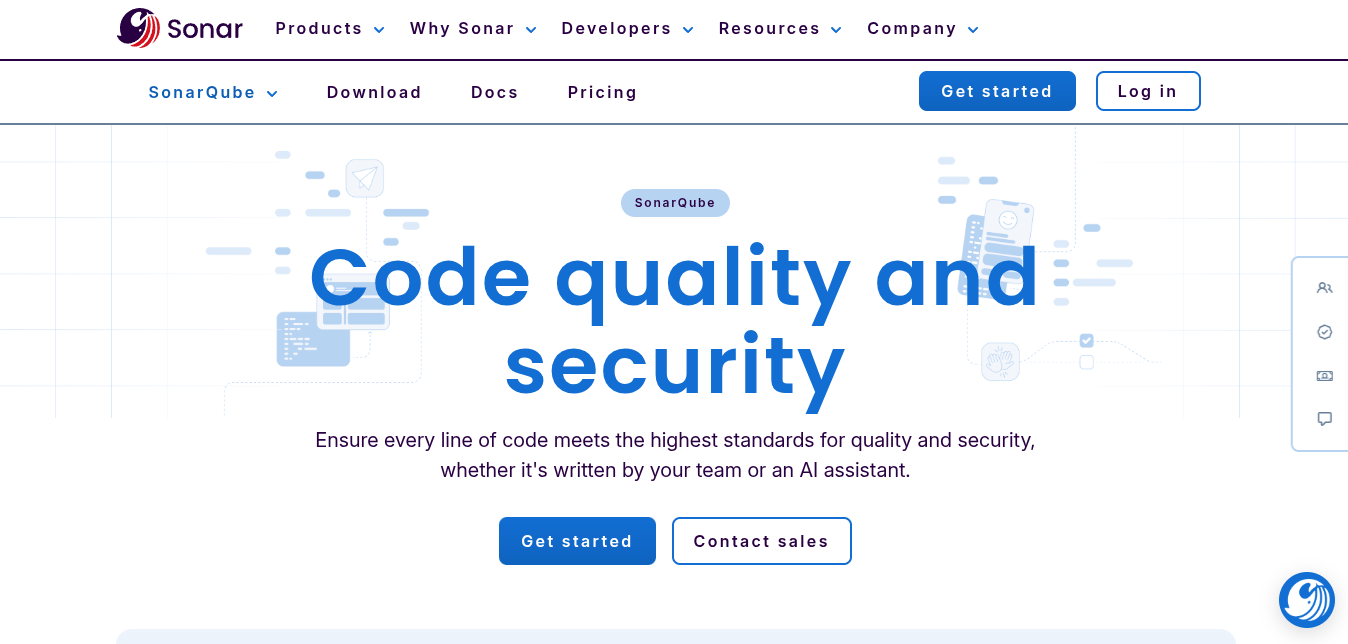
SonarQube is a continuous code quality inspection platform that also includes static application security testing (SAST). It started as a tool to catch bugs and code smells, and has evolved to cover common security issues (like OWASP Top 10 vulnerabilities and hardcoded secrets).Developers appreciate SonarQube’s clean web User Interface (UI) and integration into existing workflows.
Pros:
- Combines static security analysis with code quality checks
- Provides IDE plugins for real-time feedback
- Offers broad language support
- Integrates with common CI/CD platforms (Jenkins, GitHub Actions)
- Strong community support
Cons:
- False positives
- Primarily code-quality focused
- Its security rules are not as extensive as dedicated AppSec tools.
- Its security rule depth varies by language
- Lacks native dependency coverage (SCA)
- Lacks runtime testing
- Requires third party tools for full Application Security coverage
- Requires infrastructure and maintenance effort
- Licensing based on lines of code (LOC) can get expensive as codebases grow.
What is Semgrep?
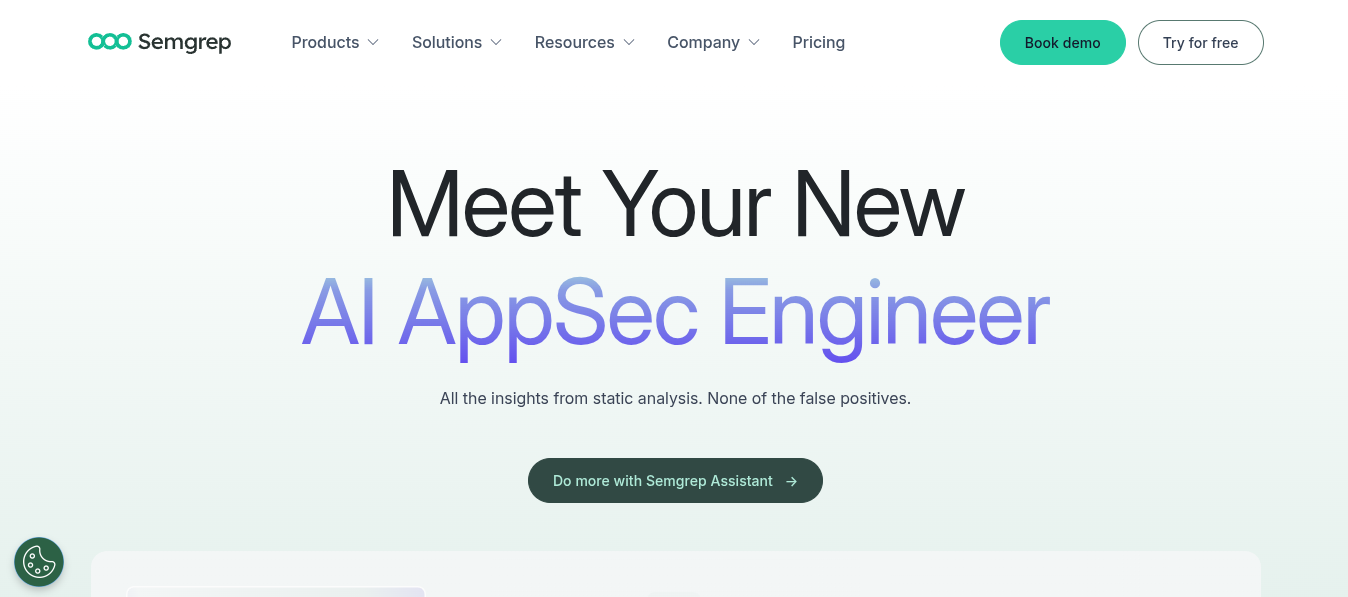
Semgrep is an open-source static analysis tool focused on code security. Nicknamed “semantic grep,” it scans code for vulnerable patterns using rules that look like the source code (instead of complex regex). Teams use semgrep for its ability to detect common bugs like SQL injection, cross-site scripting (XSS), and hardcoded credentials, as well as for its extensibility.
Pros:
- Custom and pre-built rules
- Offers integrations with common CI/CD platforms.
- Its rule syntax looks similar to code, and fits naturally into git workflows.
- The core tool is free and open, so teams on a budget can start improving security immediately.
Cons:
- False positives
- Steep learning curve for custom rules
- Analyzes code on a single-file basis
- Primarily focused on source code (SAST)
- Users have reported additional triaging low-priority alerts
- Semgrep’s free engine lacks cross-file data-flow analysis
- Lacks native DAST and CSPM
- It doesn’t aggregate results over time or provide dashboards.
- Enterprise features like cross-file analysis, central management of rules/policies, and team collaboration require its paid plan
Feature-by-Feature Comparison
Security Scanning Capabilities
SonarQube and Semgrep are both primarily static code analyzers (SAST), they scan source code for bugs and security issues. Neither tool provides dynamic scanning (DAST).
- SonarQube: SonarQube’s security analysis includes OWASP Top 10 checks, Infrastructure-as-code (IaC) scanning and secret detection that run alongside its code quality checks. It flags issues like SQL injection and cross-site scripting in source code, and marks findings as “Security Hotspots” rather than outright vulnerabilities to avoid false alarms. These “Security Hotspots” require manual review.
- Semgrep:Semgrep, on the other hand, relies entirely on its rule patterns. It can detect a wide range of security vulnerabilities (injections, insecure configurations, hardcoded secrets) if rules are written for them. Its community rule set offers broad coverage but if a vulnerability isn’t covered by an existing rule (and you haven’t written one yourself), Semgrep will simply not report it.
In summary, both tools secure source code well, but require additional tools for full AppSec coverage. Leading teams to consider platforms like Aikido Security which provide end-to-end coverage.
Integration and CI/CD Workflow
Integration into development workflows is a strong suit for both tools.
- SonarQube: SonarQube offers robust CI/CD integrations with official plugins for Jenkins, Azure DevOps, GitHub Actions, GitLab CI and more. Teams commonly use SonarQube’s “quality gate” in CI pipelines to implement rules such as, if a code analysis fails a defined criteria (e.g. new critical issues introduced), the build can be failed to prevent merging. It also provides a web dashboard for viewing findings.
- Semgrep: Semgrep provides a lightweight CLI that can be scripted into CI pipelines easily, and t ready-to-use GitHub Actions and CI integration guides. This means developers see security feedback in the same place they review code, no extra portals to check.
SonarQube and Semgrep both integrate with IDEs for real-time feedback: SonarQube via the SonarLint plugin , and Semgrep via its editor extensions .
Overall, SonarQube provides a more traditional, centralized user interface (UI), whereas Semgrep focuses on flexibility through both the CLI and UI.
Accuracy and Performance
- Semgrep: Semgrep is notably fast. Its pattern-matching engine can analyze code at 20k–100k lines per second per rule, far outperforming SonarQube’s engine which is reported around 0.4k lines/sec for typical rule sets. Semgrep’s extensive rule library has been known to produce high alert volumes out-of-the-box, not all of which are exploitable issues. With users reporting additional tuning required to improve the signal-to-noise ratio.
.
- SonarQube: SonarQube’s scans on the other hand tend to be slower and more resource-intensive. Running a full Sonar analysis can take a number of minutes or more depending on the size of the codebase. This is partly due to its deeper analysis of code quality metrics and the overhead of uploading results to the SonarQube server.
In terms of accuracy, SonarQube has a more curated ruleset and was designed to to minimize noise. Its security rules often have built-in logic to avoid obvious false positives, and distinguish between confirmed vulnerabilities and “Security Hotspots”. This approach allows SonarQube to report fewer total issues, but may also miss real issues that fall outside its rule set.
In summary, SonarQube tends to lean on the side of precision (fewer false positives, but potentially more false negatives), whereas Semgrep on the side of recall (catch more by casting a wide net, but you’ll need to weed out some false alarms).
The best choice depends on whether you prefer a tool with high alert volumes that can be tuned down, or a quieter tool that might leave gaps. Aikido Security balances these trade-offs by using its AI and reachability engine to correlate findings and identify truly exploitable vulnerabilities.
Coverage and Scope
- Language and framework support: SonarQube and Semgrep both cover a wide array of languages. SonarQube supports over 10 languages (including Java, C#, JavaScript, Python, Ruby). While, Semgrep supports over 15 languages (Go, Rust, Kotlin, Swift, and configurations like Dockerfile). If your stack includes a less common language, SonarQube’s coverage might be affected, as its support is limited to what SonaSource provides.On the other hand, Semgrep’s open architecture has led to many languages being added over time.
- Issue types and depth: Aside from languages, SonarQube’s scope extends beyond code quality, by providing basic security analysis giving you a holistic view of your code health. Semgrep is focused on security and bug-finding and doesn’t measure maintainability or technical debt. In terms of vulnerability depth, neither tool performs the kind of deep inter-procedural data flow analysis that enterprise SAST tools do.
- Beyond source code: Both tools are primarily aimed at application source code. However, the opensource/free versions do not natively scan container images, dependencies (SCA) and runtime.
Developer Experience
User Interface
- SonarQube: SonarQube provides a polished web UI by default. Developers and team leads can log into the SonarQube dashboard to see a project’s health: a list of issues (categorized by severity and type), trending metrics, and quality gate status. The UI makes it easy to identify vulnerabilities and code smells, and see detailed descriptions and fix recommendations. S
- Semgrep: In contrast, Semgrep’s open-source tool runs as a command-line tool that prints results or produces JSON output.For individual developers or small teams, Semgrep’s CLIthis is ideal, however, larger teams might prefer having a central dashboard. The lack of built-in GUI/dashboards in Semgrep OSS can slow adoption in organizations that need visibility and reporting.
In summary, SonarQube wins on out-of-the-box User Experience(UX) for management and reporting, whereas Semgrep’s core experience is more developer focused.
Developer Workflow Integration
Both tools aim to be developer-friendly. SonarQube and Semgrep both integrate with IDEs via plugins. Aside from plugins, both SonarQube annotate pull requests (PRs): SonarQube adds comments on PRs with issues and summaries, while Semgrep will also leave comments directly on code diffs for any rule violations.
This inline feedback loop means security and quality checks happen in context, during code review, not as an afterthought. If set up properly neither tool requires developers to leave their normal workflow to view results.
Customization and Tuning
- Semgrep: Creating custom rules with Semgrep is straightforward. Its rules are written in YAML with its search patterns resembling the code you want to detect ( wildcards for variables). If your team has a specific coding pattern to enforce or a company-specific security flaw to catch, you can write a Semgrep rule for it in minutes. For tuning, Semgrep allows rule whitelisting/blacklisting via its configuration files, and allows developers to add inline comments to ignore a specific instance of a finding. It supports user-defined autofix for certain patterns, you can program a rule to not only detect an issue but also suggest a fix (e.g., automatically replace a dangerous function call with a safer alternative)
- SonarQube: SonarQube, on the other hand, is not easily extensible. Writing custom rules typically requires extensive knowledge on Java programming and abstract syntax trees.This means most teams rely on SonarSource’s provided rules and can only toggle them on/off, rather than create new ones from scratch. SonarQube lets teams adjust rule severities and quality gate thresholds via its UI, and can suppress false positives by marking them in the UI (or adding special comments in code to ignore an issue). SonarQube does not auto-fix code; it only provides remediation guidance.
Onboarding and Maintenance:
- SonarQube: Initial setup for SonarQube can be heavier, particularly when self-hosting, as it requires deploying and maintaining a SonarQube server and often a separate database. It offers cloud options to reduce operational overhead but at an increased cost. SonarQube’s maintenance involves upgrading the server to new releases, managing users and access controls, and keeping plugins up to date. Its security and quality rules are typically updated as part of product releases. And provides extensive documentation, forum discussions, and a large knowledge base, making it relatively easy to find support.
- Semgrep: Semgrep is easy to get started with, as it can be installed as a single CLI binary, and run locally or directly in CI pipelines. It offers an optional server component which is only necessary if you choose the Semgrep Cloud platform. Semgreps maintenance is centered around rule sets up to date, which is simple since rules are versioned and distributed through the Semgrep registry or bundled with images and binaries.
Compliance and Reporting
- SonarQube: SonarQube’s Enterprise tier offers portfolio reports and governance features to help teams follow industry standards. You can also map SonarQube rules to compliance requirements and generate reports for auditors.
- Semgrep: Semgrep doesn’t natively provide compliance reporting, however you can use specific rules mapped to compliance standards (e.g., rules targeting OWASP Top 10 or secure coding guidelines).
Release Cadence and Updates
- Semgrep: Semgrep follows a rapid release cycle, often shipping updates multiple times per month. Its rules are updated frequently and can be delivered independently of the tool, allowing teams to adopt new checks quickly. Semgreps community-driven model makes it effective at responding to newly disclosed vulnerabilities or emerging insecure coding patterns.
- SonarQube: SonarQube has a slower, more structured release cycle, with major versions typically released a few times per year. Updates to security and quality rules are generally bundled with these product releases, which can delay access to new checks.
Pricing
- SonarQube: SonarQube’s core platform is open-source via its Community Edition, but many of its advanced features (such as advanced security rules, deeper analysis, support for certain languages, and enterprise governance features) require paid editions. SonarQube’s commercial pricing is based on the lines of code (LOC) analyzed, which can be expensive and difficult to predict when working on large codebases. T
- Semgrep: Semgrep is open-source and provides free to use CLI and rules, regardless of codebase size. It offers a paid plan, Semgrep Team/Enterprise (a hosted or on-prem platform with extra features like team collaboration, centralized results, and advanced analysis) and free tier.
In summary, SonarQube can incur significant costs as you scale, especially with multiple projects and millions of LOC, and requires infrastructure maintenance, whereas Semgrep offers a low-cost/free entry point and shifts costs to a per-user model for advanced features, with minimal infrastructure overhead.
Aikido offers a simpler, more transparent pricing model – flat and predictable – and is significantly more affordable at scale than either SonarQube or Semgrep.
To help you compare the features of both tools, the table below summarizes it for you.
Aikido Security: The Better Alternative
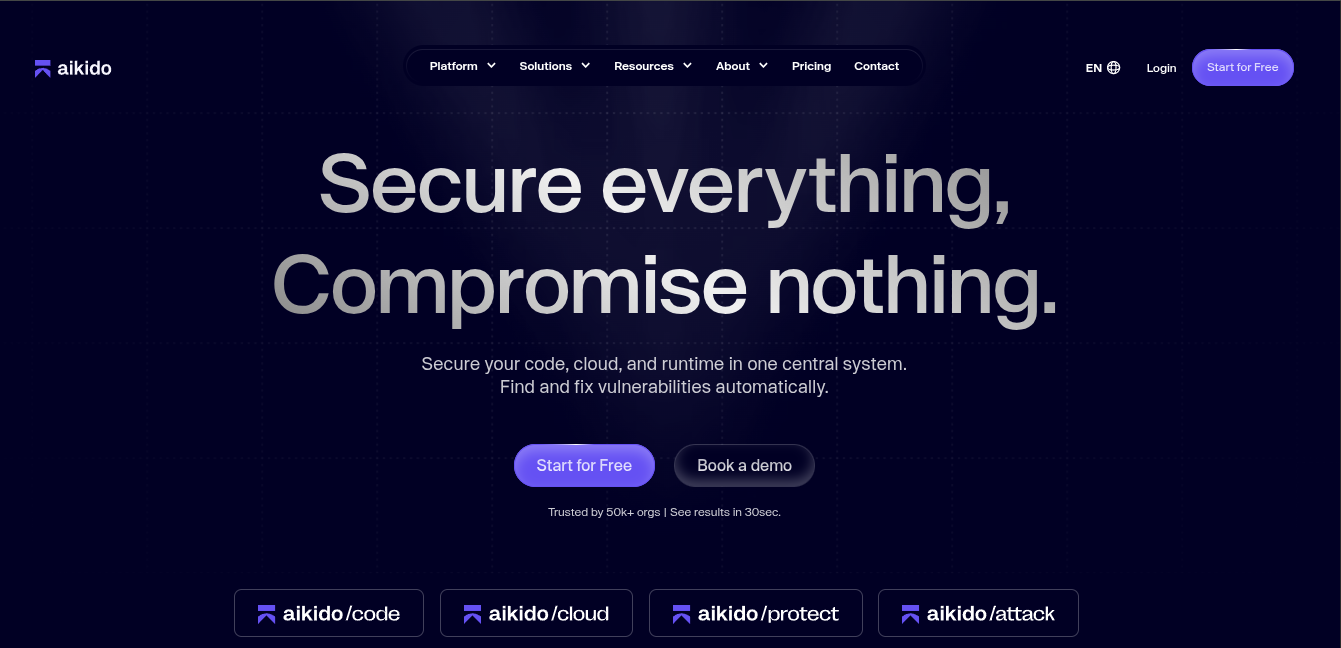
Aikido Security is an AI-driven application security platform that combines the strengths of SonarQube and Semgrep into a single solution. It provides coverage across source code, dependencies, containers, IaC, cloud infrastructure, and APIs, all within a developer-friendly workflow.
Its SAST engine is powered by Opengrep, an open-source version of Semgrep it pioneered by forking Semgrep to address the recent license change and provide the open-source community with a more advanced static code analysis engine.
Aikido Security uses its AI and reachability engines to correlate and identify truly exploitable vulnerabilities across code, dependencies, cloud configurations, and runtime layers, and provides developers with automated remediation through pull requests and one-click fixes.
Teams can start with any AppSec module, SAST, SCA, IaC scanning, DAST, secrets detection, or container security, and enable more as they grow, without introducing tool sprawl.
Want full visibility across your applications? Start your free trial or book a demo with Aikido Security today.
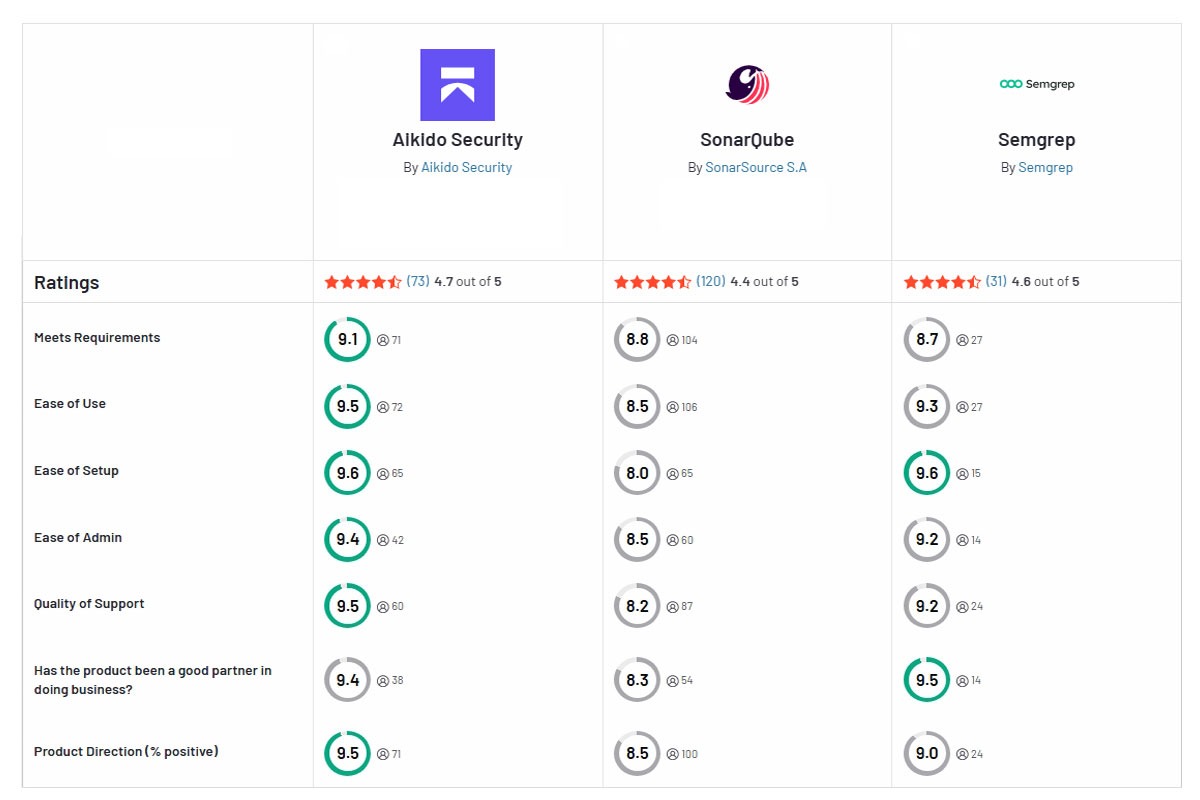
FAQ
Are there any common limitations or challenges when using SonarQube compared to Semgrep?
SonarQube can be more rigid in environments that require fast iteration or support for less commonly used languages, since its rule sets and language coverage are largely determined by SonarSource. It also tends to be more heavyweight to operate, with a stronger emphasis on centralized analysis and quality gates. Semgrep, in comparison, is lighter and more flexible, but its flexibility can require teams to invest time in selecting, tuning, and maintaining rules to avoid noise.
How do SonarQube and Semgrep work to detect code issues?
SonarQube relies on traditional static code analysis techniques such as abstract syntax trees, control flow, and semantic analysis to identify bugs, code smells, and security issues. Semgrep takes a pattern-based approach, matching user-defined or community rules directly against code, allowing it to detect issues by recognizing insecure or undesirable code patterns.
Can Semgrep rules be customized as easily as SonarQube rules?
Semgrep generally makes rule customization easier, as rules are written in a simple, readable YAML-based format that developers can create and modify quickly. SonarQube supports custom rules as well, but requires deeper knowledge of the platform, specific plugins, or even writing rules in Java, which can be a higher barrier for most development teams.
What are the advantages of using Semgrep’s pattern-based scanning over SonarQube's traditional analysis?
Semgrep’s pattern-based scanning allows teams to quickly write and enforce security or code-quality best practices that are specific to their stack or organization. This approach is especially effective for detecting known insecure patterns, enforcing internal standards, and responding rapidly to new vulnerability, whereas SonarQube’s traditional analysis excels more at generalized code quality and maintainability concerns.
Which tool is better for static code analysis: SonarQube or Semgrep?
Neither tool is universally better; the right tool depends on your priorities. SonarQube is well suited for teams focused on long-term code quality and technical debt tracking, while Semgrep is often preferred by security-focused teams that value flexibility, custom rules, and developer-centric workflows. Platforms like Aikido Security combine the best of both tools by using its AI engine to correlate findings and highlighting issues that are truly exploitable.
You Might Also Like:



